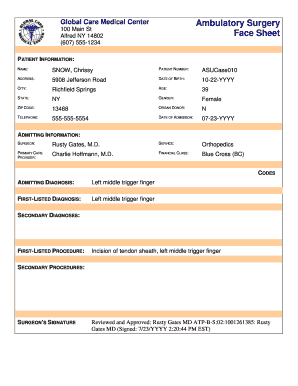
Ambulatory Surgery Face Sheet Form


What is the Ambulatory Surgery Face Sheet
The ambulatory surgery face sheet is a crucial document used in outpatient surgical settings. It serves as a summary of essential patient information and surgical details, ensuring that healthcare providers have access to necessary data before, during, and after a procedure. This form typically includes patient demographics, medical history, allergies, medications, and specific instructions related to the surgery. By consolidating this information, the ambulatory surgery face sheet facilitates effective communication among the healthcare team and enhances patient safety.
How to use the Ambulatory Surgery Face Sheet
Using the ambulatory surgery face sheet involves several steps to ensure that all relevant information is accurately captured. First, healthcare providers should gather necessary patient details, including personal identification and medical history. Next, the form should be filled out comprehensively, paying close attention to any specific instructions related to the surgical procedure. Once completed, the form must be reviewed for accuracy and signed by the appropriate medical personnel. This process not only streamlines surgical preparations but also helps in maintaining compliance with healthcare regulations.
Steps to complete the Ambulatory Surgery Face Sheet
Completing the ambulatory surgery face sheet involves a systematic approach to ensure all required information is accurately documented. Follow these steps:
- Gather patient information, including name, date of birth, and contact details.
- Document the patient's medical history, including previous surgeries and current medications.
- Include any known allergies and specific instructions from the physician.
- Ensure the form is signed by the patient and the healthcare provider.
- Review the completed form for accuracy before submission.
By adhering to these steps, healthcare providers can ensure that the ambulatory surgery face sheet is filled out correctly, minimizing potential risks during the surgical process.
Legal use of the Ambulatory Surgery Face Sheet
The legal use of the ambulatory surgery face sheet is governed by various regulations that ensure patient confidentiality and data integrity. To be considered legally binding, the form must comply with the Health Insurance Portability and Accountability Act (HIPAA) and other relevant healthcare laws. This compliance guarantees that patient information is handled securely and that consent is obtained for the use of personal health data. Additionally, utilizing a secure electronic signature solution can further validate the form's legality and ensure that all parties involved have authenticated the document.
Key elements of the Ambulatory Surgery Face Sheet
Key elements of the ambulatory surgery face sheet include:
- Patient Information: Basic details such as name, age, and contact information.
- Medical History: Relevant past medical conditions and previous surgeries.
- Allergies: Any known allergies to medications or substances.
- Medications: Current medications the patient is taking.
- Surgical Details: Information about the procedure, including date and type of surgery.
These elements are essential for ensuring that healthcare providers have a comprehensive understanding of the patient’s health status, which is vital for successful surgical outcomes.
Examples of using the Ambulatory Surgery Face Sheet
Examples of using the ambulatory surgery face sheet can be observed in various outpatient surgical settings. For instance, a patient undergoing a knee arthroscopy would have their face sheet filled with details about their medical history, current medications, and any allergies. This information allows the surgical team to prepare adequately and address any potential risks. Another example includes the use of the form for cosmetic procedures, where detailed patient information helps in tailoring the surgical approach to individual needs. These examples highlight the versatility and importance of the ambulatory surgery face sheet in different surgical contexts.
Quick guide on how to complete ambulatory surgery face sheet
Complete Ambulatory Surgery Face Sheet effortlessly on any device
The management of online documents has become increasingly favored by businesses and individuals alike. It offers an ideal environmentally friendly substitute to traditional printed and signed paperwork, as you can locate the necessary form and securely keep it online. airSlate SignNow equips you with all the resources required to create, alter, and electronically sign your documents promptly without interruptions. Manage Ambulatory Surgery Face Sheet on any device with airSlate SignNow apps for Android or iOS and simplify any document-driven procedure today.
The easiest way to modify and eSign Ambulatory Surgery Face Sheet with ease
- Locate Ambulatory Surgery Face Sheet and click Get Form to begin.
- Utilize the tools we offer to complete your form.
- Mark important sections of your documents or conceal sensitive information with tools that airSlate SignNow provides expressly for that purpose.
- Generate your signature using the Sign tool, which takes mere seconds and holds the same legal validity as a conventional wet ink signature.
- Verify all the details and click the Done button to save your changes.
- Choose how you would like to share your form—via email, text message (SMS), invite link, or download it to your PC.
Eliminate the hassle of lost or misfiled documents, tedious form searches, or errors that necessitate reprinting new copies. airSlate SignNow manages all your document needs in just a few clicks from any device of your choice. Alter and eSign Ambulatory Surgery Face Sheet and guarantee outstanding communication at every step of your form preparation journey with airSlate SignNow.
Create this form in 5 minutes or less
Create this form in 5 minutes!
How to create an eSignature for the ambulatory surgery face sheet
How to create an electronic signature for a PDF online
How to create an electronic signature for a PDF in Google Chrome
How to create an e-signature for signing PDFs in Gmail
How to create an e-signature right from your smartphone
How to create an e-signature for a PDF on iOS
How to create an e-signature for a PDF on Android
People also ask
-
What is an Ambulatory Surgery Face Sheet?
An Ambulatory Surgery Face Sheet is a crucial document used in outpatient surgical settings. It summarizes essential patient information, procedures, and care plans, ensuring that all medical personnel have access to vital data. With airSlate SignNow, you can easily create, edit, and share Ambulatory Surgery Face Sheets electronically for efficiency and accuracy.
-
How does airSlate SignNow streamline the creation of Ambulatory Surgery Face Sheets?
airSlate SignNow simplifies the creation of Ambulatory Surgery Face Sheets by providing customizable templates and intuitive editing tools. This enables healthcare providers to quickly generate compliant face sheets that include essential patient details, surgical procedures, and necessary consents. Our platform enhances productivity while minimizing errors in document preparation.
-
What are the pricing options for using airSlate SignNow for Ambulatory Surgery Face Sheets?
airSlate SignNow offers flexible pricing plans to accommodate different business sizes and needs. Whether you're a solo practitioner or a larger surgical facility, our plans are designed to provide cost-effective solutions for managing Ambulatory Surgery Face Sheets and other documents. Contact our sales team for a personalized quote tailored to your usage.
-
Can I integrate airSlate SignNow with other healthcare software for Ambulatory Surgery Face Sheets?
Yes, airSlate SignNow can be seamlessly integrated with various electronic health record (EHR) systems and practice management software. This allows for the automatic population of data within your Ambulatory Surgery Face Sheets, ensuring that you maintain accurate patient records. Our integration capabilities enhance workflow efficiency and save time for healthcare professionals.
-
What are the key benefits of using airSlate SignNow for Ambulatory Surgery Face Sheets?
Using airSlate SignNow for Ambulatory Surgery Face Sheets increases efficiency and reduces paperwork in your practice. Our electronic signature feature ensures that documents are signed quickly and securely, while cloud storage allows for easy access and sharing. Additionally, our solution helps maintain compliance with healthcare regulations.
-
Is airSlate SignNow user-friendly for creating Ambulatory Surgery Face Sheets?
Absolutely! airSlate SignNow is designed with user-friendliness in mind. The interface is intuitive, allowing users from all technical backgrounds to create and manage Ambulatory Surgery Face Sheets easily. With our step-by-step guidance, your team can quickly master the platform without extensive training.
-
How does airSlate SignNow ensure the security of Ambulatory Surgery Face Sheets?
Security is a top priority at airSlate SignNow. We employ advanced encryption methods to protect your Ambulatory Surgery Face Sheets and sensitive patient data. Additionally, regular security audits and compliance with HIPAA regulations ensure that your documents remain safe and confidential.
Get more for Ambulatory Surgery Face Sheet
- Tn workers compensation form
- Tennessee employer form
- Correction statement and agreement tennessee form
- Tennessee closing form
- Flood zone statement and authorization tennessee form
- Name affidavit of buyer tennessee form
- Name affidavit of seller tennessee form
- Non foreign affidavit under irc 1445 tennessee form
Find out other Ambulatory Surgery Face Sheet
- eSign Idaho Construction Arbitration Agreement Easy
- eSign Iowa Construction Quitclaim Deed Now
- How Do I eSign Iowa Construction Quitclaim Deed
- eSign Louisiana Doctors Letter Of Intent Fast
- eSign Maine Doctors Promissory Note Template Easy
- eSign Kentucky Construction Claim Online
- How Can I eSign Maine Construction Quitclaim Deed
- eSign Colorado Education Promissory Note Template Easy
- eSign North Dakota Doctors Affidavit Of Heirship Now
- eSign Oklahoma Doctors Arbitration Agreement Online
- eSign Oklahoma Doctors Forbearance Agreement Online
- eSign Oregon Doctors LLC Operating Agreement Mobile
- eSign Hawaii Education Claim Myself
- eSign Hawaii Education Claim Simple
- eSign Hawaii Education Contract Simple
- eSign Hawaii Education NDA Later
- How To eSign Hawaii Education NDA
- How Do I eSign Hawaii Education NDA
- eSign Hawaii Education Arbitration Agreement Fast
- eSign Minnesota Construction Purchase Order Template Safe