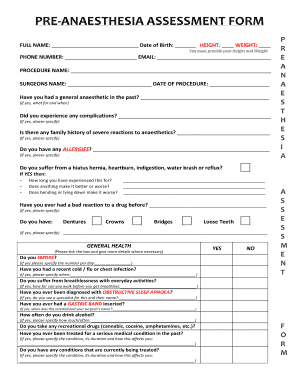
Pre Anesthesia Assessment Form PDF


Understanding the Pre Anesthesia Assessment Form PDF
The pre anaesthetic assessment form PDF is a critical document used in the healthcare sector, specifically for evaluating patients before undergoing anesthesia. This form collects essential information about a patient's medical history, current medications, allergies, and any previous reactions to anesthesia. It ensures that healthcare providers can assess the risks associated with anesthesia and tailor their approach to each individual patient. The form is designed to facilitate a thorough evaluation, helping to enhance patient safety and improve surgical outcomes.
Steps to Complete the Pre Anesthesia Assessment Form PDF
Completing the pre anaesthetic assessment form PDF involves several key steps to ensure accuracy and comprehensiveness. First, gather all relevant medical information, including your medical history, current medications, and allergy details. Next, fill out the form carefully, ensuring that all sections are completed. Pay special attention to any questions regarding previous anesthesia experiences, as this information is vital for the anesthesiologist. After completing the form, review it for any errors or omissions before submitting it to your healthcare provider.
Legal Considerations for the Pre Anesthesia Assessment Form PDF
The pre anaesthetic assessment form PDF must comply with various legal standards to be considered valid. In the United States, electronic signatures are governed by laws such as the ESIGN Act and UETA, which establish the legality of eSignatures in electronic documents. To ensure that the form is legally binding, it is important to use a secure platform that provides an electronic certificate and maintains compliance with these regulations. This adds an extra layer of protection and ensures that the information shared is secure and confidential.
Key Elements of the Pre Anesthesia Assessment Form PDF
Several key elements are typically included in the pre anaesthetic assessment form PDF. These elements may consist of:
- Patient identification details, including name, date of birth, and contact information.
- Medical history, including past surgeries and any chronic conditions.
- Current medications, including over-the-counter drugs and supplements.
- Allergies, particularly to medications or anesthesia.
- Previous anesthesia experiences and any complications encountered.
These elements are crucial for the anesthesiology team to make informed decisions regarding anesthesia administration.
How to Obtain the Pre Anesthesia Assessment Form PDF
The pre anaesthetic assessment form PDF can typically be obtained from your healthcare provider's office or their official website. Many hospitals and clinics offer downloadable versions of the form, allowing patients to complete it at their convenience. If you are unsure where to find the form, contacting your healthcare provider directly is a good option. They can provide you with the necessary documentation and any specific instructions for completion.
Digital vs. Paper Version of the Pre Anesthesia Assessment Form PDF
Both digital and paper versions of the pre anaesthetic assessment form PDF serve the same purpose, but they offer different advantages. The digital version allows for easier editing, secure storage, and quick submission to healthcare providers. It also enables the use of electronic signatures, which can streamline the process. In contrast, a paper version may be preferred by those who are more comfortable with traditional methods or lack access to digital tools. Regardless of the format, it is essential to ensure that the completed form is submitted in a timely manner to facilitate proper pre-operative planning.
Quick guide on how to complete pre anesthesia assessment form pdf
Handle Pre Anesthesia Assessment Form Pdf seamlessly on any device
Digital document management has gained traction among businesses and individuals. It offers an ideal eco-conscious substitute for conventional printed and signed documents, allowing you to access the necessary form and securely keep it online. airSlate SignNow provides all the tools you require to create, modify, and electronically sign your documents promptly without any holdups. Manage Pre Anesthesia Assessment Form Pdf on any device using the airSlate SignNow Android or iOS applications and simplify your document-related tasks today.
The easiest way to modify and electronically sign Pre Anesthesia Assessment Form Pdf effortlessly
- Locate Pre Anesthesia Assessment Form Pdf and click on Get Form to begin.
- Utilize the tools we provide to complete your document.
- Emphasize important sections of the documents or redact sensitive information with tools specifically designed by airSlate SignNow for that purpose.
- Create your signature using the Sign feature, which takes only seconds and carries the same legal validity as a traditional wet ink signature.
- Verify all the details and click on the Done button to save your modifications.
- Choose how you wish to share your form, via email, SMS, or invitation link, or download it to your computer.
Eliminate concerns about lost or misplaced documents, tedious form searches, or errors that necessitate printing new copies. airSlate SignNow caters to your document management needs in just a few clicks from any device of your preference. Modify and electronically sign Pre Anesthesia Assessment Form Pdf and ensure outstanding communication at every stage of the form preparation process with airSlate SignNow.
Create this form in 5 minutes or less
Create this form in 5 minutes!
How to create an eSignature for the pre anesthesia assessment form pdf
How to create an electronic signature for a PDF online
How to create an electronic signature for a PDF in Google Chrome
How to create an e-signature for signing PDFs in Gmail
How to create an e-signature right from your smartphone
How to create an e-signature for a PDF on iOS
How to create an e-signature for a PDF on Android
People also ask
-
What is a pre anaesthetic assessment form?
A pre anaesthetic assessment form is a document used by healthcare professionals to evaluate a patient's medical history and readiness for anaesthesia before surgery. This form helps identify any potential risks and ensures that the anaesthetic plan is tailored to the patient's needs.
-
How can airSlate SignNow help with managing pre anaesthetic assessment forms?
airSlate SignNow allows you to create, send, and eSign pre anaesthetic assessment forms quickly and efficiently. Our platform ensures secure storage and easy access to completed forms, helping streamline the pre-operative process for both healthcare providers and patients.
-
What features does airSlate SignNow offer for pre anaesthetic assessment forms?
airSlate SignNow offers features such as customizable templates for pre anaesthetic assessment forms, electronic signature capabilities, and secure cloud storage. These features simplify the management of forms and enhance patient engagement through a user-friendly interface.
-
Is airSlate SignNow cost-effective for managing pre anaesthetic assessment forms?
Yes, airSlate SignNow provides a cost-effective solution for managing pre anaesthetic assessment forms. With various pricing plans tailored to different business sizes, you can select a plan that fits your budget while enjoying full access to our powerful features.
-
Can I integrate airSlate SignNow with my existing healthcare systems?
Absolutely! airSlate SignNow offers seamless integrations with many healthcare management systems and applications, helping you streamline the workflow of pre anaesthetic assessment forms. This ensures that your data is consistently synced and easily accessible across platforms.
-
What are the benefits of using airSlate SignNow for pre anaesthetic assessment forms?
Using airSlate SignNow for pre anaesthetic assessment forms increases efficiency, reduces paperwork, and minimizes errors. Additionally, the electronic signature feature allows for quick approvals, enhancing the overall patient experience and speeding up the pre-operative process.
-
How does airSlate SignNow ensure the security of pre anaesthetic assessment forms?
airSlate SignNow prioritizes the security of pre anaesthetic assessment forms by employing advanced encryption and compliance measures. Our platform is designed to protect sensitive patient information, ensuring that all signed documents are secure and only accessible to authorized personnel.
Get more for Pre Anesthesia Assessment Form Pdf
- Face sheetdocx form
- B 245 business signature card b 245 business signature card form
- Cash express application form
- Direct deposit change request fortera credit union form
- New personal online banking applicationpdf form
- New business account opening form jeffersonbank
- Wwwonefamilycomassetsconsumerbusiness source transfer application form global investment
- Citibank reference letter form
Find out other Pre Anesthesia Assessment Form Pdf
- How Can I eSignature Wisconsin Orthodontists Word
- How Do I eSignature Arizona Real Estate PDF
- How To eSignature Arkansas Real Estate Document
- How Do I eSignature Oregon Plumbing PPT
- How Do I eSignature Connecticut Real Estate Presentation
- Can I eSignature Arizona Sports PPT
- How Can I eSignature Wisconsin Plumbing Document
- Can I eSignature Massachusetts Real Estate PDF
- How Can I eSignature New Jersey Police Document
- How Can I eSignature New Jersey Real Estate Word
- Can I eSignature Tennessee Police Form
- How Can I eSignature Vermont Police Presentation
- How Do I eSignature Pennsylvania Real Estate Document
- How Do I eSignature Texas Real Estate Document
- How Can I eSignature Colorado Courts PDF
- Can I eSignature Louisiana Courts Document
- How To Electronic signature Arkansas Banking Document
- How Do I Electronic signature California Banking Form
- How Do I eSignature Michigan Courts Document
- Can I eSignature Missouri Courts Document