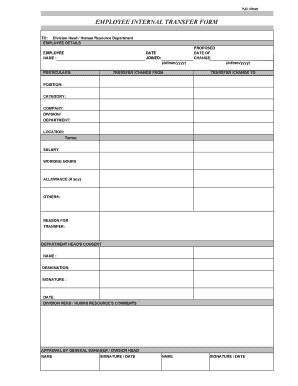
EMPLOYEE INTERNAL TRANSFER FORM Pjdcommy


What is the EMPLOYEE INTERNAL TRANSFER FORM Pjdcommy
The EMPLOYEE INTERNAL TRANSFER FORM Pjdcommy is a crucial document used by organizations to facilitate the internal transfer of employees between different departments or locations. This form captures essential information about the employee, the current position, the new position, and the reasons for the transfer. It serves as a formal request and approval mechanism, ensuring that all parties involved are informed and in agreement regarding the transfer process.
How to use the EMPLOYEE INTERNAL TRANSFER FORM Pjdcommy
Using the EMPLOYEE INTERNAL TRANSFER FORM Pjdcommy involves several steps to ensure that the transfer is executed smoothly. First, the employee should fill out the form with accurate details, including personal information, current job title, and the desired position. Next, the form must be submitted to the appropriate manager or HR representative for review. Once approved, the form is forwarded to the relevant departments to initiate the transfer process. Utilizing digital tools can streamline this process, allowing for quicker approvals and easier tracking of the form's status.
Steps to complete the EMPLOYEE INTERNAL TRANSFER FORM Pjdcommy
Completing the EMPLOYEE INTERNAL TRANSFER FORM Pjdcommy involves the following steps:
- Gather necessary information, including your current job details and the new position you are applying for.
- Fill out the form accurately, ensuring all sections are completed.
- Review the form for any errors or omissions.
- Submit the completed form to your direct supervisor or HR department.
- Follow up to confirm receipt and inquire about the approval timeline.
Key elements of the EMPLOYEE INTERNAL TRANSFER FORM Pjdcommy
The EMPLOYEE INTERNAL TRANSFER FORM Pjdcommy includes several key elements that are essential for processing the transfer. These elements typically consist of:
- Employee's full name and contact information.
- Current job title and department.
- Requested job title and department.
- Reason for the transfer.
- Signatures from the employee, current supervisor, and new supervisor.
Legal use of the EMPLOYEE INTERNAL TRANSFER FORM Pjdcommy
The legal use of the EMPLOYEE INTERNAL TRANSFER FORM Pjdcommy is governed by employment laws and company policies. This form must be completed accurately and submitted in accordance with internal guidelines to ensure compliance with labor regulations. Proper documentation of the transfer process helps protect both the employee and the employer, ensuring that all legal obligations are met during the transition.
Form Submission Methods
The EMPLOYEE INTERNAL TRANSFER FORM Pjdcommy can typically be submitted through various methods, depending on the organization's policies. Common submission methods include:
- Online submission through the company's HR portal.
- Email submission to the HR department or direct supervisor.
- Physical submission of a printed form to the appropriate office.
Quick guide on how to complete employee internal transfer form pjdcommy
Finalize EMPLOYEE INTERNAL TRANSFER FORM Pjdcommy effortlessly on any device
Digital document management has become increasingly popular among businesses and individuals. It offers an ideal eco-friendly substitute for traditional printed and signed papers, allowing you to find the necessary form and securely store it online. airSlate SignNow provides all the tools you require to create, modify, and eSign your documents swiftly and seamlessly. Manage EMPLOYEE INTERNAL TRANSFER FORM Pjdcommy on any platform with airSlate SignNow Android or iOS applications and simplify any document-related task today.
The most effective way to modify and eSign EMPLOYEE INTERNAL TRANSFER FORM Pjdcommy with ease
- Obtain EMPLOYEE INTERNAL TRANSFER FORM Pjdcommy and click on Get Form to begin.
- Use the tools we offer to fill out your form.
- Emphasize important sections of your documents or conceal sensitive information with tools that airSlate SignNow specifically provides for such needs.
- Create your signature using the Sign tool, which takes mere seconds and holds the same legal authority as a conventional wet ink signature.
- Verify the details and click the Done button to save your changes.
- Select how you wish to share your form, whether via email, text message (SMS), invitation link, or by downloading it to your computer.
Eliminate concerns over lost or misplaced files, tedious form searches, or errors that require printing new document copies. airSlate SignNow meets your document management demands in just a few clicks from any device of your choice. Update and eSign EMPLOYEE INTERNAL TRANSFER FORM Pjdcommy while ensuring effective communication at every step of the form preparation process with airSlate SignNow.
Create this form in 5 minutes or less
Create this form in 5 minutes!
How to create an eSignature for the employee internal transfer form pjdcommy
How to create an electronic signature for a PDF online
How to create an electronic signature for a PDF in Google Chrome
How to create an e-signature for signing PDFs in Gmail
How to create an e-signature right from your smartphone
How to create an e-signature for a PDF on iOS
How to create an e-signature for a PDF on Android
People also ask
-
What is the EMPLOYEE INTERNAL TRANSFER FORM Pjdcommy?
The EMPLOYEE INTERNAL TRANSFER FORM Pjdcommy is a digital document designed to facilitate the internal transfer process within a company. It allows employees to officially request a transfer to a different department or position, streamlining the approval process. Utilizing this form can signNowly reduce paperwork and improve communication between HR and staff.
-
How does airSlate SignNow enhance the EMPLOYEE INTERNAL TRANSFER FORM Pjdcommy?
airSlate SignNow enhances the EMPLOYEE INTERNAL TRANSFER FORM Pjdcommy by providing a secure and efficient eSigning experience. Users can easily fill out and eSign the form from any device, saving time and ensuring document integrity. This ensures that internal transfer requests are processed swiftly and accurately.
-
What are the pricing options for using the EMPLOYEE INTERNAL TRANSFER FORM Pjdcommy with airSlate SignNow?
airSlate SignNow offers flexible pricing plans that accommodate businesses of all sizes for the EMPLOYEE INTERNAL TRANSFER FORM Pjdcommy. Whether you're a small startup or a large enterprise, there are plans designed to fit your budget while providing comprehensive features. You can visit the pricing page on our website for detailed information.
-
What features are included with the EMPLOYEE INTERNAL TRANSFER FORM Pjdcommy in airSlate SignNow?
With airSlate SignNow, the EMPLOYEE INTERNAL TRANSFER FORM Pjdcommy comes with essential features such as customizable templates, automated workflows, and secure cloud storage. You can also track document status and receive notifications when a transfer request has been signed or viewed. These features help streamline the internal transfer process.
-
What are the benefits of using the EMPLOYEE INTERNAL TRANSFER FORM Pjdcommy?
The EMPLOYEE INTERNAL TRANSFER FORM Pjdcommy simplifies the internal transfer process, making it more efficient and transparent. By using airSlate SignNow, businesses can enhance record-keeping and ensure compliance with company policies. This ultimately improves employee satisfaction and retention.
-
Can the EMPLOYEE INTERNAL TRANSFER FORM Pjdcommy be integrated with other tools?
Yes, the EMPLOYEE INTERNAL TRANSFER FORM Pjdcommy can be seamlessly integrated with various HR systems and tools through airSlate SignNow's API. This allows for smooth data transfer and helps maintain a unified workflow in managing employee transitions. Integration simplifies administrative tasks, making processes more efficient.
-
Is it easy to customize the EMPLOYEE INTERNAL TRANSFER FORM Pjdcommy?
Absolutely! airSlate SignNow makes customizing the EMPLOYEE INTERNAL TRANSFER FORM Pjdcommy simple and user-friendly. You can modify fields, add company branding, and adapt the form to meet specific organizational needs without any technical expertise required, which saves time for HR teams.
Get more for EMPLOYEE INTERNAL TRANSFER FORM Pjdcommy
- Tn living trust form
- Living trust for individual who is single divorced or widow or widower with children tennessee form
- Living trust for husband and wife with one child tennessee form
- Tennessee trust 497326936 form
- Amendment to living trust tennessee form
- Living trust property record tennessee form
- Financial account transfer to living trust tennessee form
- Assignment to living trust tennessee form
Find out other EMPLOYEE INTERNAL TRANSFER FORM Pjdcommy
- eSign Alaska Legal Contract Safe
- How To eSign Alaska Legal Warranty Deed
- eSign Alaska Legal Cease And Desist Letter Simple
- eSign Arkansas Legal LLC Operating Agreement Simple
- eSign Alabama Life Sciences Residential Lease Agreement Fast
- How To eSign Arkansas Legal Residential Lease Agreement
- Help Me With eSign California Legal Promissory Note Template
- eSign Colorado Legal Operating Agreement Safe
- How To eSign Colorado Legal POA
- eSign Insurance Document New Jersey Online
- eSign Insurance Form New Jersey Online
- eSign Colorado Life Sciences LLC Operating Agreement Now
- eSign Hawaii Life Sciences Letter Of Intent Easy
- Help Me With eSign Hawaii Life Sciences Cease And Desist Letter
- eSign Hawaii Life Sciences Lease Termination Letter Mobile
- eSign Hawaii Life Sciences Permission Slip Free
- eSign Florida Legal Warranty Deed Safe
- Help Me With eSign North Dakota Insurance Residential Lease Agreement
- eSign Life Sciences Word Kansas Fast
- eSign Georgia Legal Last Will And Testament Fast