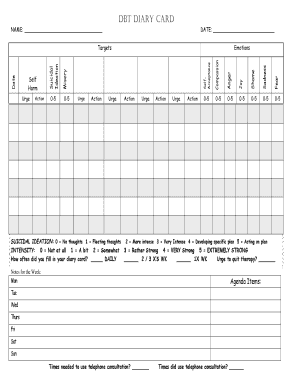
Dbt Diary Card Fillable PDF Form


What is the dbt diary card fillable pdf?
The dbt diary card fillable pdf is a specialized form designed for individuals undergoing Dialectical Behavior Therapy (DBT). This form serves as a tool for clients to track their emotions, behaviors, and thoughts over time. By filling out this diary card, users can gain insights into their patterns and progress, which can be beneficial for both the client and their therapist. The fillable format allows for easy completion on digital devices, ensuring that users can conveniently document their experiences without the hassle of printing and writing by hand.
How to use the dbt diary card fillable pdf
Using the dbt diary card fillable pdf is straightforward. First, download the form from a trusted source. Once you have the pdf, open it using a compatible PDF reader that supports fillable forms. Begin by entering your personal information, such as your name and date. Next, fill in the sections that prompt you to record your emotions, behaviors, and any relevant thoughts or events for each day. Make sure to save your progress regularly to avoid losing any information. After completing the form, you can print it for your records or share it with your therapist electronically.
Steps to complete the dbt diary card fillable pdf
Completing the dbt diary card fillable pdf involves several key steps:
- Download the form from a reliable source.
- Open the pdf in a compatible PDF reader.
- Fill in your personal details at the top of the form.
- Record your emotions, behaviors, and thoughts for each day in the designated sections.
- Review your entries for accuracy and completeness.
- Save the completed form to your device.
- Print or share the form with your therapist as needed.
Legal use of the dbt diary card fillable pdf
The dbt diary card fillable pdf is intended for personal use in a therapeutic context. While it is not a legally binding document, it plays a crucial role in the therapeutic process. Its use is governed by privacy regulations, ensuring that the information recorded is kept confidential between the client and therapist. Clients should be aware that sharing this document outside of the therapeutic relationship may expose their personal data, so it is essential to handle it with care.
Key elements of the dbt diary card fillable pdf
The dbt diary card fillable pdf includes several key elements that facilitate effective tracking of emotional and behavioral patterns:
- Date: A section to record the date for each entry.
- Emotional Ratings: Areas to rate emotions on a scale, helping to quantify feelings.
- Behaviors: Sections to document specific behaviors and actions taken throughout the day.
- Thoughts: Space to note significant thoughts or events impacting emotional state.
- Therapist Feedback: A section for therapists to provide insights or comments based on the entries.
Examples of using the dbt diary card fillable pdf
Examples of using the dbt diary card fillable pdf can vary based on individual needs. For instance, a client might use the card to track their emotional responses during stressful situations, such as work-related challenges or personal conflicts. Another example could be monitoring progress in managing impulsive behaviors by noting instances when they successfully applied DBT skills. These entries can then be discussed in therapy sessions, providing a foundation for deeper exploration and understanding of the client's experiences.
Quick guide on how to complete dbt diary card fillable pdf
Complete Dbt Diary Card Fillable Pdf effortlessly on any device
Digital document management has gained popularity among organizations and individuals alike. It serves as an ideal eco-friendly alternative to traditional printed and signed paperwork, as you can locate the correct form and securely preserve it online. airSlate SignNow provides all the tools necessary to create, alter, and eSign your documents promptly without interruptions. Handle Dbt Diary Card Fillable Pdf on any platform using airSlate SignNow's Android or iOS applications and simplify any document-related task today.
How to alter and eSign Dbt Diary Card Fillable Pdf effortlessly
- Locate Dbt Diary Card Fillable Pdf and then click Get Form to initiate.
- Make use of the tools we provide to complete your form.
- Emphasize important sections of your documents or redact sensitive information with tools that airSlate SignNow offers specifically for that purpose.
- Create your eSignature with the Sign tool, which takes mere seconds and carries the same legal validity as a conventional wet ink signature.
- Review the information and then click on the Done button to save your modifications.
- Choose how you prefer to send your form, via email, SMS, or invitation link, or download it to your computer.
Eliminate concerns about lost or overlooked files, monotonous form searching, or errors that necessitate reprinting new document copies. airSlate SignNow meets all your requirements in document management with just a few clicks from any device you prefer. Alter and eSign Dbt Diary Card Fillable Pdf and ensure excellent communication at any stage of the form preparation process with airSlate SignNow.
Create this form in 5 minutes or less
Create this form in 5 minutes!
How to create an eSignature for the dbt diary card fillable pdf
How to create an electronic signature for a PDF online
How to create an electronic signature for a PDF in Google Chrome
How to create an e-signature for signing PDFs in Gmail
How to create an e-signature right from your smartphone
How to create an e-signature for a PDF on iOS
How to create an e-signature for a PDF on Android
People also ask
-
What are dbt cards pdf and how can they benefit my business?
dbt cards pdf are interactive documents that enable users to easily sign and approve agreements digitally. By using dbt cards pdf, businesses can streamline their document workflows, reduce paper usage, and enhance collaboration. This leads to quicker turnaround times and improved overall efficiency.
-
How do I create dbt cards pdf using airSlate SignNow?
Creating dbt cards pdf with airSlate SignNow is a straightforward process. Simply upload your document, configure the necessary fields for signatures and data collection, and save it as a dbt cards pdf. Our user-friendly interface ensures you can get started quickly without any technical expertise.
-
Are there any costs associated with creating dbt cards pdf?
airSlate SignNow offers various pricing plans that are cost-effective for businesses of all sizes. You can create and manage dbt cards pdf as part of your subscription, with tiered pricing based on your needs. Check our website for detailed pricing information and choose the plan that best fits your requirements.
-
Can dbt cards pdf be integrated with other software?
Yes, dbt cards pdf created in airSlate SignNow can be easily integrated with numerous third-party applications. Our platform supports integrations with popular tools such as Google Drive, Salesforce, and many more, allowing you to seamlessly manage your documents and workflows.
-
Is it secure to use dbt cards pdf for sensitive documents?
Absolutely! airSlate SignNow prioritizes security for all documents, including dbt cards pdf. We utilize advanced encryption methods and comply with industry regulations to ensure your data remains protected throughout the signing process.
-
How can I track the status of my dbt cards pdf?
airSlate SignNow provides real-time tracking for all your dbt cards pdf. You can easily monitor the status of each document, see who has signed, and receive notifications for any updates directly within the platform. This feature helps ensure you stay informed and can manage your documents effectively.
-
Can I customize my dbt cards pdf?
Yes, customization options for dbt cards pdf are available within airSlate SignNow. You can add fields, images, and even your company's branding to match your business's identity. This flexibility allows your documents to maintain a professional appearance and align with your brand.
Get more for Dbt Diary Card Fillable Pdf
Find out other Dbt Diary Card Fillable Pdf
- How Can I Sign Alabama Charity Form
- How Can I Sign Idaho Charity Presentation
- How Do I Sign Nebraska Charity Form
- Help Me With Sign Nevada Charity PDF
- How To Sign North Carolina Charity PPT
- Help Me With Sign Ohio Charity Document
- How To Sign Alabama Construction PDF
- How To Sign Connecticut Construction Document
- How To Sign Iowa Construction Presentation
- How To Sign Arkansas Doctors Document
- How Do I Sign Florida Doctors Word
- Can I Sign Florida Doctors Word
- How Can I Sign Illinois Doctors PPT
- How To Sign Texas Doctors PDF
- Help Me With Sign Arizona Education PDF
- How To Sign Georgia Education Form
- How To Sign Iowa Education PDF
- Help Me With Sign Michigan Education Document
- How Can I Sign Michigan Education Document
- How Do I Sign South Carolina Education Form