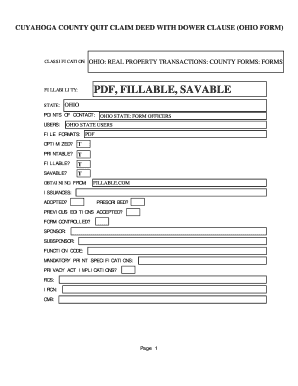
Cuyahoga County Quit Claim Deed Form


What is the Cuyahoga County Quit Claim Deed
The Cuyahoga County Quit Claim Deed is a legal document used to transfer ownership of real property from one party to another without any warranties regarding the title. This means that the grantor (the person transferring the property) does not guarantee that they have clear title to the property. Instead, the deed simply conveys whatever interest the grantor has in the property at the time of transfer. This type of deed is often used in situations such as transferring property between family members or in divorce settlements.
Steps to Complete the Cuyahoga County Quit Claim Deed
Completing the Cuyahoga County Quit Claim Deed involves several important steps to ensure that the transfer is legally binding and properly recorded. First, obtain the appropriate form, which can be found through local government offices or online resources. Next, fill out the form with accurate information, including the names of the grantor and grantee, a legal description of the property, and any relevant details such as the consideration (amount paid for the property). After completing the form, both parties must sign it in the presence of a notary public. Finally, submit the signed deed to the Cuyahoga County Recorder's Office for official recording.
Legal Use of the Cuyahoga County Quit Claim Deed
The legal use of the Cuyahoga County Quit Claim Deed is primarily to transfer property rights without the need for extensive title searches or guarantees. It is crucial to understand that while this deed can facilitate quick transfers, it does not protect the grantee from potential claims against the property. Therefore, it is advisable for the grantee to conduct due diligence, such as obtaining a title search or title insurance, to ensure they are aware of any existing liens or encumbrances on the property.
Key Elements of the Cuyahoga County Quit Claim Deed
Several key elements must be included in the Cuyahoga County Quit Claim Deed for it to be valid. These elements include the names and addresses of the grantor and grantee, a legal description of the property being transferred, and the signature of the grantor. Additionally, the deed should be notarized to confirm the authenticity of the signatures. It is also important to include the date of the transfer and any specific terms related to the transfer, such as the presence of a dower clause, which protects the rights of a spouse in the event of a property transfer.
How to Obtain the Cuyahoga County Quit Claim Deed
To obtain the Cuyahoga County Quit Claim Deed, individuals can visit the Cuyahoga County Recorder's Office or access the form online through official county resources. The form is typically available in a fillable PDF format, allowing users to complete it digitally before printing. It is essential to ensure that the most current version of the form is used, as outdated forms may not be accepted for recording. Once completed, the form can be submitted in person or via mail, following the county's specific submission guidelines.
Form Submission Methods for the Cuyahoga County Quit Claim Deed
The Cuyahoga County Quit Claim Deed can be submitted through various methods, including in-person, by mail, or electronically, depending on the county's regulations. For in-person submissions, individuals can visit the Cuyahoga County Recorder's Office during business hours. If submitting by mail, it is advisable to send the completed form with sufficient postage and to include a self-addressed stamped envelope for the return of the recorded deed. Some counties may also offer electronic submission options, allowing for a more streamlined process.
Quick guide on how to complete cuyahoga county quit claim deed
Complete Cuyahoga County Quit Claim Deed effortlessly on any gadget
Digital document handling has gained traction with enterprises and individuals alike. It offers an ideal eco-conscious substitute to traditional printed and signed paperwork, as you can discover the suitable form and securely keep it online. airSlate SignNow equips you with all the tools necessary to create, modify, and eSign your documents quickly without delays. Manage Cuyahoga County Quit Claim Deed on any gadget using airSlate SignNow’s Android or iOS apps and enhance any document-related process today.
How to modify and eSign Cuyahoga County Quit Claim Deed without any hassle
- Find Cuyahoga County Quit Claim Deed and click on Get Form to initiate the process.
- Utilize the tools we offer to complete your form.
- Highlight pertinent sections of the documents or obscure sensitive information with tools that airSlate SignNow provides specifically for that purpose.
- Generate your eSignature using the Sign tool, which takes mere seconds and carries the same legal validity as a conventional wet ink signature.
- Review the information and click on the Done button to save your adjustments.
- Choose your preferred method to share your form, whether by email, SMS, invite link, or download it to your PC.
Eliminate concerns about lost or misplaced documents, tedious form searching, or mistakes that necessitate printing new document copies. airSlate SignNow addresses your document management needs in just a few clicks from any device of your choice. Modify and eSign Cuyahoga County Quit Claim Deed and achieve excellent communication at every stage of the document preparation workflow with airSlate SignNow.
Create this form in 5 minutes or less
Create this form in 5 minutes!
How to create an eSignature for the cuyahoga county quit claim deed
How to create an electronic signature for a PDF online
How to create an electronic signature for a PDF in Google Chrome
How to create an e-signature for signing PDFs in Gmail
How to create an e-signature right from your smartphone
How to create an e-signature for a PDF on iOS
How to create an e-signature for a PDF on Android
People also ask
-
What is a quit claim deed in Cuyahoga County, Ohio?
A quit claim deed in Cuyahoga County, Ohio, is a legal document used to transfer property rights from one party to another without any warranty of title. This means that the seller relinquishes any claim to the property, but does not guarantee that the title is clear. It's a commonly used method for property transfers among family members or in divorce settlements.
-
How can airSlate SignNow help with quit claim deeds in Cuyahoga County, Ohio?
airSlate SignNow provides a seamless platform for eSigning and sending quit claim deeds in Cuyahoga County, Ohio. With its user-friendly interface, you can easily prepare, sign, and manage your documents efficiently. This not only saves time but also ensures your documents comply with local legal requirements.
-
What is the pricing for using airSlate SignNow for quit claim deeds?
airSlate SignNow offers competitive pricing plans that cater to different needs, including options for businesses and individual users. For managing quit claim deeds in Cuyahoga County, Ohio, you can choose a plan that allows unlimited signing and document templates, providing excellent value for your investment.
-
Are there any benefits to using airSlate SignNow for quit claim deeds?
Yes, using airSlate SignNow for quit claim deeds in Cuyahoga County, Ohio, offers numerous benefits. You enjoy a fast and secure way to eSign paperwork, store documents safely in the cloud, and access templates tailored for Ohio legal requirements. Additionally, collaboration features allow multiple parties to engage in the process efficiently.
-
Can I integrate airSlate SignNow with other applications when working with quit claim deeds?
Absolutely! airSlate SignNow supports various integrations with applications like Google Drive, CRM systems, and more. This makes it easier to manage your quit claim deeds in Cuyahoga County, Ohio, by streamlining your workflow and keeping all your documents organized in one place.
-
What types of documents can I create aside from quit claim deeds?
In addition to quit claim deeds, airSlate SignNow allows you to create and manage a wide range of documents, including contracts, agreements, and forms. This versatility makes it a perfect solution if you frequently handle different types of legal paperwork in Cuyahoga County, Ohio.
-
Is eSigning quit claim deeds legally recognized in Cuyahoga County, Ohio?
Yes, eSigning quit claim deeds is legally recognized in Cuyahoga County, Ohio, as long as the signing process complies with Ohio law. airSlate SignNow ensures that your documents meet all legal standards, providing you with peace of mind when transferring property rights.
Get more for Cuyahoga County Quit Claim Deed
- Rev 133c71d form
- Application for certified copy of death record vs 112 cdph ca form
- Apportionment supplemental form city of tacoma cms cityoftacoma
- Tp 584 1 form
- Sign up sheet fur the love of dogs form
- Gesell drawing test manual pdf form
- Blank ufc collateral receipt 1st exit bail bonds form
- Commercial auto quick quote form robert moreno insurance
Find out other Cuyahoga County Quit Claim Deed
- How To eSignature Iowa Doctors Business Letter Template
- Help Me With eSignature Indiana Doctors Notice To Quit
- eSignature Ohio Education Purchase Order Template Easy
- eSignature South Dakota Education Confidentiality Agreement Later
- eSignature South Carolina Education Executive Summary Template Easy
- eSignature Michigan Doctors Living Will Simple
- How Do I eSignature Michigan Doctors LLC Operating Agreement
- How To eSignature Vermont Education Residential Lease Agreement
- eSignature Alabama Finance & Tax Accounting Quitclaim Deed Easy
- eSignature West Virginia Education Quitclaim Deed Fast
- eSignature Washington Education Lease Agreement Form Later
- eSignature Missouri Doctors Residential Lease Agreement Fast
- eSignature Wyoming Education Quitclaim Deed Easy
- eSignature Alaska Government Agreement Fast
- How Can I eSignature Arizona Government POA
- How Do I eSignature Nevada Doctors Lease Agreement Template
- Help Me With eSignature Nevada Doctors Lease Agreement Template
- How Can I eSignature Nevada Doctors Lease Agreement Template
- eSignature Finance & Tax Accounting Presentation Arkansas Secure
- eSignature Arkansas Government Affidavit Of Heirship Online