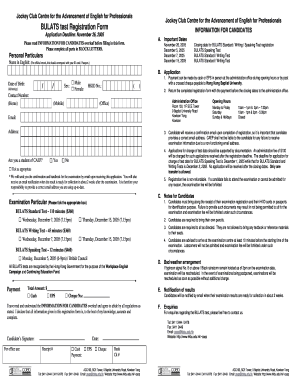
Caep Application Form


What is the Caep Application
The Caep application is a formal document used for registering educational programs that meet specific accreditation standards. It is essential for institutions seeking to demonstrate their commitment to quality education and continuous improvement. The application typically includes sections that require detailed information about the institution, its programs, faculty qualifications, and assessment processes. Completing the Caep application is a critical step for institutions aiming to gain or maintain accreditation status.
Steps to Complete the Caep Application
Completing the Caep application involves several key steps to ensure accuracy and compliance with accreditation requirements. Here is a structured approach:
- Gather necessary documents: Collect all required documentation, including institutional policies, program descriptions, and faculty credentials.
- Review accreditation standards: Familiarize yourself with the Caep accreditation standards to ensure that your application aligns with the necessary criteria.
- Fill out the application form: Complete each section of the Caep application form thoroughly, providing clear and concise information.
- Compile evidence of compliance: Include supporting documents that demonstrate how your institution meets the accreditation standards.
- Submit the application: Review the completed application for accuracy and submit it through the designated channels.
Legal Use of the Caep Application
The legal use of the Caep application is governed by various educational regulations and accreditation standards. Institutions must ensure that the information provided in the application is truthful and accurate, as discrepancies can lead to legal implications or loss of accreditation. It is important to maintain compliance with federal and state regulations regarding educational institutions, as well as adhere to the ethical standards set forth by the Caep organization.
Eligibility Criteria
To submit a Caep application, institutions must meet specific eligibility criteria. These typically include:
- Accreditation status of the institution.
- Compliance with state and federal regulations.
- Commitment to continuous improvement in educational quality.
- Provision of adequate resources for faculty and programs.
Institutions should carefully review these criteria before initiating the application process to ensure they are well-prepared.
Required Documents
When preparing the Caep application, several documents are essential for submission. These may include:
- Institutional mission statement.
- Program descriptions and syllabi.
- Faculty resumes and qualifications.
- Assessment and evaluation reports.
- Evidence of compliance with accreditation standards.
Having these documents ready will streamline the application process and enhance the quality of the submission.
Form Submission Methods
The Caep application can typically be submitted through various methods, allowing for flexibility based on institutional preferences. Common submission methods include:
- Online submission via the Caep portal.
- Mailing a printed version of the application.
- In-person submission at designated Caep offices.
Each method may have specific requirements, so it is advisable to check the guidelines provided by Caep for the most current information.
Quick guide on how to complete caep application
Effortlessly prepare Caep Application on any device
Managing documents online has become increasingly favored by businesses and individuals alike. It serves as a superb eco-friendly alternative to conventional printed and endorsed documents, allowing you to locate the correct form and securely store it online. airSlate SignNow provides all the tools required to swiftly create, edit, and eSign your documents without any delays. Manage Caep Application on any platform through airSlate SignNow's Android or iOS applications and simplify any document-related task today.
How to edit and eSign Caep Application with ease
- Locate Caep Application and click Get Form to begin.
- Utilize the tools we offer to complete your document.
- Highlight important sections of your files or redact sensitive information with the tools specifically provided by airSlate SignNow for that purpose.
- Create your signature using the Sign tool, which takes mere seconds and holds the same legal validity as a traditional handwritten signature.
- Review the details and click on the Done button to save your changes.
- Choose your preferred method of delivery for your form, whether by email, text message (SMS), invitation link, or download it to your computer.
Eliminate concerns about lost or misplaced documents, tedious form searching, or errors that necessitate printing new copies. airSlate SignNow meets your document management needs in just a few clicks from any device you prefer. Edit and eSign Caep Application and maintain excellent communication at every stage of your form preparation process with airSlate SignNow.
Create this form in 5 minutes or less
Create this form in 5 minutes!
How to create an eSignature for the caep application
How to create an electronic signature for a PDF online
How to create an electronic signature for a PDF in Google Chrome
How to create an e-signature for signing PDFs in Gmail
How to create an e-signature right from your smartphone
How to create an e-signature for a PDF on iOS
How to create an e-signature for a PDF on Android
People also ask
-
What is the CAEP application and how does airSlate SignNow facilitate it?
The CAEP application refers to the process of submitting documents required for the Council for the Accreditation of Educator Preparation. airSlate SignNow streamlines this process by providing a user-friendly platform to eSign and send all necessary documents quickly and securely.
-
How can I integrate the CAEP application process with airSlate SignNow?
Integrating the CAEP application process with airSlate SignNow is simple. You can use our extensive API and pre-built integrations with apps like Google Drive and Dropbox, allowing you to access your documents seamlessly while handling your CAEP application.
-
What are the pricing options for using airSlate SignNow for the CAEP application?
AirSlate SignNow offers competitive pricing plans tailored for different business needs, making it cost-effective for managing the CAEP application. We provide flexible monthly or annual subscriptions, enabling you to choose the best option that fits your budget and usage requirements.
-
What features does airSlate SignNow provide to support the CAEP application?
AirSlate SignNow offers robust features such as customizable templates, in-app notifications, and advanced security measures to protect your CAEP application documents. Additionally, real-time collaboration tools help teams work together efficiently during the application process.
-
Is airSlate SignNow compliant with the regulations for CAEP applications?
Yes, airSlate SignNow ensures compliance with all relevant regulations governing the CAEP application process. Our platform adheres to industry standards, including electronic signature laws, to provide a secure and legitimate way to sign and submit documents.
-
Can I track the status of my CAEP application with airSlate SignNow?
Absolutely! AirSlate SignNow provides tracking features that allow you to monitor the status of your CAEP application documents. You will receive notifications as your documents are viewed and signed, ensuring you stay updated throughout the process.
-
What benefits will I gain from using airSlate SignNow for my CAEP application?
By using airSlate SignNow for your CAEP application, you will gain efficiency, reduced turnaround times, and improved organization. The ability to eSign documents and manage them all in one platform saves you time and enhances your documentation process.
Get more for Caep Application
- Maabd form
- Answer form 3109 053118 ccg 0531 in the circuit court
- Harold parker campground map form
- Art prev 0033 formulario aviso suspension extension de obra
- Praesidium visitation form to be filled out by president legion of
- Esol workbook pdf form
- Letter of assurance form
- Rubric for lesson plan alvernia form
Find out other Caep Application
- Electronic signature North Carolina Day Care Contract Later
- Electronic signature Tennessee Medical Power of Attorney Template Simple
- Electronic signature California Medical Services Proposal Mobile
- How To Electronic signature West Virginia Pharmacy Services Agreement
- How Can I eSignature Kentucky Co-Branding Agreement
- How Can I Electronic signature Alabama Declaration of Trust Template
- How Do I Electronic signature Illinois Declaration of Trust Template
- Electronic signature Maryland Declaration of Trust Template Later
- How Can I Electronic signature Oklahoma Declaration of Trust Template
- Electronic signature Nevada Shareholder Agreement Template Easy
- Electronic signature Texas Shareholder Agreement Template Free
- Electronic signature Mississippi Redemption Agreement Online
- eSignature West Virginia Distribution Agreement Safe
- Electronic signature Nevada Equipment Rental Agreement Template Myself
- Can I Electronic signature Louisiana Construction Contract Template
- Can I eSignature Washington Engineering Proposal Template
- eSignature California Proforma Invoice Template Simple
- eSignature Georgia Proforma Invoice Template Myself
- eSignature Mississippi Proforma Invoice Template Safe
- eSignature Missouri Proforma Invoice Template Free