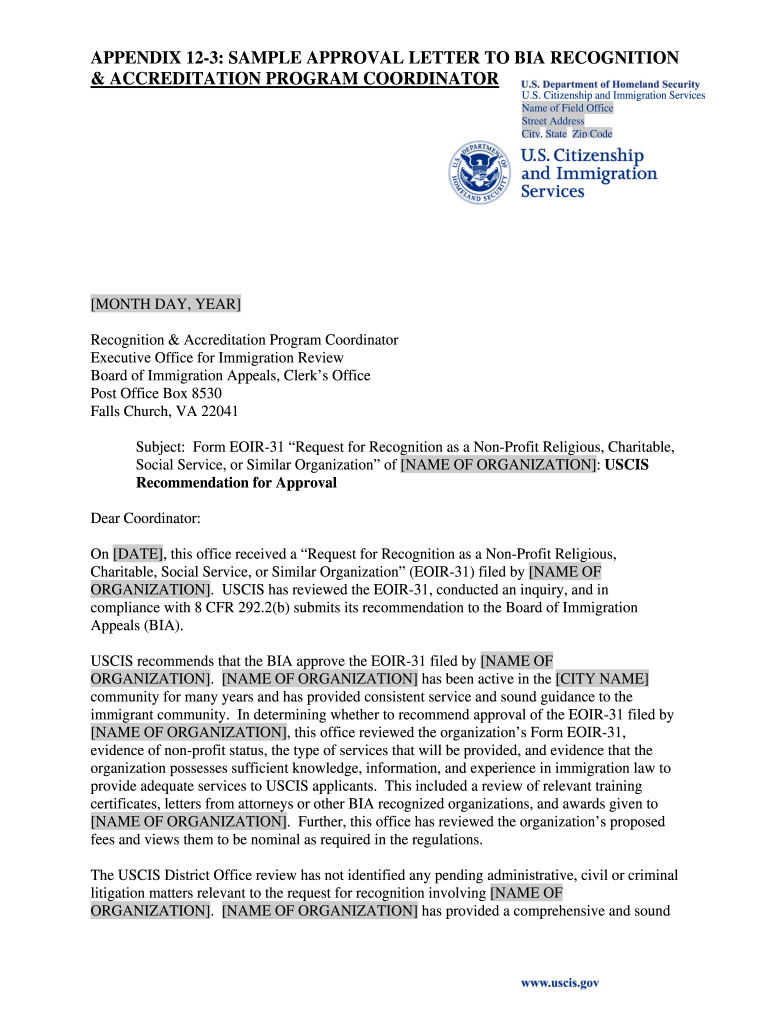
APPENDIX 12 3 SAMPLE APPROVAL LETTER to BIA RECOGNITION Uscis Form


Understanding the USCIS Letter
The USCIS letter serves as an official communication from the U.S. Citizenship and Immigration Services, detailing case statuses, requests for additional information, or decisions on immigration applications. It is crucial to understand the context and purpose of the letter you receive, as it can impact your immigration journey significantly. Familiarizing yourself with the types of letters issued by USCIS can help you respond appropriately and in a timely manner.
Key Elements of a USCIS Letter
A typical USCIS letter includes several important components:
- Recipient Information: Your name and address, ensuring it matches your application details.
- Date: The date the letter was issued, which is essential for tracking deadlines.
- Case Number: A unique identifier for your application or petition.
- Subject Line: A brief description of the letter's purpose, such as "Request for Evidence" or "Approval Notice."
- Body: Detailed information regarding your case, including any required actions or next steps.
How to Respond to a USCIS Letter
Responding effectively to a USCIS letter is vital for maintaining your immigration status. Here are steps to consider:
- Read Carefully: Understand the requirements and deadlines outlined in the letter.
- Gather Required Documents: Compile any necessary supporting documents as specified in the letter.
- Draft Your Response: If required, write a clear and concise response addressing the points raised in the letter.
- Submit on Time: Ensure that your response is sent before the deadline to avoid complications.
Common USCIS Letter Types
Several types of letters may be issued by USCIS, each serving a distinct purpose:
- Approval Notices: Confirming that your application has been approved.
- Request for Evidence (RFE): Asking for additional information to process your application.
- Notice of Intent to Deny (NOID): Informing you of potential denial and providing an opportunity to respond.
- Interview Notices: Scheduling an interview for your application, often crucial for the approval process.
Filing Methods for USCIS Letters
When submitting responses or additional documents, you have several options:
- Online Submission: If applicable, use the USCIS online portal for a quicker response.
- Mail: Send documents via postal service, ensuring you use secure and traceable methods.
- In-Person: For certain cases, you may be able to deliver documents directly to a USCIS office.
Importance of Keeping Copies of USCIS Letters
Maintaining copies of all USCIS correspondence is essential for your records. This practice helps you track your application progress and provides a reference for any future communications. In case of discrepancies or issues, having these documents can be invaluable in resolving misunderstandings or disputes.
Quick guide on how to complete appendix 12 3 sample approval letter to bia recognition uscis
Discover the most efficient method to complete and endorse your APPENDIX 12 3 SAMPLE APPROVAL LETTER TO BIA RECOGNITION Uscis
Are you still spending time preparing your official paperwork on paper instead of online? airSlate SignNow provides a superior approach to finalize and sign your APPENDIX 12 3 SAMPLE APPROVAL LETTER TO BIA RECOGNITION Uscis and other forms for public services. Our intelligent eSignature platform equips you with all the tools necessary to handle documentation swiftly and compliant with official standards - robust PDF editing, managing, securing, signing, and sharing capabilities accessible through a user-friendly interface.
Only a few steps are needed to fill out and endorse your APPENDIX 12 3 SAMPLE APPROVAL LETTER TO BIA RECOGNITION Uscis:
- Upload the fillable template to the editor using the Get Form button.
- Identify what information you need to enter in your APPENDIX 12 3 SAMPLE APPROVAL LETTER TO BIA RECOGNITION Uscis.
- Move through the fields using the Next option to ensure nothing is missed.
- Utilize Text, Check, and Cross tools to fill in the blanks with your information.
- Update the content with Text boxes or Images from the upper toolbar.
- Emphasize what is signNow or Conceal areas that are no longer relevant.
- Click on Sign to generate a legally binding eSignature using any method you prefer.
- Add the Date next to your signature and conclude your task with the Done button.
Store your completed APPENDIX 12 3 SAMPLE APPROVAL LETTER TO BIA RECOGNITION Uscis in the Documents folder within your account, download it, or transfer it to your chosen cloud storage. Our platform also facilitates versatile file sharing. There’s no requirement to print your forms when transmitting them to the relevant public office - do so via email, fax, or by requesting a USPS “snail mail” delivery from your account. Give it a try today!
Create this form in 5 minutes or less
Create this form in 5 minutes!
How to create an eSignature for the appendix 12 3 sample approval letter to bia recognition uscis
How to create an electronic signature for your Appendix 12 3 Sample Approval Letter To Bia Recognition Uscis in the online mode
How to make an eSignature for the Appendix 12 3 Sample Approval Letter To Bia Recognition Uscis in Chrome
How to make an electronic signature for putting it on the Appendix 12 3 Sample Approval Letter To Bia Recognition Uscis in Gmail
How to create an electronic signature for the Appendix 12 3 Sample Approval Letter To Bia Recognition Uscis straight from your mobile device
How to make an electronic signature for the Appendix 12 3 Sample Approval Letter To Bia Recognition Uscis on iOS
How to create an electronic signature for the Appendix 12 3 Sample Approval Letter To Bia Recognition Uscis on Android OS
People also ask
-
What is a USCIS letter and why is it important?
A USCIS letter is an official communication from the U.S. Citizenship and Immigration Services that can include critical information regarding immigration status or applications. Having a well-formatted USCIS letter is essential for maintaining compliance and ensuring clear communication in your immigration matters.
-
How does airSlate SignNow simplify the process of sending USCIS letters?
airSlate SignNow streamlines the process of sending USCIS letters by providing a user-friendly platform for electronic signatures and document management. This makes it easy to prepare, send, and track your documents securely, ensuring you meet all necessary deadlines.
-
Are there any costs associated with using airSlate SignNow for USCIS letters?
Yes, airSlate SignNow offers various pricing plans that cater to businesses of all sizes. These plans provide flexible options for sending and signing USCIS letters, allowing you to choose a solution that fits your budget and requirements.
-
What features does airSlate SignNow offer for handling USCIS letters?
airSlate SignNow offers features like customizable templates, real-time tracking, and automated reminders, making it easier to manage your USCIS letters. With robust security measures in place, you can feel confident your sensitive information remains protected.
-
Can I integrate airSlate SignNow with other tools for managing USCIS letters?
Absolutely! airSlate SignNow integrates seamlessly with various third-party applications, enabling you to manage USCIS letters more efficiently. These integrations help streamline workflows and improve collaboration across your teams.
-
What are the benefits of using airSlate SignNow for USCIS letters?
Using airSlate SignNow for USCIS letters enhances efficiency and reduces processing time, allowing for quicker submission and response times. Additionally, electronic signatures minimize the need for physical documents, saving time and reducing operational costs.
-
Is it safe to send USCIS letters using airSlate SignNow?
Yes, airSlate SignNow prioritizes security with advanced encryption methods and compliance with industry standards. This ensures that your USCIS letters are transmitted securely, protecting your sensitive information throughout the process.
Get more for APPENDIX 12 3 SAMPLE APPROVAL LETTER TO BIA RECOGNITION Uscis
Find out other APPENDIX 12 3 SAMPLE APPROVAL LETTER TO BIA RECOGNITION Uscis
- How To Integrate Sign in Banking
- How To Use Sign in Banking
- Help Me With Use Sign in Banking
- Can I Use Sign in Banking
- How Do I Install Sign in Banking
- How To Add Sign in Banking
- How Do I Add Sign in Banking
- How Can I Add Sign in Banking
- Can I Add Sign in Banking
- Help Me With Set Up Sign in Government
- How To Integrate eSign in Banking
- How To Use eSign in Banking
- How To Install eSign in Banking
- How To Add eSign in Banking
- How To Set Up eSign in Banking
- How To Save eSign in Banking
- How To Implement eSign in Banking
- How To Set Up eSign in Construction
- How To Integrate eSign in Doctors
- How To Use eSign in Doctors