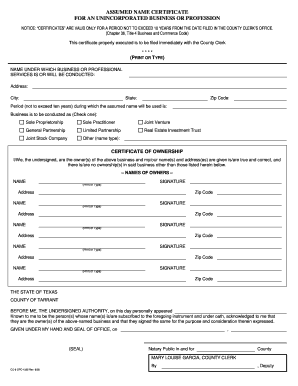
Tarrant County Assumed Name Form


What is the Tarrant County Assumed Name
The Tarrant County Assumed Name refers to a business name that differs from the legal name of the entity or individual operating the business. This name allows businesses to operate under a name that is more recognizable or marketable. In Tarrant County, Texas, registering an assumed name is essential for legal recognition and to ensure compliance with local regulations. This registration informs the public about the true ownership of the business and protects consumers by providing transparency.
How to obtain the Tarrant County Assumed Name
To obtain a Tarrant County Assumed Name, you must follow a series of steps that include completing the necessary forms and submitting them to the appropriate office. Start by conducting a Tarrant County DBA search to ensure your desired name is not already in use. Once you confirm the name's availability, you can fill out the Assumed Name Certificate. This form can typically be completed online or in person at the county clerk's office. After completing the form, submit it along with the required filing fee to finalize the registration process.
Steps to complete the Tarrant County Assumed Name
Completing the Tarrant County Assumed Name involves several key steps:
- Conduct a Tarrant County DBA search to check name availability.
- Obtain the Assumed Name Certificate form from the county clerk’s office or online.
- Fill out the form with accurate information, including your business details and the desired assumed name.
- Submit the completed form along with the required filing fee.
- Receive confirmation of your registration, which may take a few days to process.
Legal use of the Tarrant County Assumed Name
The legal use of the Tarrant County Assumed Name is crucial for operating a business under a name that is not your own. This registration provides legal protection and establishes your right to use that name in commerce. It also helps to prevent other businesses from using the same name, thereby reducing potential confusion among consumers. Additionally, having a registered assumed name can enhance your business's credibility and professionalism in the eyes of clients and partners.
Required Documents
When applying for a Tarrant County Assumed Name, you will need to prepare specific documents. The primary document is the Assumed Name Certificate, which requires details such as:
- The assumed name you wish to register.
- Your legal name and contact information.
- The type of business entity (e.g., sole proprietorship, LLC).
- Any additional information as required by the county clerk’s office.
Form Submission Methods
You can submit the Assumed Name Certificate for Tarrant County through various methods. The options typically include:
- Online submission via the county clerk’s website.
- Mailing the completed form to the county clerk’s office.
- In-person submission at the county clerk’s office.
Each method may have different processing times and fees, so it is advisable to check with the county clerk for the most current information.
Quick guide on how to complete tarrant county assumed name
Manage Tarrant County Assumed Name effortlessly on any device
Digital document administration has gained traction among businesses and individuals. It offers an excellent eco-friendly substitute for conventional printed and signed documents, as you can locate the necessary form and securely preserve it online. airSlate SignNow provides all the tools required to create, edit, and eSign your documents swiftly without hold-ups. Manage Tarrant County Assumed Name on any device with the airSlate SignNow Android or iOS applications and streamline any document-related task today.
The simplest approach to edit and eSign Tarrant County Assumed Name without effort
- Locate Tarrant County Assumed Name and then select Get Form to begin.
- Utilize the tools we provide to finalize your document.
- Emphasize important sections of your documents or obscure sensitive data with tools specifically designed by airSlate SignNow for that purpose.
- Generate your signature using the Sign tool, which takes mere seconds and carries the same legal validity as a conventional wet ink signature.
- Review all the details and then click on the Done button to apply your modifications.
- Select your preferred method to deliver your form, via email, text message (SMS), or invite link, or download it to your computer.
Eliminate concerns about missing or lost documents, tedious form searches, or mistakes necessitating new document copies. airSlate SignNow meets your document management needs in just a few clicks from a device of your choosing. Modify and eSign Tarrant County Assumed Name and guarantee exceptional communication at any phase of your form preparation journey with airSlate SignNow.
Create this form in 5 minutes or less
Create this form in 5 minutes!
How to create an eSignature for the tarrant county assumed name
How to create an electronic signature for a PDF online
How to create an electronic signature for a PDF in Google Chrome
How to create an e-signature for signing PDFs in Gmail
How to create an e-signature right from your smartphone
How to create an e-signature for a PDF on iOS
How to create an e-signature for a PDF on Android
People also ask
-
What is a Tarrant County DBA search and why is it important?
A Tarrant County DBA search allows individuals and businesses to check the availability of a 'Doing Business As' name. This process is crucial for ensuring that your desired business name is not already in use, which can help you avoid legal issues and protect your brand identity.
-
How can airSlate SignNow assist with the Tarrant County DBA search process?
airSlate SignNow simplifies the Tarrant County DBA search by allowing users to electronically sign and securely send necessary documents. With our platform, you can streamline the filing process, making it easier and faster to complete your DBA registration.
-
What features does airSlate SignNow offer for document management related to Tarrant County DBA searches?
airSlate SignNow includes features such as customizable templates, cloud storage, and eSignature capabilities that are essential for managing documents related to a Tarrant County DBA search. These features enable users to efficiently organize and access their paperwork from anywhere.
-
Are there any costs associated with using airSlate SignNow for Tarrant County DBA searches?
Yes, there are costs associated with using airSlate SignNow, which vary depending on the plan you choose. However, considering the time and resources saved during the Tarrant County DBA search process, many users find airSlate SignNow to be a cost-effective solution.
-
Can I integrate airSlate SignNow with other software for my Tarrant County DBA search?
Absolutely! airSlate SignNow offers integration with various software platforms, enabling users to enhance their Tarrant County DBA search process. This integration can help connect your documents with popular business tools, ensuring a seamless workflow.
-
What benefits does airSlate SignNow provide for businesses conducting a Tarrant County DBA search?
With airSlate SignNow, businesses benefit from a streamlined and efficient Tarrant County DBA search that reduces paperwork time. Additionally, the electronic signing feature ensures all parties are in agreement quickly, facilitating faster business operations.
-
Is airSlate SignNow user-friendly for performing a Tarrant County DBA search?
Yes, airSlate SignNow is designed with user experience in mind, making it incredibly intuitive for performing a Tarrant County DBA search. Our platform's simplicity enables users of any tech skill level to navigate the process easily.
Get more for Tarrant County Assumed Name
Find out other Tarrant County Assumed Name
- How To eSign Hawaii Car Dealer PPT
- How To eSign Hawaii Car Dealer PPT
- How Do I eSign Hawaii Car Dealer PPT
- Help Me With eSign Hawaii Car Dealer PPT
- How Can I eSign Hawaii Car Dealer Presentation
- How Do I eSign Hawaii Business Operations PDF
- How Can I eSign Hawaii Business Operations PDF
- How To eSign Hawaii Business Operations Form
- How Do I eSign Hawaii Business Operations Form
- Help Me With eSign Hawaii Business Operations Presentation
- How Do I eSign Idaho Car Dealer Document
- How Do I eSign Indiana Car Dealer Document
- How To eSign Michigan Car Dealer Document
- Can I eSign Michigan Car Dealer PPT
- How Can I eSign Michigan Car Dealer Form
- Help Me With eSign Kansas Business Operations PPT
- How Can I eSign Mississippi Car Dealer Form
- Can I eSign Nebraska Car Dealer Document
- Help Me With eSign Ohio Car Dealer Document
- How To eSign Ohio Car Dealer Document