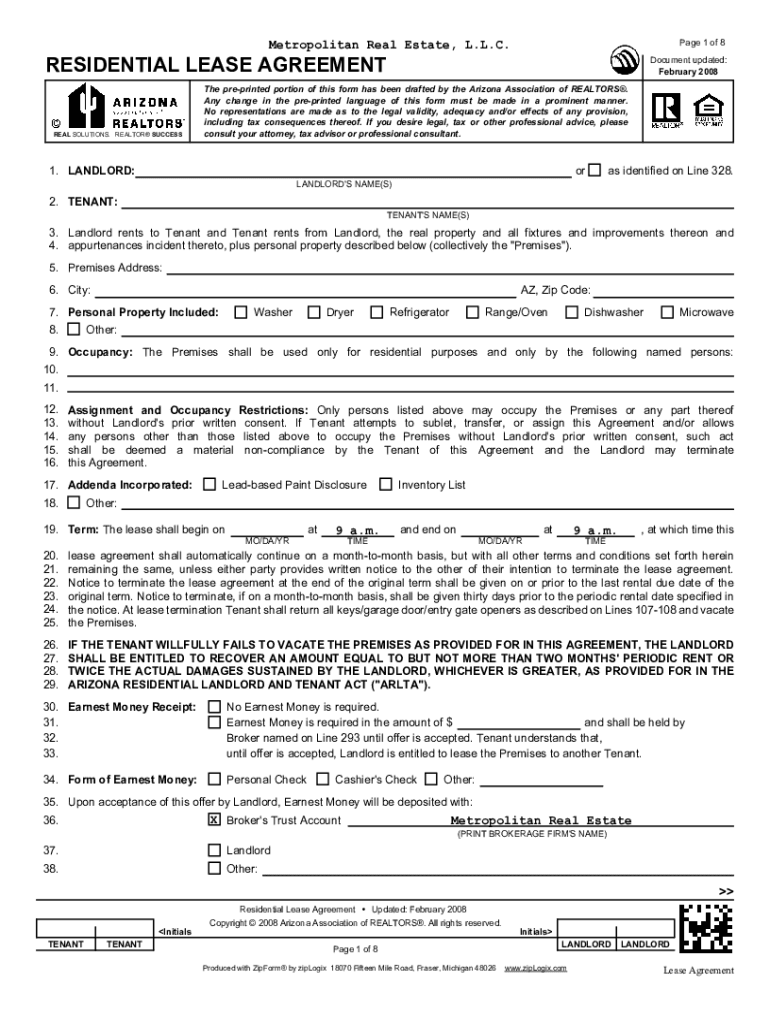
Apartment Lease Agreement Form


What is the Arizona lease agreement?
The Arizona lease agreement is a legally binding contract between a landlord and a tenant that outlines the terms and conditions of renting residential property in Arizona. This document specifies the rights and responsibilities of both parties, including the rental amount, payment due dates, lease duration, and maintenance obligations. It serves to protect both the landlord's property and the tenant's right to a safe and habitable living environment.
Key elements of the Arizona lease agreement
Understanding the key elements of the Arizona lease agreement is essential for both landlords and tenants. Important components include:
- Parties involved: Names and contact information of the landlord and tenant.
- Property description: Address and details of the rental property.
- Lease term: Duration of the lease, whether it is month-to-month or for a fixed term.
- Rent amount: Monthly rent and payment methods.
- Security deposit: Amount required and conditions for its return.
- Maintenance responsibilities: Duties of both parties regarding property upkeep.
- Termination conditions: Procedures for ending the lease, including notice periods.
Steps to complete the Arizona lease agreement
Completing the Arizona lease agreement involves several straightforward steps:
- Gather necessary information: Collect details about the property, landlord, and tenant.
- Fill out the agreement: Use a fillable form or template to input the required information.
- Review terms: Ensure all terms are clear and agreeable to both parties.
- Sign the document: Both landlord and tenant should sign the lease, either digitally or in person.
- Distribute copies: Provide signed copies to both parties for their records.
Legal use of the Arizona lease agreement
The legal use of the Arizona lease agreement is governed by state laws and regulations. To ensure the agreement is enforceable, it must comply with the Arizona Residential Landlord and Tenant Act. This includes adhering to rules regarding security deposits, eviction processes, and tenant rights. Both parties should familiarize themselves with these laws to avoid disputes and ensure a smooth rental experience.
How to obtain the Arizona lease agreement
Obtaining the Arizona lease agreement can be done through various methods. Landlords and tenants can access templates online, often available as downloadable PDFs or fillable forms. Local real estate offices and legal aid organizations may also provide resources. It is advisable to use a template that complies with Arizona laws to ensure all necessary provisions are included.
Digital vs. paper version of the Arizona lease agreement
Choosing between a digital and paper version of the Arizona lease agreement depends on personal preference and convenience. Digital agreements are often easier to manage, allowing for quick edits and electronic signatures. They can be stored securely online and shared instantly. In contrast, paper agreements may be preferred by those who value physical copies or need to provide hard copies for legal purposes. Regardless of the format, it is crucial that the agreement is signed by both parties to be legally binding.
Quick guide on how to complete apartment lease agreement
Finish Apartment Lease Agreement effortlessly on any gadget
Digital document management has gained traction among businesses and individuals alike. It offers an excellent environmentally friendly alternative to conventional printed and signed documents, as you can easily find the right form and securely store it online. airSlate SignNow provides all the necessary tools to create, edit, and electronically sign your documents quickly without hindrances. Manage Apartment Lease Agreement on any gadget using airSlate SignNow's Android or iOS applications and enhance any document-related process today.
The easiest way to modify and electronically sign Apartment Lease Agreement without hassle
- Find Apartment Lease Agreement and click on Get Form to begin.
- Utilize the tools we provide to finish your document.
- Emphasize important sections of the documents or obscure sensitive information with tools that airSlate SignNow offers specifically for this purpose.
- Create your signature using the Sign tool, which takes mere seconds and holds the same legal validity as a traditional handwritten signature.
- Review all the details and click on the Done button to save your modifications.
- Choose how you want to send your form, whether by email, SMS, invite link, or download it to your computer.
Eliminate concerns about lost or misplaced documents, tedious form hunting, or mistakes that require printing new document copies. airSlate SignNow addresses all your document management needs in just a few clicks from any device you prefer. Modify and electronically sign Apartment Lease Agreement and guarantee excellent communication at any stage of your document preparation process with airSlate SignNow.
Create this form in 5 minutes or less
Create this form in 5 minutes!
How to create an eSignature for the apartment lease agreement
How to create an electronic signature for a PDF online
How to create an electronic signature for a PDF in Google Chrome
How to create an e-signature for signing PDFs in Gmail
How to create an e-signature right from your smartphone
How to create an e-signature for a PDF on iOS
How to create an e-signature for a PDF on Android
People also ask
-
What is an Arizona lease agreement?
An Arizona lease agreement is a legal contract between a landlord and a tenant that outlines the terms of renting a property in Arizona. It includes details such as the rental amount, lease duration, and responsibilities of both parties. Using airSlate SignNow, you can easily create and eSign your Arizona lease agreement online.
-
How does airSlate SignNow simplify the process of signing an Arizona lease agreement?
airSlate SignNow streamlines the signing process for an Arizona lease agreement through its easy-to-use interface. With just a few clicks, both parties can sign the document electronically, eliminating the need for printed copies. This not only saves time but also enhances the security of the lease agreement.
-
What are the key features of using airSlate SignNow for an Arizona lease agreement?
Key features of airSlate SignNow include document templates, eSignature capabilities, and real-time tracking of the signing process. Additionally, it allows you to store and organize all your Arizona lease agreements in one secure location. These features make managing lease agreements efficient and straightforward.
-
Is airSlate SignNow cost-effective for managing Arizona lease agreements?
Yes, airSlate SignNow offers a cost-effective solution for managing Arizona lease agreements. Its pricing plans are designed to suit different business needs, making it affordable for landlords and property managers alike. You can save on costs by reducing paper usage and expediting the leasing process.
-
Can I customize my Arizona lease agreement using airSlate SignNow?
Absolutely! With airSlate SignNow, you can customize your Arizona lease agreement to fit specific rental terms or property details. The platform allows you to easily edit templates, ensuring your lease agreements reflect your unique requirements while remaining compliant with Arizona laws.
-
What integrations does airSlate SignNow offer for Arizona lease agreements?
airSlate SignNow offers various integrations with popular applications and services, which enhance the management of your Arizona lease agreements. You can connect it with CRM systems, cloud storage solutions, and other tools, streamlining your workflow and ensuring your documents are well-organized.
-
How secure is my Arizona lease agreement when using airSlate SignNow?
Security is a top priority at airSlate SignNow. Your Arizona lease agreement is protected with advanced encryption methods, ensuring that all sensitive information remains confidential. Plus, you can track document statuses and access logs to monitor who has viewed or signed your lease agreement.
Get more for Apartment Lease Agreement
- Reliance motor claim form
- Skin tag removal consent form
- Vampire the masquerade 20th anniversary edition character sheet fillable form
- One and same certificate format
- Cigna synagis prior authorization form
- Nj transit senior discount form
- Sbi remittance form download
- Form ca request for transcript fill online
Find out other Apartment Lease Agreement
- How To Sign Vermont Legal Executive Summary Template
- How To Sign Vermont Legal POA
- How Do I Sign Hawaii Life Sciences Business Plan Template
- Sign Life Sciences PPT Idaho Online
- Sign Life Sciences PPT Idaho Later
- How Do I Sign Hawaii Life Sciences LLC Operating Agreement
- Sign Idaho Life Sciences Promissory Note Template Secure
- How To Sign Wyoming Legal Quitclaim Deed
- Sign Wisconsin Insurance Living Will Now
- Sign Wyoming Insurance LLC Operating Agreement Simple
- Sign Kentucky Life Sciences Profit And Loss Statement Now
- How To Sign Arizona Non-Profit Cease And Desist Letter
- Can I Sign Arkansas Non-Profit LLC Operating Agreement
- Sign Arkansas Non-Profit LLC Operating Agreement Free
- Sign California Non-Profit Living Will Easy
- Sign California Non-Profit IOU Myself
- Sign California Non-Profit Lease Agreement Template Free
- Sign Maryland Life Sciences Residential Lease Agreement Later
- Sign Delaware Non-Profit Warranty Deed Fast
- Sign Florida Non-Profit LLC Operating Agreement Free