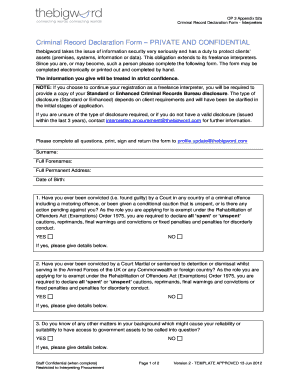
Criminal Record Declaration Form


What is the Criminal Record Declaration Form
The criminal record declaration form is a legal document used to disclose an individual's criminal history. This form is often required by employers, licensing boards, or educational institutions to assess a person's background. It typically includes information about any past arrests, convictions, or pending charges. The purpose of the form is to provide transparency and ensure that individuals are evaluated fairly based on their criminal history.
How to Use the Criminal Record Declaration Form
Using the criminal record declaration form involves several key steps. First, individuals must obtain the form, which can often be found on official government or organizational websites. After acquiring the form, it is essential to fill it out accurately, providing all requested information regarding past criminal activity. Once completed, the form should be submitted to the relevant authority, which may include an employer or a licensing agency. Ensuring that the form is filled out truthfully is crucial, as inaccuracies can lead to legal consequences.
Steps to Complete the Criminal Record Declaration Form
Completing the criminal record declaration form requires careful attention to detail. The following steps can guide individuals through the process:
- Obtain the form from a trusted source.
- Read all instructions carefully before filling it out.
- Provide personal information, including name, address, and date of birth.
- Disclose any criminal history, including arrests and convictions, as required.
- Review the completed form for accuracy and completeness.
- Sign and date the form to certify that the information provided is true.
- Submit the form as instructed, whether online, by mail, or in person.
Legal Use of the Criminal Record Declaration Form
The criminal record declaration form serves a vital legal purpose. It is often used in various contexts, such as employment applications, professional licensing, and educational admissions. In many cases, the information provided in this form is used to determine an individual's suitability for a position or program. Compliance with legal requirements when filling out this form is essential, as false statements can lead to penalties, including disqualification from opportunities or legal action.
Key Elements of the Criminal Record Declaration Form
Several key elements are typically found in a criminal record declaration form. These include:
- Personal Information: Name, address, date of birth, and Social Security number.
- Criminal History: A detailed account of any arrests, charges, or convictions.
- Signature: A declaration that the information provided is accurate and truthful.
- Date: The date on which the form is completed and signed.
State-Specific Rules for the Criminal Record Declaration Form
Different states may have specific rules and regulations regarding the criminal record declaration form. It is essential for individuals to be aware of their state's requirements, as these can vary significantly. Some states may require additional documentation or have specific guidelines on how to disclose certain types of criminal history. Understanding these state-specific rules can help ensure that the form is completed correctly and in compliance with local laws.
Quick guide on how to complete criminal record declaration form
Complete Criminal Record Declaration Form seamlessly on any device
Online document management has become increasingly popular among businesses and individuals. It offers an ideal eco-friendly alternative to traditional printed and signed documents, as you can access the right template and securely store it online. airSlate SignNow equips you with all the resources necessary to create, modify, and electronically sign your documents quickly without delays. Manage Criminal Record Declaration Form on any device using the airSlate SignNow Android or iOS applications and streamline any document-centric task today.
How to modify and electronically sign Criminal Record Declaration Form effortlessly
- Obtain Criminal Record Declaration Form and click Get Form to begin.
- Utilize the tools we offer to complete your document.
- Highlight pertinent sections of the documents or obscure sensitive content with tools specifically provided by airSlate SignNow for that purpose.
- Create your signature using the Sign feature, which takes mere seconds and carries the same legal validity as a conventional wet ink signature.
- Review the information and click on the Done button to save your changes.
- Select your preferred method of sharing your form, whether by email, text message (SMS), invite link, or downloading it to your computer.
Eliminate concerns about lost or misplaced documents, tedious form searching, or errors that necessitate printing new document copies. airSlate SignNow meets all your document management needs in just a few clicks from any device you choose. Edit and electronically sign Criminal Record Declaration Form and ensure exceptional communication at every stage of your form preparation process with airSlate SignNow.
Create this form in 5 minutes or less
Create this form in 5 minutes!
How to create an eSignature for the criminal record declaration form
How to create an electronic signature for a PDF online
How to create an electronic signature for a PDF in Google Chrome
How to create an e-signature for signing PDFs in Gmail
How to create an e-signature right from your smartphone
How to create an e-signature for a PDF on iOS
How to create an e-signature for a PDF on Android
People also ask
-
What is a declaration of criminal record, and why is it important?
A declaration of criminal record is an official document that states a person's criminal history, if any. It is important for various purposes, including employment applications, background checks, and legal proceedings, as it helps organizations assess an individual's suitability for specific roles.
-
How can I use airSlate SignNow to manage my declaration of criminal record?
With airSlate SignNow, you can easily upload, send, and eSign your declaration of criminal record securely. Our platform allows you to streamline the document management process, ensuring your documents are organized and accessible whenever needed.
-
What features does airSlate SignNow offer for managing official documents like a declaration of criminal record?
airSlate SignNow offers a range of features, including customizable templates, secure eSignature capabilities, and real-time tracking. These features ensure that your declaration of criminal record can be handled efficiently and securely, meeting compliance requirements.
-
Is airSlate SignNow a cost-effective solution for obtaining a declaration of criminal record?
Yes, airSlate SignNow provides a cost-effective solution for managing documents such as the declaration of criminal record. Our pricing plans are designed to cater to various business sizes, allowing you to choose an option that best fits your budget while benefiting from robust features.
-
How can I ensure the security of my declaration of criminal record when using airSlate SignNow?
airSlate SignNow employs industry-leading security measures to protect your declaration of criminal record, including encryption, multi-factor authentication, and secure storage. You can trust that your sensitive information is safe throughout the document signing process.
-
Does airSlate SignNow integrate with other applications for managing a declaration of criminal record?
Yes, airSlate SignNow offers integrations with various applications, including CRM systems and cloud storage services. This enables seamless management of your declaration of criminal record alongside other business processes, enhancing efficiency and productivity.
-
What benefits does eSigning my declaration of criminal record provide?
eSigning your declaration of criminal record with airSlate SignNow speeds up the process and eliminates the need for physical documents. It provides convenience, reduces the risk of loss, and ensures a legally binding signature that is easy to verify.
Get more for Criminal Record Declaration Form
Find out other Criminal Record Declaration Form
- How To eSignature Iowa Doctors Business Letter Template
- Help Me With eSignature Indiana Doctors Notice To Quit
- eSignature Ohio Education Purchase Order Template Easy
- eSignature South Dakota Education Confidentiality Agreement Later
- eSignature South Carolina Education Executive Summary Template Easy
- eSignature Michigan Doctors Living Will Simple
- How Do I eSignature Michigan Doctors LLC Operating Agreement
- How To eSignature Vermont Education Residential Lease Agreement
- eSignature Alabama Finance & Tax Accounting Quitclaim Deed Easy
- eSignature West Virginia Education Quitclaim Deed Fast
- eSignature Washington Education Lease Agreement Form Later
- eSignature Missouri Doctors Residential Lease Agreement Fast
- eSignature Wyoming Education Quitclaim Deed Easy
- eSignature Alaska Government Agreement Fast
- How Can I eSignature Arizona Government POA
- How Do I eSignature Nevada Doctors Lease Agreement Template
- Help Me With eSignature Nevada Doctors Lease Agreement Template
- How Can I eSignature Nevada Doctors Lease Agreement Template
- eSignature Finance & Tax Accounting Presentation Arkansas Secure
- eSignature Arkansas Government Affidavit Of Heirship Online