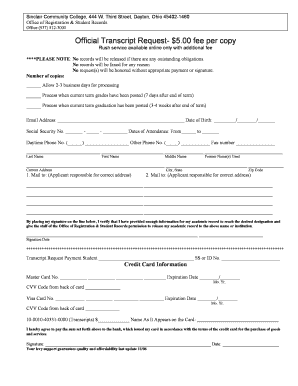
Sinclair Transcript Request Form


What is the Sinclair Transcript Request
The Sinclair Transcript Request is a formal document that students and alumni of Sinclair Community College use to request their academic transcripts. These transcripts provide a comprehensive record of a student's academic performance, including courses taken, grades received, and degrees conferred. They are essential for various purposes, such as transferring to another institution, applying for jobs, or furthering education. Understanding the specifics of this request is crucial for ensuring that individuals receive their transcripts accurately and promptly.
How to use the Sinclair Transcript Request
Using the Sinclair Transcript Request involves completing the designated form, which can typically be found on the college's official website. Applicants must provide personal information, including their full name, student ID, and contact details. Additionally, they must specify the delivery method for the transcript, whether electronically or by mail. It is important to ensure that all information is accurate to avoid delays in processing the request.
Steps to complete the Sinclair Transcript Request
Completing the Sinclair Transcript Request involves several straightforward steps:
- Access the official Sinclair Community College website.
- Locate the transcript request section and download or access the request form.
- Fill out the form with accurate personal and academic information.
- Choose the preferred method for receiving the transcript.
- Submit the completed form as instructed, either online or via mail.
Following these steps carefully will help ensure a smooth request process.
Legal use of the Sinclair Transcript Request
The Sinclair Transcript Request is legally recognized when completed and submitted according to the college's guidelines. This document is essential for maintaining academic integrity and ensuring that the information provided is accurate and verifiable. Compliance with relevant laws, such as the Family Educational Rights and Privacy Act (FERPA), ensures that student information is protected and handled appropriately throughout the request process.
Required Documents
When submitting the Sinclair Transcript Request, certain documents may be required to verify identity and eligibility. Typically, this includes:
- A valid form of identification, such as a driver's license or passport.
- Proof of enrollment or attendance at Sinclair Community College, if applicable.
- Any additional documentation specified by the college for specific requests.
Providing these documents helps streamline the processing of the transcript request.
Form Submission Methods
The Sinclair Transcript Request can be submitted through various methods, catering to the preferences of the requester. Common submission methods include:
- Online submission through the college's official portal.
- Mailing the completed form to the designated office.
- In-person submission at the registrar's office.
Each method has its own processing times and requirements, so individuals should choose the one that best fits their needs.
Quick guide on how to complete sinclair transcript request
Prepare Sinclair Transcript Request effortlessly on any device
Online document management has gained popularity among businesses and individuals alike. It serves as an ideal environmentally friendly alternative to traditional printed and signed documents, allowing you to obtain the correct form and securely store it online. airSlate SignNow provides all the tools necessary to create, modify, and electronically sign your documents quickly and without hassle. Manage Sinclair Transcript Request on any device with airSlate SignNow's Android or iOS applications and simplify your document processes today.
The easiest way to alter and eSign Sinclair Transcript Request without difficulty
- Obtain Sinclair Transcript Request and then click Get Form to begin.
- Use the tools provided to complete your document.
- Highlight important sections of the documents or conceal sensitive information using the tools specifically offered by airSlate SignNow for that purpose.
- Create your electronic signature using the Sign tool, which takes mere seconds and holds the same legal validity as a conventional handwritten signature.
- Verify the details and click on the Done button to save your changes.
- Select your preferred method of sharing your form: via email, text (SMS), invitation link, or download it to your computer.
Eliminate concerns about lost or misplaced documents, tedious form searching, or mistakes that require printing additional copies. airSlate SignNow fulfills your document management needs with just a few clicks on any device you prefer. Alter and eSign Sinclair Transcript Request to ensure excellent communication throughout your document preparation journey with airSlate SignNow.
Create this form in 5 minutes or less
Create this form in 5 minutes!
How to create an eSignature for the sinclair transcript request
How to create an electronic signature for a PDF online
How to create an electronic signature for a PDF in Google Chrome
How to create an e-signature for signing PDFs in Gmail
How to create an e-signature right from your smartphone
How to create an e-signature for a PDF on iOS
How to create an e-signature for a PDF on Android
People also ask
-
What is the process for making a Sinclair transcript request?
To initiate a Sinclair transcript request, you need to fill out the online request form available on our platform. Ensure all required fields are completed accurately. After submission, you will receive a confirmation email with further instructions.
-
Are there any fees associated with a Sinclair transcript request?
Yes, there may be a nominal fee for processing your Sinclair transcript request. This fee varies depending on the type of transcript required and the urgency of the request. We aim to keep our pricing transparent and affordable.
-
What documents do I need for a Sinclair transcript request?
For a Sinclair transcript request, you typically need a valid ID and any official forms required by the institution. These documents help us verify your identity and process your request smoothly. Check our website for a detailed list of necessary documents.
-
How long does it take to process a Sinclair transcript request?
The processing time for a Sinclair transcript request can vary based on demand and the type of request. Generally, you can expect to receive your transcript within 5 to 10 business days. For expedited requests, additional fees may apply.
-
Can I track the status of my Sinclair transcript request?
Yes, you can track the status of your Sinclair transcript request through your account on our platform. After submitting your request, you will receive login credentials where you can monitor its progress. This feature enhances transparency and keeps you informed.
-
What are the benefits of using airSlate SignNow for my Sinclair transcript request?
Using airSlate SignNow for your Sinclair transcript request offers a seamless and user-friendly experience. Our platform simplifies the document submission and signing process, ensuring security and efficiency. Enjoy the convenience of electronic signatures and real-time tracking.
-
Does airSlate SignNow integrate with other platforms for Sinclair transcript requests?
Absolutely! airSlate SignNow supports integrations with various platforms, allowing for a more streamlined Sinclair transcript request process. By connecting with tools you already use, we enhance productivity and simplify your workflows.
Get more for Sinclair Transcript Request
- Domestic partnership 497329862 form
- Trailer sale bill 497329863 form
- Employment health care form
- Ride injury form
- Agreement apartment building 497329866 form
- How do i write a letter of intent to remove of personal items from residence form
- Sample letter to cable provider regarding justification of fees form
- Claim collection template form
Find out other Sinclair Transcript Request
- eSignature North Dakota Doctors Bill Of Lading Online
- eSignature Delaware Finance & Tax Accounting Job Description Template Fast
- How To eSignature Kentucky Government Warranty Deed
- eSignature Mississippi Government Limited Power Of Attorney Myself
- Can I eSignature South Dakota Doctors Lease Agreement Form
- eSignature New Hampshire Government Bill Of Lading Fast
- eSignature Illinois Finance & Tax Accounting Purchase Order Template Myself
- eSignature North Dakota Government Quitclaim Deed Free
- eSignature Kansas Finance & Tax Accounting Business Letter Template Free
- eSignature Washington Government Arbitration Agreement Simple
- Can I eSignature Massachusetts Finance & Tax Accounting Business Plan Template
- Help Me With eSignature Massachusetts Finance & Tax Accounting Work Order
- eSignature Delaware Healthcare / Medical NDA Secure
- eSignature Florida Healthcare / Medical Rental Lease Agreement Safe
- eSignature Nebraska Finance & Tax Accounting Business Letter Template Online
- Help Me With eSignature Indiana Healthcare / Medical Notice To Quit
- eSignature New Jersey Healthcare / Medical Credit Memo Myself
- eSignature North Dakota Healthcare / Medical Medical History Simple
- Help Me With eSignature Arkansas High Tech Arbitration Agreement
- eSignature Ohio Healthcare / Medical Operating Agreement Simple