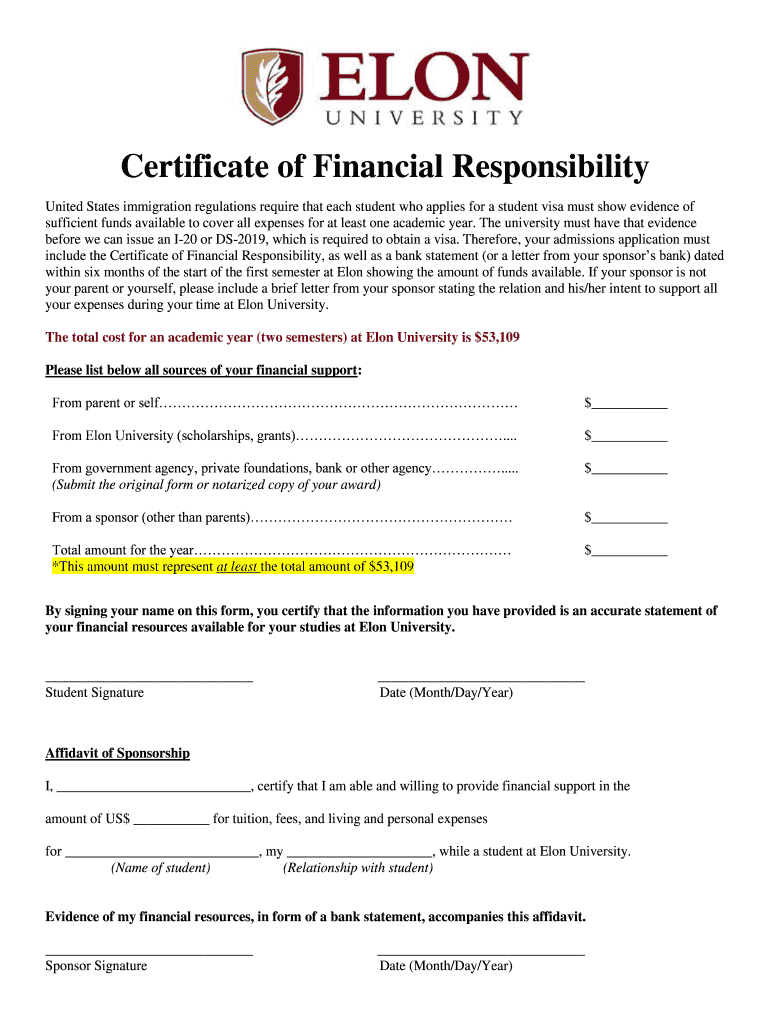
SEVPs Governing Regulations for Students and SchoolsICE 2019


What is the SEVP Governing Regulations for Students and Schools ICE
The SEVP Governing Regulations for Students and Schools ICE refers to the set of rules established by the Student and Exchange Visitor Program (SEVP) under the U.S. Immigration and Customs Enforcement (ICE). These regulations govern the enrollment and status of non-immigrant students in the United States. The primary aim is to ensure that international students maintain their legal status while studying in the country. The regulations outline the responsibilities of both students and educational institutions, including reporting requirements, compliance with visa conditions, and maintaining accurate records.
Key Elements of the SEVP Governing Regulations for Students and Schools ICE
Several key elements characterize the SEVP Governing Regulations. These include:
- Eligibility Criteria: Students must meet specific eligibility requirements to enroll in SEVP-approved institutions.
- Reporting Requirements: Schools must report changes in student status, including transfers, program changes, and terminations.
- Compliance Monitoring: Regular monitoring ensures that institutions adhere to SEVP regulations, maintaining the integrity of the program.
- Record-Keeping: Both students and schools must maintain accurate records, which are crucial for compliance and reporting purposes.
Steps to Complete the SEVP Governing Regulations for Students and Schools ICE
Completing the SEVP Governing Regulations involves several steps for both students and schools:
- Determine Eligibility: Ensure that the student meets the eligibility criteria set by SEVP.
- Enroll in an Approved Institution: Students must enroll in a SEVP-approved school and receive a Form I-20.
- Maintain Status: Students must comply with the terms of their visa, including full-time enrollment and timely reporting of any changes.
- Regular Updates: Schools must provide timely updates to SEVP regarding student status changes.
Legal Use of the SEVP Governing Regulations for Students and Schools ICE
The legal use of the SEVP Governing Regulations is essential for maintaining compliance with U.S. immigration laws. Institutions must ensure that they adhere to the regulations to avoid penalties. Students must also understand their rights and responsibilities under these regulations to maintain their legal status. Failure to comply can result in serious consequences, including loss of status and deportation.
Who Issues the SEVP Governing Regulations for Students and Schools ICE
The SEVP Governing Regulations are issued by the U.S. Department of Homeland Security (DHS) through the Student and Exchange Visitor Program (SEVP). This program is part of the Immigration and Customs Enforcement (ICE) agency. The regulations are periodically updated to reflect changes in immigration policy and to enhance the integrity of the program. Schools and students must stay informed about these updates to ensure compliance.
Penalties for Non-Compliance with SEVP Governing Regulations
Non-compliance with the SEVP Governing Regulations can lead to significant penalties for both students and educational institutions. Potential consequences include:
- Loss of Student Status: Students may lose their legal status, which can lead to deportation.
- Fines and Penalties: Institutions may face financial penalties for failing to comply with reporting requirements.
- Revocation of SEVP Certification: Schools that do not adhere to the regulations risk losing their SEVP certification, which affects their ability to enroll international students.
Quick guide on how to complete sevps governing regulations for students and schoolsice
Complete SEVPs Governing Regulations For Students And SchoolsICE effortlessly on any device
Digital document management has become increasingly favored by companies and individuals. It offers an ideal environmentally friendly alternative to conventional printed and signed documents, allowing you to locate the appropriate form and securely save it online. airSlate SignNow equips you with all the necessary tools to create, edit, and eSign your documents swiftly without interruptions. Manage SEVPs Governing Regulations For Students And SchoolsICE on any device using airSlate SignNow's Android or iOS applications and enhance any document-driven process today.
The most efficient method to modify and eSign SEVPs Governing Regulations For Students And SchoolsICE with ease
- Find SEVPs Governing Regulations For Students And SchoolsICE and click on Get Form to begin.
- Utilize the tools we offer to complete your document.
- Highlight important parts of the documents or obscure sensitive information with the tools that airSlate SignNow specifically provides for this purpose.
- Generate your eSignature with the Sign tool, which takes just seconds and holds the same legal significance as a traditional wet ink signature.
- Review all the information and click on the Done button to save your modifications.
- Choose how you wish to deliver your form, whether by email, SMS, or invitation link, or download it to your computer.
Eliminate concerns about lost or misplaced files, tedious form hunting, or mistakes that necessitate printing out new copies of documents. airSlate SignNow meets your document management needs in just a few clicks from any device you prefer. Edit and eSign SEVPs Governing Regulations For Students And SchoolsICE while ensuring seamless communication at every phase of the form preparation process with airSlate SignNow.
Create this form in 5 minutes or less
Find and fill out the correct sevps governing regulations for students and schoolsice
Create this form in 5 minutes!
How to create an eSignature for the sevps governing regulations for students and schoolsice
How to create an electronic signature for a PDF online
How to create an electronic signature for a PDF in Google Chrome
How to create an e-signature for signing PDFs in Gmail
How to create an e-signature right from your smartphone
How to create an e-signature for a PDF on iOS
How to create an e-signature for a PDF on Android
People also ask
-
What are the SEVPs Governing Regulations For Students And SchoolsICE?
The SEVPs Governing Regulations For Students And SchoolsICE outline the policies and procedures that schools and students must follow to maintain compliance with U.S. immigration laws. These regulations ensure that international students can study in the U.S. while adhering to the requirements set forth by the Student and Exchange Visitor Program (SEVP). Understanding these regulations is crucial for both educational institutions and students.
-
How can airSlate SignNow help with SEVPs Governing Regulations For Students And SchoolsICE compliance?
airSlate SignNow provides a streamlined solution for managing documents related to SEVPs Governing Regulations For Students And SchoolsICE. With features like eSigning and document tracking, schools can ensure that all necessary paperwork is completed and stored securely. This helps institutions maintain compliance and reduces the risk of errors in documentation.
-
What pricing options does airSlate SignNow offer for schools managing SEVPs Governing Regulations For Students And SchoolsICE?
airSlate SignNow offers flexible pricing plans tailored to the needs of educational institutions managing SEVPs Governing Regulations For Students And SchoolsICE. Schools can choose from various subscription tiers based on their document volume and feature requirements. This cost-effective solution ensures that schools can stay compliant without breaking their budget.
-
What features does airSlate SignNow provide for handling SEVPs Governing Regulations For Students And SchoolsICE documentation?
airSlate SignNow includes features such as customizable templates, secure eSigning, and automated workflows specifically designed for SEVPs Governing Regulations For Students And SchoolsICE documentation. These tools simplify the process of preparing and managing essential documents, ensuring that schools can focus on their core educational mission while remaining compliant.
-
Can airSlate SignNow integrate with other systems for SEVPs Governing Regulations For Students And SchoolsICE?
Yes, airSlate SignNow offers integrations with various systems that schools may already be using to manage SEVPs Governing Regulations For Students And SchoolsICE. This includes integration with student information systems and CRM platforms, allowing for seamless data transfer and improved efficiency in document management. These integrations help streamline compliance processes.
-
What are the benefits of using airSlate SignNow for SEVPs Governing Regulations For Students And SchoolsICE?
Using airSlate SignNow for SEVPs Governing Regulations For Students And SchoolsICE provides numerous benefits, including enhanced compliance, reduced paperwork, and improved efficiency. The platform's user-friendly interface allows both staff and students to navigate the document signing process easily. Additionally, the secure storage of documents ensures that sensitive information is protected.
-
Is airSlate SignNow suitable for small schools dealing with SEVPs Governing Regulations For Students And SchoolsICE?
Absolutely! airSlate SignNow is designed to be scalable and cost-effective, making it suitable for small schools managing SEVPs Governing Regulations For Students And SchoolsICE. The platform's flexible pricing and user-friendly features allow smaller institutions to maintain compliance without the need for extensive resources or staff training.
Get more for SEVPs Governing Regulations For Students And SchoolsICE
Find out other SEVPs Governing Regulations For Students And SchoolsICE
- How To Integrate Sign in Banking
- How To Use Sign in Banking
- Help Me With Use Sign in Banking
- Can I Use Sign in Banking
- How Do I Install Sign in Banking
- How To Add Sign in Banking
- How Do I Add Sign in Banking
- How Can I Add Sign in Banking
- Can I Add Sign in Banking
- Help Me With Set Up Sign in Government
- How To Integrate eSign in Banking
- How To Use eSign in Banking
- How To Install eSign in Banking
- How To Add eSign in Banking
- How To Set Up eSign in Banking
- How To Save eSign in Banking
- How To Implement eSign in Banking
- How To Set Up eSign in Construction
- How To Integrate eSign in Doctors
- How To Use eSign in Doctors