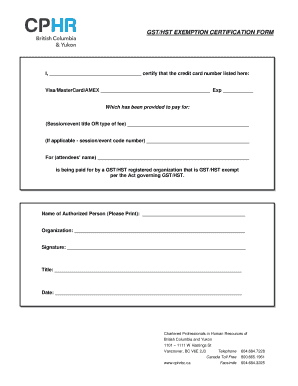
Gst Exemption Certificate Form


What is the GST Exemption Certificate?
The GST exemption certificate is a vital document that allows eligible businesses to purchase goods and services without paying sales tax. This certificate is particularly important for organizations that qualify for tax-exempt status under federal or state laws. By presenting this certificate, businesses can avoid the financial burden of sales tax on their purchases, thereby enhancing their operational efficiency. The GST exemption certificate serves as proof of the entity's tax-exempt status and must be presented to vendors at the time of purchase.
How to Obtain the GST Exemption Certificate
To obtain a GST exemption certificate, businesses typically need to follow a specific application process, which may vary by state. Generally, the steps include:
- Determine eligibility based on the type of organization, such as non-profit, government, or educational institution.
- Complete the required application form, which may be available through the state’s tax authority website.
- Provide documentation that supports the claim for tax-exempt status, such as IRS letters or organizational bylaws.
- Submit the application to the appropriate state agency for approval.
Once approved, the organization will receive the GST exemption certificate, which should be kept on file for future transactions.
Steps to Complete the GST Exemption Certificate
Completing the GST exemption certificate requires careful attention to detail to ensure accuracy and compliance. Here are the essential steps:
- Begin by entering the legal name of the organization requesting the exemption.
- Include the organization's address, ensuring it matches the address on file with the tax authority.
- Provide the tax identification number (TIN) or employer identification number (EIN) of the organization.
- Clearly state the reason for the tax exemption, referencing the applicable laws or regulations.
- Sign and date the form, ensuring that it is signed by an authorized representative of the organization.
After completing the form, it should be presented to vendors during purchases to validate the tax-exempt status.
Legal Use of the GST Exemption Certificate
The GST exemption certificate is legally binding when used correctly. It must be presented at the time of purchase, and the vendor is required to keep a copy on file for audit purposes. Misuse of the certificate, such as using it for personal purchases or for items not eligible for exemption, can lead to penalties. It is essential for organizations to understand their responsibilities regarding the use of the certificate to maintain compliance with tax laws.
Key Elements of the GST Exemption Certificate
Several key elements must be included in the GST exemption certificate to ensure its validity:
- Organization Name: The legal name of the entity requesting the exemption.
- Address: The complete address of the organization.
- Tax Identification Number: The TIN or EIN that identifies the organization to the IRS.
- Reason for Exemption: A clear statement of the basis for the exemption, citing relevant laws.
- Authorized Signature: The signature of an authorized representative, confirming the accuracy of the information provided.
Examples of Using the GST Exemption Certificate
Businesses may use the GST exemption certificate in various scenarios, including:
- Non-profit organizations purchasing supplies for charitable activities.
- Educational institutions acquiring materials for classroom use.
- Government agencies procuring goods for public services.
In each case, presenting the GST exemption certificate allows these entities to operate without the added cost of sales tax, supporting their mission and objectives.
Quick guide on how to complete gst exemption certificate
Effortlessly Prepare Gst Exemption Certificate on Any Device
Digital document management has become increasingly favored by both companies and individuals. It offers an excellent eco-friendly alternative to traditional printed and signed paperwork, allowing you to locate the appropriate form and securely store it online. airSlate SignNow equips you with all the necessary tools to create, modify, and electronically sign your documents swiftly without any delays. Manage Gst Exemption Certificate from any device using airSlate SignNow’s Android or iOS applications and enhance any document-oriented process today.
The Easiest Way to Modify and eSign Gst Exemption Certificate Seamlessly
- Obtain Gst Exemption Certificate and click Get Form to begin.
- Utilize the tools we provide to complete your document.
- Emphasize important sections of your documents or obscure sensitive details with features that airSlate SignNow specifically offers for that purpose.
- Generate your signature using the Sign tool, which takes mere seconds and has the same legal standing as a conventional wet ink signature.
- Verify the details and click on the Done button to save your modifications.
- Choose your preferred method to submit your form, whether by email, text message (SMS), invitation link, or download it to your computer.
Eliminate concerns about lost or misplaced documents, tedious form searching, or mistakes that necessitate printing new document copies. airSlate SignNow meets all your document management needs in just a few clicks from any device of your choosing. Edit and eSign Gst Exemption Certificate and ensure exceptional communication at every phase of your form preparation process with airSlate SignNow.
Create this form in 5 minutes or less
Create this form in 5 minutes!
How to create an eSignature for the gst exemption certificate
How to create an electronic signature for a PDF online
How to create an electronic signature for a PDF in Google Chrome
How to create an e-signature for signing PDFs in Gmail
How to create an e-signature right from your smartphone
How to create an e-signature for a PDF on iOS
How to create an e-signature for a PDF on Android
People also ask
-
What is a GST exemption certificate?
A GST exemption certificate is a document that certifies an entity's exemption from Goods and Services Tax (GST) for specific transactions. This certificate is crucial for businesses seeking to avoid paying GST on certain goods or services, facilitating more cost-effective transactions. Understanding how to obtain and use a GST exemption certificate can signNowly benefit your business finances.
-
How can airSlate SignNow help me with my GST exemption certificate needs?
airSlate SignNow simplifies the process of managing GST exemption certificates by providing an intuitive platform for electronically signing and sharing documents. With its advanced features, you can easily create and send GST exemption certificates to clients or vendors, ensuring a seamless transaction process. Our solution not only saves time but enhances the efficiency of your documentation workflow.
-
What are the pricing options for using airSlate SignNow for GST exemption certificates?
airSlate SignNow offers flexible pricing plans tailored to the needs of businesses of all sizes. Each plan includes access to essential features for managing GST exemption certificates, ensuring you only pay for what you need. We also offer a free trial, allowing you to explore our platform and its capabilities before committing to a subscription.
-
Are there any integrations available with airSlate SignNow to help manage GST exemption certificates?
Yes, airSlate SignNow offers various integrations with popular tools and applications that businesses commonly use. This allows you to streamline your processes around GST exemption certificates, whether it’s syncing with your accounting software or CRM. By integrating these tools, you can enhance productivity and ensure that all related documents are managed efficiently.
-
What benefits does airSlate SignNow provide for electronic signatures on GST exemption certificates?
Using airSlate SignNow for electronic signatures on GST exemption certificates offers numerous benefits, including increased speed and security. Electronic signatures are legally binding and provide a traceable audit trail, enhancing the authenticity of your transactions. With our platform, you can easily gather signatures and store documents securely, all while reducing paper usage.
-
Can I customize the GST exemption certificate template in airSlate SignNow?
Absolutely! airSlate SignNow allows users to customize GST exemption certificate templates to fit their specific business needs. You can add your branding, adjust fields, and create a template that reflects your organization's style. This flexibility ensures that your documentation aligns with your corporate identity and meets any regulatory requirements.
-
Is airSlate SignNow secure for managing sensitive documents like GST exemption certificates?
Yes, airSlate SignNow prioritizes security and employs advanced encryption methods to protect all your documents, including GST exemption certificates. Our platform complies with industry standards to ensure data privacy and integrity. You can confidently use our services knowing that your important documents are safeguarded against unauthorized access.
Get more for Gst Exemption Certificate
Find out other Gst Exemption Certificate
- Can I Sign Illinois Attorney Approval
- Sign Mississippi Limited Power of Attorney Later
- How Can I Sign Kansas Attorney Approval
- How Do I Sign New Mexico Limited Power of Attorney
- Sign Pennsylvania Car Lease Agreement Template Simple
- Sign Rhode Island Car Lease Agreement Template Fast
- Sign Indiana Unlimited Power of Attorney Online
- Can I Sign Idaho Affidavit of No Lien
- Sign New York Affidavit of No Lien Online
- How To Sign Delaware Trademark License Agreement
- How To Sign Nevada Retainer for Attorney
- How To Sign Georgia Assignment of License
- Sign Arizona Assignment of Lien Simple
- How To Sign Kentucky Assignment of Lien
- How To Sign Arkansas Lease Renewal
- Sign Georgia Forbearance Agreement Now
- Sign Arkansas Lease Termination Letter Mobile
- Sign Oregon Lease Termination Letter Easy
- How To Sign Missouri Lease Renewal
- Sign Colorado Notice of Intent to Vacate Online