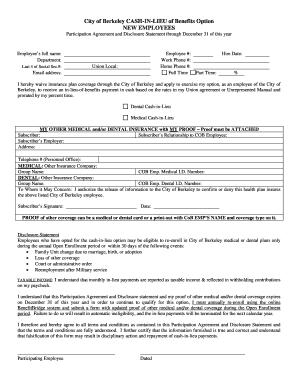
City of Berkeley Benefits Form


What is the City of Berkeley Benefits
The City of Berkeley Benefits refer to a range of employee benefits offered by the City of Berkeley to its workforce. These benefits include health insurance, retirement plans, paid leave, and other perks designed to support the well-being and financial security of employees. Understanding these benefits is essential for current and prospective city employees to make informed decisions regarding their employment and overall compensation package.
How to use the City of Berkeley Benefits
Using the City of Berkeley Benefits involves familiarizing oneself with the various options available and the processes for enrollment and utilization. Employees can access their benefits through the city’s human resources department or online portals. It is important to review the eligibility requirements for each benefit, as well as any necessary documentation or application procedures. Additionally, employees should stay informed about any changes or updates to the benefits program to maximize their advantages.
Steps to complete the City of Berkeley Benefits
Completing the City of Berkeley Benefits typically involves several key steps:
- Review the benefits information provided by the city.
- Determine eligibility for specific benefits based on employment status.
- Gather necessary documentation, such as identification and proof of dependents.
- Complete the required forms, either online or in paper format.
- Submit the forms to the appropriate department within the specified deadlines.
Following these steps ensures that employees can effectively access and utilize their benefits.
Legal use of the City of Berkeley Benefits
The legal use of the City of Berkeley Benefits is governed by various employment laws and regulations. Employees must adhere to the guidelines set forth by the city and comply with federal and state laws regarding employee benefits. This includes understanding the rights and responsibilities associated with each benefit, as well as any potential legal implications of misuse. Ensuring compliance helps protect both the employee and the city from legal disputes.
Eligibility Criteria
Eligibility for the City of Berkeley Benefits varies depending on the specific benefit in question. Generally, full-time employees are eligible for a broader range of benefits compared to part-time employees. Factors such as length of service, job classification, and employment status may also influence eligibility. It is crucial for employees to review the specific criteria for each benefit to ensure they qualify and can take full advantage of the offerings.
Application Process & Approval Time
The application process for the City of Berkeley Benefits involves submitting the necessary forms and documentation to the human resources department. Approval times can vary based on the type of benefit and the completeness of the submitted application. Employees are encouraged to submit their applications as early as possible and to follow up with HR if they do not receive timely updates. Understanding the timeline can help employees plan accordingly for their benefit usage.
Quick guide on how to complete city of berkeley benefits
Effortlessly prepare City Of Berkeley Benefits on any device
Managing documents online has gained signNow traction among businesses and individuals. It offers an excellent eco-friendly substitute for conventional printed and signed paperwork, allowing you to obtain the appropriate form and securely store it online. airSlate SignNow equips you with all the tools necessary to create, edit, and eSign your documents quickly and efficiently. Manage City Of Berkeley Benefits across any platform with the airSlate SignNow applications for Android or iOS and enhance any document-related procedure today.
How to modify and eSign City Of Berkeley Benefits with ease
- Locate City Of Berkeley Benefits and click on Get Form to begin.
- Utilize the tools we offer to complete your document.
- Emphasize important sections of your documents or obscure sensitive data with tools specifically designed for that purpose by airSlate SignNow.
- Generate your eSignature using the Sign tool, which takes moments and carries the same legal validity as a conventional wet ink signature.
- Review the details and press the Done button to save your changes.
- Choose your preferred method to send your form, whether by email, SMS, or invite link, or download it to your computer.
Say goodbye to lost or misplaced documents, cumbersome form navigation, or mistakes that necessitate reprinting new document copies. airSlate SignNow addresses all your requirements in document management with just a few clicks from your chosen device. Modify and eSign City Of Berkeley Benefits to ensure excellent communication at every stage of your form preparation process with airSlate SignNow.
Create this form in 5 minutes or less
Create this form in 5 minutes!
How to create an eSignature for the city of berkeley benefits
How to create an electronic signature for a PDF online
How to create an electronic signature for a PDF in Google Chrome
How to create an e-signature for signing PDFs in Gmail
How to create an e-signature right from your smartphone
How to create an e-signature for a PDF on iOS
How to create an e-signature for a PDF on Android
People also ask
-
What are the key features of airSlate SignNow that enhance city of Berkeley benefits?
AirSlate SignNow offers essential features such as electronic signatures, document templates, and real-time tracking. These functionalities streamline the signing process, providing city of Berkeley benefits by reducing paperwork and facilitating faster transactions. With an intuitive interface, your team can easily adapt to this solution.
-
How does airSlate SignNow support remote work in relation to city of Berkeley benefits?
AirSlate SignNow provides a seamless way to manage signatures and documents from anywhere, enhancing city of Berkeley benefits in a remote work environment. With cloud-based access, employees can collaborate efficiently without being tied to a physical location. This flexibility helps to maintain productivity and enhances work-life balance.
-
Can airSlate SignNow integrate with other tools to maximize city of Berkeley benefits?
Yes, airSlate SignNow integrates with various platforms such as Google Drive, Salesforce, and Microsoft Office. These integrations optimize city of Berkeley benefits by ensuring all your tools work cohesively, making document management easier. This connectivity allows users to pull and send documents seamlessly across different applications.
-
What pricing options does airSlate SignNow offer for city of Berkeley benefits?
AirSlate SignNow provides flexible pricing plans that cater to different organization sizes and needs, ensuring city of Berkeley benefits for all users. Whether you are a small business or a large enterprise, there's a plan that fits your budget while granting access to powerful signing features. This competitive pricing ensures you receive maximum value.
-
How does airSlate SignNow enhance compliance for the city of Berkeley benefits?
AirSlate SignNow prioritizes security and compliance by providing features that meet industry standards. This is essential for city of Berkeley benefits, as it helps organizations stay compliant with regulations like ESIGN and eIDAS. With advanced encryption and authentication protocols, you can ensure that your documents are secure and legally binding.
-
What kind of customer support does airSlate SignNow provide considering city of Berkeley benefits?
AirSlate SignNow offers robust customer support that caters to users’ needs, ensuring city of Berkeley benefits are maximized. Support options include live chat, email assistance, and a comprehensive knowledge base. This commitment to customer satisfaction helps users overcome any challenges they may encounter.
-
How can airSlate SignNow help reduce turnaround times for documents in relation to city of Berkeley benefits?
By utilizing airSlate SignNow, organizations can signNowly reduce document turnaround times, which is a critical city of Berkeley benefits. The platform enables quick sending, signing, and returning of documents electronically, minimizing delays often associated with traditional processes. This efficiency directly translates into improved service delivery and stakeholder satisfaction.
Get more for City Of Berkeley Benefits
- Indian passport renewal form riyadh
- Transfer of security deposit to new tenant letter form
- Doj firearms qualification applicant form
- Downloadable pdf printable forklift license template form
- Kasambahay payslip form
- Conventry provider administrative review form
- Playground inspection checklist form
- Waiver for kids form
Find out other City Of Berkeley Benefits
- How Can I eSignature Maine Charity Quitclaim Deed
- How Do I eSignature Michigan Charity LLC Operating Agreement
- eSignature North Carolina Car Dealer NDA Now
- eSignature Missouri Charity Living Will Mobile
- eSignature New Jersey Business Operations Memorandum Of Understanding Computer
- eSignature North Dakota Car Dealer Lease Agreement Safe
- eSignature Oklahoma Car Dealer Warranty Deed Easy
- eSignature Oregon Car Dealer Rental Lease Agreement Safe
- eSignature South Carolina Charity Confidentiality Agreement Easy
- Can I eSignature Tennessee Car Dealer Limited Power Of Attorney
- eSignature Utah Car Dealer Cease And Desist Letter Secure
- eSignature Virginia Car Dealer Cease And Desist Letter Online
- eSignature Virginia Car Dealer Lease Termination Letter Easy
- eSignature Alabama Construction NDA Easy
- How To eSignature Wisconsin Car Dealer Quitclaim Deed
- eSignature California Construction Contract Secure
- eSignature Tennessee Business Operations Moving Checklist Easy
- eSignature Georgia Construction Residential Lease Agreement Easy
- eSignature Kentucky Construction Letter Of Intent Free
- eSignature Kentucky Construction Cease And Desist Letter Easy