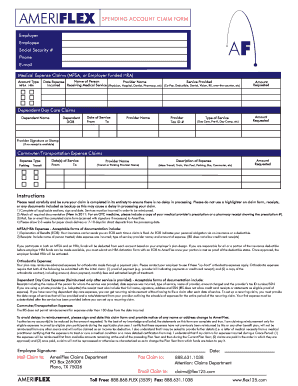
Ameriflex Claim Form


What is the Ameriflex Claim Form
The Ameriflex Claim Form is a critical document used by employees to request reimbursement for eligible expenses incurred under a flexible spending account (FSA). This form allows individuals to submit claims for various qualified medical expenses, ensuring they can utilize their pre-tax dollars effectively. Understanding its purpose is essential for maximizing benefits and maintaining compliance with federal regulations.
Steps to complete the Ameriflex Claim Form
Completing the Ameriflex Claim Form involves several straightforward steps to ensure accuracy and compliance. Follow these guidelines:
- Gather all necessary documentation, including receipts for eligible expenses.
- Fill in your personal information, including your name, address, and employee ID.
- Clearly itemize each expense, providing details such as the date of service, type of service, and amount.
- Attach copies of the receipts to support your claims.
- Review the completed form for accuracy before submission.
How to obtain the Ameriflex Claim Form
The Ameriflex Claim Form can be easily obtained through various channels. Employees can access the form online via the Ameriflex website or through their employer's human resources department. Additionally, many organizations provide printed copies of the form during open enrollment or upon request. Ensuring you have the most current version of the form is vital for compliance.
Legal use of the Ameriflex Claim Form
The legal use of the Ameriflex Claim Form is governed by regulations set forth by the Internal Revenue Service (IRS) and other relevant authorities. To be considered valid, the form must be completed accurately and submitted within the designated time frame. Compliance with these legal requirements ensures that claims are processed efficiently and reduces the risk of penalties for non-compliance.
Required Documents
When submitting the Ameriflex Claim Form, it is essential to include specific supporting documents to validate your claims. Required documents typically include:
- Itemized receipts that detail the date, service, and amount paid.
- A copy of the Explanation of Benefits (EOB) if applicable.
- Any additional documentation required by your employer's FSA plan.
Form Submission Methods
The Ameriflex Claim Form can be submitted through various methods, providing flexibility for employees. Common submission options include:
- Online submission via the Ameriflex portal, which allows for quick processing.
- Mailing the completed form and supporting documents to the designated address.
- In-person submission at your employer's human resources office, if applicable.
Quick guide on how to complete ameriflex claim form
Complete Ameriflex Claim Form effortlessly on any device
Web-based document administration has become increasingly favored among companies and individuals. It offers an ideal eco-friendly alternative to conventional printed and signed documents, allowing you to easily find the appropriate form and securely store it online. airSlate SignNow provides all the resources you require to create, modify, and electronically sign your documents swiftly without delays. Manage Ameriflex Claim Form on any platform with airSlate SignNow Android or iOS applications and enhance any document-centric workflow today.
How to modify and electronically sign Ameriflex Claim Form with ease
- Find Ameriflex Claim Form and click Get Form to begin.
- Utilize the tools we provide to complete your document.
- Emphasize important sections of the documents or obscure sensitive details using tools that airSlate SignNow provides specifically for that purpose.
- Create your signature using the Sign feature, which takes just seconds and holds the same legal validity as a conventional handwritten signature.
- Review all the details and click on the Done button to save your updates.
- Select how you would like to share your form, via email, SMS, or invitation link, or download it to your computer.
Forget about lost or misplaced files, tedious form searching, or mistakes that require reprinting new document copies. airSlate SignNow meets your document management needs in just a few clicks from any device you prefer. Edit and electronically sign Ameriflex Claim Form and ensure excellent communication at every stage of your form preparation journey with airSlate SignNow.
Create this form in 5 minutes or less
Create this form in 5 minutes!
How to create an eSignature for the ameriflex claim form
How to create an electronic signature for a PDF online
How to create an electronic signature for a PDF in Google Chrome
How to create an e-signature for signing PDFs in Gmail
How to create an e-signature right from your smartphone
How to create an e-signature for a PDF on iOS
How to create an e-signature for a PDF on Android
People also ask
-
What is flex125, and how does it fit into airSlate SignNow's solutions?
Flex125 is a pricing plan offered by airSlate SignNow that provides users with flexible document management and eSignature solutions. It is designed for businesses looking for a cost-effective way to streamline their document workflows while maintaining high security and compliance standards with electronic signatures.
-
How much does the flex125 plan cost?
The flex125 plan is priced competitively, providing businesses with access to essential features for a monthly or annual fee. This plan is ideal for small to medium-sized businesses looking to optimize their spending while benefiting from airSlate SignNow's powerful document signing capabilities.
-
What are the key features included in the flex125 plan?
The flex125 plan includes essential features such as unlimited eSignatures, customizable templates, and document tracking capabilities. Users can also take advantage of advanced security measures to protect sensitive information while sending and signing documents efficiently.
-
What are the benefits of using the flex125 plan for my business?
Using the flex125 plan allows businesses to enhance productivity by automating document workflows and reducing turnaround times for signatures. Moreover, it eliminates the need for paper-based processes, making it an eco-friendly and cost-effective alternative that supports a modern, digital workspace.
-
Can I integrate airSlate SignNow flex125 with other software tools?
Yes, airSlate SignNow's flex125 plan offers integration capabilities with various third-party applications such as CRM systems and cloud storage solutions. This seamless integration ensures that your team can work efficiently without disrupting existing workflows or systems.
-
Is training available for users of the flex125 plan?
Absolutely! airSlate SignNow provides comprehensive training resources for users on the flex125 plan. These include tutorials, webinars, and dedicated support to ensure that all users can take full advantage of the features and functionalities offered.
-
What kind of customer support can I expect with the flex125 plan?
With the flex125 plan, customers have access to dedicated customer support via multiple channels, including email, chat, and phone. airSlate SignNow is committed to providing timely assistance to ensure users have a smooth experience while managing their document needs.
Get more for Ameriflex Claim Form
Find out other Ameriflex Claim Form
- Sign Ohio Police Promissory Note Template Easy
- Sign Alabama Courts Affidavit Of Heirship Simple
- How To Sign Arizona Courts Residential Lease Agreement
- How Do I Sign Arizona Courts Residential Lease Agreement
- Help Me With Sign Arizona Courts Residential Lease Agreement
- How Can I Sign Arizona Courts Residential Lease Agreement
- Sign Colorado Courts LLC Operating Agreement Mobile
- Sign Connecticut Courts Living Will Computer
- How Do I Sign Connecticut Courts Quitclaim Deed
- eSign Colorado Banking Rental Application Online
- Can I eSign Colorado Banking Medical History
- eSign Connecticut Banking Quitclaim Deed Free
- eSign Connecticut Banking Business Associate Agreement Secure
- Sign Georgia Courts Moving Checklist Simple
- Sign Georgia Courts IOU Mobile
- How Can I Sign Georgia Courts Lease Termination Letter
- eSign Hawaii Banking Agreement Simple
- eSign Hawaii Banking Rental Application Computer
- eSign Hawaii Banking Agreement Easy
- eSign Hawaii Banking LLC Operating Agreement Fast