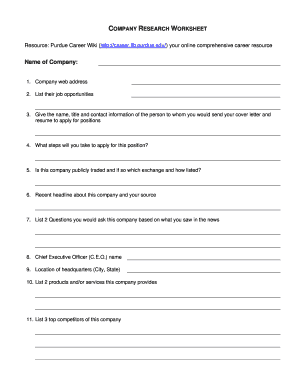
Company Research Worksheet Form


What is the Company Research Worksheet
The company research worksheet is a structured document designed to gather essential information about a business. It serves as a tool for entrepreneurs, investors, and analysts to compile data on various aspects of a company, including its financial health, market position, and operational capabilities. This worksheet can be particularly useful for assessing potential partnerships, investments, or competitive analysis. By organizing critical details in one place, users can make informed decisions based on comprehensive insights.
How to use the Company Research Worksheet
Using the company research worksheet involves several straightforward steps. First, identify the specific information you need to gather about the company. This may include financial statements, management structure, and market analysis. Next, fill in the worksheet with the relevant data, ensuring accuracy and completeness. It is also beneficial to include notes or comments for context. Once completed, review the information to identify trends or insights that can guide your decision-making process. This structured approach enhances clarity and supports effective analysis.
Steps to complete the Company Research Worksheet
Completing the company research worksheet can be broken down into a series of methodical steps:
- Define the purpose of your research to focus your data collection.
- Gather necessary documents, such as financial reports, market studies, and company profiles.
- Input the data into the worksheet, categorizing it into sections like financials, operations, and market analysis.
- Analyze the data for patterns or anomalies that may impact your assessment.
- Summarize your findings and consider how they align with your research objectives.
Key elements of the Company Research Worksheet
The company research worksheet typically includes several key elements that provide a comprehensive overview of the business. These elements often encompass:
- Company name and contact information
- Industry classification and market position
- Financial performance metrics, including revenue and profit margins
- Management team and organizational structure
- SWOT analysis, highlighting strengths, weaknesses, opportunities, and threats
Incorporating these elements ensures a well-rounded view of the company, facilitating better analysis and decision-making.
Legal use of the Company Research Worksheet
When utilizing the company research worksheet, it is essential to understand its legal implications. The information gathered must be accurate and obtained from reliable sources to avoid potential legal issues. Misrepresentation of data can lead to liability, especially if the worksheet is used for investment or partnership decisions. Additionally, compliance with privacy laws is crucial when collecting sensitive information about individuals or businesses. Ensuring that your research adheres to legal standards protects both your interests and those of the entities involved.
Examples of using the Company Research Worksheet
There are various scenarios in which the company research worksheet can be effectively employed. For instance:
- An investor may use it to evaluate a startup's viability before committing funds.
- A business owner could fill out the worksheet to assess competitors and identify market gaps.
- A consultant might utilize it to prepare a comprehensive report for a client seeking to enter a new market.
These examples illustrate the versatility of the worksheet in different contexts, enhancing its value as a research tool.
Quick guide on how to complete company research worksheet
Effortlessly Prepare Company Research Worksheet on Any Device
Online document management has become increasingly popular among businesses and individuals. It offers an ideal eco-friendly substitute for conventional printed and signed documents, allowing you to access the correct form and safely store it online. airSlate SignNow equips you with all the necessary tools to create, modify, and eSign your documents quickly and without interruptions. Manage Company Research Worksheet on any device using the airSlate SignNow Android or iOS applications and streamline any document-related tasks today.
The Easiest Method to Edit and eSign Company Research Worksheet with Ease
- Find Company Research Worksheet and click Get Form to begin.
- Utilize the tools available to complete your document.
- Highlight important portions of your documents or redact sensitive information using tools specifically provided by airSlate SignNow for this purpose.
- Create your eSignature with the Sign tool, which takes just seconds and carries the same legal significance as a traditional wet ink signature.
- Review the information and click the Done button to save your changes.
- Choose your preferred method to send your form, whether by email, SMS, invite link, or download it to your computer.
Say goodbye to lost or misplaced documents, tedious searches for forms, or errors that require printing new document copies. airSlate SignNow addresses all your document management requirements in just a few clicks from any device you prefer. Edit and eSign Company Research Worksheet to ensure excellent communication at every step of your form preparation process with airSlate SignNow.
Create this form in 5 minutes or less
Create this form in 5 minutes!
How to create an eSignature for the company research worksheet
How to create an electronic signature for a PDF online
How to create an electronic signature for a PDF in Google Chrome
How to create an e-signature for signing PDFs in Gmail
How to create an e-signature right from your smartphone
How to create an e-signature for a PDF on iOS
How to create an e-signature for a PDF on Android
People also ask
-
What is a company research worksheet, and how can it benefit my business?
A company research worksheet is a tool that helps businesses organize and analyze key information about prospective companies. By using a company research worksheet, you can streamline your research process, enabling more informed decision-making and efficient outsignNow strategies.
-
How does airSlate SignNow enhance the process of using a company research worksheet?
AirSlate SignNow allows you to easily send and eSign documents related to your company research worksheet. This means you can quickly finalize agreements or contracts with the companies you are researching, ensuring that every step of your process is efficient and documented.
-
What features should I look for in a company research worksheet template?
An effective company research worksheet template should include sections for company details, contact information, key insights, and notes. Additionally, it should be easy to customize and integrate with tools like airSlate SignNow for a seamless workflow.
-
Is there a cost associated with using a company research worksheet in airSlate SignNow?
Using a company research worksheet in airSlate SignNow is part of our subscription plan, which is designed to be cost-effective for businesses of all sizes. We offer various pricing tiers to suit your needs, allowing you to choose the plan that best fits your budget for document management.
-
Can I integrate my company research worksheet with other tools?
Yes, airSlate SignNow allows for integration with various applications, simplifying the process of using a company research worksheet alongside your existing tools. This means you can easily share information between platforms and keep your workflow cohesive.
-
How can a company research worksheet improve my sales outsignNow?
By utilizing a company research worksheet, you can identify relevant companies and tailor your sales outsignNow to meet their specific needs. This targeted approach can lead to higher engagement rates and better conversion, ultimately driving sales growth.
-
What types of companies can benefit from using a company research worksheet?
Any business that engages in B2B relationships can benefit from using a company research worksheet. Whether you are in sales, marketing, or partnerships, having organized information about potential clients or collaborators is crucial for successful interactions.
Get more for Company Research Worksheet
Find out other Company Research Worksheet
- Electronic signature Louisiana Healthcare / Medical Quitclaim Deed Online
- Electronic signature Louisiana Healthcare / Medical Quitclaim Deed Computer
- How Do I Electronic signature Louisiana Healthcare / Medical Limited Power Of Attorney
- Electronic signature Maine Healthcare / Medical Letter Of Intent Fast
- How To Electronic signature Mississippi Healthcare / Medical Month To Month Lease
- Electronic signature Nebraska Healthcare / Medical RFP Secure
- Electronic signature Nevada Healthcare / Medical Emergency Contact Form Later
- Electronic signature New Hampshire Healthcare / Medical Credit Memo Easy
- Electronic signature New Hampshire Healthcare / Medical Lease Agreement Form Free
- Electronic signature North Dakota Healthcare / Medical Notice To Quit Secure
- Help Me With Electronic signature Ohio Healthcare / Medical Moving Checklist
- Electronic signature Education PPT Ohio Secure
- Electronic signature Tennessee Healthcare / Medical NDA Now
- Electronic signature Tennessee Healthcare / Medical Lease Termination Letter Online
- Electronic signature Oklahoma Education LLC Operating Agreement Fast
- How To Electronic signature Virginia Healthcare / Medical Contract
- How To Electronic signature Virginia Healthcare / Medical Operating Agreement
- Electronic signature Wisconsin Healthcare / Medical Business Letter Template Mobile
- Can I Electronic signature Wisconsin Healthcare / Medical Operating Agreement
- Electronic signature Alabama High Tech Stock Certificate Fast