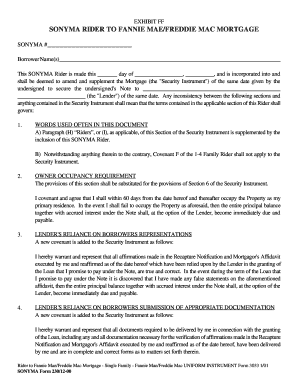
Sonyma Forms


What is the Sonyma Forms
The Sonyma forms are essential documents used in the New York State mortgage assistance program, designed to facilitate affordable homeownership. These forms are specifically tailored for individuals seeking assistance through the State of New York Mortgage Agency (SONYMA). The forms capture vital information regarding the applicant's financial status, property details, and eligibility for various loan programs. Completing these forms accurately is crucial for a smooth application process and to ensure compliance with state regulations.
How to use the Sonyma Forms
Using the Sonyma forms involves several straightforward steps. First, applicants should gather all necessary documentation, including proof of income, credit history, and identification. After ensuring all information is accurate, applicants can fill out the forms either digitally or by hand. It is important to follow the instructions provided with the forms carefully, as each section must be completed to avoid delays. Once filled, the forms can be submitted either online or via traditional mail, depending on the applicant's preference.
Steps to complete the Sonyma Forms
Completing the Sonyma forms requires attention to detail. Here are the key steps:
- Gather required documents, including proof of income and identification.
- Access the Sonyma forms through the official website or obtain a physical copy.
- Carefully fill out each section, ensuring all information is accurate and complete.
- Review the completed forms for any errors or missing information.
- Submit the forms according to the specified submission method.
Legal use of the Sonyma Forms
The legal use of the Sonyma forms is governed by state regulations that ensure the integrity and confidentiality of the information provided. To be considered legally binding, the forms must be filled out accurately and submitted in accordance with the guidelines established by the State of New York Mortgage Agency. Electronic submissions are accepted, provided that they comply with the relevant eSignature laws, ensuring that the documents hold the same legal weight as traditional paper forms.
Eligibility Criteria
Eligibility for the Sonyma program is determined by several factors, including income limits, credit history, and the type of property being purchased. Applicants must demonstrate financial stability and meet specific criteria set forth by the SONYMA. Typically, first-time homebuyers or those purchasing in designated areas may qualify for assistance. It is advisable to review the eligibility requirements carefully before completing the forms to ensure a successful application.
Form Submission Methods
Applicants have multiple options for submitting the Sonyma forms. They can choose to submit their completed forms online through the SONYMA website, which offers a convenient and efficient way to process applications. Alternatively, applicants may opt to send their forms via traditional mail or deliver them in person at designated offices. Each submission method has its own guidelines, so it is important to follow the instructions provided to ensure timely processing.
Quick guide on how to complete sonyma forms
Easily Prepare Sonyma Forms on Any Device
Digital document management has gained traction among businesses and individuals alike. It offers an ideal environmentally friendly substitute for traditional printed and signed documents, as you can easily access the appropriate form and securely keep it online. airSlate SignNow equips you with all the necessary tools to create, modify, and electronically sign your documents rapidly without delays. Manage Sonyma Forms on any device using airSlate SignNow’s Android or iOS applications and enhance any document-related process today.
How to Modify and Electronically Sign Sonyma Forms Effortlessly
- Find Sonyma Forms and then click Get Form to begin.
- Utilize the tools we offer to complete your form.
- Select important sections of the documents or redact confidential information with tools specifically designed for that purpose by airSlate SignNow.
- Create your signature using the Sign feature, which takes only seconds and carries the same legal validity as a conventional wet ink signature.
- Review the details and then click on the Done button to save your modifications.
- Choose your preferred method for sharing your form, whether by email, text message (SMS), invitation link, or download it to your computer.
Eliminate concerns about lost or misplaced documents, tedious form searches, or errors that necessitate printing new document copies. airSlate SignNow meets your document management needs in just a few clicks from any device you prefer. Modify and electronically sign Sonyma Forms to ensure excellent communication at every step of your form preparation process with airSlate SignNow.
Create this form in 5 minutes or less
Create this form in 5 minutes!
How to create an eSignature for the sonyma forms
How to create an electronic signature for a PDF online
How to create an electronic signature for a PDF in Google Chrome
How to create an e-signature for signing PDFs in Gmail
How to create an e-signature right from your smartphone
How to create an e-signature for a PDF on iOS
How to create an e-signature for a PDF on Android
People also ask
-
What are Sonyma forms and how can they be used in airSlate SignNow?
Sonyma forms are standardized documents used for mortgage applications in New York. With airSlate SignNow, you can easily upload and eSign these forms, streamlining the application process for both lenders and borrowers.
-
How does airSlate SignNow simplify the process of filling out Sonyma forms?
AirSlate SignNow provides an intuitive interface that allows users to fill out Sonyma forms quickly and efficiently. You can add digital signatures, customize fields, and collaborate with team members in real-time, making document management seamless.
-
Are there any costs associated with using Sonyma forms on airSlate SignNow?
While airSlate SignNow offers various pricing plans, the ability to manage and eSign Sonyma forms is included in most of them. It’s important to review the features of each plan to find the best option to suit your needs.
-
Can I integrate airSlate SignNow with other platforms if I am using Sonyma forms?
Yes, airSlate SignNow offers numerous integrations with popular applications and platforms. This feature allows you to seamlessly incorporate Sonyma forms into your existing workflows while maintaining data accuracy and efficiency.
-
What security measures does airSlate SignNow implement for Sonyma forms?
AirSlate SignNow prioritizes security by implementing encryption and secure access protocols. Your Sonyma forms and sensitive data are protected, ensuring compliance with industry standards and safeguarding against unauthorized access.
-
Can I track the status of my Sonyma forms using airSlate SignNow?
Absolutely! AirSlate SignNow provides real-time status tracking for all your Sonyma forms. You can monitor who has viewed, signed, or completed the documents, enhancing accountability and ensuring a smooth transaction process.
-
Is it possible to customize Sonyma forms in airSlate SignNow?
Yes, airSlate SignNow allows you to customize Sonyma forms according to your specific requirements. You can add fields, modify layouts, and adjust settings to ensure the forms meet your organizational needs.
Get more for Sonyma Forms
Find out other Sonyma Forms
- How To Sign Arkansas Doctors Document
- How Do I Sign Florida Doctors Word
- Can I Sign Florida Doctors Word
- How Can I Sign Illinois Doctors PPT
- How To Sign Texas Doctors PDF
- Help Me With Sign Arizona Education PDF
- How To Sign Georgia Education Form
- How To Sign Iowa Education PDF
- Help Me With Sign Michigan Education Document
- How Can I Sign Michigan Education Document
- How Do I Sign South Carolina Education Form
- Can I Sign South Carolina Education Presentation
- How Do I Sign Texas Education Form
- How Do I Sign Utah Education Presentation
- How Can I Sign New York Finance & Tax Accounting Document
- How Can I Sign Ohio Finance & Tax Accounting Word
- Can I Sign Oklahoma Finance & Tax Accounting PPT
- How To Sign Ohio Government Form
- Help Me With Sign Washington Government Presentation
- How To Sign Maine Healthcare / Medical PPT