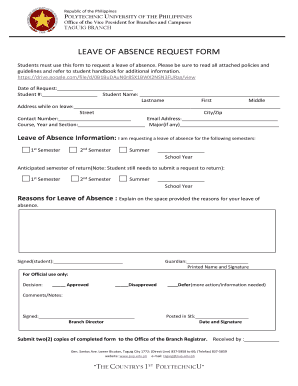
Loa Pup Form


What is the pup leave of absence?
The pup leave of absence (LOA pup) is a formal request that allows employees to take time off from work for various reasons, such as personal health issues, family emergencies, or other significant life events. This document serves as a notification to the employer and outlines the duration and reason for the absence. Understanding the pup LOA is essential for both employees and employers to ensure compliance with workplace policies and legal requirements.
Steps to complete the pup leave of absence form
Completing the pup leave of absence form involves several key steps to ensure that the request is processed smoothly. Follow these steps:
- Gather necessary information, including your personal details, the reason for your leave, and the expected duration.
- Fill out the pup LOA form accurately, ensuring all required fields are completed.
- Attach any supporting documents, such as medical certificates or other relevant paperwork, that may be required by your employer.
- Review the completed form for accuracy and completeness before submission.
- Submit the form through the designated method, whether online, by mail, or in person, as specified by your employer's policies.
Legal use of the pup leave of absence
The pup leave of absence must adhere to specific legal guidelines to be considered valid. In the United States, laws such as the Family and Medical Leave Act (FMLA) provide protections for employees taking leave for certain qualifying reasons. It is crucial for both employees and employers to understand these regulations to ensure that the leave is granted appropriately and without discrimination. Proper documentation and adherence to company policies are vital for legal compliance.
Key elements of the pup leave of absence
Several key elements must be included in the pup leave of absence form to ensure its effectiveness and compliance. These elements include:
- Employee information: Full name, job title, and contact details.
- Leave details: Specific dates of absence and the reason for the leave.
- Supporting documentation: Any necessary paperwork that validates the request.
- Signature: The employee's signature to confirm the accuracy of the information provided.
Examples of using the pup leave of absence
There are various scenarios in which an employee may utilize the pup leave of absence. Some common examples include:
- Taking time off for personal medical treatment or recovery.
- Addressing family emergencies, such as caring for a sick family member.
- Attending to personal matters that require extended time away from work.
Required documents for the pup leave of absence
When submitting a pup leave of absence request, certain documents may be required to support the application. These may include:
- Medical certificates or documentation from healthcare providers.
- Any relevant legal documents if the leave is related to family matters.
- Company-specific forms or additional paperwork as required by the employer.
Quick guide on how to complete loa pup
Effortlessly Prepare Loa Pup on Any Device
Managing documents online has gained signNow traction among businesses and individuals. It offers an excellent environmentally-friendly option compared to traditional printed and signed papers, allowing you to access the correct format and securely store it online. airSlate SignNow equips you with all the necessary tools to swiftly create, edit, and eSign your documents without delays. Handle Loa Pup across any platform using the airSlate SignNow Android or iOS applications and enhance any document-related process today.
Modifying and eSigning Loa Pup with Ease
- Find Loa Pup and click Get Form to begin.
- Utilize the tools we offer to complete your document.
- Emphasize important sections of your documents or redact sensitive information with tools specifically designed by airSlate SignNow for that purpose.
- Create your eSignature using the Sign tool, which takes mere seconds and has the same legal validity as a conventional wet ink signature.
- Review all information thoroughly and click the Done button to save your changes.
- Select your preferred method for sending your form, whether by email, text message (SMS), invitation link, or download it to your computer.
Eliminate concerns about lost or misplaced files, tedious form searches, or errors that necessitate printing new document copies. airSlate SignNow caters to your document management needs in just a few clicks from your device of choice. Adjust and eSign Loa Pup to ensure excellent communication at any phase of your form preparation journey with airSlate SignNow.
Create this form in 5 minutes or less
Create this form in 5 minutes!
How to create an eSignature for the loa pup
How to create an electronic signature for a PDF online
How to create an electronic signature for a PDF in Google Chrome
How to create an e-signature for signing PDFs in Gmail
How to create an e-signature right from your smartphone
How to create an e-signature for a PDF on iOS
How to create an e-signature for a PDF on Android
People also ask
-
What is pup loa in airSlate SignNow?
Pup loa in airSlate SignNow refers to the streamlined process of managing documents and electronic signatures. This feature ensures that users can effortlessly send, receive, and eSign documents, optimizing workflow efficiency for businesses of all sizes.
-
How much does airSlate SignNow cost when using pup loa?
Pricing for airSlate SignNow that incorporates pup loa is competitive and varies based on the subscription plan. Customers can choose from several pricing tiers that offer different features, making it accessible for startups as well as larger enterprises.
-
What features does pup loa provide?
Pup loa includes a suite of features such as customizable templates, automated workflows, and real-time tracking of document status. These tools enhance user experience, making it easy to manage and eSign documents efficiently.
-
What are the benefits of using pup loa with airSlate SignNow?
Using pup loa with airSlate SignNow offers multiple benefits, including reduced turnaround times for documents, enhanced collaboration among teams, and improved compliance with legal standards. This leads to increased productivity and streamlined operations.
-
Is pup loa compatible with other applications?
Yes, pup loa in airSlate SignNow seamlessly integrates with various applications such as CRM systems, cloud storage, and project management tools. This compatibility helps users maintain their existing workflows while enhancing their document processes.
-
How does pup loa enhance document security?
Pup loa in airSlate SignNow enhances document security through features like encryption, user authentication, and audit trails. These measures ensure that your sensitive information remains protected throughout the eSigning process.
-
Can I track document status with pup loa?
Absolutely! With pup loa in airSlate SignNow, users can easily track the status of their documents in real-time. This tracking feature allows businesses to stay updated on whether documents have been sent, viewed, or signed.
Get more for Loa Pup
Find out other Loa Pup
- Can I Electronic signature New York Car Dealer Document
- How To Electronic signature North Carolina Car Dealer Word
- How Do I Electronic signature North Carolina Car Dealer Document
- Can I Electronic signature Ohio Car Dealer PPT
- How Can I Electronic signature Texas Banking Form
- How Do I Electronic signature Pennsylvania Car Dealer Document
- How To Electronic signature South Carolina Car Dealer Document
- Can I Electronic signature South Carolina Car Dealer Document
- How Can I Electronic signature Texas Car Dealer Document
- How Do I Electronic signature West Virginia Banking Document
- How To Electronic signature Washington Car Dealer Document
- Can I Electronic signature West Virginia Car Dealer Document
- How Do I Electronic signature West Virginia Car Dealer Form
- How Can I Electronic signature Wisconsin Car Dealer PDF
- How Can I Electronic signature Wisconsin Car Dealer Form
- How Do I Electronic signature Montana Business Operations Presentation
- How To Electronic signature Alabama Charity Form
- How To Electronic signature Arkansas Construction Word
- How Do I Electronic signature Arkansas Construction Document
- Can I Electronic signature Delaware Construction PDF