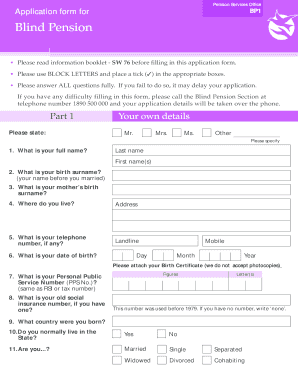
Blind Pension Application Form


What is the Blind Pension Application Form
The blind pension application form is a crucial document for individuals seeking financial assistance due to blindness or severe visual impairment. This form is designed to collect personal information, medical documentation, and financial details necessary to assess eligibility for state-sponsored blind pension programs. In the United States, these programs aim to support individuals who are unable to work due to their visual impairment, ensuring they have access to essential resources for living independently.
How to Obtain the Blind Pension Application Form
The blind pension application form can be obtained through various channels. Individuals can visit their state’s Department of Social Services or its equivalent, where printed copies are often available. Additionally, many states provide downloadable versions of the form on their official websites, allowing applicants to print and fill them out at their convenience. It is important to ensure that the correct version of the form is used, as requirements may vary by state.
Steps to Complete the Blind Pension Application Form
Completing the blind pension application form involves several key steps to ensure accuracy and compliance with state requirements. First, gather all necessary documents, including proof of identity, medical records confirming blindness or visual impairment, and financial statements. Next, carefully fill out the form, providing accurate personal information and answering all questions thoroughly. After completing the form, review it for any errors or omissions before submitting it to the appropriate state agency.
Eligibility Criteria
Eligibility for the blind pension program typically includes specific criteria that applicants must meet. Generally, individuals must be legally blind or have a severe visual impairment that significantly limits their ability to perform daily activities. Additionally, applicants may need to demonstrate financial need, which often involves providing income and asset information. Each state may have its own specific eligibility requirements, so it is essential to review these details carefully when applying.
Required Documents
When submitting the blind pension application form, several documents are commonly required to support the application. These may include:
- Proof of identity, such as a driver's license or state ID
- Medical documentation confirming blindness or visual impairment
- Financial records, including income statements and tax returns
- Any additional forms or documentation as specified by the state agency
Having these documents ready can help streamline the application process and improve the chances of approval.
Form Submission Methods
Applicants can submit the blind pension application form through various methods, depending on state regulations. Common submission options include:
- Online submission via the state’s official website
- Mailing the completed form to the designated state office
- In-person submission at local social services offices
Each method has its own advantages, such as immediate confirmation of receipt for online submissions or the ability to ask questions in person when submitting the form directly.
Quick guide on how to complete blind pension application form
Complete Blind Pension Application Form effortlessly on any device
Online document handling has become increasingly favored by businesses and individuals alike. It offers an excellent environmentally friendly alternative to conventional printed and signed documents, as you can obtain the appropriate form and securely store it online. airSlate SignNow provides all the resources necessary to create, edit, and electronically sign your documents swiftly without delays. Manage Blind Pension Application Form on any device with airSlate SignNow Android or iOS applications and enhance any document-related procedure today.
How to modify and eSign Blind Pension Application Form with ease
- Find Blind Pension Application Form and click on Get Form to begin.
- Utilize the tools we offer to complete your document.
- Emphasize pertinent sections of your documents or obscure sensitive information with tools that airSlate SignNow specifically provides for this purpose.
- Generate your electronic signature using the Sign tool, which takes mere seconds and holds the same legal validity as a conventional wet ink signature.
- Review the details and click on the Done button to save your modifications.
- Select how you wish to send your form, whether by email, text message (SMS), or invitation link, or download it to your computer.
Eliminate concerns about lost or misplaced documents, tedious form searching, or errors that require printing new document copies. airSlate SignNow meets your document management needs in just a few clicks from any device of your preference. Alter and eSign Blind Pension Application Form to ensure outstanding communication at any stage of the form preparation process with airSlate SignNow.
Create this form in 5 minutes or less
Create this form in 5 minutes!
How to create an eSignature for the blind pension application form
How to create an electronic signature for a PDF online
How to create an electronic signature for a PDF in Google Chrome
How to create an e-signature for signing PDFs in Gmail
How to create an e-signature right from your smartphone
How to create an e-signature for a PDF on iOS
How to create an e-signature for a PDF on Android
People also ask
-
What is the blind pension application form?
The blind pension application form is a document designed for individuals applying for financial assistance due to blindness. It includes personal details and a declaration of eligibility that must be filled out accurately to ensure successful processing. Completing this form is essential to access the benefits available for those with visual impairments.
-
How can I access the blind pension application form?
You can access the blind pension application form on official government websites or through specified social service agencies. Additionally, airSlate SignNow provides an electronic version that allows you to fill out and sign the form digitally, streamlining the submission process.
-
What features does airSlate SignNow offer for the blind pension application form?
airSlate SignNow offers features such as electronic signatures, document storage, and template creation for the blind pension application form. These features enable users to sign and send documents securely while ensuring they can manage their applications with ease and efficiency.
-
Is there a cost associated with the blind pension application form when using airSlate SignNow?
Using airSlate SignNow to complete the blind pension application form is cost-effective, with various flexible pricing plans available. You can choose a plan that best fits your needs, and there may also be free trials to explore the platform's features before committing.
-
How does airSlate SignNow ensure the security of my blind pension application form?
airSlate SignNow prioritizes the security of your documents, including the blind pension application form, by employing advanced encryption methods and secure data storage solutions. This ensures that your personal information remains confidential and protected from unauthorized access.
-
Can I track the status of my blind pension application form with airSlate SignNow?
Yes, airSlate SignNow offers tracking capabilities that allow you to monitor the status of your blind pension application form. You will receive notifications once your document is viewed or signed, providing you with peace of mind throughout the application process.
-
What are the benefits of using airSlate SignNow for my blind pension application form?
The primary benefits of using airSlate SignNow for your blind pension application form include enhanced efficiency, convenience, and reduced processing time. With the ability to eSign documents online, you can complete your application quickly and from anywhere, making the experience seamless.
Get more for Blind Pension Application Form
Find out other Blind Pension Application Form
- Can I eSignature Alaska Orthodontists PDF
- How Do I eSignature New York Non-Profit Form
- How To eSignature Iowa Orthodontists Presentation
- Can I eSignature South Dakota Lawers Document
- Can I eSignature Oklahoma Orthodontists Document
- Can I eSignature Oklahoma Orthodontists Word
- How Can I eSignature Wisconsin Orthodontists Word
- How Do I eSignature Arizona Real Estate PDF
- How To eSignature Arkansas Real Estate Document
- How Do I eSignature Oregon Plumbing PPT
- How Do I eSignature Connecticut Real Estate Presentation
- Can I eSignature Arizona Sports PPT
- How Can I eSignature Wisconsin Plumbing Document
- Can I eSignature Massachusetts Real Estate PDF
- How Can I eSignature New Jersey Police Document
- How Can I eSignature New Jersey Real Estate Word
- Can I eSignature Tennessee Police Form
- How Can I eSignature Vermont Police Presentation
- How Do I eSignature Pennsylvania Real Estate Document
- How Do I eSignature Texas Real Estate Document