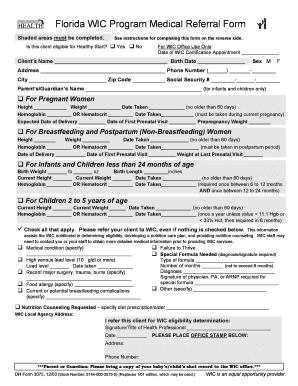
Florida Wic Form


What is the Florida WIC Form?
The Florida WIC form is an essential document used in the Women, Infants, and Children (WIC) program, which provides nutritional support to eligible families. This form serves as an application for benefits and is crucial for accessing various services, including food assistance and nutrition education. The Florida WIC form is designed to collect personal information about the applicant and their family, including income, household size, and nutritional needs. Understanding its purpose is vital for those looking to apply for WIC benefits in Florida.
Steps to Complete the Florida WIC Form
Completing the Florida WIC form involves several key steps to ensure accuracy and compliance. First, gather all necessary documentation, such as proof of income and identification. Next, fill out the form with accurate personal details, including the applicant's name, address, and family size. It is important to provide information about any nutritional needs or dietary restrictions. After completing the form, review it thoroughly for any errors or omissions. Finally, submit the form according to the specified method, whether online, by mail, or in person.
How to Obtain the Florida WIC Form
The Florida WIC form can be obtained through various channels. Individuals can visit the official Florida WIC program website, where the form is available for download in PDF format. Additionally, local WIC offices provide physical copies of the form for those who prefer to complete it in person. It is advisable to check the website or contact local offices for any updates or changes to the form.
Legal Use of the Florida WIC Form
The legal use of the Florida WIC form is governed by specific regulations that ensure the protection of personal information. To be considered legally binding, the form must be completed accurately and submitted through approved channels. Electronic submissions must comply with eSignature laws, ensuring that the applicant's identity is verified. Utilizing a secure platform for electronic submission can enhance the legal standing of the completed form.
Eligibility Criteria
Eligibility for the Florida WIC program is determined by several factors outlined in the application process. Applicants must meet specific income guidelines, which are typically set at or below one hundred eighty-five percent of the federal poverty level. Additionally, applicants must be pregnant, breastfeeding, or have children under five years old. Residency in Florida is also a requirement. Understanding these criteria is essential for those looking to apply for WIC benefits.
Form Submission Methods
The Florida WIC form can be submitted through various methods to accommodate different preferences. Applicants can complete the form online using a secure platform, ensuring a quick and efficient process. Alternatively, the form can be printed, filled out manually, and submitted by mail to the appropriate local WIC office. In-person submission is also an option for those who prefer direct interaction. Each method has its own advantages, and applicants should choose the one that best suits their needs.
Quick guide on how to complete florida wic form
Execute Florida Wic Form seamlessly on any gadget
Digital document management has surged in popularity among businesses and individuals. It offers an ideal eco-friendly substitute for traditional printed and signed paperwork, as you can easily locate the appropriate form and securely store it online. airSlate SignNow provides all the tools you need to generate, amend, and electronically sign your documents rapidly without delays. Handle Florida Wic Form on any device using airSlate SignNow Android or iOS applications and enhance any document-related workflow today.
How to adjust and electronically sign Florida Wic Form with ease
- Find Florida Wic Form and click on Get Form to initiate.
- Make use of the tools available to complete your form.
- Emphasize pertinent sections of the documents or obscure sensitive details with tools that airSlate SignNow supplies specifically for that purpose.
- Create your signature using the Sign feature, which takes mere seconds and carries the same legal validity as a conventional wet ink signature.
- Review the details and click on the Done button to save your modifications.
- Choose how you want to send your form, via email, text message (SMS), invitation link, or download it to your computer.
Leave behind missing or lost documents, tedious form searches, or mistakes that necessitate printing new document copies. airSlate SignNow fulfills all your document management needs in just a few clicks from any device of your preference. Alter and electronically sign Florida Wic Form and guarantee effective communication at every stage of your form preparation with airSlate SignNow.
Create this form in 5 minutes or less
Create this form in 5 minutes!
How to create an eSignature for the florida wic form
How to create an electronic signature for a PDF online
How to create an electronic signature for a PDF in Google Chrome
How to create an e-signature for signing PDFs in Gmail
How to create an e-signature right from your smartphone
How to create an e-signature for a PDF on iOS
How to create an e-signature for a PDF on Android
People also ask
-
What is a WIC form and how can airSlate SignNow help with it?
A WIC form is a document used for the Women, Infants, and Children (WIC) program to assist families in need. airSlate SignNow streamlines the process of signing and sending WIC forms electronically, ensuring that you can complete your applications quickly and securely from any device.
-
Is there a cost associated with using airSlate SignNow for WIC forms?
Yes, airSlate SignNow offers various pricing plans tailored to different organizational needs. Costs are competitive and provide access to valuable features for managing WIC forms and other documents efficiently.
-
What features does airSlate SignNow provide for managing WIC forms?
airSlate SignNow includes features like customizable templates, secure eSigning, document tracking, and real-time collaboration. These tools simplify the management of WIC forms, enhancing workflow and productivity for users.
-
Are there any integrations available with airSlate SignNow for WIC form management?
Yes, airSlate SignNow integrates seamlessly with various applications, such as CRM systems, cloud storage, and productivity tools. This allows users to manage WIC forms within their existing workflows without any hassle.
-
How secure is airSlate SignNow when handling WIC forms?
airSlate SignNow prioritizes the security of your documents, including WIC forms, with encryption, secure access controls, and compliance with industry standards. You can trust that your sensitive information is protected throughout the signing process.
-
Can I access my WIC forms on multiple devices with airSlate SignNow?
Absolutely! airSlate SignNow is designed for accessibility across various devices such as smartphones, tablets, and computers. You can easily access, fill out, and sign WIC forms anytime and anywhere.
-
How does eSigning WIC forms with airSlate SignNow work?
eSigning WIC forms with airSlate SignNow is a straightforward process. Users can upload their forms, invite signers, and track the signing status in real-time, ensuring prompt completion and reducing delays associated with traditional signing methods.
Get more for Florida Wic Form
Find out other Florida Wic Form
- Sign Georgia Education Business Plan Template Now
- Sign Louisiana Education Business Plan Template Mobile
- Sign Kansas Education Rental Lease Agreement Easy
- Sign Maine Education Residential Lease Agreement Later
- How To Sign Michigan Education LLC Operating Agreement
- Sign Mississippi Education Business Plan Template Free
- Help Me With Sign Minnesota Education Residential Lease Agreement
- Sign Nevada Education LLC Operating Agreement Now
- Sign New York Education Business Plan Template Free
- Sign Education Form North Carolina Safe
- Sign North Carolina Education Purchase Order Template Safe
- Sign North Dakota Education Promissory Note Template Now
- Help Me With Sign North Carolina Education Lease Template
- Sign Oregon Education Living Will Easy
- How To Sign Texas Education Profit And Loss Statement
- Sign Vermont Education Residential Lease Agreement Secure
- How Can I Sign Washington Education NDA
- Sign Wisconsin Education LLC Operating Agreement Computer
- Sign Alaska Finance & Tax Accounting Purchase Order Template Computer
- Sign Alaska Finance & Tax Accounting Lease Termination Letter Free