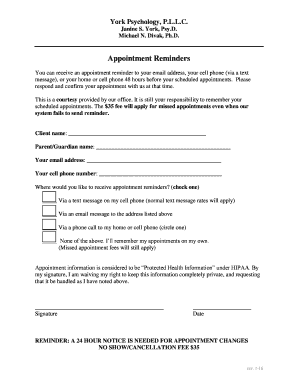
Appointment Reminder Forms Fillable


What is the appointment reminder template PDF?
The appointment reminder template PDF is a digital document designed to assist businesses and professionals in notifying clients or patients about upcoming appointments. This template can be customized to include essential details such as the date, time, location, and purpose of the appointment. Utilizing a PDF format ensures that the document maintains its formatting across different devices and platforms, making it easy to share and print when necessary. The template serves as a practical tool for enhancing communication and reducing no-show rates.
How to use the appointment reminder template PDF
Using the appointment reminder template PDF is straightforward. First, download the template from a trusted source. Open the document in a PDF editor or viewer that allows for text input. Fill in the required fields, such as the client's name, appointment date and time, and any additional notes relevant to the meeting. Once completed, save the document and send it to the client via email or print it for physical distribution. This process streamlines appointment management and ensures that clients receive timely reminders.
Key elements of the appointment reminder template PDF
Several key elements should be included in an effective appointment reminder template PDF. These elements enhance clarity and ensure that recipients have all the necessary information:
- Client Information: Name and contact details of the client.
- Appointment Details: Date, time, and location of the appointment.
- Service Description: A brief overview of what the appointment entails.
- Cancellation Policy: Information on how to cancel or reschedule the appointment.
- Contact Information: Details for reaching the office or service provider in case of questions.
Steps to complete the appointment reminder template PDF
Completing the appointment reminder template PDF involves a few simple steps:
- Download the appointment reminder template PDF from a reliable source.
- Open the template in a PDF editor that allows you to fill in text fields.
- Input the necessary information, including client details and appointment specifics.
- Review the information for accuracy and completeness.
- Save the completed document and distribute it to the client via email or print.
Legal use of the appointment reminder template PDF
The appointment reminder template PDF can serve as a legally binding document if it meets specific criteria. For it to hold legal weight, it must include accurate information and be sent in a manner that ensures the recipient receives it. Additionally, using a platform that complies with eSignature laws, such as airSlate SignNow, can further validate the document's authenticity. This compliance with regulations like ESIGN and UETA ensures that the reminder is not only informative but also legally sound.
Examples of using the appointment reminder template PDF
There are various scenarios in which an appointment reminder template PDF can be effectively utilized:
- Medical Appointments: Doctors and clinics can send reminders to patients for check-ups or consultations.
- Business Meetings: Companies can notify clients or partners about scheduled meetings.
- Service Appointments: Service providers, such as hair salons or repair services, can remind clients of upcoming appointments.
- Interviews: Employers can use the template to remind candidates about job interviews.
Quick guide on how to complete appointment reminder forms fillable
Effortlessly Complete Appointment Reminder Forms Fillable on Any Device
Digital document management has gained popularity among businesses and individuals. It serves as an ideal eco-friendly alternative to conventional printed and signed documents, allowing you to find the correct form and securely store it online. airSlate SignNow equips you with all the tools necessary to create, modify, and electronically sign your documents promptly without any delays. Handle Appointment Reminder Forms Fillable on any device with airSlate SignNow's Android or iOS applications and enhance any document-driven process today.
How to Edit and Electrically Sign Appointment Reminder Forms Fillable with Ease
- Obtain Appointment Reminder Forms Fillable and click on Get Form to begin.
- Utilize the tools provided to finalize your form.
- Emphasize important sections of your documents or conceal sensitive information with the tools specifically offered by airSlate SignNow for that purpose.
- Create your electronic signature using the Sign tool, which takes mere seconds and holds the same legal validity as a traditional handwritten signature.
- Verify the details and click on the Done button to save your changes.
- Choose how you wish to send your form, whether by email, text message (SMS), invitation link, or download it to your computer.
Eliminate the worry of lost or misplaced documents, tedious form searches, or mistakes that necessitate printing new document copies. airSlate SignNow fulfills all your requirements in document management in just a few clicks from a device of your choice. Edit and electronically sign Appointment Reminder Forms Fillable and ensure excellent communication at every stage of your form preparation process with airSlate SignNow.
Create this form in 5 minutes or less
Create this form in 5 minutes!
How to create an eSignature for the appointment reminder forms fillable
How to create an electronic signature for a PDF online
How to create an electronic signature for a PDF in Google Chrome
How to create an e-signature for signing PDFs in Gmail
How to create an e-signature right from your smartphone
How to create an e-signature for a PDF on iOS
How to create an e-signature for a PDF on Android
People also ask
-
What is an appointment reminder template PDF?
An appointment reminder template PDF is a pre-designed document that allows businesses to efficiently remind clients of upcoming appointments. By using an appointment reminder template PDF, you can customize reminders to suit your branding and client preferences, ensuring that important meetings are not missed.
-
How can I create an appointment reminder template PDF with airSlate SignNow?
You can easily create an appointment reminder template PDF using airSlate SignNow's intuitive platform. Simply choose a template, fill in the necessary details, and customize it to match your specific needs, allowing you to send professional reminders automatically to your clients.
-
Are there any costs associated with using an appointment reminder template PDF?
Yes, airSlate SignNow offers various pricing plans that include access to the appointment reminder template PDF feature. You can choose a plan that fits your budget and volume requirements, ensuring that you get an effective solution without breaking the bank.
-
What features are included with the appointment reminder template PDF?
The appointment reminder template PDF includes features like customizable fields, auto-fill options, and the ability to schedule reminders in advance. Additionally, you can leverage eSignature capabilities to get confirmations from clients, streamlining your appointment management process.
-
What are the benefits of using an appointment reminder template PDF?
Using an appointment reminder template PDF reduces no-shows and helps maintain organized schedules. By sending automated reminders, you can improve client communication and enhance customer satisfaction, ultimately leading to better business outcomes.
-
Can I integrate my appointment reminder template PDF with other software?
Absolutely! airSlate SignNow allows for seamless integrations with various CRM and calendar applications, making it easy to incorporate the appointment reminder template PDF into your existing workflow. This integration enhances functionality and simplifies your appointment management process.
-
Is it possible to personalize the appointment reminder template PDF for different clients?
Yes, the appointment reminder template PDF can be easily personalized for different clients. You can customize details such as the recipient's name, appointment time, and specific instructions to create a more tailored and engaging reminder experience.
Get more for Appointment Reminder Forms Fillable
Find out other Appointment Reminder Forms Fillable
- eSign Pennsylvania Mutual non-disclosure agreement Now
- Help Me With eSign Utah Non disclosure agreement sample
- How Can I eSign Minnesota Partnership agreements
- eSign Pennsylvania Property management lease agreement Secure
- eSign Hawaii Rental agreement for house Fast
- Help Me With eSign Virginia Rental agreement contract
- eSign Alaska Rental lease agreement Now
- How To eSign Colorado Rental lease agreement
- How Can I eSign Colorado Rental lease agreement
- Can I eSign Connecticut Rental lease agreement
- eSign New Hampshire Rental lease agreement Later
- Can I eSign North Carolina Rental lease agreement
- How Do I eSign Pennsylvania Rental lease agreement
- How To eSign South Carolina Rental lease agreement
- eSign Texas Rental lease agreement Mobile
- eSign Utah Rental agreement lease Easy
- How Can I eSign North Dakota Rental lease agreement forms
- eSign Rhode Island Rental lease agreement forms Now
- eSign Georgia Rental lease agreement template Simple
- Can I eSign Wyoming Rental lease agreement forms