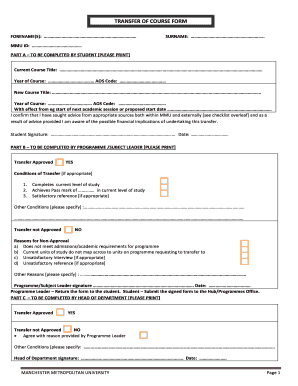
Mmu Course Transfer Form


What is the MMU Course Transfer Form
The MMU course transfer form is a crucial document used by students wishing to transfer their academic credits from one institution to another. This form typically includes personal information, details about the courses being transferred, and the institutions involved. Completing this form accurately is essential for ensuring that the credits are recognized and applied appropriately at the new institution. The MMU course transfer form serves as an official request for the transfer of credits and must be submitted to the appropriate department within the educational institutions involved.
Steps to Complete the MMU Course Transfer Form
Completing the MMU course transfer form involves several key steps to ensure accuracy and compliance. First, gather all necessary personal information, including your student ID and contact details. Next, list the courses you wish to transfer, including course titles, codes, and descriptions. It is important to check the receiving institution's transfer policies to confirm that the courses meet their criteria. After filling out the form, review it for any errors or omissions. Finally, submit the form according to the instructions provided, which may include online submission, mailing, or in-person delivery.
Legal Use of the MMU Course Transfer Form
The legal use of the MMU course transfer form is governed by educational regulations and institutional policies. To be considered legally binding, the form must be completed in accordance with these guidelines. This includes providing accurate information and obtaining any necessary signatures from academic advisors or other officials. Additionally, electronic submissions of the form must comply with eSignature laws, ensuring that the transfer request is valid and recognized by both institutions involved.
How to Obtain the MMU Course Transfer Form
Obtaining the MMU course transfer form is typically straightforward. Students can usually find the form on their institution's official website, often in the academic services or registrar's section. If the form is not available online, students may contact the registrar's office or academic advising department for assistance. It is advisable to check for any specific instructions or additional documentation required when requesting the form.
Key Elements of the MMU Course Transfer Form
The MMU course transfer form contains several key elements that are essential for processing the transfer request. These elements typically include:
- Personal Information: Student name, ID number, and contact information.
- Course Information: Details of the courses being transferred, including titles, codes, and credits.
- Institution Details: Names and addresses of both the sending and receiving institutions.
- Signatures: Required signatures from the student and possibly academic advisors.
Form Submission Methods
The MMU course transfer form can be submitted through various methods, depending on the policies of the institutions involved. Common submission methods include:
- Online Submission: Many institutions allow students to submit the form electronically through their student portals.
- Mail: Students may print the completed form and send it via postal service to the designated office.
- In-Person Delivery: Some students may choose to deliver the form directly to the registrar's office or academic advising center.
Quick guide on how to complete mmu course transfer form
Effortlessly Prepare Mmu Course Transfer Form on Any Device
Digital document management has gained traction among businesses and individuals alike. It offers an excellent eco-friendly substitute to conventional printed and signed documents, allowing you to locate the necessary form and safely store it online. airSlate SignNow equips you with all the tools required to create, modify, and electronically sign your documents quickly without any hold-ups. Handle Mmu Course Transfer Form on any platform using airSlate SignNow's Android or iOS applications and enhance any document-related task today.
Steps to Edit and Electronically Sign Mmu Course Transfer Form with Ease
- Obtain Mmu Course Transfer Form and then select Get Form to begin.
- Utilize the tools we offer to finalize your document.
- Emphasize pertinent sections of the documents or redact sensitive information with tools specifically designed for that purpose by airSlate SignNow.
- Create your electronic signature using the Sign feature, which takes mere seconds and carries the same legal validity as a traditional ink signature.
- Review the details and click on the Done button to save your changes.
- Select how you would like to send your form, whether by email, text message (SMS), invitation link, or download it to your computer.
Eliminate concerns about lost or misplaced files, tedious searches for forms, or errors that necessitate printing new copies of documents. airSlate SignNow fulfills your document management needs in just a few clicks from your chosen device. Edit and electronically sign Mmu Course Transfer Form to ensure outstanding communication throughout the document preparation process with airSlate SignNow.
Create this form in 5 minutes or less
Create this form in 5 minutes!
How to create an eSignature for the mmu course transfer form
How to create an electronic signature for a PDF online
How to create an electronic signature for a PDF in Google Chrome
How to create an e-signature for signing PDFs in Gmail
How to create an e-signature right from your smartphone
How to create an e-signature for a PDF on iOS
How to create an e-signature for a PDF on Android
People also ask
-
What is an MMU transfer course?
An MMU transfer course allows students to seamlessly transfer their academic credits to Manchester Metropolitan University. This facilitates students in completing their degrees while ensuring they receive recognition for their previous studies. Engaging in an MMU transfer course can provide various pathways depending on your academic discipline.
-
How can I apply for an MMU transfer course?
Applying for an MMU transfer course typically involves submitting your academic transcripts and a personal statement. It’s essential to check the specific entry requirements on the MMU website, as these may vary by program. Additionally, contacting the admissions office can provide valuable guidance throughout the process.
-
What are the costs associated with an MMU transfer course?
The costs for an MMU transfer course generally align with the standard tuition fees of the university. Financial support options may be available, including scholarships and grants specifically for transfer students. It’s advisable to consult the university's financial aid office for detailed information on funding opportunities.
-
What benefits does enrolling in an MMU transfer course offer?
Enrolling in an MMU transfer course can provide students with a broader range of academic options and enhance their employability. It allows students to experience a vibrant campus life at MMU while gaining unique insights from its diverse community. Additionally, transferring can lead to specialized support services tailored to your academic needs.
-
Are there specific features of the MMU transfer course that benefit students?
Yes, the MMU transfer course offers various features that enhance the student experience, including academic advising, mentorship programs, and integration into campus activities. Students are provided with resources that help ease the transition, ensuring they adapt quickly to the MMU environment. This supportive structure is particularly beneficial for those relocating to a new university.
-
Can international students apply for an MMU transfer course?
Yes, international students are welcome to apply for an MMU transfer course. They must ensure that their previous studies are recognized and meet the requirements set by the university. Additional language proficiency tests may also be required for non-native speakers.
-
What integrations does the MMU transfer course offer with technology and platforms?
The MMU transfer course incorporates advanced learning management systems and platforms for a streamlined student experience. This includes access to digital resources, online modules, and collaborative tools that enhance learning. The integration of technology ensures that students are well-equipped for academic success.
Get more for Mmu Course Transfer Form
- Annotated model pro employer physician employment agreement 497332694 form
- Letter intent software form
- Sample letter promotional 497332696 form
- Letter guardianship template form
- Sample questions in a behavioral interview form
- Sample letter cancellation 497332699 form
- Guardianship benefits form
- Sample letter services form
Find out other Mmu Course Transfer Form
- Sign South Dakota Lawers Quitclaim Deed Fast
- Sign South Dakota Lawers Memorandum Of Understanding Free
- Sign South Dakota Lawers Limited Power Of Attorney Now
- Sign Texas Lawers Limited Power Of Attorney Safe
- Sign Tennessee Lawers Affidavit Of Heirship Free
- Sign Vermont Lawers Quitclaim Deed Simple
- Sign Vermont Lawers Cease And Desist Letter Free
- Sign Nevada Insurance Lease Agreement Mobile
- Can I Sign Washington Lawers Quitclaim Deed
- Sign West Virginia Lawers Arbitration Agreement Secure
- Sign Wyoming Lawers Lease Agreement Now
- How To Sign Alabama Legal LLC Operating Agreement
- Sign Alabama Legal Cease And Desist Letter Now
- Sign Alabama Legal Cease And Desist Letter Later
- Sign California Legal Living Will Online
- How Do I Sign Colorado Legal LLC Operating Agreement
- How Can I Sign California Legal Promissory Note Template
- How Do I Sign North Dakota Insurance Quitclaim Deed
- How To Sign Connecticut Legal Quitclaim Deed
- How Do I Sign Delaware Legal Warranty Deed