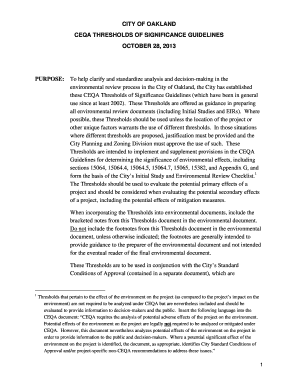
CEQA ThresholdsCriteria of Significance Guidelines City of Oakland Form


Understanding the CEQA Thresholds Criteria of Significance Guidelines City of Oakland
The CEQA Thresholds Criteria of Significance Guidelines for the City of Oakland provide a framework for evaluating the potential environmental impacts of proposed projects. These guidelines help determine whether a project may have significant effects on the environment, which is essential for compliance with the California Environmental Quality Act (CEQA). The guidelines outline specific thresholds for various environmental factors, including air quality, noise, and water resources. By adhering to these criteria, project proponents can ensure that they adequately assess and mitigate environmental impacts, promoting sustainable development within the city.
Steps to Complete the CEQA Thresholds Criteria of Significance Guidelines City of Oakland
Completing the CEQA Thresholds Criteria of Significance Guidelines involves several key steps:
- Project Description: Clearly define the project, including its purpose, location, and design.
- Initial Study: Conduct an initial study to identify potential environmental impacts based on the guidelines.
- Impact Analysis: Analyze the significance of identified impacts using the thresholds outlined in the guidelines.
- Mitigation Measures: Propose mitigation measures for any significant impacts to reduce their severity.
- Public Review: Submit the findings for public review and comment, allowing stakeholders to provide input.
- Final Decision: Make a final decision regarding the project based on the analysis and public feedback.
Key Elements of the CEQA Thresholds Criteria of Significance Guidelines City of Oakland
The key elements of the CEQA Thresholds Criteria of Significance Guidelines include:
- Environmental Factors: Categories such as air quality, biological resources, cultural resources, and transportation.
- Thresholds of Significance: Specific metrics that define when an impact is considered significant.
- Mitigation Strategies: Approaches to reduce or eliminate significant impacts.
- Monitoring Requirements: Protocols for tracking the effectiveness of mitigation measures.
Legal Use of the CEQA Thresholds Criteria of Significance Guidelines City of Oakland
The legal use of the CEQA Thresholds Criteria of Significance Guidelines ensures that all projects comply with state environmental laws. Projects must adhere to the guidelines to avoid legal challenges and ensure that environmental impacts are adequately assessed. Failure to comply with these guidelines can result in project delays, legal disputes, or even project denial. It is essential for project proponents to understand the legal implications of the guidelines and incorporate them into their planning processes.
How to Obtain the CEQA Thresholds Criteria of Significance Guidelines City of Oakland
To obtain the CEQA Thresholds Criteria of Significance Guidelines for the City of Oakland, individuals or organizations can visit the city’s official website or contact the city’s planning department. The guidelines are typically available as downloadable documents, providing easy access to the necessary information for project evaluation. Additionally, workshops or informational sessions may be offered to help stakeholders understand how to effectively use the guidelines in their project planning.
Examples of Using the CEQA Thresholds Criteria of Significance Guidelines City of Oakland
Examples of using the CEQA Thresholds Criteria of Significance Guidelines include:
- A residential development project assessing potential noise impacts on nearby communities.
- A commercial project evaluating air quality impacts due to increased traffic.
- A public infrastructure project analyzing effects on local wildlife habitats.
These examples illustrate how the guidelines help project proponents identify and address significant environmental impacts in various contexts, promoting responsible development practices.
Quick guide on how to complete ceqa thresholdscriteria of significance guidelines city of oakland
Complete CEQA ThresholdsCriteria Of Significance Guidelines City Of Oakland effortlessly on any device
Digital document management has gained popularity among businesses and individuals alike. It offers a perfect eco-friendly alternative to traditional printed and signed paperwork, as you can obtain the necessary form and securely store it online. airSlate SignNow provides all the tools required to create, modify, and eSign your documents swiftly without delays. Manage CEQA ThresholdsCriteria Of Significance Guidelines City Of Oakland from any device using airSlate SignNow’s Android or iOS applications and enhance any document-centric process today.
How to alter and eSign CEQA ThresholdsCriteria Of Significance Guidelines City Of Oakland easily
- Obtain CEQA ThresholdsCriteria Of Significance Guidelines City Of Oakland and click on Get Form to begin.
- Utilize the tools we provide to complete your document.
- Select pertinent sections of the documents or obscure sensitive information with tools specifically designed for that purpose by airSlate SignNow.
- Generate your eSignature using the Sign feature, which takes a few seconds and carries the same legal validity as a conventional wet ink signature.
- Review the information and click on the Done button to save your changes.
- Decide how you'd like to share your form, via email, SMS, or invitation link, or download it to your computer.
Forget about lost or mislaid documents, tedious form searching, or mistakes that necessitate reprinting new document copies. airSlate SignNow addresses your document management needs in just a few clicks from any device of your choice. Modify and eSign CEQA ThresholdsCriteria Of Significance Guidelines City Of Oakland and ensure effective communication at any stage of your form preparation with airSlate SignNow.
Create this form in 5 minutes or less
Create this form in 5 minutes!
How to create an eSignature for the ceqa thresholdscriteria of significance guidelines city of oakland
How to create an electronic signature for a PDF online
How to create an electronic signature for a PDF in Google Chrome
How to create an e-signature for signing PDFs in Gmail
How to create an e-signature right from your smartphone
How to create an e-signature for a PDF on iOS
How to create an e-signature for a PDF on Android
People also ask
-
What are the CEQA Thresholds Criteria Of Significance Guidelines City Of Oakland?
The CEQA Thresholds Criteria Of Significance Guidelines City Of Oakland provide a framework for evaluating potential environmental impacts of projects. These guidelines help determine the significance of effects on the environment and ensure compliance with state environmental regulations. Familiarity with these criteria is crucial for any project in Oakland.
-
How can airSlate SignNow help businesses comply with the CEQA Thresholds Criteria Of Significance Guidelines City Of Oakland?
AirSlate SignNow simplifies the document management process, making it easier to gather and eSign documents needed for compliance with the CEQA Thresholds Criteria Of Significance Guidelines City Of Oakland. By digitizing documentation, businesses can streamline their review and approval processes, ensuring that they adhere to the necessary environmental regulations efficiently.
-
What features does airSlate SignNow offer for projects related to CEQA Thresholds Criteria Of Significance Guidelines City Of Oakland?
AirSlate SignNow offers features such as customizable templates, automated workflows, and real-time tracking. These tools enable effective management of documents related to the CEQA Thresholds Criteria Of Significance Guidelines City Of Oakland, making project coordination and compliance a seamless experience.
-
Is airSlate SignNow a cost-effective solution for handling documents related to CEQA Thresholds Criteria Of Significance Guidelines City Of Oakland?
Yes, airSlate SignNow is designed to be a cost-effective solution for businesses of all sizes. By reducing paper-based processes and minimizing delays in document approvals related to CEQA Thresholds Criteria Of Significance Guidelines City Of Oakland, companies can save both time and money.
-
What integrations does airSlate SignNow support for managing CEQA Thresholds Criteria Of Significance Guidelines City Of Oakland documentation?
AirSlate SignNow integrates with various platforms, including Google Drive, Microsoft Office, and CRM systems. These integrations enhance productivity by allowing users to manage documents related to CEQA Thresholds Criteria Of Significance Guidelines City Of Oakland within their existing workflows.
-
Can I use airSlate SignNow for multiple projects involving CEQA Thresholds Criteria Of Significance Guidelines City Of Oakland?
Absolutely! AirSlate SignNow is versatile and can be used for multiple projects simultaneously. It allows businesses to efficiently handle various documentation needs pertaining to the CEQA Thresholds Criteria Of Significance Guidelines City Of Oakland across different projects without any hassle.
-
What support options does airSlate SignNow offer for understanding CEQA Thresholds Criteria Of Significance Guidelines City Of Oakland?
AirSlate SignNow offers extensive support resources, including tutorials, guides, and customer support. These resources help users confidently navigate the requirements of the CEQA Thresholds Criteria Of Significance Guidelines City Of Oakland while utilizing the platform effectively.
Get more for CEQA ThresholdsCriteria Of Significance Guidelines City Of Oakland
- Sumter county business license form
- Eap referral form
- Volcano maze form
- Signature page template form
- Mississippi title application 78 002 form
- Petition for review of real property valuation mohave county resource co mohave az form
- Trade name certificate form town of cheshire cheshirect
- Farm marketing plan the hueber report form
Find out other CEQA ThresholdsCriteria Of Significance Guidelines City Of Oakland
- eSignature Kansas Plumbing Lease Agreement Template Myself
- eSignature Louisiana Plumbing Rental Application Secure
- eSignature Maine Plumbing Business Plan Template Simple
- Can I eSignature Massachusetts Plumbing Business Plan Template
- eSignature Mississippi Plumbing Emergency Contact Form Later
- eSignature Plumbing Form Nebraska Free
- How Do I eSignature Alaska Real Estate Last Will And Testament
- Can I eSignature Alaska Real Estate Rental Lease Agreement
- eSignature New Jersey Plumbing Business Plan Template Fast
- Can I eSignature California Real Estate Contract
- eSignature Oklahoma Plumbing Rental Application Secure
- How Can I eSignature Connecticut Real Estate Quitclaim Deed
- eSignature Pennsylvania Plumbing Business Plan Template Safe
- eSignature Florida Real Estate Quitclaim Deed Online
- eSignature Arizona Sports Moving Checklist Now
- eSignature South Dakota Plumbing Emergency Contact Form Mobile
- eSignature South Dakota Plumbing Emergency Contact Form Safe
- Can I eSignature South Dakota Plumbing Emergency Contact Form
- eSignature Georgia Real Estate Affidavit Of Heirship Later
- eSignature Hawaii Real Estate Operating Agreement Online