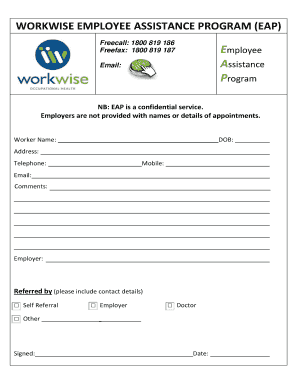
Eap Referral Form


What is the EAP Referral Form
The EAP referral form is a document used to initiate access to Employee Assistance Programs (EAPs). These programs provide employees with support for various personal and work-related issues, including mental health, substance abuse, and financial challenges. The form typically captures essential information about the employee, the nature of the referral, and the services requested. By completing this form, employees can confidentially seek help and resources tailored to their specific needs.
How to Use the EAP Referral Form
Using the EAP referral form involves several straightforward steps. First, ensure you have the correct version of the form, which is often available through your employer’s human resources department or the EAP provider. Next, fill out the required fields, including personal details and the reasons for seeking assistance. It is crucial to provide accurate and honest information to facilitate appropriate support. Once completed, submit the form as directed, either electronically or in paper format, depending on your organization’s procedures.
Key Elements of the EAP Referral Form
The key elements of the EAP referral form include personal identification details, such as the employee's name, contact information, and department. Additionally, the form typically requires a description of the issue prompting the referral, which helps the EAP provider tailor their services. Confidentiality assurances and consent for information sharing may also be included, ensuring that the employee’s privacy is respected throughout the process.
Steps to Complete the EAP Referral Form
Completing the EAP referral form involves several important steps:
- Obtain the form from your employer or EAP provider.
- Read any accompanying instructions carefully.
- Fill in your personal information accurately.
- Clearly describe the nature of your request or concern.
- Review the form for completeness and accuracy.
- Submit the form according to the specified method.
Legal Use of the EAP Referral Form
The legal use of the EAP referral form is governed by various privacy laws and regulations, including the Health Insurance Portability and Accountability Act (HIPAA). These laws ensure that any information shared through the form is kept confidential and used solely for the purpose of providing assistance. Understanding these legal frameworks is essential for both employees and employers to ensure compliance and protect sensitive information.
Examples of Using the EAP Referral Form
Examples of using the EAP referral form can vary based on individual circumstances. For instance, an employee experiencing stress due to work-related pressures may fill out the form to access counseling services. Another example could involve an employee seeking financial advice after a significant life change, such as a divorce. In each case, the form serves as a gateway to tailored support and resources that address specific needs.
Quick guide on how to complete eap referral form
Effortlessly prepare Eap Referral Form on any device
Digital document management has become increasingly favored by businesses and individuals alike. It serves as an ideal eco-friendly alternative to traditional printed and signed paperwork, allowing you to access the necessary form and securely store it online. airSlate SignNow equips you with all the necessary tools to create, edit, and eSign your documents swiftly without delays. Handle Eap Referral Form on any device with airSlate SignNow's Android or iOS applications and simplify any document-related process today.
The simplest method to alter and eSign Eap Referral Form effortlessly
- Locate Eap Referral Form and then click Get Form to begin.
- Utilize the tools we provide to complete your document.
- Emphasize important sections of the documents or conceal sensitive information using functions specifically provided by airSlate SignNow for this purpose.
- Create your eSignature with the Sign tool, which takes seconds and carries the same legal validity as a conventional wet ink signature.
- Review all information thoroughly before clicking the Done button to save your changes.
- Select your preferred method of delivering your form, whether by email, SMS, invite link, or download it to your computer.
Eliminate concerns about lost or misplaced documents, tedious form searching, or mistakes that necessitate printing new document copies. airSlate SignNow meets your document management needs in just a few clicks from your preferred device. Edit and eSign Eap Referral Form while ensuring effective communication at every stage of the form preparation process with airSlate SignNow.
Create this form in 5 minutes or less
Create this form in 5 minutes!
How to create an eSignature for the eap referral form
How to create an electronic signature for a PDF online
How to create an electronic signature for a PDF in Google Chrome
How to create an e-signature for signing PDFs in Gmail
How to create an e-signature right from your smartphone
How to create an e-signature for a PDF on iOS
How to create an e-signature for a PDF on Android
People also ask
-
What is an EAP form, and how does it work with airSlate SignNow?
An EAP form, or Employee Assistance Program form, allows businesses to streamline their document handling processes. With airSlate SignNow, you can easily create, send, and electronically sign EAP forms, ensuring a hassle-free experience for both employers and employees.
-
How can I integrate EAP forms into my existing workflow using airSlate SignNow?
Integrating EAP forms into your workflow with airSlate SignNow is seamless. You can connect various applications and automate the process of sending and signing EAP forms, which saves time and reduces errors in document management.
-
What features does airSlate SignNow offer for managing EAP forms?
airSlate SignNow provides features tailored for managing EAP forms, such as custom templates, secure signing, and robust tracking options. This ensures that your EAP forms are easily accessible and manageable throughout their lifecycle.
-
Is airSlate SignNow a cost-effective solution for handling EAP forms?
Yes, airSlate SignNow is designed to be a cost-effective solution for businesses handling EAP forms. With various pricing plans available, companies can choose a plan that fits their needs while benefitting from advanced features and support.
-
Can I access EAP forms from mobile devices using airSlate SignNow?
Absolutely! airSlate SignNow allows you to manage EAP forms from mobile devices, enabling you to send and sign documents on-the-go. This flexibility ensures that you can handle important EAP forms anytime, anywhere.
-
What are the benefits of using airSlate SignNow for EAP forms?
Using airSlate SignNow for EAP forms provides numerous benefits, including increased efficiency, reduced paperwork, and enhanced security. With its user-friendly interface, you'll save time while ensuring your EAP forms are processed accurately and securely.
-
Does airSlate SignNow support multiple users for EAP forms?
Yes, airSlate SignNow supports multiple users, which is ideal for teams managing EAP forms. This collaboration feature allows team members to work together on document preparation and signing, ensuring a smooth workflow.
Get more for Eap Referral Form
- Army 4856 magic bullet form
- Form 7507
- The pdo polydiaxononethreat lift and smoothing procedure uses absorbable surgical sutures placed form
- Request for copy of record b150 form
- Notice of business closure docx form
- Sba small business subcontracting plan form
- Virginia application permit form
- Herd share agreement elimspringsfarm form
Find out other Eap Referral Form
- eSignature Oklahoma Insurance Warranty Deed Safe
- eSignature Pennsylvania High Tech Bill Of Lading Safe
- eSignature Washington Insurance Work Order Fast
- eSignature Utah High Tech Warranty Deed Free
- How Do I eSignature Utah High Tech Warranty Deed
- eSignature Arkansas Legal Affidavit Of Heirship Fast
- Help Me With eSignature Colorado Legal Cease And Desist Letter
- How To eSignature Connecticut Legal LLC Operating Agreement
- eSignature Connecticut Legal Residential Lease Agreement Mobile
- eSignature West Virginia High Tech Lease Agreement Template Myself
- How To eSignature Delaware Legal Residential Lease Agreement
- eSignature Florida Legal Letter Of Intent Easy
- Can I eSignature Wyoming High Tech Residential Lease Agreement
- eSignature Connecticut Lawers Promissory Note Template Safe
- eSignature Hawaii Legal Separation Agreement Now
- How To eSignature Indiana Legal Lease Agreement
- eSignature Kansas Legal Separation Agreement Online
- eSignature Georgia Lawers Cease And Desist Letter Now
- eSignature Maryland Legal Quitclaim Deed Free
- eSignature Maryland Legal Lease Agreement Template Simple