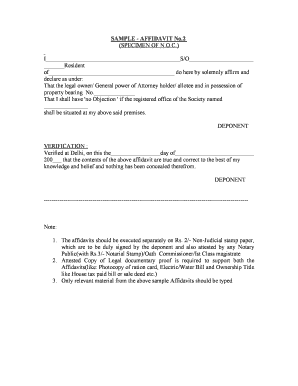
Deponent Affidavit Sample Form


What is the Deponent Affidavit Sample
A deponent affidavit sample is a template that outlines the structure and content required for an affidavit, which is a written statement confirmed by oath or affirmation. The deponent, the individual making the statement, must provide factual information relevant to a legal matter. This sample serves as a guide to ensure that all necessary elements are included, such as the deponent's name, the purpose of the affidavit, and the specific facts being attested to. Understanding this sample is crucial for anyone needing to create a legally binding document.
Key Elements of the Deponent Affidavit Sample
Several key elements must be present in a deponent affidavit sample to ensure its validity. These include:
- Title: Clearly labeled as an affidavit.
- Deponent's Information: Full name, address, and contact details of the deponent.
- Statement of Facts: A detailed account of the facts the deponent is affirming.
- Oath or Affirmation: A statement indicating that the deponent swears or affirms the truth of the information provided.
- Signature of the Deponent: The deponent must sign the affidavit, often in the presence of a notary public.
- Date and Location: The date when the affidavit is signed and the location where it is executed.
Steps to Complete the Deponent Affidavit Sample
Completing a deponent affidavit sample involves several important steps to ensure accuracy and compliance with legal standards. Follow these steps:
- Gather Information: Collect all necessary facts and documents relevant to the affidavit.
- Fill Out the Sample: Carefully input the required information into the affidavit template, ensuring clarity and precision.
- Review for Accuracy: Double-check all details to confirm that they are correct and complete.
- Sign in Presence of Notary: Sign the affidavit in front of a notary public to validate the document.
- Make Copies: Create copies of the signed affidavit for your records and any parties involved.
Legal Use of the Deponent Affidavit Sample
The deponent affidavit sample is legally binding when executed correctly. It is often used in various legal contexts, such as court proceedings, property transactions, or to support claims in insurance matters. The affidavit serves as a formal declaration of facts that can be presented as evidence. It is essential to ensure that the affidavit complies with state laws and regulations, as requirements may vary by jurisdiction.
Examples of Using the Deponent Affidavit Sample
There are numerous scenarios where a deponent affidavit sample may be utilized. Some common examples include:
- Witness Testimony: A deponent may provide an affidavit to attest to events they witnessed, which can be crucial in legal disputes.
- Property Ownership: Affidavits are often used to confirm ownership or rights related to real estate transactions.
- Financial Statements: Individuals may use affidavits to affirm the accuracy of financial information for loan applications or other financial dealings.
State-Specific Rules for the Deponent Affidavit Sample
It is important to be aware that state-specific rules govern the use and requirements of deponent affidavits. Each state may have different regulations regarding the format, required signatures, and notarization processes. Therefore, individuals should consult their state’s laws to ensure compliance when preparing and submitting a deponent affidavit. This attention to detail helps maintain the affidavit's legal standing and effectiveness in any legal matter.
Quick guide on how to complete deponent affidavit sample
Complete Deponent Affidavit Sample seamlessly on any device
Managing documents online has gained traction among businesses and individuals alike. It serves as an ideal eco-friendly alternative to traditional printed and signed documents, allowing you to locate the correct form and securely store it in the cloud. airSlate SignNow equips you with all the tools necessary to create, edit, and electronically sign your documents swiftly and without delays. Handle Deponent Affidavit Sample on any platform using airSlate SignNow applications for Android or iOS and enhance any document-centric process today.
The easiest way to edit and electronically sign Deponent Affidavit Sample effortlessly
- Obtain Deponent Affidavit Sample and click Get Form to begin.
- Utilize the tools we offer to complete your form.
- Emphasize pertinent portions of the documents or redact sensitive information with tools that airSlate SignNow provides specifically for such tasks.
- Generate your electronic signature using the Sign tool, which takes just a few seconds and holds the same legal validity as a traditional ink signature.
- Review all the details and click the Done button to preserve your changes.
- Select your preferred method of sending your form, whether by email, SMS, or invitation link, or download it to your computer.
Say goodbye to lost or damaged files, lengthy form searches, or errors that necessitate printing new document copies. airSlate SignNow fulfills your document management needs in just a few clicks from any device you choose. Edit and electronically sign Deponent Affidavit Sample to ensure excellent communication at any phase of your form preparation process with airSlate SignNow.
Create this form in 5 minutes or less
Create this form in 5 minutes!
How to create an eSignature for the deponent affidavit sample
How to create an electronic signature for a PDF online
How to create an electronic signature for a PDF in Google Chrome
How to create an e-signature for signing PDFs in Gmail
How to create an e-signature right from your smartphone
How to create an e-signature for a PDF on iOS
How to create an e-signature for a PDF on Android
People also ask
-
Who is a deponent in an affidavit?
A deponent in an affidavit is the individual who gives sworn testimony or statements in the document. Understanding who is a deponent in an affidavit is crucial for ensuring the validity of the statement provided. This role is essential in legal contexts where affidavits are used.
-
What features does airSlate SignNow offer for managing affidavits?
AirSlate SignNow offers robust features for managing affidavits, including easy document creation, eSignature capabilities, and secure storage. With airSlate SignNow, you can streamline the affidavit process and ensure that all necessary parties, including the deponent, can sign promptly and securely.
-
How can I integrate airSlate SignNow with other applications?
AirSlate SignNow offers seamless integrations with various applications, enhancing workflow efficiency. By linking tools like Google Workspace and Microsoft Office, you can easily manage the affidavit process and the roles of deponents through a centralized platform.
-
Is airSlate SignNow a cost-effective solution for small businesses?
Yes, airSlate SignNow provides a cost-effective solution tailored for small businesses managing important documents like affidavits. With competitive pricing and flexible plans, it allows small enterprises to easily handle situations where they need a deponent in an affidavit.
-
What benefits does airSlate SignNow provide for legal documents?
AirSlate SignNow simplifies the management of legal documents, including affidavits, by providing easy eSigning features and secure cloud storage. This is particularly beneficial when identifying who is a deponent in an affidavit, as it facilitates quick access and secure handling of sensitive information.
-
How does airSlate SignNow ensure the security of affidavits?
AirSlate SignNow employs advanced encryption and security measures to protect sensitive documents like affidavits. This ensures that information related to the deponent and the affidavit itself remains confidential and secure during the signing process.
-
Can I track the status of my affidavit submissions in airSlate SignNow?
Absolutely! AirSlate SignNow provides features to track the status of your document submissions, including affidavits. You can easily see when a deponent has completed the signing process and if additional steps are needed.
Get more for Deponent Affidavit Sample
- Federal reserve model privacy notice form
- File c documents 20and 20settings xyz my 20documents downloads e7438d076c81db552fa9b5a06eef11e9u5 jpg form
- Outpatient quality review form and instructions new directions
- Rental application template form
- Model 1916 c r newport corporation form
- Otpds 18096870 form
- Form ss4428
- Employer reference questionnaire missouri department of social dss mo form
Find out other Deponent Affidavit Sample
- Can I eSignature Oregon Orthodontists LLC Operating Agreement
- How To eSignature Rhode Island Orthodontists LLC Operating Agreement
- Can I eSignature West Virginia Lawers Cease And Desist Letter
- eSignature Alabama Plumbing Confidentiality Agreement Later
- How Can I eSignature Wyoming Lawers Quitclaim Deed
- eSignature California Plumbing Profit And Loss Statement Easy
- How To eSignature California Plumbing Business Letter Template
- eSignature Kansas Plumbing Lease Agreement Template Myself
- eSignature Louisiana Plumbing Rental Application Secure
- eSignature Maine Plumbing Business Plan Template Simple
- Can I eSignature Massachusetts Plumbing Business Plan Template
- eSignature Mississippi Plumbing Emergency Contact Form Later
- eSignature Plumbing Form Nebraska Free
- How Do I eSignature Alaska Real Estate Last Will And Testament
- Can I eSignature Alaska Real Estate Rental Lease Agreement
- eSignature New Jersey Plumbing Business Plan Template Fast
- Can I eSignature California Real Estate Contract
- eSignature Oklahoma Plumbing Rental Application Secure
- How Can I eSignature Connecticut Real Estate Quitclaim Deed
- eSignature Pennsylvania Plumbing Business Plan Template Safe