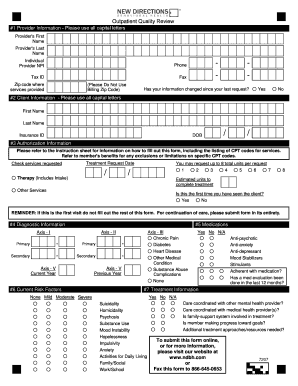
Outpatient Quality Review Form and Instructions New Directions


What is the Outpatient Quality Review Form and Instructions New Directions
The Outpatient Quality Review Form and Instructions New Directions is a critical document used in healthcare settings to assess the quality of outpatient services provided to patients. This form collects essential information regarding patient care, treatment outcomes, and adherence to established healthcare standards. It serves as a tool for healthcare providers to evaluate their performance and improve service delivery. The instructions accompanying the form guide users on how to fill it out accurately, ensuring compliance with regulatory requirements and enhancing the overall quality of care.
How to Use the Outpatient Quality Review Form and Instructions New Directions
Using the Outpatient Quality Review Form and Instructions New Directions involves several straightforward steps. First, ensure you have the latest version of the form, which can be accessed through designated healthcare portals or directly from the issuing body. Next, carefully read the accompanying instructions to understand the specific requirements for each section of the form. It is important to provide accurate and complete information to facilitate effective quality review. Once completed, the form can be submitted electronically or in paper format, depending on the guidelines provided.
Steps to Complete the Outpatient Quality Review Form and Instructions New Directions
Completing the Outpatient Quality Review Form involves a systematic approach:
- Gather necessary patient information, including demographics and treatment details.
- Review the specific criteria outlined in the instructions to ensure all required sections are addressed.
- Fill out the form, ensuring clarity and accuracy in your responses.
- Double-check the completed form against the instructions to confirm compliance with all requirements.
- Submit the form through the designated method, whether online, by mail, or in person.
Legal Use of the Outpatient Quality Review Form and Instructions New Directions
The legal use of the Outpatient Quality Review Form and Instructions New Directions is governed by various healthcare regulations and standards. It is essential that the form is filled out in accordance with applicable laws, such as HIPAA, which protects patient privacy and confidentiality. Ensuring that the form is completed accurately not only supports quality improvement initiatives but also safeguards against potential legal issues that may arise from improper documentation or reporting.
Key Elements of the Outpatient Quality Review Form and Instructions New Directions
Key elements of the Outpatient Quality Review Form include:
- Patient Information: Essential demographic details and medical history.
- Service Details: Information regarding the outpatient services provided.
- Quality Indicators: Metrics used to evaluate the effectiveness and efficiency of care.
- Provider Information: Details about the healthcare providers involved in the patient's care.
- Compliance Checklists: Sections that ensure adherence to regulatory standards.
Examples of Using the Outpatient Quality Review Form and Instructions New Directions
Examples of utilizing the Outpatient Quality Review Form can be seen in various healthcare settings. For instance, a clinic may use the form to assess the quality of care provided during outpatient surgical procedures. Another example includes hospitals using the form to evaluate the outpatient follow-up care for chronic disease management. In both cases, the form aids in identifying areas for improvement and enhancing patient outcomes.
Quick guide on how to complete outpatient quality review form and instructions new directions
Complete Outpatient Quality Review Form And Instructions New Directions seamlessly on any gadget
Managing documents online has gained traction among businesses and individuals. It offers an ideal eco-friendly substitute for conventional printed and signed papers, allowing you to easily locate the correct template and securely store it in the cloud. airSlate SignNow equips you with all the tools necessary to create, edit, and eSign your documents swiftly without delays. Manage Outpatient Quality Review Form And Instructions New Directions on any device with airSlate SignNow's Android or iOS applications and simplify any document-related task today.
How to modify and eSign Outpatient Quality Review Form And Instructions New Directions effortlessly
- Obtain Outpatient Quality Review Form And Instructions New Directions and then click Get Form to begin.
- Utilize the tools we provide to complete your document.
- Emphasize important sections of the documents or obscure sensitive information with tools that airSlate SignNow offers specifically for that purpose.
- Create your signature using the Sign feature, which takes mere seconds and has the same legal validity as a traditional handwritten signature.
- Review all details and then click the Done button to save your modifications.
- Choose how you wish to share your form, whether by email, SMS, or invitation link, or download it to your computer.
Eliminate the worry of lost or misplaced documents, tedious form hunting, or mistakes that necessitate printing new document copies. airSlate SignNow meets your document management needs in just a few clicks from any device you prefer. Modify and eSign Outpatient Quality Review Form And Instructions New Directions to ensure effective communication at every stage of the form preparation process with airSlate SignNow.
Create this form in 5 minutes or less
Create this form in 5 minutes!
How to create an eSignature for the outpatient quality review form and instructions new directions
How to create an electronic signature for a PDF online
How to create an electronic signature for a PDF in Google Chrome
How to create an e-signature for signing PDFs in Gmail
How to create an e-signature right from your smartphone
How to create an e-signature for a PDF on iOS
How to create an e-signature for a PDF on Android
People also ask
-
What is the Outpatient Quality Review Form and Instructions New Directions?
The Outpatient Quality Review Form and Instructions New Directions is a comprehensive document designed to guide healthcare professionals in the outpatient quality review process. It provides structured guidelines and criteria that must be followed to ensure compliance with healthcare standards, ultimately enhancing patient care and treatment outcomes.
-
How does the Outpatient Quality Review Form and Instructions New Directions benefit healthcare providers?
By utilizing the Outpatient Quality Review Form and Instructions New Directions, healthcare providers can streamline their review processes, ensuring that all necessary quality measures are adhered to. This not only improves operational efficiency but also fosters better patient satisfaction and care standards.
-
Is there a cost associated with accessing the Outpatient Quality Review Form and Instructions New Directions?
The Outpatient Quality Review Form and Instructions New Directions is offered as part of our comprehensive airSlate SignNow subscription plans. We provide competitive pricing options that cater to various organizational sizes, ensuring that all providers can access essential resources without compromising their budget.
-
What features are included in the Outpatient Quality Review Form and Instructions New Directions?
The Outpatient Quality Review Form and Instructions New Directions includes essential features such as detailed instructions, easy-to-follow templates, and compliance checklists. These features are designed to aid healthcare professionals in efficiently completing quality reviews while maintaining high standards of care.
-
Can the Outpatient Quality Review Form and Instructions New Directions be integrated with other systems?
Yes, the Outpatient Quality Review Form and Instructions New Directions can easily integrate with various healthcare management systems. This integration ensures seamless data flow, reduced manual entry errors, and enhanced overall efficiency in managing quality reviews.
-
How can airSlate SignNow assist in using the Outpatient Quality Review Form and Instructions New Directions?
airSlate SignNow offers user-friendly tools to help businesses efficiently send and eSign the Outpatient Quality Review Form and Instructions New Directions. Our platform simplifies document management, enabling quick access and collaboration among healthcare teams, which enhances the review process.
-
Are there any training resources available for the Outpatient Quality Review Form and Instructions New Directions?
Absolutely! We offer various training resources, including webinars and instructional materials focused on the Outpatient Quality Review Form and Instructions New Directions. Our goal is to ensure healthcare professionals understand how to use the form effectively in their quality review processes.
Get more for Outpatient Quality Review Form And Instructions New Directions
Find out other Outpatient Quality Review Form And Instructions New Directions
- Electronic signature Missouri Non-Profit Affidavit Of Heirship Online
- Electronic signature New Jersey Non-Profit Business Plan Template Online
- Electronic signature Massachusetts Legal Resignation Letter Now
- Electronic signature Massachusetts Legal Quitclaim Deed Easy
- Electronic signature Minnesota Legal LLC Operating Agreement Free
- Electronic signature Minnesota Legal LLC Operating Agreement Secure
- Electronic signature Louisiana Life Sciences LLC Operating Agreement Now
- Electronic signature Oregon Non-Profit POA Free
- Electronic signature South Dakota Non-Profit Business Plan Template Now
- Electronic signature South Dakota Non-Profit Lease Agreement Template Online
- Electronic signature Legal Document Missouri Online
- Electronic signature Missouri Legal Claim Online
- Can I Electronic signature Texas Non-Profit Permission Slip
- Electronic signature Missouri Legal Rental Lease Agreement Simple
- Electronic signature Utah Non-Profit Cease And Desist Letter Fast
- Electronic signature Missouri Legal Lease Agreement Template Free
- Electronic signature Non-Profit PDF Vermont Online
- Electronic signature Non-Profit PDF Vermont Computer
- Electronic signature Missouri Legal Medical History Mobile
- Help Me With Electronic signature West Virginia Non-Profit Business Plan Template