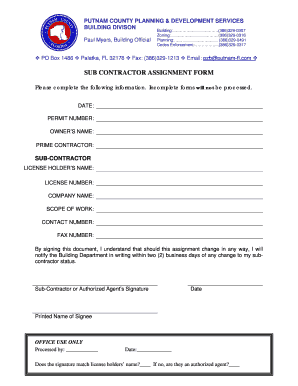
SUB CONTRACTOR ASSIGNMENT FORM Putnam County


What is the SUB CONTRACTOR ASSIGNMENT FORM Putnam County
The SUB CONTRACTOR ASSIGNMENT FORM Putnam County is a legal document used to assign subcontractor responsibilities from a primary contractor to a subcontractor. This form is essential in construction and various service industries where specific tasks are delegated to specialized professionals. It outlines the scope of work, payment terms, and the obligations of each party involved. By formalizing this assignment, the primary contractor ensures that all parties understand their roles and responsibilities, which helps mitigate potential disputes.
Key elements of the SUB CONTRACTOR ASSIGNMENT FORM Putnam County
Understanding the key elements of the SUB CONTRACTOR ASSIGNMENT FORM Putnam County is crucial for effective use. The form typically includes:
- Contractor Information: Details about the primary contractor and the subcontractor, including names and contact information.
- Scope of Work: A clear description of the tasks and responsibilities assigned to the subcontractor.
- Payment Terms: Information regarding compensation, payment schedules, and any conditions related to payments.
- Duration: The timeframe for which the subcontractor is engaged, including start and end dates.
- Signatures: Spaces for both parties to sign, confirming their agreement to the terms outlined in the form.
Steps to complete the SUB CONTRACTOR ASSIGNMENT FORM Putnam County
Completing the SUB CONTRACTOR ASSIGNMENT FORM Putnam County involves several straightforward steps:
- Gather Information: Collect all necessary details about the subcontractor, including their qualifications and contact information.
- Define Scope: Clearly outline the tasks to be performed by the subcontractor, ensuring that all aspects of the work are covered.
- Specify Payment Terms: Determine how and when payments will be made, including any milestones or conditions that must be met.
- Review Legal Requirements: Ensure compliance with local laws and regulations that may affect the assignment.
- Sign the Document: Both parties should review the form thoroughly before signing to confirm their agreement.
Legal use of the SUB CONTRACTOR ASSIGNMENT FORM Putnam County
The legal validity of the SUB CONTRACTOR ASSIGNMENT FORM Putnam County hinges on several factors. To be legally binding, the form must be filled out completely, signed by both parties, and comply with relevant state and federal laws. Additionally, it is essential to ensure that the subcontractor is qualified to perform the work assigned. The use of electronic signatures is permissible, provided that the eSignature complies with the ESIGN Act and UETA, ensuring that the document holds up in court if necessary.
How to obtain the SUB CONTRACTOR ASSIGNMENT FORM Putnam County
Obtaining the SUB CONTRACTOR ASSIGNMENT FORM Putnam County can be done through various means. The form is typically available through local government offices, such as the Putnam County Clerk's Office or the Department of Building and Construction. Additionally, many online resources provide downloadable versions of the form, ensuring that users can access it conveniently. It is advisable to use the most current version of the form to ensure compliance with any recent legal changes.
Examples of using the SUB CONTRACTOR ASSIGNMENT FORM Putnam County
There are numerous scenarios in which the SUB CONTRACTOR ASSIGNMENT FORM Putnam County can be utilized. For instance:
- A general contractor hires a plumbing subcontractor to complete specific plumbing tasks on a construction site.
- A landscaping company assigns a subcontractor to handle irrigation installation for a large residential project.
- A roofing contractor may delegate certain roofing tasks to a specialized subcontractor to meet project deadlines.
These examples illustrate how the form facilitates clear communication and legal protection among all parties involved.
Quick guide on how to complete sub contractor assignment form putnam county
Complete SUB CONTRACTOR ASSIGNMENT FORM Putnam County effortlessly on any device
Digital document management has become increasingly favored by businesses and individuals. It offers an ideal environmentally friendly substitute for traditional printed and signed documents, as you can easily locate the necessary form and securely preserve it online. airSlate SignNow provides all the features you require to create, modify, and electronically sign your documents quickly without delays. Handle SUB CONTRACTOR ASSIGNMENT FORM Putnam County on any platform with airSlate SignNow's Android or iOS applications and enhance any document-based workflow today.
How to alter and electronically sign SUB CONTRACTOR ASSIGNMENT FORM Putnam County effortlessly
- Locate SUB CONTRACTOR ASSIGNMENT FORM Putnam County and click on Get Form to initiate the process.
- Utilize the tools we provide to complete your form.
- Emphasize pertinent sections of the documents or obscure sensitive data with tools specifically designed by airSlate SignNow for this purpose.
- Create your electronic signature using the Sign feature, which takes mere seconds and carries the same legal authenticity as a conventional wet ink signature.
- Verify the details and click on the Done button to save your changes.
- Select your preferred method to submit your form, whether by email, SMS, or invite link, or download it to your computer.
Eliminate concerns about lost or misplaced documents, tedious form searches, or mistakes that necessitate reprinting new document copies. airSlate SignNow meets your document management needs in just a few clicks from your preferred device. Modify and electronically sign SUB CONTRACTOR ASSIGNMENT FORM Putnam County and ensure exceptional communication at every stage of the form preparation process with airSlate SignNow.
Create this form in 5 minutes or less
Create this form in 5 minutes!
How to create an eSignature for the sub contractor assignment form putnam county
How to create an electronic signature for a PDF online
How to create an electronic signature for a PDF in Google Chrome
How to create an e-signature for signing PDFs in Gmail
How to create an e-signature right from your smartphone
How to create an e-signature for a PDF on iOS
How to create an e-signature for a PDF on Android
People also ask
-
What is a SUB CONTRACTOR ASSIGNMENT FORM Putnam County?
The SUB CONTRACTOR ASSIGNMENT FORM Putnam County is a legal document designed to help businesses clearly outline the terms of subcontracting in Putnam County. It stipulates the responsibilities, scope of work, and payment terms for subcontractors. This form is essential for ensuring compliance with local regulations and protecting your business interests.
-
How can airSlate SignNow help with the SUB CONTRACTOR ASSIGNMENT FORM Putnam County?
airSlate SignNow offers a seamless platform for creating, sending, and electronically signing the SUB CONTRACTOR ASSIGNMENT FORM Putnam County. With its user-friendly interface, you can customize the form to meet your specific needs and track its status, ensuring efficiency in your subcontracting processes. This simplifies document management and enhances collaboration within your team.
-
Is there a cost associated with using airSlate SignNow for the SUB CONTRACTOR ASSIGNMENT FORM Putnam County?
Yes, there are various pricing plans available for airSlate SignNow, depending on your business needs and the volume of documents you manage, including the SUB CONTRACTOR ASSIGNMENT FORM Putnam County. These plans are designed to be cost-effective, offering great value for businesses looking to streamline their document workflows without incurring high costs. You can easily choose a plan that fits your budget and requirements.
-
What features are included with airSlate SignNow for managing the SUB CONTRACTOR ASSIGNMENT FORM Putnam County?
airSlate SignNow boasts several powerful features for managing the SUB CONTRACTOR ASSIGNMENT FORM Putnam County, including customizable templates, secure e-signatures, and automated reminders. Additionally, it provides tracking tools to monitor the status of your documents. These features help enhance both productivity and compliance in subcontractor arrangements.
-
Can I integrate airSlate SignNow with other tools for my SUB CONTRACTOR ASSIGNMENT FORM Putnam County?
Absolutely! airSlate SignNow offers integration capabilities with many popular business tools and platforms, allowing you to streamline the process of managing the SUB CONTRACTOR ASSIGNMENT FORM Putnam County. Whether you need to connect with project management software, CRM systems, or cloud storage solutions, airSlate SignNow can seamlessly fit into your existing workflow for enhanced efficiency.
-
What are the benefits of using airSlate SignNow for my SUB CONTRACTOR ASSIGNMENT FORM Putnam County?
Using airSlate SignNow for your SUB CONTRACTOR ASSIGNMENT FORM Putnam County provides numerous benefits, including increased efficiency, reduced turnaround time, and improved security for your documents. Additionally, the easy-to-use interface helps minimize errors and ensures that all parties are informed throughout the process. This leads to better business relationships and a smoother subcontracting experience.
-
How can I ensure my SUB CONTRACTOR ASSIGNMENT FORM Putnam County is legally binding?
To ensure your SUB CONTRACTOR ASSIGNMENT FORM Putnam County is legally binding, it's important to utilize signNowd e-signatures through airSlate SignNow. This platform complies with U.S. e-signature laws, providing both legality and security. Additionally, maintaining clear communication with all parties involved and keeping records of signed documents enhances the enforceability of the agreement.
Get more for SUB CONTRACTOR ASSIGNMENT FORM Putnam County
- Surat keterangan dokter form
- F3 me form 3 end of the f3 program assessment depedbohol
- Document accountability record form
- Physical characterizationwater quality field data sheet front stream name location station rivermile stream class lat long form
- Prerana for induction training for new agents contents form
- Arizona form 140 resident personal income tax www aztaxes gov
- Kalpesh chotalia form
- Form est iunderpayment of estimated tax by
Find out other SUB CONTRACTOR ASSIGNMENT FORM Putnam County
- How Can I Electronic signature West Virginia Police Letter Of Intent
- How Do I Electronic signature Washington Police Promissory Note Template
- Electronic signature Wisconsin Police Permission Slip Free
- Electronic signature Minnesota Sports Limited Power Of Attorney Fast
- Electronic signature Alabama Courts Quitclaim Deed Safe
- How To Electronic signature Alabama Courts Stock Certificate
- Can I Electronic signature Arkansas Courts Operating Agreement
- How Do I Electronic signature Georgia Courts Agreement
- Electronic signature Georgia Courts Rental Application Fast
- How Can I Electronic signature Hawaii Courts Purchase Order Template
- How To Electronic signature Indiana Courts Cease And Desist Letter
- How Can I Electronic signature New Jersey Sports Purchase Order Template
- How Can I Electronic signature Louisiana Courts LLC Operating Agreement
- How To Electronic signature Massachusetts Courts Stock Certificate
- Electronic signature Mississippi Courts Promissory Note Template Online
- Electronic signature Montana Courts Promissory Note Template Now
- Electronic signature Montana Courts Limited Power Of Attorney Safe
- Electronic signature Oklahoma Sports Contract Safe
- Electronic signature Oklahoma Sports RFP Fast
- How To Electronic signature New York Courts Stock Certificate