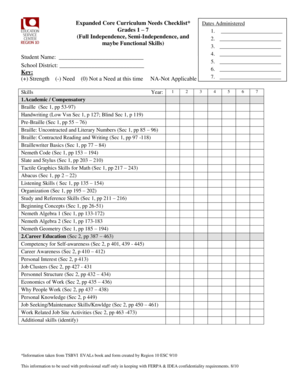
Expanded Core Curriculum Checklist Form


What is the Expanded Core Curriculum Checklist
The expanded core curriculum checklist is a comprehensive tool designed to support students with disabilities in accessing essential skills and knowledge. This checklist encompasses various areas, including communication, social skills, self-determination, and independent living skills. It serves as a roadmap for educators and parents to ensure that students receive a well-rounded education that addresses their unique needs. By utilizing this checklist, stakeholders can identify specific goals and track progress, ultimately promoting better outcomes for students with disabilities.
How to use the Expanded Core Curriculum Checklist
Using the expanded core curriculum checklist involves several key steps to maximize its effectiveness. First, familiarize yourself with the different components of the checklist, which cover critical areas of learning. Next, assess the student's current skills and identify areas that require focus. Collaborate with educators, parents, and specialists to set realistic and measurable goals based on the checklist. Regularly review and update the checklist to reflect the student’s progress and adjust goals as necessary. This collaborative approach ensures that the checklist remains a dynamic tool tailored to the student's evolving needs.
Key elements of the Expanded Core Curriculum Checklist
The expanded core curriculum checklist includes several key elements essential for supporting students with disabilities. These elements typically encompass areas such as:
- Communication skills: Developing effective verbal and non-verbal communication.
- Social skills: Enhancing interpersonal interactions and relationships.
- Self-determination: Fostering independence and decision-making abilities.
- Independent living skills: Preparing for daily living tasks, including personal care and household management.
- Orientation and mobility: Teaching navigation and safe travel skills.
- Recreation and leisure: Encouraging participation in enjoyable activities.
These elements collectively contribute to a holistic educational experience that empowers students with disabilities.
Steps to complete the Expanded Core Curriculum Checklist
Completing the expanded core curriculum checklist involves a systematic approach to ensure thoroughness and accuracy. Follow these steps:
- Gather necessary information: Collect data on the student’s current abilities and challenges.
- Review the checklist: Go through each component of the checklist to understand the areas of focus.
- Set specific goals: Collaborate with educators and parents to establish measurable objectives.
- Implement strategies: Develop and apply teaching strategies tailored to the identified goals.
- Monitor progress: Regularly assess the student’s development and adjust goals as needed.
- Document findings: Keep a record of progress and any changes made to the checklist.
This structured method ensures that all aspects of the expanded core curriculum are addressed effectively.
Legal use of the Expanded Core Curriculum Checklist
The legal use of the expanded core curriculum checklist is essential for ensuring compliance with educational standards and regulations. In the United States, the Individuals with Disabilities Education Act (IDEA) mandates that students with disabilities receive a free appropriate public education (FAPE). Using the checklist helps educators meet these legal requirements by documenting the educational needs of students and the strategies employed to address them. It is crucial for schools to maintain accurate records and ensure that the checklist is integrated into the student’s Individualized Education Program (IEP) to support legal compliance and accountability.
Quick guide on how to complete expanded core curriculum checklist
Effortlessly Prepare Expanded Core Curriculum Checklist on Any Device
Digital document management has gained traction among businesses and individuals alike. It offers an ideal eco-friendly alternative to traditional printed and signed papers, allowing you to find the necessary form and securely store it online. airSlate SignNow equips you with all the resources needed to create, alter, and electronically sign your documents quickly and efficiently. Handle Expanded Core Curriculum Checklist on any device with the airSlate SignNow applications for Android or iOS and simplify any document-related process today.
The simplest method to modify and electronically sign Expanded Core Curriculum Checklist with ease
- Find Expanded Core Curriculum Checklist and click Get Form to begin.
- Utilize the tools we provide to fill out your document.
- Emphasize relevant sections of the documents or redact confidential information using tools specifically designed for that purpose by airSlate SignNow.
- Create your eSignature using the Sign feature, which takes just seconds and carries the same legal authority as a conventional wet ink signature.
- Review all the details and click the Done button to save your changes.
- Select how you wish to send your form, whether by email, SMS, invite link, or download it to your computer.
Forget about lost or misplaced documents, tedious form searching, or mistakes that require printing new copies. airSlate SignNow fulfills all your document management needs in just a few clicks from any device you prefer. Modify and electronically sign Expanded Core Curriculum Checklist and ensure seamless communication at every stage of the form preparation process with airSlate SignNow.
Create this form in 5 minutes or less
Create this form in 5 minutes!
How to create an eSignature for the expanded core curriculum checklist
How to create an electronic signature for a PDF online
How to create an electronic signature for a PDF in Google Chrome
How to create an e-signature for signing PDFs in Gmail
How to create an e-signature right from your smartphone
How to create an e-signature for a PDF on iOS
How to create an e-signature for a PDF on Android
People also ask
-
What is the expanded core curriculum checklist?
The expanded core curriculum checklist is a comprehensive tool designed to help educators identify and address the essential skills students need for success. This checklist supports personalized education plans by ensuring that all necessary competencies are included. Utilizing this resource can enhance the learning experience for students with unique needs.
-
How can airSlate SignNow help with the expanded core curriculum checklist?
airSlate SignNow offers a seamless way to send, receive, and electronically sign the expanded core curriculum checklist. With our user-friendly interface, educators can easily share documents with students and parents, streamlining communication and documentation. This ensures that everyone stays on the same page regarding student progress and curriculum implementation.
-
Is there a cost associated with using the expanded core curriculum checklist on airSlate SignNow?
Yes, airSlate SignNow provides various pricing plans tailored to business needs, including options for educational institutions deploying the expanded core curriculum checklist. Each plan offers essential features that allow you to efficiently manage documents and signatures. We recommend checking our pricing page for detailed information and to find the best option for your budget.
-
What features does airSlate SignNow offer for managing the expanded core curriculum checklist?
Our platform offers a range of features that support the management of the expanded core curriculum checklist, including document templates, real-time tracking, and integration with popular tools. You can easily customize your checklist to fit specific educational requirements and monitor its progress. These features help streamline workflows and ensure compliance with educational standards.
-
Can I integrate airSlate SignNow with other software while using the expanded core curriculum checklist?
Absolutely! airSlate SignNow integrates with various applications, allowing you to connect with platforms essential for managing the expanded core curriculum checklist. Whether it’s student information systems or learning management tools, our integrations enhance productivity and simplify workflow processes for educators.
-
What are the benefits of using the expanded core curriculum checklist with airSlate SignNow?
Using the expanded core curriculum checklist with airSlate SignNow simplifies document management and fosters better communication among educators, students, and parents. This results in faster turnaround times for approvals and feedback. Additionally, the intuitive interface reduces the administrative burden, allowing educators to focus on teaching.
-
How secure is the expanded core curriculum checklist data on airSlate SignNow?
Security is a top priority at airSlate SignNow. We use advanced encryption and authentication measures to ensure that all data associated with the expanded core curriculum checklist is protected. Our commitment to data security gives educators and institutions the peace of mind needed to manage sensitive information effectively.
Get more for Expanded Core Curriculum Checklist
Find out other Expanded Core Curriculum Checklist
- Sign Colorado Sports Lease Agreement Form Simple
- How To Sign Iowa Real Estate LLC Operating Agreement
- Sign Iowa Real Estate Quitclaim Deed Free
- How To Sign Iowa Real Estate Quitclaim Deed
- Sign Mississippi Orthodontists LLC Operating Agreement Safe
- Sign Delaware Sports Letter Of Intent Online
- How Can I Sign Kansas Real Estate Job Offer
- Sign Florida Sports Arbitration Agreement Secure
- How Can I Sign Kansas Real Estate Residential Lease Agreement
- Sign Hawaii Sports LLC Operating Agreement Free
- Sign Georgia Sports Lease Termination Letter Safe
- Sign Kentucky Real Estate Warranty Deed Myself
- Sign Louisiana Real Estate LLC Operating Agreement Myself
- Help Me With Sign Louisiana Real Estate Quitclaim Deed
- Sign Indiana Sports Rental Application Free
- Sign Kentucky Sports Stock Certificate Later
- How Can I Sign Maine Real Estate Separation Agreement
- How Do I Sign Massachusetts Real Estate LLC Operating Agreement
- Can I Sign Massachusetts Real Estate LLC Operating Agreement
- Sign Massachusetts Real Estate Quitclaim Deed Simple