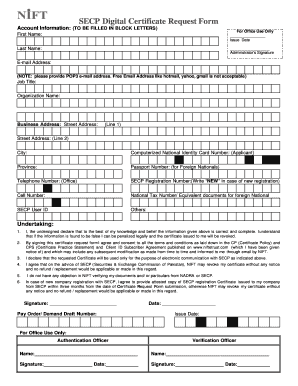
Certificate Form


What is the Certificate Form
The certificate form is a legal document used to verify certain information or events, such as the completion of a course, the authenticity of a signature, or the status of an individual or entity. This form serves as a formal declaration and can be required in various contexts, including legal, educational, and financial situations. It is essential for ensuring compliance with regulations and for providing proof of specific claims or statuses.
How to Use the Certificate Form
Using the certificate form involves several steps to ensure that it is filled out correctly and meets all legal requirements. First, gather all necessary information that needs to be included in the form. This may include personal details, dates, and specific declarations. Next, complete the form accurately, ensuring that all fields are filled in as required. Finally, sign the document either electronically or physically, depending on the submission method. It is crucial to review the completed form for any errors before submission.
Steps to Complete the Certificate Form
Completing the certificate form can be straightforward if you follow these steps:
- Identify the purpose of the certificate form and gather relevant information.
- Fill in your personal details, including name, address, and any required identification numbers.
- Provide any necessary supporting information or documentation that may be required.
- Review the form for accuracy and completeness.
- Sign the form, ensuring that your signature meets any specified requirements.
- Submit the form through the appropriate channels, whether online, by mail, or in person.
Legal Use of the Certificate Form
The legal use of the certificate form is governed by various regulations and standards. For a certificate form to be legally binding, it must comply with relevant laws such as the ESIGN Act and UETA, which validate electronic signatures and documents. Additionally, it is important to ensure that the form is completed accurately and that all necessary signatures are obtained. Failure to comply with these legal requirements can result in the form being deemed invalid.
Key Elements of the Certificate Form
Several key elements are essential for a valid certificate form. These include:
- Title: Clearly state the purpose of the certificate.
- Identification: Include the names and details of the parties involved.
- Content: Provide specific information that the certificate verifies.
- Signatures: Ensure that all required signatures are present, including any witnesses if necessary.
- Date: Include the date of completion and signing to establish a timeline.
Examples of Using the Certificate Form
Certificate forms are used in various scenarios, such as:
- Educational institutions issuing certificates of completion for courses.
- Businesses providing certificates of authenticity for products.
- Legal entities using certificates to verify the status of a company or individual.
- Healthcare providers issuing certificates for medical conditions or treatments.
Quick guide on how to complete certificate form
Complete Certificate Form effortlessly on any device
Managing documents online has gained popularity among businesses and individuals. It offers an ideal environmentally friendly substitute for conventional printed and signed documents, as you can easily access the right form and securely save it online. airSlate SignNow equips you with all the tools necessary to create, edit, and eSign your documents quickly without delays. Manage Certificate Form on any platform with airSlate SignNow's Android or iOS applications and enhance any document-related workflow today.
How to modify and eSign Certificate Form with ease
- Obtain Certificate Form and then click Get Form to begin.
- Utilize the tools we offer to complete your document.
- Emphasize important sections of the documents or censor sensitive details with tools that airSlate SignNow specifically provides for this purpose.
- Create your signature with the Sign feature, which takes seconds and carries the same legal validity as a traditional wet ink signature.
- Review all the details and then click on the Done button to save your modifications.
- Choose how you wish to send your form, via email, SMS, or invite link, or download it to your computer.
Forget about lost or mislaid documents, cumbersome form searching, or mistakes that necessitate printing new document copies. airSlate SignNow meets your needs in document management with just a few clicks from any device of your selection. Adjust and eSign Certificate Form and ensure effective communication at every stage of the form preparation process with airSlate SignNow.
Create this form in 5 minutes or less
Create this form in 5 minutes!
How to create an eSignature for the certificate form
How to create an electronic signature for a PDF online
How to create an electronic signature for a PDF in Google Chrome
How to create an e-signature for signing PDFs in Gmail
How to create an e-signature right from your smartphone
How to create an e-signature for a PDF on iOS
How to create an e-signature for a PDF on Android
People also ask
-
What is a certificate form in airSlate SignNow?
A certificate form in airSlate SignNow is a digital document that verifies the authenticity and completion of a transaction or agreement. This ensures that all parties involved have access to a secure, legally binding record of their interactions. Using a certificate form streamlines the process and enhances compliance.
-
How does airSlate SignNow handle certificate forms?
airSlate SignNow provides a user-friendly platform that simplifies the creation, management, and storage of certificate forms. Users can easily customize their forms, add required fields, and enable electronic signatures, making the process efficient. The ability to access certificate forms from any device ensures that organizations can operate smoothly.
-
Are there any costs associated with using certificate forms in airSlate SignNow?
Yes, airSlate SignNow offers various pricing plans that include features for managing certificate forms. These plans are designed to cater to different business needs and scales, ensuring flexibility and affordability. You can choose a plan that best aligns with your requirements for sending and eSigning certificate forms.
-
What features are included with the certificate form functionality?
The certificate form functionality in airSlate SignNow includes features like customizable templates, real-time tracking, and audit trails for added security and compliance. Users can also leverage integrations with other software to streamline workflows. This makes managing certificate forms efficient and error-free.
-
Can I integrate airSlate SignNow with other applications for certificate forms?
Absolutely! airSlate SignNow supports a wide range of integrations with popular applications, enabling seamless workflows for certificate forms. Whether it's CRMs, cloud storage services, or project management tools, you can incorporate certificate forms into your existing processes without hassle.
-
What are the benefits of using certificate forms with airSlate SignNow?
Using certificate forms with airSlate SignNow enhances productivity by reducing paperwork and speeding up the signing process. The platform ensures that all documents are securely stored and easily accessible, making it simple for users to find and manage their certificate forms. Additionally, it enhances collaboration by allowing multiple stakeholders to eSign documents from anywhere.
-
Is airSlate SignNow compliant with legal standards for certificate forms?
Yes, airSlate SignNow adheres to strict legal standards for electronic signatures and certificate forms. The platform complies with regulations such as ESIGN and UETA, ensuring that your documents are legally binding. This compliance provides peace of mind for businesses relying on certificate forms for crucial transactions.
Get more for Certificate Form
- Permission cum admission form
- Adolescent anxiety scale form
- Trianos 300 shot individual workout form
- Clinical abstract form
- Pudra nhs form
- Lassen community college transcripts 458340040 form
- Learn how to track your delaware state tax refund status form
- Dons dorganes et de tissus aprs dcs dans le cadre de l form
Find out other Certificate Form
- Can I eSignature Vermont Banking Rental Application
- eSignature West Virginia Banking Limited Power Of Attorney Fast
- eSignature West Virginia Banking Limited Power Of Attorney Easy
- Can I eSignature Wisconsin Banking Limited Power Of Attorney
- eSignature Kansas Business Operations Promissory Note Template Now
- eSignature Kansas Car Dealer Contract Now
- eSignature Iowa Car Dealer Limited Power Of Attorney Easy
- How Do I eSignature Iowa Car Dealer Limited Power Of Attorney
- eSignature Maine Business Operations Living Will Online
- eSignature Louisiana Car Dealer Profit And Loss Statement Easy
- How To eSignature Maryland Business Operations Business Letter Template
- How Do I eSignature Arizona Charity Rental Application
- How To eSignature Minnesota Car Dealer Bill Of Lading
- eSignature Delaware Charity Quitclaim Deed Computer
- eSignature Colorado Charity LLC Operating Agreement Now
- eSignature Missouri Car Dealer Purchase Order Template Easy
- eSignature Indiana Charity Residential Lease Agreement Simple
- How Can I eSignature Maine Charity Quitclaim Deed
- How Do I eSignature Michigan Charity LLC Operating Agreement
- eSignature North Carolina Car Dealer NDA Now