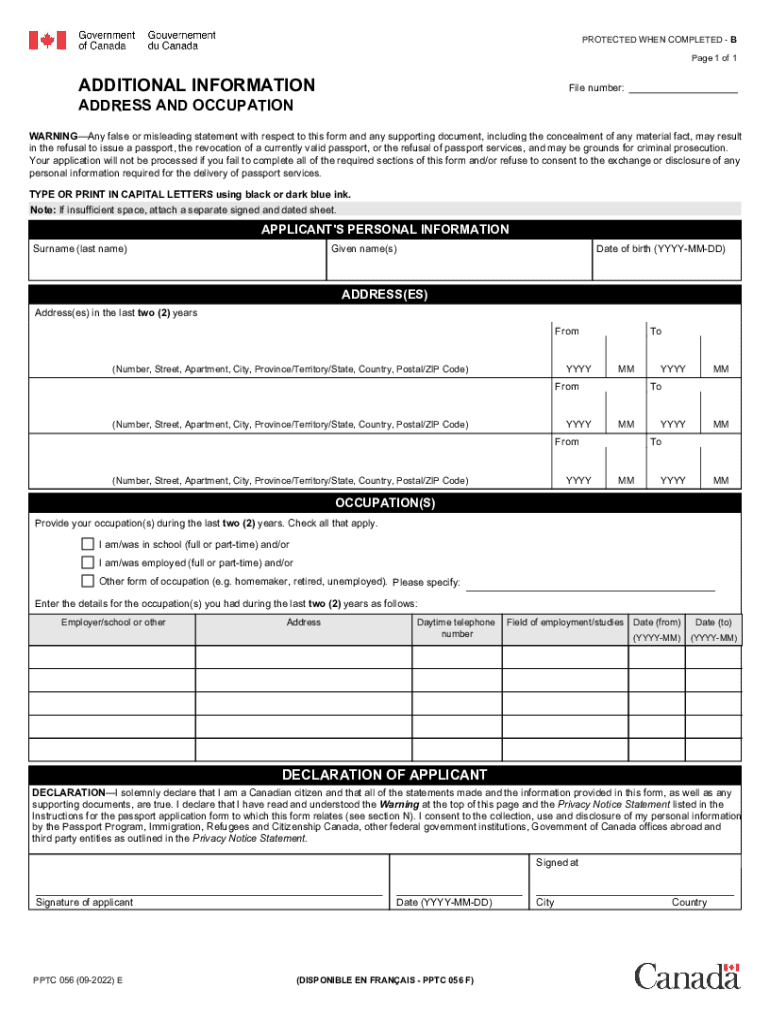
Sample Passport Application Page PDF 2022-2026


What is the Sample passport application page pdf
The Sample passport application page pdf serves as a template for individuals seeking to apply for a passport. This document outlines the necessary information and requirements needed for the application process. It includes sections for personal details, such as name, date of birth, and contact information, as well as specific instructions on how to fill out the form correctly. Understanding this sample can help applicants prepare their information accurately, ensuring a smoother application process.
Steps to complete the Sample passport application page pdf
Completing the Sample passport application page pdf involves several key steps:
- Gather necessary documents, including proof of citizenship and identification.
- Fill out the application form with accurate personal information.
- Provide additional information as required, such as your address and occupation.
- Sign and date the application to certify its accuracy.
- Submit the completed form along with any required fees and supporting documents.
Following these steps carefully can help ensure that your application is processed without delays.
Required Documents
When applying using the Sample passport application page pdf, specific documents are required to support your application. These typically include:
- A recent passport-sized photograph that meets the official requirements.
- Proof of U.S. citizenship, such as a birth certificate or naturalization certificate.
- A valid form of identification, like a driver's license or government-issued ID.
- Any documents that may support a name change, if applicable.
Ensuring that you have all required documents ready can facilitate a smoother application process.
Form Submission Methods (Online / Mail / In-Person)
The Sample passport application page pdf can be submitted through various methods, depending on your preference and urgency:
- Online: Some applicants may have the option to complete and submit their application online through designated government portals.
- Mail: You can print the completed form and send it via mail to the appropriate processing center, along with all required documents.
- In-Person: For those who prefer direct interaction, applications can often be submitted in person at designated passport acceptance facilities or regional passport agencies.
Choosing the right submission method depends on your timeline and comfort level with technology.
Eligibility Criteria
To successfully apply using the Sample passport application page pdf, applicants must meet certain eligibility criteria. Generally, these include:
- Being a U.S. citizen or a non-citizen national.
- Meeting age requirements, as there are different forms for minors and adults.
- Providing accurate and truthful information on the application.
- Having no outstanding legal issues that may affect passport issuance.
Understanding these criteria can help ensure that you qualify for the passport application process.
Quick guide on how to complete sample passport application page pdf
Effortlessly prepare Sample passport application page pdf on any gadget
Digital document management has gained traction among businesses and individuals alike. It serves as an ideal eco-friendly alternative to conventional printed and signed paperwork, allowing you to obtain the correct format and securely store it online. airSlate SignNow equips you with all the tools necessary to create, modify, and electronically sign your documents swiftly and without interruptions. Handle Sample passport application page pdf on any gadget using the airSlate SignNow Android or iOS applications and enhance any document-centric activity today.
How to alter and electronically sign Sample passport application page pdf with ease
- Find Sample passport application page pdf and then click Get Form to initiate.
- Utilize the tools we provide to complete your document.
- Highlight important parts of the documents or obscure sensitive information with tools specifically designed for that purpose by airSlate SignNow.
- Create your signature with the Sign feature, which only takes seconds and holds the same legal validity as a conventional wet ink signature.
- Review all details and then click on the Done button to save your modifications.
- Select how you wish to share your form, via email, SMS, or invitation link, or download it to your computer.
Eliminate concerns about lost or mislaid documents, tedious form searching, or errors that necessitate printing out new copies. airSlate SignNow meets all your requirements in document management with a few clicks from your preferred device. Adjust and electronically sign Sample passport application page pdf and ensure outstanding communication at every stage of your form preparation process with airSlate SignNow.
Create this form in 5 minutes or less
Find and fill out the correct sample passport application page pdf
Create this form in 5 minutes!
How to create an eSignature for the sample passport application page pdf
How to create an electronic signature for a PDF online
How to create an electronic signature for a PDF in Google Chrome
How to create an e-signature for signing PDFs in Gmail
How to create an e-signature right from your smartphone
How to create an e-signature for a PDF on iOS
How to create an e-signature for a PDF on Android
People also ask
-
What is airSlate SignNow and how does it provide canada additional information?
airSlate SignNow is an electronic signature solution that enables businesses to send and sign documents quickly and securely. By using airSlate SignNow, users can easily gather canada additional information needed for compliance and streamline their document workflows.
-
How does airSlate SignNow ensure the security of canada additional information?
airSlate SignNow employs advanced encryption and security protocols to protect all data, including canada additional information. This means that your documents are safe from unauthorized access, ensuring confidentiality and integrity of critical information.
-
Are there any subscription fees associated with using airSlate SignNow for canada additional information?
Yes, airSlate SignNow offers various subscription plans that cater to different business needs. Whether you're a small business or a large enterprise, you can choose a plan that fits your budget while enabling you to manage canada additional information efficiently.
-
What features does airSlate SignNow include for managing canada additional information?
airSlate SignNow provides features like customizable templates, real-time tracking, and secure cloud storage to help manage canada additional information effectively. Users can create templates specific to their needs and easily access and share important documents whenever required.
-
Can I integrate airSlate SignNow with other applications to handle canada additional information?
Absolutely! airSlate SignNow integrates seamlessly with popular applications like Google Drive, Salesforce, and Zapier. This means you can automate workflows and easily handle canada additional information alongside your existing tools.
-
What benefits does airSlate SignNow offer when dealing with canada additional information?
One of the main benefits of using airSlate SignNow is increased efficiency in document handling. By allowing businesses to quickly sign and send documents, airSlate SignNow minimizes delays and enhances productivity, making it easier to manage canada additional information.
-
Is airSlate SignNow suitable for individual users looking for canada additional information?
Yes, airSlate SignNow is designed to be user-friendly for both individuals and businesses. Individual users can easily manage their own documents and access necessary canada additional information without the complexity often found in other solutions.
Get more for Sample passport application page pdf
- Jury instruction 2231 convicted prisoner alleging excessive force form
- Jury instruction 2232 convicted prisoner alleging deliberate indifference to serious medical need form
- Jury instruction 2241 pretrial detainee alleging excessive force form
- Jury instruction 2242 pretrial detainee alleging deliberate indifference to serious medical need form
- 3 rule 3 form
- Jury instruction 332 section 1 per se violation tying agreement defense of justification form
- Jury instruction 441 rule 10b 5a device scheme or artifice to defraud insider trading form
- Jury instruction 442 rule 10b 5b misrepresentations omissions of material facts form
Find out other Sample passport application page pdf
- eSign Vermont Business Operations Executive Summary Template Mobile
- eSign Vermont Business Operations Executive Summary Template Now
- eSign Virginia Business Operations Affidavit Of Heirship Mobile
- eSign Nebraska Charity LLC Operating Agreement Secure
- How Do I eSign Nevada Charity Lease Termination Letter
- eSign New Jersey Charity Resignation Letter Now
- eSign Alaska Construction Business Plan Template Mobile
- eSign Charity PPT North Carolina Now
- eSign New Mexico Charity Lease Agreement Form Secure
- eSign Charity PPT North Carolina Free
- eSign North Dakota Charity Rental Lease Agreement Now
- eSign Arkansas Construction Permission Slip Easy
- eSign Rhode Island Charity Rental Lease Agreement Secure
- eSign California Construction Promissory Note Template Easy
- eSign Colorado Construction LLC Operating Agreement Simple
- Can I eSign Washington Charity LLC Operating Agreement
- eSign Wyoming Charity Living Will Simple
- eSign Florida Construction Memorandum Of Understanding Easy
- eSign Arkansas Doctors LLC Operating Agreement Free
- eSign Hawaii Construction Lease Agreement Mobile