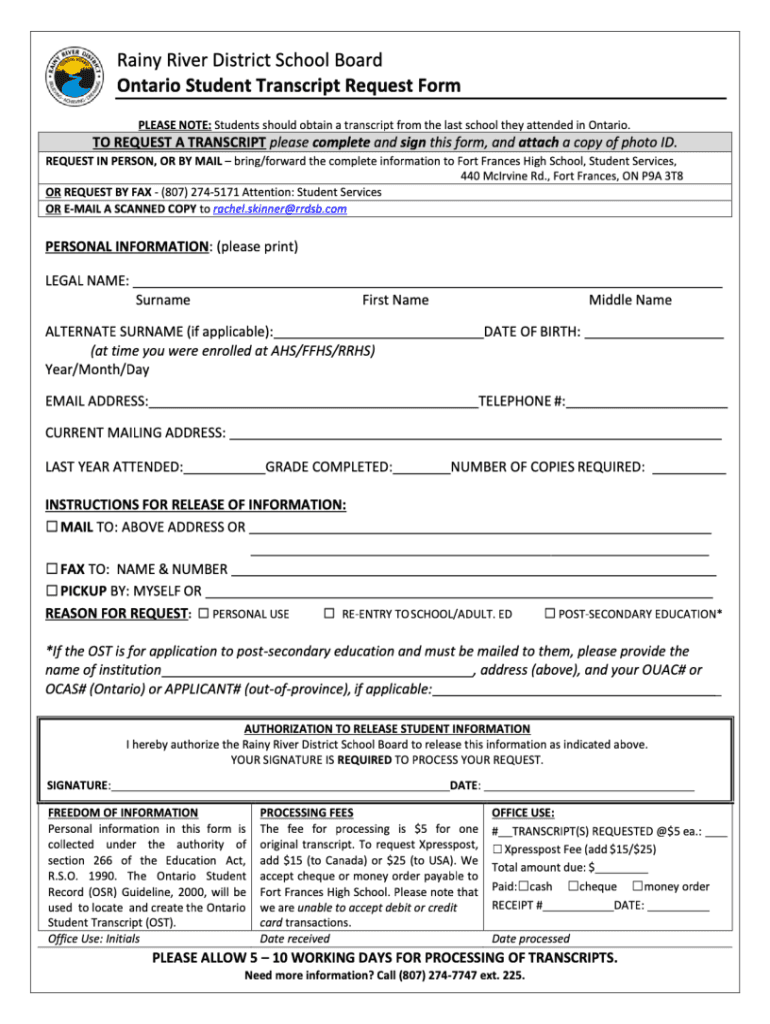
Ontario Student Transcript Request Form


What is the Ontario Student Transcript Request
The Ontario Student Transcript Request is a formal document used by students in Ontario, Canada, to request their academic transcripts from educational institutions. This transcript serves as an official record of a student's academic achievements and is often required for college or university applications, job applications, or other educational purposes. It includes information such as course grades, credits earned, and overall academic performance.
How to use the Ontario Student Transcript Request
To effectively use the Ontario Student Transcript Request, individuals must first identify the educational institution from which they need the transcript. The request can typically be made online through the institution's website or by submitting a paper form. It is important to provide accurate personal information, including full name, date of birth, and student identification number, if applicable. Additionally, students should specify the purpose of the request to ensure the transcript is sent to the correct destination.
Steps to complete the Ontario Student Transcript Request
Completing the Ontario Student Transcript Request involves several key steps:
- Visit the official website of the educational institution.
- Locate the transcript request section, often found under student services or records.
- Fill out the required form with accurate personal and academic details.
- Submit the form electronically or print it out for mail submission.
- Pay any applicable fees, if required, to process the request.
Legal use of the Ontario Student Transcript Request
The legal use of the Ontario Student Transcript Request is governed by specific regulations that ensure the privacy and security of student records. Institutions must comply with laws such as the Freedom of Information and Protection of Privacy Act (FIPPA) in Ontario. This means that transcripts can only be released with the student's consent or under specific legal circumstances. Using a secure platform for submitting requests helps maintain compliance with these legal standards.
Who Issues the Form
The Ontario Student Transcript Request form is typically issued by the educational institution that the student attended. Each school or school board may have its own version of the form, which is designed to meet their specific requirements for processing transcript requests. Students should ensure they are using the correct form from the appropriate institution to avoid delays in obtaining their transcripts.
Required Documents
When submitting the Ontario Student Transcript Request, students may need to provide certain documents to verify their identity and academic history. Commonly required documents include:
- A valid government-issued photo ID.
- Proof of enrollment or graduation, if applicable.
- Any previous transcripts, if requesting a cumulative record.
Quick guide on how to complete ontario student transcript request
Complete Ontario Student Transcript Request effortlessly on any device
Digital document management has gained popularity among businesses and individuals alike. It offers an ideal environmentally friendly alternative to conventional printed and signed documents, as you can easily retrieve the necessary form and securely store it online. airSlate SignNow equips you with all the resources required to create, adjust, and eSign your documents swiftly without delays. Manage Ontario Student Transcript Request on any device using airSlate SignNow's Android or iOS applications and enhance any document-related process today.
The easiest way to modify and eSign Ontario Student Transcript Request effortlessly
- Find Ontario Student Transcript Request and click Get Form to begin.
- Employ the tools we provide to fill out your document.
- Emphasize key sections of your documents or redact sensitive information using tools that airSlate SignNow offers specifically for that purpose.
- Generate your signature with the Sign tool, which takes a matter of seconds and carries the same legal authority as a conventional handwritten signature.
- Review the details and click on the Done button to save your modifications.
- Choose your preferred method for delivering your form: via email, SMS, or invite link, or download it to your computer.
Put an end to lost or misplaced files, tedious form searches, or errors that necessitate printing new document copies. airSlate SignNow meets your document management needs within a few clicks from any device you choose. Alter and eSign Ontario Student Transcript Request and ensure exceptional communication at every stage of your form preparation process with airSlate SignNow.
Create this form in 5 minutes or less
Create this form in 5 minutes!
How to create an eSignature for the ontario student transcript request
How to create an electronic signature for a PDF online
How to create an electronic signature for a PDF in Google Chrome
How to create an e-signature for signing PDFs in Gmail
How to create an e-signature right from your smartphone
How to create an e-signature for a PDF on iOS
How to create an e-signature for a PDF on Android
People also ask
-
What is the process for an Ontario student transcript request fill?
To complete an Ontario student transcript request fill, simply visit our platform where you can easily fill out the required fields with your information. After providing your details, you can eSign and submit your request securely. This automated process saves you time and ensures accuracy in your requests.
-
Is there a fee for processing the Ontario student transcript request?
Yes, there is a nominal fee associated with the Ontario student transcript request fill. This fee covers the processing and handling of your transcript request. AirSlate SignNow provides a cost-effective solution that simplifies this process while ensuring your documents are delivered efficiently.
-
Can I track the status of my Ontario student transcript request fill?
Absolutely! After you submit your Ontario student transcript request fill through airSlate SignNow, you will receive a confirmation and tracking number. This allows you to monitor the status of your request until your transcript is delivered.
-
What benefits does airSlate SignNow offer for filling out transcript requests?
Using airSlate SignNow for your Ontario student transcript request fill offers numerous benefits, including an intuitive user interface and secure document handling. Additionally, the ability to eSign documents digitally makes the process faster and more efficient compared to traditional methods. Enjoy reduced turnaround times and enhanced accuracy.
-
Is airSlate SignNow compatible with other education management software?
Yes, airSlate SignNow easily integrates with various education management systems, allowing for a seamless Ontario student transcript request fill process. This interoperability enhances the overall user experience, ensuring that your transcript requests can be managed alongside other essential documents in your workflow.
-
How secure is the Ontario student transcript request fill on airSlate SignNow?
Security is a top priority at airSlate SignNow. Our platform utilizes advanced encryption technology to safeguard your personal and financial information during the Ontario student transcript request fill process. You can trust that your data remains confidential and secure at all times.
-
Can I save my progress when filling out an Ontario student transcript request?
Yes, you can save your progress while completing the Ontario student transcript request fill on airSlate SignNow. This feature allows you to return and finalize your request at your convenience, ensuring you have time to gather all necessary information before submission.
Get more for Ontario Student Transcript Request
Find out other Ontario Student Transcript Request
- eSignature Washington Government Arbitration Agreement Simple
- Can I eSignature Massachusetts Finance & Tax Accounting Business Plan Template
- Help Me With eSignature Massachusetts Finance & Tax Accounting Work Order
- eSignature Delaware Healthcare / Medical NDA Secure
- eSignature Florida Healthcare / Medical Rental Lease Agreement Safe
- eSignature Nebraska Finance & Tax Accounting Business Letter Template Online
- Help Me With eSignature Indiana Healthcare / Medical Notice To Quit
- eSignature New Jersey Healthcare / Medical Credit Memo Myself
- eSignature North Dakota Healthcare / Medical Medical History Simple
- Help Me With eSignature Arkansas High Tech Arbitration Agreement
- eSignature Ohio Healthcare / Medical Operating Agreement Simple
- eSignature Oregon Healthcare / Medical Limited Power Of Attorney Computer
- eSignature Pennsylvania Healthcare / Medical Warranty Deed Computer
- eSignature Texas Healthcare / Medical Bill Of Lading Simple
- eSignature Virginia Healthcare / Medical Living Will Computer
- eSignature West Virginia Healthcare / Medical Claim Free
- How To eSignature Kansas High Tech Business Plan Template
- eSignature Kansas High Tech Lease Agreement Template Online
- eSignature Alabama Insurance Forbearance Agreement Safe
- How Can I eSignature Arkansas Insurance LLC Operating Agreement