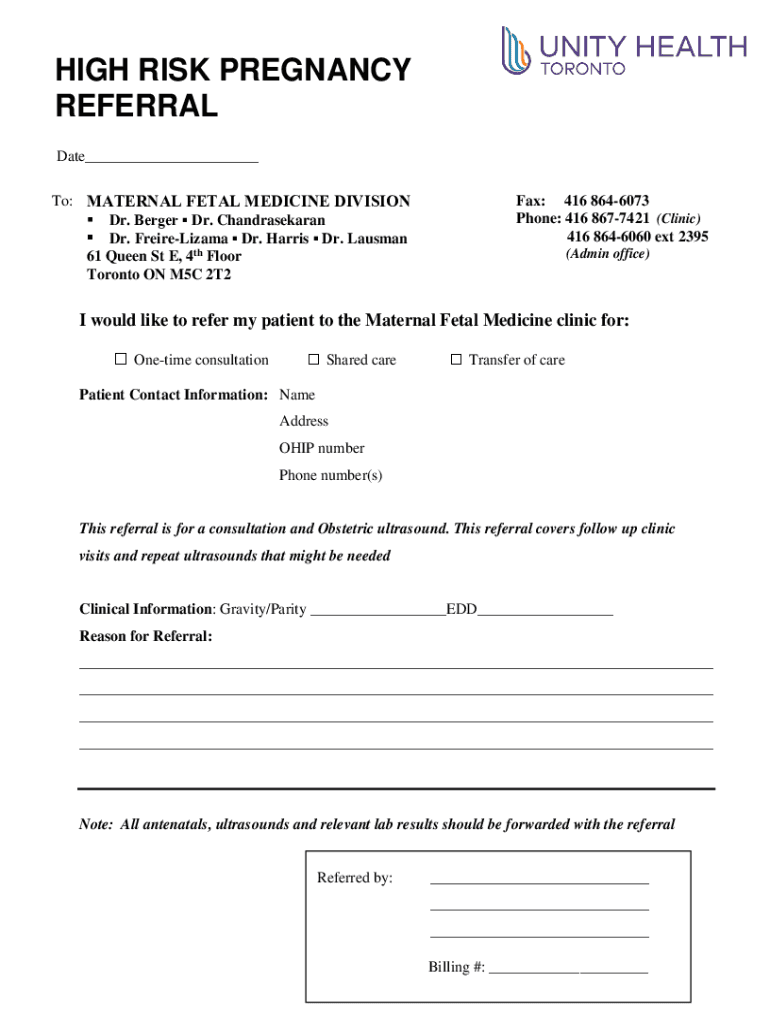
High Risk Pregnancy Referral Form


What is the High risk Pregnancy Referral Form
The high risk pregnancy referral form is a crucial document used by healthcare providers to refer patients who are experiencing complications during pregnancy. This form facilitates communication between primary care physicians and specialists, ensuring that expectant mothers receive the appropriate care and monitoring. It typically includes information about the patient's medical history, current health status, and specific concerns that necessitate specialized attention.
How to use the High risk Pregnancy Referral Form
To effectively use the high risk pregnancy referral form, healthcare providers should first complete all required fields accurately. This includes patient demographics, medical history, and details regarding the referral reason. Once completed, the form should be submitted to the appropriate specialist or healthcare facility. It is essential to ensure that the patient is informed about the referral process and understands the importance of follow-up appointments.
Steps to complete the High risk Pregnancy Referral Form
Completing the high risk pregnancy referral form involves several key steps:
- Gather patient information, including full name, date of birth, and contact details.
- Document the patient's medical history, highlighting any previous complications or conditions.
- Clearly state the reason for the referral, specifying any symptoms or concerns.
- Provide information about any tests or treatments already undertaken.
- Ensure the form is signed and dated by the referring physician.
Legal use of the High risk Pregnancy Referral Form
The high risk pregnancy referral form is legally binding when completed and signed according to established guidelines. Compliance with healthcare regulations ensures that the document is recognized by medical institutions and insurance providers. It is crucial that all information provided is accurate and truthful to avoid legal complications or issues with patient care.
Key elements of the High risk Pregnancy Referral Form
Several key elements should be included in the high risk pregnancy referral form to ensure its effectiveness:
- Patient Information: Full name, contact details, and insurance information.
- Medical History: Relevant past medical conditions and treatments.
- Referral Reason: Specific concerns and symptoms prompting the referral.
- Physician Information: Details of the referring physician, including contact information.
- Signature: The signature of the referring physician, confirming the accuracy of the information.
How to obtain the High risk Pregnancy Referral Form
The high risk pregnancy referral form can typically be obtained through healthcare providers' offices or hospitals. Many facilities also offer downloadable versions on their websites. Patients may request a copy directly from their physician, who can provide guidance on completing the form correctly. It is important to ensure that the most current version of the form is used to comply with any updated regulations.
Quick guide on how to complete high risk pregnancy referral form
Effortlessly prepare High risk Pregnancy Referral Form on any device
The management of online documents has become increasingly favored by businesses and individuals alike. It serves as a perfect environmentally friendly alternative to traditional printed and signed papers, as you can access the correct form and securely keep it online. airSlate SignNow equips you with all the tools necessary to create, edit, and electronically sign your documents promptly and without delays. Handle High risk Pregnancy Referral Form on any device using airSlate SignNow's Android or iOS applications and simplify any document-related process today.
The easiest way to edit and electronically sign High risk Pregnancy Referral Form effortlessly
- Locate High risk Pregnancy Referral Form and click Get Form to begin.
- Utilize the tools we offer to fill out your form.
- Highlight important sections of the documents or obscure sensitive information using the tools that airSlate SignNow provides specifically for that purpose.
- Create your signature with the Sign tool, which takes mere seconds and carries the same legal validity as a conventional wet ink signature.
- Review the information and click on the Done button to save your modifications.
- Choose how you wish to send your form: via email, text message (SMS), invitation link, or download it to your computer.
Forget about lost or misplaced documents, tedious form searching, or mistakes that require reprinting new document copies. airSlate SignNow meets your document management needs in just a few clicks from any device you prefer. Alter and electronically sign High risk Pregnancy Referral Form to ensure outstanding communication at every stage of your form preparation process with airSlate SignNow.
Create this form in 5 minutes or less
Create this form in 5 minutes!
How to create an eSignature for the high risk pregnancy referral form
How to create an electronic signature for a PDF online
How to create an electronic signature for a PDF in Google Chrome
How to create an e-signature for signing PDFs in Gmail
How to create an e-signature right from your smartphone
How to create an e-signature for a PDF on iOS
How to create an e-signature for a PDF on Android
People also ask
-
What is a Canada high risk pregnancy referral?
A Canada high risk pregnancy referral is a specialized process through which healthcare providers direct patients with high-risk pregnancies to appropriate specialists. This ensures that expectant mothers receive the necessary care to manage complications effectively and promote better outcomes for both mother and baby.
-
How can airSlate SignNow help with Canada high risk pregnancy referrals?
AirSlate SignNow simplifies the process of sending and eSigning referral documents for Canada high risk pregnancy cases. It enables healthcare providers to quickly prepare, share, and manage these crucial documents electronically, ensuring a smooth referral process for patients.
-
What are the pricing options for using airSlate SignNow for referrals?
AirSlate SignNow offers flexible pricing plans tailored to various needs, including options for healthcare providers managing Canada high risk pregnancy referrals. The cost-effective solution allows for unlimited electronic signatures and efficient document management, making it accessible for practices of all sizes.
-
What features does airSlate SignNow offer for managing referrals?
AirSlate SignNow includes features such as customizable templates, real-time tracking, and document sharing capabilities, which are ideal for managing Canada high risk pregnancy referrals. These tools enhance communication and streamline the referral process, improving patient care and operational efficiency.
-
Are there any benefits of using airSlate SignNow for high risk pregnancy referrals?
Using airSlate SignNow for high risk pregnancy referrals offers several benefits, including increased efficiency, reduced paperwork, and improved compliance. The platform allows healthcare providers to focus more on patient care rather than administrative tasks, ensuring timely referrals and management of patients' needs.
-
Can airSlate SignNow integrate with other healthcare systems?
Yes, airSlate SignNow can integrate seamlessly with various healthcare management systems to enhance processes related to Canada high risk pregnancy referrals. This integration facilitates data sharing and improves workflow efficiency, making it easier for healthcare providers to manage patient information.
-
Is customer support available for issues related to Canada high risk pregnancy referrals?
Absolutely! AirSlate SignNow offers dedicated customer support to assist users with any issues related to Canada high risk pregnancy referrals. The support team is knowledgeable and readily available to ensure that healthcare providers can utilize the platform effectively.
Get more for High risk Pregnancy Referral Form
Find out other High risk Pregnancy Referral Form
- How Can I Sign Alabama Lawers Lease Agreement
- How Can I Sign California Lawers Lease Agreement
- Sign Colorado Lawers Operating Agreement Later
- Sign Connecticut Lawers Limited Power Of Attorney Online
- Sign Hawaii Lawers Cease And Desist Letter Easy
- Sign Kansas Insurance Rental Lease Agreement Mobile
- Sign Kansas Insurance Rental Lease Agreement Free
- Sign Kansas Insurance Rental Lease Agreement Fast
- Sign Kansas Insurance Rental Lease Agreement Safe
- How To Sign Kansas Insurance Rental Lease Agreement
- How Can I Sign Kansas Lawers Promissory Note Template
- Sign Kentucky Lawers Living Will Free
- Sign Kentucky Lawers LLC Operating Agreement Mobile
- Sign Louisiana Lawers Quitclaim Deed Now
- Sign Massachusetts Lawers Quitclaim Deed Later
- Sign Michigan Lawers Rental Application Easy
- Sign Maine Insurance Quitclaim Deed Free
- Sign Montana Lawers LLC Operating Agreement Free
- Sign Montana Lawers LLC Operating Agreement Fast
- Can I Sign Nevada Lawers Letter Of Intent