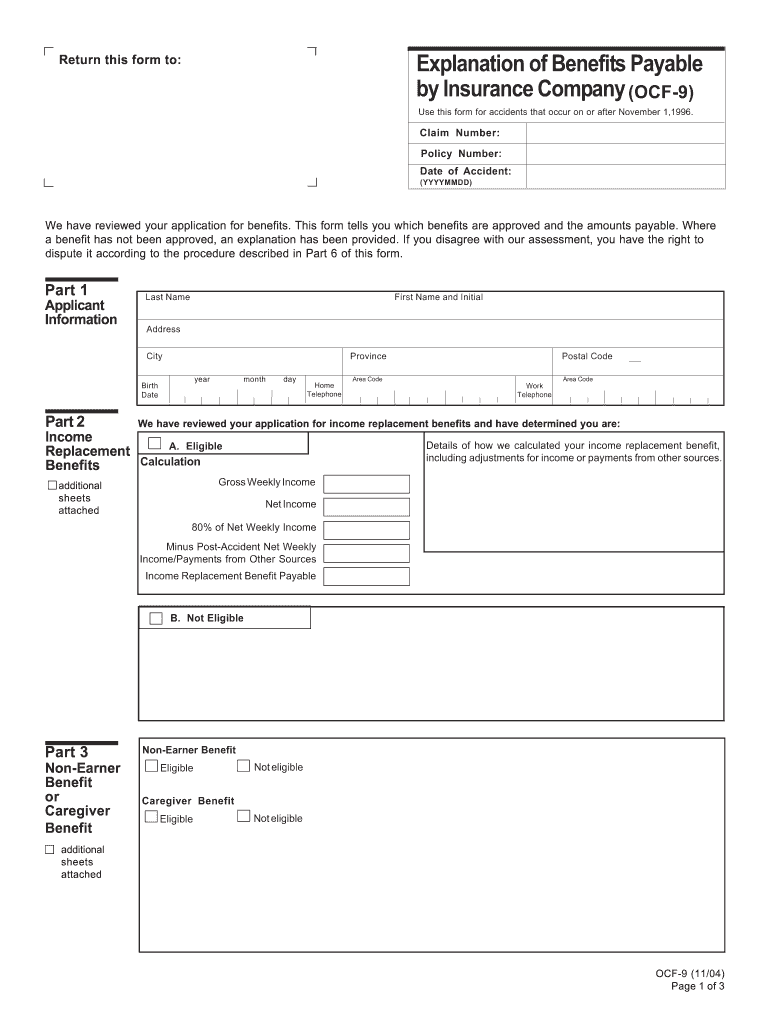
Ocf 9 Form


What is the OCF 9?
The OCF 9 form, also known as the "Health Professional's Report," is a critical document used in the context of motor vehicle accidents in the United States. This form is essential for individuals seeking insurance benefits related to injuries sustained in such incidents. The OCF 9 provides detailed information about the injured party's medical condition, treatment plans, and prognosis, which are necessary for insurance companies to assess claims accurately.
How to use the OCF 9
Using the OCF 9 form involves several steps to ensure that all necessary information is accurately provided. Initially, the injured party must consult with a qualified health professional who will complete the form based on their assessment. It is crucial to ensure that the form is filled out thoroughly, as incomplete information may delay the claims process. Once completed, the OCF 9 must be submitted to the relevant insurance provider to initiate the claim for benefits.
Steps to complete the OCF 9
Completing the OCF 9 form requires careful attention to detail. Follow these steps:
- Consult a licensed healthcare provider who can evaluate your injuries.
- Provide personal information, including your name, address, and insurance details.
- Document the nature of your injuries and the treatment received.
- Include any recommendations for further treatment or rehabilitation.
- Sign and date the form to certify that the information is accurate.
Legal use of the OCF 9
The OCF 9 form is legally recognized as a valid document for processing insurance claims related to motor vehicle accidents. To ensure its legal standing, it must be completed by a qualified health professional and submitted in accordance with state regulations. Compliance with these requirements is crucial for the form to be accepted by insurance companies and for claims to be processed without complications.
Key elements of the OCF 9
Several key elements must be included in the OCF 9 form to ensure its effectiveness:
- Patient Information: Full name, address, and contact details.
- Accident Details: Date, time, and location of the incident.
- Medical Assessment: Description of injuries and medical history.
- Treatment Plan: Recommendations for ongoing care and rehabilitation.
- Health Professional's Signature: Required for validation of the form.
Form Submission Methods
The OCF 9 form can be submitted through various methods, depending on the requirements of the insurance provider. Common submission methods include:
- Online Submission: Many insurance companies allow for electronic submission through their websites.
- Mail: The completed form can be mailed directly to the insurance provider's claims department.
- In-Person: Some individuals may choose to deliver the form in person, especially if they have questions or need assistance.
Quick guide on how to complete ocf 9
Complete Ocf 9 seamlessly on any device
Digital document management has become increasingly popular among businesses and individuals. It offers a perfect eco-friendly substitute to traditional printed and signed documents, as you can obtain the correct form and securely store it online. airSlate SignNow equips you with all the tools necessary to create, modify, and eSign your documents quickly and efficiently. Handle Ocf 9 on any device using airSlate SignNow's Android or iOS applications and simplify any document-related process today.
How to modify and eSign Ocf 9 effortlessly
- Obtain Ocf 9 and click Get Form to begin.
- Utilize the tools we provide to complete your document.
- Highlight important sections of your documents or obscure sensitive information with tools specifically designed by airSlate SignNow for that purpose.
- Create your eSignature with the Sign feature, which takes seconds and carries the same legal validity as a conventional wet ink signature.
- Review all the information and click the Done button to preserve your changes.
- Select your preferred method to send your form, whether by email, text message (SMS), invite link, or download it to your computer.
Forget about lost or misplaced documents, tedious form searching, or errors that require reprinting new document copies. airSlate SignNow addresses all your document management needs in just a few clicks from any device you prefer. Edit and eSign Ocf 9 and ensure excellent communication at any stage of your form preparation process with airSlate SignNow.
Create this form in 5 minutes or less
Create this form in 5 minutes!
How to create an eSignature for the ocf 9
How to create an electronic signature for a PDF online
How to create an electronic signature for a PDF in Google Chrome
How to create an e-signature for signing PDFs in Gmail
How to create an e-signature right from your smartphone
How to create an e-signature for a PDF on iOS
How to create an e-signature for a PDF on Android
People also ask
-
What is ocf 9 and how does it relate to airSlate SignNow?
ocf 9 refers to a specific feature set within airSlate SignNow that enhances the electronic signing and document management process. It simplifies the workflow by allowing users to efficiently create, send, and sign documents online. This innovative approach streamlines business operations and ensures compliance with legal standards.
-
How much does airSlate SignNow cost with the ocf 9 feature?
The pricing for airSlate SignNow varies based on the plan you choose, including the advanced ocf 9 feature set. To get the most accurate pricing, it’s best to visit our pricing page or contact our sales team. We offer various plans to accommodate different business sizes and needs.
-
What are the key features of the ocf 9 integration in airSlate SignNow?
The ocf 9 integration in airSlate SignNow offers a range of features, including secure electronic signatures, document templates, and mobile accessibility. This ensures that you can manage your documents from anywhere while maintaining security and compliance standards. These features are designed to increase productivity and simplify document workflows.
-
What benefits can I expect from using ocf 9 with airSlate SignNow?
Using ocf 9 with airSlate SignNow provides multiple benefits, such as faster turnaround times for document signing and a reduction in paper usage. It also enhances collaboration by allowing multiple users to manage documents in real time. Overall, it results in a more efficient and eco-friendly business process.
-
Can I integrate ocf 9 with my existing software?
Yes, airSlate SignNow with ocf 9 can be easily integrated with many popular business applications, including CRMs and project management tools. This capability enhances your existing workflows, enabling seamless document management across platforms. Integration options include APIs and pre-built connectors for various software.
-
Is ocf 9 suitable for small businesses?
Absolutely, ocf 9 is designed to cater to businesses of all sizes, including small enterprises. Its user-friendly interface and cost-effective pricing make it an ideal choice for small businesses looking to streamline their document signing processes. Additionally, it offers scalability to grow alongside your business needs.
-
How secure is airSlate SignNow when using the ocf 9 feature?
Security is a top priority for airSlate SignNow, and this is especially true for features like ocf 9. We implement industry-standard encryption, secure storage, and strict compliance protocols to safeguard your documents. This ensures that your data remains confidential and protected throughout the signing process.
Get more for Ocf 9
Find out other Ocf 9
- eSignature Virginia Car Dealer Cease And Desist Letter Online
- eSignature Virginia Car Dealer Lease Termination Letter Easy
- eSignature Alabama Construction NDA Easy
- How To eSignature Wisconsin Car Dealer Quitclaim Deed
- eSignature California Construction Contract Secure
- eSignature Tennessee Business Operations Moving Checklist Easy
- eSignature Georgia Construction Residential Lease Agreement Easy
- eSignature Kentucky Construction Letter Of Intent Free
- eSignature Kentucky Construction Cease And Desist Letter Easy
- eSignature Business Operations Document Washington Now
- How To eSignature Maine Construction Confidentiality Agreement
- eSignature Maine Construction Quitclaim Deed Secure
- eSignature Louisiana Construction Affidavit Of Heirship Simple
- eSignature Minnesota Construction Last Will And Testament Online
- eSignature Minnesota Construction Last Will And Testament Easy
- How Do I eSignature Montana Construction Claim
- eSignature Construction PPT New Jersey Later
- How Do I eSignature North Carolina Construction LLC Operating Agreement
- eSignature Arkansas Doctors LLC Operating Agreement Later
- eSignature Tennessee Construction Contract Safe