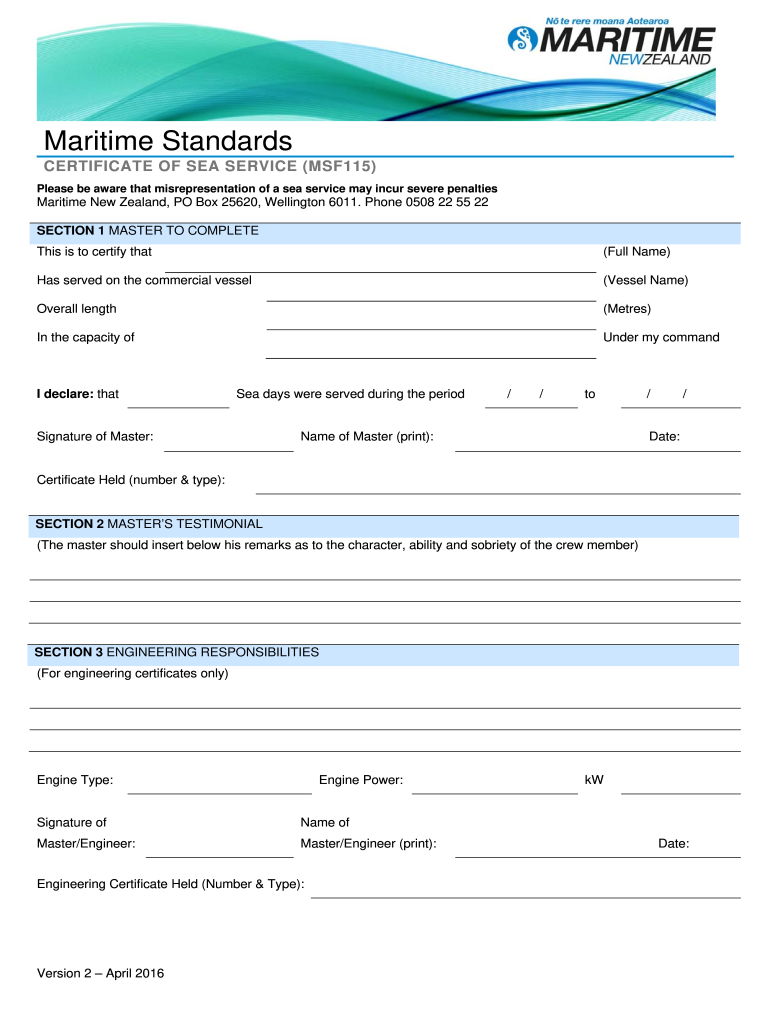
Sea Service Certificate Word at 2016-2026 Form


What is the Nz Sea Service
The Nz Sea Service is a formal document that verifies an individual's experience and service in maritime activities. This certificate is essential for mariners seeking to demonstrate their qualifications for various maritime roles, including those requiring specific licenses or endorsements. It serves as proof of sea time and the skills acquired during that period, which can be critical for career advancement in the maritime industry.
How to obtain the Nz Sea Service
To obtain the Nz Sea Service, individuals must typically apply through the relevant maritime authority or agency overseeing maritime certifications. The process usually involves submitting an application form, providing documentation of sea service, and possibly undergoing an assessment or interview. It is important to ensure that all provided information is accurate to avoid delays in processing.
Key elements of the Nz Sea Service
The Nz Sea Service includes several key elements that must be accurately documented. These elements typically consist of:
- Vessel Details: Information about the vessels on which the service was performed, including names and types.
- Service Dates: The specific dates during which the individual served on each vessel.
- Role and Responsibilities: A description of the individual's position and duties performed while at sea.
- Sea Time: The total duration of service, often measured in days or months.
Steps to complete the Nz Sea Service
Completing the Nz Sea Service involves several steps to ensure that the certificate is filled out correctly. The process generally includes:
- Gathering Documentation: Collect all necessary documents, such as pay stubs, contracts, or letters from employers.
- Filling Out the Form: Complete the Nz Sea Service form accurately, ensuring all required fields are filled.
- Reviewing Information: Double-check all entries for accuracy to prevent issues during processing.
- Submitting the Form: Submit the completed form along with any required documentation to the appropriate authority.
Legal use of the Nz Sea Service
The Nz Sea Service has legal implications, as it serves as an official record of maritime service that may be required for licensing and employment purposes. It is crucial that the information provided on the certificate is truthful and verifiable. Fraudulent claims can result in penalties, including fines or loss of certification.
Examples of using the Nz Sea Service
There are various scenarios in which the Nz Sea Service can be utilized. For instance:
- Applying for a maritime license, where proof of sea time is required.
- Seeking employment with shipping companies that require documented maritime experience.
- Submitting applications for training programs that necessitate a certain amount of sea service.
Quick guide on how to complete certificate of sea service marina
A concise guide on how to prepare your certificate of sea service marina
Dedicating time to locate the right template can be difficult when formal international documentation is necessary. Even with the correct form, it can be challenging to swiftly fill it out according to all specifications if you opt for physical copies instead of managing everything digitally. airSlate SignNow is the online eSignature platform that assists you in navigating these obstacles. It enables you to obtain your sea service certificate word format and quickly finalize and endorse it on-site without the need to reprint documents in case of errors.
Here are the procedures to follow in order to prepare your certificate of sea service with airSlate SignNow:
- Press the Get Form button to upload your document to our editor without delay.
- Begin with the initial empty field, enter your information, and proceed using the Next tool.
- Complete the empty sections with the Cross and Check tools from the toolbar above.
- Choose the Highlight or Line options to emphasize the most critical details.
- Click on Image and upload one if your sea service certificate requires it.
- Utilize the panel on the right to add extra fields for you or others to fill in if necessary.
- Review your entries and validate the form by clicking Date, Initials, and Sign.
- Draw, type, upload your eSignature, or capture it with a camera or QR code.
- Conclude editing the form by clicking the Done button and choosing your file-sharing preferences.
Once your sea service certificate sample is prepared, you can share it as desired - send it to your recipients via email, SMS, fax, or even print it right from the editor. Additionally, you can securely store all your completed documents in your account, organized in folders according to your choices. Don’t waste time on manual document completion; experience airSlate SignNow!
Create this form in 5 minutes or less
FAQs ched marina sea service form
-
Where can I get the form for migration certificate?
Migration is issued by the Universities themselves.The best way is to inquire your college they will guide you further.In case you happen to be from A.P.J Abdul Kalam Technical Universityhere is the link to get it issued online.Hope it helpsStudent Service (Dashboard) Dr. A.P.J. Abdul Kalam Technical University (Lucknow)Regards
Related searches to sea service testimonial
Create this form in 5 minutes!
How to create an eSignature for the sea service testimonial template
How to make an electronic signature for your Sea Service Certificate 15010 Mnz Form Maritimenzgovtnz Maritimenz Govt in the online mode
How to create an eSignature for the Sea Service Certificate 15010 Mnz Form Maritimenzgovtnz Maritimenz Govt in Google Chrome
How to generate an electronic signature for signing the Sea Service Certificate 15010 Mnz Form Maritimenzgovtnz Maritimenz Govt in Gmail
How to make an eSignature for the Sea Service Certificate 15010 Mnz Form Maritimenzgovtnz Maritimenz Govt right from your mobile device
How to create an eSignature for the Sea Service Certificate 15010 Mnz Form Maritimenzgovtnz Maritimenz Govt on iOS
How to create an eSignature for the Sea Service Certificate 15010 Mnz Form Maritimenzgovtnz Maritimenz Govt on Android devices
People also ask sea service certificate marina
-
What is a sea service certificate word format?
A sea service certificate word format is a document template used by maritime professionals to verify their sea service records. This format simplifies the process of documenting your sea service duration and type of vessels operated. It is essential for obtaining certifications and ensuring compliance with maritime regulations.
-
How can I create a sea service certificate in word format using airSlate SignNow?
Creating a sea service certificate word format with airSlate SignNow is straightforward. You can start by choosing a customizable template, input your service details, and modify the layout as required. Once completed, you can easily sign and send the document electronically.
-
Are there any costs associated with using airSlate SignNow for a sea service certificate word format?
The pricing for using airSlate SignNow varies based on the plan you select. Each plan includes features like document creation, eSigning, and integrations, making it a cost-effective solution for your sea service certificate word format needs. Check our pricing page for detailed information on subscription options.
-
What are the benefits of using airSlate SignNow for creating a sea service certificate?
Using airSlate SignNow to create a sea service certificate word format offers numerous benefits, including a user-friendly interface, quick document turnaround, and secure electronic signatures. Automation features reduce manual errors, ensuring your certificates are accurate and compliant with industry standards.
-
Can I integrate airSlate SignNow with other tools for managing my sea service certificates?
Yes, airSlate SignNow offers various integrations with popular tools like Google Drive, Dropbox, and Microsoft applications. This makes it easy to manage and store your sea service certificate word format alongside other important documents, enhancing efficiency in your workflows.
-
Is it possible to share my sea service certificate word format with multiple recipients?
Absolutely! airSlate SignNow allows you to share your sea service certificate word format with multiple recipients simultaneously. You can send out the document for signatures and track who has completed the signing process, making document management seamless.
-
What security measures does airSlate SignNow have for my sea service certificates?
airSlate SignNow prioritizes the security of your documents, including your sea service certificates. The platform employs encryption, secure cloud storage, and compliance with industry standards to ensure that your sensitive information remains protected throughout the signing process.
Get more for sea service testimonial pdf
Find out other sea service letter
- Can I eSignature Oregon Orthodontists LLC Operating Agreement
- How To eSignature Rhode Island Orthodontists LLC Operating Agreement
- Can I eSignature West Virginia Lawers Cease And Desist Letter
- eSignature Alabama Plumbing Confidentiality Agreement Later
- How Can I eSignature Wyoming Lawers Quitclaim Deed
- eSignature California Plumbing Profit And Loss Statement Easy
- How To eSignature California Plumbing Business Letter Template
- eSignature Kansas Plumbing Lease Agreement Template Myself
- eSignature Louisiana Plumbing Rental Application Secure
- eSignature Maine Plumbing Business Plan Template Simple
- Can I eSignature Massachusetts Plumbing Business Plan Template
- eSignature Mississippi Plumbing Emergency Contact Form Later
- eSignature Plumbing Form Nebraska Free
- How Do I eSignature Alaska Real Estate Last Will And Testament
- Can I eSignature Alaska Real Estate Rental Lease Agreement
- eSignature New Jersey Plumbing Business Plan Template Fast
- Can I eSignature California Real Estate Contract
- eSignature Oklahoma Plumbing Rental Application Secure
- How Can I eSignature Connecticut Real Estate Quitclaim Deed
- eSignature Pennsylvania Plumbing Business Plan Template Safe