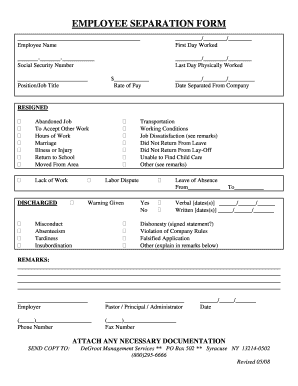
EMPLOYEE SEPARATION FORM Pastoral Documentation Pastoral Rcdony


What is the Employee Separation Form?
The Employee Separation Form is a crucial document used by organizations to officially record the termination of an employee's employment. This form serves multiple purposes, including documenting the reasons for separation, ensuring compliance with company policies, and facilitating the finalization of payroll and benefits. In the context of pastoral documentation and pastoral records, this form may also include specific details relevant to the employee's role within a religious or community organization.
How to Use the Employee Separation Form
Using the Employee Separation Form involves several steps that ensure accurate completion and compliance with organizational policies. First, the employee or HR representative should gather all necessary information, including the employee's name, position, and the effective date of separation. Next, the form should be filled out with details regarding the reason for separation, which may include resignation, termination, or retirement. Finally, both the employee and the supervisor should sign the form to confirm its accuracy and completeness.
Steps to Complete the Employee Separation Form
Completing the Employee Separation Form requires careful attention to detail. Here are the essential steps:
- Collect the employee's personal information, including full name and employee ID.
- Specify the position held and the department within the organization.
- Indicate the effective date of separation.
- Provide the reason for separation, ensuring clarity and accuracy.
- Include any relevant notes regarding the final paycheck, benefits, or return of company property.
- Obtain signatures from both the employee and the supervisor or HR representative.
Key Elements of the Employee Separation Form
The Employee Separation Form should include several key elements to ensure it serves its intended purpose effectively. These elements typically consist of:
- Employee identification details, such as name and ID number.
- Position title and department.
- Date of separation and last working day.
- Reason for separation, including options for voluntary and involuntary termination.
- Signatures of the employee and authorized personnel.
Legal Use of the Employee Separation Form
The Employee Separation Form has legal implications, as it serves as a formal record of employment termination. It is essential for compliance with labor laws and regulations. Organizations must retain these forms for a specified period, as they may be required during audits or legal proceedings. Proper documentation helps protect both the employer and the employee by providing a clear account of the separation process.
Examples of Using the Employee Separation Form
There are various scenarios in which the Employee Separation Form is utilized. For instance, an employee resigning from their position may complete the form to document their departure officially. Similarly, in cases of termination, the form provides a record of the reasons and circumstances surrounding the decision. Additionally, organizations may use this form for employees retiring, ensuring that all benefits and final payments are processed accurately.
Create this form in 5 minutes or less
Create this form in 5 minutes!
How to create an eSignature for the employee separation form pastoral documentation pastoral rcdony
How to create an electronic signature for a PDF online
How to create an electronic signature for a PDF in Google Chrome
How to create an e-signature for signing PDFs in Gmail
How to create an e-signature right from your smartphone
How to create an e-signature for a PDF on iOS
How to create an e-signature for a PDF on Android
People also ask
-
What is the EMPLOYEE SEPARATION FORM Pastoral Documentation Pastoral Rcdony?
The EMPLOYEE SEPARATION FORM Pastoral Documentation Pastoral Rcdony is a specialized document designed to facilitate the process of employee separation in pastoral organizations. It ensures that all necessary information is captured and documented efficiently, helping to maintain compliance and streamline administrative tasks.
-
How can airSlate SignNow help with the EMPLOYEE SEPARATION FORM Pastoral Documentation Pastoral Rcdony?
airSlate SignNow provides an easy-to-use platform for creating, sending, and eSigning the EMPLOYEE SEPARATION FORM Pastoral Documentation Pastoral Rcdony. With its intuitive interface, you can quickly customize the form to meet your organization's specific needs, ensuring a smooth separation process.
-
What are the pricing options for using airSlate SignNow for the EMPLOYEE SEPARATION FORM Pastoral Documentation Pastoral Rcdony?
airSlate SignNow offers flexible pricing plans that cater to different organizational sizes and needs. You can choose from monthly or annual subscriptions, allowing you to select the best option for managing your EMPLOYEE SEPARATION FORM Pastoral Documentation Pastoral Rcdony without breaking the bank.
-
What features does airSlate SignNow offer for the EMPLOYEE SEPARATION FORM Pastoral Documentation Pastoral Rcdony?
Key features of airSlate SignNow include customizable templates, secure eSigning, real-time tracking, and automated workflows. These features enhance the efficiency of handling the EMPLOYEE SEPARATION FORM Pastoral Documentation Pastoral Rcdony, ensuring that all steps are completed accurately and promptly.
-
Are there any integrations available with airSlate SignNow for the EMPLOYEE SEPARATION FORM Pastoral Documentation Pastoral Rcdony?
Yes, airSlate SignNow integrates seamlessly with various applications such as Google Drive, Dropbox, and CRM systems. This allows you to manage your EMPLOYEE SEPARATION FORM Pastoral Documentation Pastoral Rcdony alongside other tools you already use, enhancing productivity and collaboration.
-
What benefits does using airSlate SignNow provide for the EMPLOYEE SEPARATION FORM Pastoral Documentation Pastoral Rcdony?
Using airSlate SignNow for the EMPLOYEE SEPARATION FORM Pastoral Documentation Pastoral Rcdony offers numerous benefits, including reduced paperwork, faster processing times, and improved accuracy. This leads to a more efficient separation process, allowing your organization to focus on its core mission.
-
Is it easy to customize the EMPLOYEE SEPARATION FORM Pastoral Documentation Pastoral Rcdony in airSlate SignNow?
Absolutely! airSlate SignNow allows you to easily customize the EMPLOYEE SEPARATION FORM Pastoral Documentation Pastoral Rcdony to fit your specific requirements. You can add fields, adjust layouts, and incorporate your organization's branding to ensure the form meets your needs.
Get more for EMPLOYEE SEPARATION FORM Pastoral Documentation Pastoral Rcdony
Find out other EMPLOYEE SEPARATION FORM Pastoral Documentation Pastoral Rcdony
- Sign Oklahoma Business Operations Contract Safe
- Sign Oregon Business Operations LLC Operating Agreement Now
- Sign Utah Business Operations LLC Operating Agreement Computer
- Sign West Virginia Business Operations Rental Lease Agreement Now
- How To Sign Colorado Car Dealer Arbitration Agreement
- Sign Florida Car Dealer Resignation Letter Now
- Sign Georgia Car Dealer Cease And Desist Letter Fast
- Sign Georgia Car Dealer Purchase Order Template Mobile
- Sign Delaware Car Dealer Limited Power Of Attorney Fast
- How To Sign Georgia Car Dealer Lease Agreement Form
- How To Sign Iowa Car Dealer Resignation Letter
- Sign Iowa Car Dealer Contract Safe
- Sign Iowa Car Dealer Limited Power Of Attorney Computer
- Help Me With Sign Iowa Car Dealer Limited Power Of Attorney
- Sign Kansas Car Dealer Contract Fast
- Sign Kansas Car Dealer Agreement Secure
- Sign Louisiana Car Dealer Resignation Letter Mobile
- Help Me With Sign Kansas Car Dealer POA
- How Do I Sign Massachusetts Car Dealer Warranty Deed
- How To Sign Nebraska Car Dealer Resignation Letter