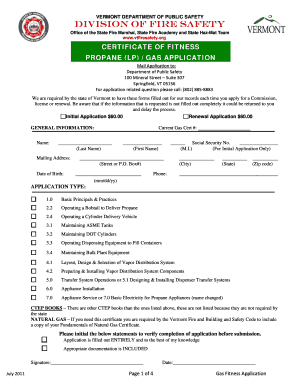
Vermont Division of Fire Safety Gas Certificate Renewal Form


What is the Vermont Division Of Fire Safety Gas Certificate Renewal Form
The Vermont Division of Fire Safety Gas Certificate Renewal Form is a document required for individuals or businesses to renew their gas certification in the state of Vermont. This certification is essential for ensuring compliance with safety regulations regarding gas installations and operations. The form serves as a formal request for renewal and must be completed accurately to maintain the validity of the gas certificate. It is typically used by gas service providers, contractors, and other professionals involved in gas-related work.
How to use the Vermont Division Of Fire Safety Gas Certificate Renewal Form
Using the Vermont Division of Fire Safety Gas Certificate Renewal Form involves several steps to ensure proper completion and submission. First, gather all necessary information, including your current certificate details and any relevant documentation. Next, fill out the form with accurate information, ensuring that all sections are completed as required. Once the form is filled out, review it for any errors or omissions. Finally, submit the form according to the specified submission methods, which may include online submission, mailing, or in-person delivery to the appropriate authority.
Steps to complete the Vermont Division Of Fire Safety Gas Certificate Renewal Form
Completing the Vermont Division of Fire Safety Gas Certificate Renewal Form involves a systematic approach:
- Obtain the latest version of the form from the Vermont Division of Fire Safety.
- Fill in your personal and business information, including contact details and current certificate number.
- Provide any required documentation, such as proof of previous certification or training.
- Review the form for accuracy, ensuring all fields are correctly filled.
- Choose your preferred submission method and follow the instructions for that method.
Legal use of the Vermont Division Of Fire Safety Gas Certificate Renewal Form
The Vermont Division of Fire Safety Gas Certificate Renewal Form is legally binding once completed and submitted according to state regulations. It is crucial to ensure that the information provided is truthful and accurate, as any discrepancies could lead to penalties or denial of the renewal request. The form must be signed by an authorized individual, and electronic submissions must comply with eSignature laws to be considered valid.
Required Documents
When completing the Vermont Division of Fire Safety Gas Certificate Renewal Form, certain documents may be required to support your application. These documents typically include:
- A copy of the current gas certificate.
- Proof of any required training or qualifications.
- Identification documents, if applicable.
Ensuring that all required documents are included with your form will help facilitate a smooth renewal process.
Form Submission Methods
The Vermont Division of Fire Safety Gas Certificate Renewal Form can be submitted through various methods to accommodate different preferences. These methods include:
- Online submission via the Vermont Division of Fire Safety website.
- Mailing the completed form to the designated office address.
- In-person submission at local fire safety offices.
Choosing the appropriate submission method can help ensure timely processing of your renewal request.
Quick guide on how to complete vermont division of fire safety gas certificate renewal form
Execute Vermont Division Of Fire Safety Gas Certificate Renewal Form effortlessly on any gadget
Digital document management has surged in popularity among businesses and individuals alike. It offers an ideal eco-friendly alternative to traditional printed and signed documents, allowing you to acquire the necessary form and securely store it online. airSlate SignNow provides all the tools you require to create, modify, and eSign your documents swiftly without complications. Manage Vermont Division Of Fire Safety Gas Certificate Renewal Form on any gadget with airSlate SignNow's Android or iOS applications and simplify any document-related task today.
The easiest method to modify and eSign Vermont Division Of Fire Safety Gas Certificate Renewal Form effortlessly
- Locate Vermont Division Of Fire Safety Gas Certificate Renewal Form and click on Get Form to begin.
- Utilize the tools we provide to complete your form.
- Emphasize important sections of the documents or obscure sensitive data with tools that airSlate SignNow offers specifically for that purpose.
- Create your signature using the Sign feature, which takes mere seconds and holds the same legal significance as a conventional wet ink signature.
- Review the details and then click on the Done button to store your changes.
- Decide how you wish to send your form, whether by email, SMS, invite link, or by downloading it to your computer.
Eliminate worries about lost or mislaid documents, tiring form searches, or mistakes that require reprinting new document copies. airSlate SignNow meets your document management needs in just a few clicks from any device of your preference. Edit and eSign Vermont Division Of Fire Safety Gas Certificate Renewal Form and guarantee excellent communication at any stage of the form preparation process with airSlate SignNow.
Create this form in 5 minutes or less
Create this form in 5 minutes!
How to create an eSignature for the vermont division of fire safety gas certificate renewal form
How to create an electronic signature for a PDF online
How to create an electronic signature for a PDF in Google Chrome
How to create an e-signature for signing PDFs in Gmail
How to create an e-signature right from your smartphone
How to create an e-signature for a PDF on iOS
How to create an e-signature for a PDF on Android
People also ask
-
What is the Vermont Division Of Fire Safety Gas Certificate Renewal Form?
The Vermont Division Of Fire Safety Gas Certificate Renewal Form is a crucial document required for renewing gas certificates in Vermont. It ensures compliance with safety regulations and helps maintain the integrity of gas installations. Using airSlate SignNow can simplify the process of completing and submitting this form.
-
How do I fill out the Vermont Division Of Fire Safety Gas Certificate Renewal Form using airSlate SignNow?
To fill out the Vermont Division Of Fire Safety Gas Certificate Renewal Form with airSlate SignNow, simply upload the form to our platform. You can easily add necessary details, eSign, and then send it electronically. Our user-friendly interface ensures that you complete the form efficiently.
-
Is there a cost associated with using airSlate SignNow for the Vermont Division Of Fire Safety Gas Certificate Renewal Form?
Yes, there may be costs associated with using airSlate SignNow, but we offer a variety of pricing plans to fit different budgets. Utilizing our platform for the Vermont Division Of Fire Safety Gas Certificate Renewal Form can save you time and streamline the process, making it a cost-effective solution overall.
-
What features does airSlate SignNow offer for managing the Vermont Division Of Fire Safety Gas Certificate Renewal Form?
airSlate SignNow provides several features for managing the Vermont Division Of Fire Safety Gas Certificate Renewal Form, including easy online editing, eSigning, and secure document storage. Additionally, our platform enables tracking of document status, making the renewal process more transparent and manageable.
-
Can I integrate airSlate SignNow with other tools for more efficient handling of the Vermont Division Of Fire Safety Gas Certificate Renewal Form?
Absolutely! airSlate SignNow integrates with various applications and platforms, allowing for seamless workflow enhancements. This means you can connect your existing systems to better manage the Vermont Division Of Fire Safety Gas Certificate Renewal Form and ensure an efficient process.
-
What are the benefits of using airSlate SignNow for the Vermont Division Of Fire Safety Gas Certificate Renewal Form?
Using airSlate SignNow for the Vermont Division Of Fire Safety Gas Certificate Renewal Form comes with numerous benefits, including time savings, improved accuracy, and enhanced security. Our platform minimizes the risk of errors and ensures your renewals are processed efficiently and securely.
-
How does airSlate SignNow ensure the security of my Vermont Division Of Fire Safety Gas Certificate Renewal Form?
Security is a top priority for airSlate SignNow. We use advanced encryption protocols and secure storage solutions to protect your Vermont Division Of Fire Safety Gas Certificate Renewal Form and personal information. This way, you can confidently manage your documents without compromising safety.
Get more for Vermont Division Of Fire Safety Gas Certificate Renewal Form
- Spelling pretest template form
- Krauss maffei injection molding machine manual pdf form
- Irrevocable power of attorney pdf form
- Printable biodata form philippines excel
- Iss payslip hrevolution form
- Write a letter to your assemblyman suggesting three ways of improving sanitation in your area form
- Cims user access form in
- Form for super fund members capital gains tax cap election
Find out other Vermont Division Of Fire Safety Gas Certificate Renewal Form
- eSign Nevada Hold Harmless (Indemnity) Agreement Easy
- eSign Utah Hold Harmless (Indemnity) Agreement Myself
- eSign Wyoming Toll Manufacturing Agreement Later
- eSign Texas Photo Licensing Agreement Online
- How To eSign Connecticut Quitclaim Deed
- How To eSign Florida Quitclaim Deed
- Can I eSign Kentucky Quitclaim Deed
- eSign Maine Quitclaim Deed Free
- How Do I eSign New York Quitclaim Deed
- eSign New Hampshire Warranty Deed Fast
- eSign Hawaii Postnuptial Agreement Template Later
- eSign Kentucky Postnuptial Agreement Template Online
- eSign Maryland Postnuptial Agreement Template Mobile
- How Can I eSign Pennsylvania Postnuptial Agreement Template
- eSign Hawaii Prenuptial Agreement Template Secure
- eSign Michigan Prenuptial Agreement Template Simple
- eSign North Dakota Prenuptial Agreement Template Safe
- eSign Ohio Prenuptial Agreement Template Fast
- eSign Utah Prenuptial Agreement Template Easy
- eSign Utah Divorce Settlement Agreement Template Online