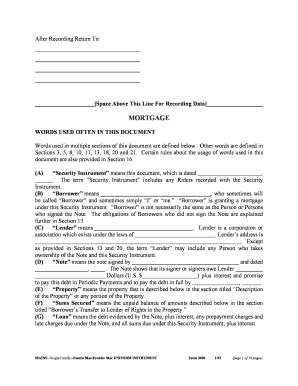
Maine Mortgage Recording Form


What is the Maine Mortgage Recording Form
The Maine Mortgage Recording Form is a legal document used to record a mortgage agreement with the appropriate county registry. This form serves as a public record of the mortgage, providing essential details about the property, the borrower, and the lender. It is crucial for establishing the lender's legal claim to the property in case of default. The form must be completed accurately to ensure its validity and to protect the rights of all parties involved.
Steps to complete the Maine Mortgage Recording Form
Completing the Maine Mortgage Recording Form involves several key steps to ensure accuracy and compliance with state regulations. First, gather all necessary information, including the names and addresses of the borrower and lender, the legal description of the property, and the mortgage amount. Next, fill out the form clearly, ensuring all fields are completed. After completing the form, both the borrower and lender must sign it in the presence of a notary public. Finally, submit the form to the appropriate county registry along with any required fees for recording.
Legal use of the Maine Mortgage Recording Form
The Maine Mortgage Recording Form is legally binding when executed properly. To be considered valid, the form must meet specific legal requirements, including proper signatures and notarization. Additionally, the form must be filed with the county registry of deeds to provide public notice of the mortgage. This legal process protects the lender's interests and ensures that the mortgage is enforceable in a court of law. Understanding these legal aspects is essential for both borrowers and lenders.
Key elements of the Maine Mortgage Recording Form
Several key elements must be included in the Maine Mortgage Recording Form to ensure its effectiveness. These elements typically include:
- Borrower Information: Full names and addresses of the individuals or entities borrowing the funds.
- Lender Information: Details about the lending institution or individual providing the mortgage.
- Property Description: A legal description of the property being mortgaged, including its address and parcel number.
- Loan Amount: The total amount of the mortgage loan.
- Signatures: Signatures of both the borrower and lender, along with notarization.
How to obtain the Maine Mortgage Recording Form
The Maine Mortgage Recording Form can be obtained through several channels. Most commonly, it is available at local county registries of deeds. Additionally, many counties provide downloadable versions of the form on their official websites. It is important to ensure that the correct and most recent version of the form is used to avoid any legal complications. Some legal and financial institutions may also provide the form as part of their mortgage services.
Form Submission Methods
The Maine Mortgage Recording Form can be submitted through various methods, depending on the county's regulations. Typically, the form can be filed in person at the county registry of deeds. Some counties may also allow for online submissions or submissions via mail. It is essential to check the specific submission guidelines for the county where the property is located to ensure compliance with local requirements.
Quick guide on how to complete maine mortgage recording form
Complete Maine Mortgage Recording Form effortlessly on any device
Digital document management has gained traction among businesses and individuals. It offers an ideal environmentally friendly alternative to conventional printed and signed documents, allowing you to obtain the appropriate form and securely store it online. airSlate SignNow equips you with all the necessary tools to create, modify, and electronically sign your documents promptly without any holdups. Manage Maine Mortgage Recording Form on any device with airSlate SignNow's Android or iOS applications and streamline any document-related task today.
How to adjust and electronically sign Maine Mortgage Recording Form with ease
- Obtain Maine Mortgage Recording Form and click Get Form to begin.
- Make use of the tools we offer to finalize your document.
- Emphasize important sections of your documents or conceal sensitive information with tools specifically designed for that purpose by airSlate SignNow.
- Create your signature using the Sign tool, which takes just seconds and holds the same legal validity as a conventional wet ink signature.
- Review the details and click on the Done button to save your changes.
- Choose how you wish to send your form, via email, SMS, or invitation link, or download it to your computer.
Eliminate concerns about lost or misplaced files, tedious form searching, or mistakes that necessitate printing new copies. airSlate SignNow fulfills all your document management requirements with just a few clicks, accessible from any device of your choice. Modify and electronically sign Maine Mortgage Recording Form to guarantee effective communication at any stage of your form preparation process with airSlate SignNow.
Create this form in 5 minutes or less
Create this form in 5 minutes!
How to create an eSignature for the maine mortgage recording form
How to create an electronic signature for a PDF online
How to create an electronic signature for a PDF in Google Chrome
How to create an e-signature for signing PDFs in Gmail
How to create an e-signature right from your smartphone
How to create an e-signature for a PDF on iOS
How to create an e-signature for a PDF on Android
People also ask
-
What is the Maine Mortgage Recording Form?
The Maine Mortgage Recording Form is a legal document that outlines the terms of a mortgage agreement in the state of Maine. This form is essential for recording a mortgage with the local registry of deeds, ensuring that the mortgage is recognized legally. With airSlate SignNow, you can easily create, send, and eSign your Maine Mortgage Recording Form, streamlining the documentation process.
-
How can airSlate SignNow help with the Maine Mortgage Recording Form?
airSlate SignNow provides a user-friendly platform for creating and electronically signing the Maine Mortgage Recording Form. Our solution simplifies the entire process, allowing you to complete your documents quickly and efficiently. By using airSlate SignNow, you can ensure your form is properly filled out and securely signed, reducing turnaround times.
-
Is there a cost associated with using airSlate SignNow for the Maine Mortgage Recording Form?
Yes, airSlate SignNow offers various pricing plans to suit different needs, making it a cost-effective solution for handling the Maine Mortgage Recording Form. We provide scalable options that cater to both individual users and businesses. You can choose a plan that fits your budget while accessing all essential features for document management.
-
What features does airSlate SignNow offer for managing the Maine Mortgage Recording Form?
airSlate SignNow offers a range of features for managing the Maine Mortgage Recording Form, including templates, eSignature capabilities, and collaboration tools. You can easily track the status of your documents and send reminders to signers, ensuring timely completion. Our platform also supports secure storage and sharing, enhancing the overall efficiency of your document workflow.
-
Are there any integrations available for processing the Maine Mortgage Recording Form?
Yes, airSlate SignNow integrates seamlessly with popular applications like Google Drive, Dropbox, and Microsoft Teams, enhancing your ability to manage the Maine Mortgage Recording Form. This allows you to import existing documents and export signed forms directly to your preferred storage solutions. Our integrations simplify your workflow, ensuring that you can work efficiently and effectively.
-
What are the benefits of using airSlate SignNow for the Maine Mortgage Recording Form?
Using airSlate SignNow for the Maine Mortgage Recording Form provides numerous benefits, including increased efficiency and reduced paper usage. The electronic signature feature allows for faster processing and reduces the time spent on manual paperwork. Additionally, our platform enhances security, ensuring that your sensitive financial documents are protected during transactions.
-
How does airSlate SignNow ensure the security of the Maine Mortgage Recording Form?
airSlate SignNow prioritizes security by implementing advanced encryption technologies to protect the Maine Mortgage Recording Form and other documents. Our platform also complies with industry standards and regulations to safeguard your information. With secure storage options and user authentication features, you can trust that your data remains confidential.
Get more for Maine Mortgage Recording Form
Find out other Maine Mortgage Recording Form
- eSignature South Carolina Charity Confidentiality Agreement Easy
- Can I eSignature Tennessee Car Dealer Limited Power Of Attorney
- eSignature Utah Car Dealer Cease And Desist Letter Secure
- eSignature Virginia Car Dealer Cease And Desist Letter Online
- eSignature Virginia Car Dealer Lease Termination Letter Easy
- eSignature Alabama Construction NDA Easy
- How To eSignature Wisconsin Car Dealer Quitclaim Deed
- eSignature California Construction Contract Secure
- eSignature Tennessee Business Operations Moving Checklist Easy
- eSignature Georgia Construction Residential Lease Agreement Easy
- eSignature Kentucky Construction Letter Of Intent Free
- eSignature Kentucky Construction Cease And Desist Letter Easy
- eSignature Business Operations Document Washington Now
- How To eSignature Maine Construction Confidentiality Agreement
- eSignature Maine Construction Quitclaim Deed Secure
- eSignature Louisiana Construction Affidavit Of Heirship Simple
- eSignature Minnesota Construction Last Will And Testament Online
- eSignature Minnesota Construction Last Will And Testament Easy
- How Do I eSignature Montana Construction Claim
- eSignature Construction PPT New Jersey Later