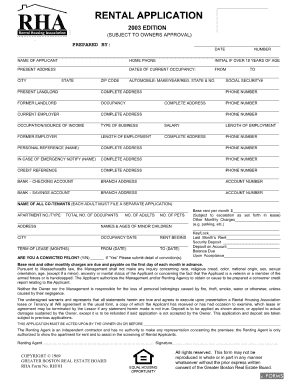
Rha Rental Application Form


What is the Rhode Island Rental Application?
The Rhode Island rental application form is a document used by landlords and property managers to collect information from potential tenants. This form typically includes sections for personal details, employment history, rental history, and references. By gathering this information, landlords can assess the suitability of applicants for tenancy in their rental properties. Understanding the components of this form is crucial for both landlords and tenants to ensure a smooth rental process.
Key Elements of the Rhode Island Rental Application
A comprehensive Rhode Island rental application includes several key elements that help landlords evaluate applicants effectively. These elements often consist of:
- Personal Information: Name, address, contact details, and social security number.
- Employment History: Current and previous employers, job titles, and duration of employment.
- Rental History: Previous addresses, landlord contact information, and reasons for leaving.
- References: Personal and professional references who can vouch for the applicant's character and reliability.
- Financial Information: Income details, credit history, and any additional financial obligations.
Steps to Complete the Rhode Island Rental Application
Completing the Rhode Island rental application form requires attention to detail and accuracy. Here are the steps to follow:
- Obtain the Form: Access the rental application form from a landlord or property management company.
- Fill in Personal Information: Provide accurate details about yourself, including your full name and contact information.
- Detail Employment and Rental History: Include your current and past employment, along with previous rental experiences.
- Provide References: List individuals who can provide insights into your character and reliability.
- Review and Sign: Carefully review the completed application for accuracy before signing and dating the document.
Legal Use of the Rhode Island Rental Application
The Rhode Island rental application form must adhere to specific legal standards to ensure its validity. Landlords are required to comply with fair housing laws, which prohibit discrimination based on race, color, religion, sex, national origin, familial status, or disability. Additionally, landlords must ensure that the information collected is used solely for the purpose of evaluating the applicant's suitability for tenancy.
How to Obtain the Rhode Island Rental Application
Landlords and property managers typically provide the Rhode Island rental application form directly to prospective tenants. It can also be found on various real estate websites or property management platforms. Ensure that the form you obtain is the most current version to comply with any recent legal changes or requirements.
Form Submission Methods
Once the Rhode Island rental application is completed, it can be submitted through various methods. Common submission options include:
- Online Submission: Many landlords accept electronic submissions via email or through a property management system.
- Mail: Applicants may send a printed version of the completed form through postal services.
- In-Person: Some landlords may require applicants to submit the form in person during a scheduled meeting.
Quick guide on how to complete rha rental application
Complete Rha Rental Application effortlessly on any device
Online document management has become increasingly favored by organizations and individuals. It offers a perfect eco-friendly substitute to conventional printed and signed documents, as you can obtain the correct form and safely store it online. airSlate SignNow provides all the tools necessary to create, modify, and eSign your documents quickly and without delays. Manage Rha Rental Application on any device with the airSlate SignNow Android or iOS applications and enhance any document-oriented process today.
The easiest method to modify and eSign Rha Rental Application with ease
- Access Rha Rental Application and click on Get Form to begin.
- Make use of the tools we offer to fill out your form.
- Emphasize important sections of your documents or obscure sensitive information with tools that airSlate SignNow provides specifically for that purpose.
- Create your eSignature using the Sign tool, which takes just seconds and holds the same legal validity as a traditional wet ink signature.
- Review the details and click on the Done button to save your changes.
- Choose how you wish to send your form, via email, SMS, or invite link, or download it to your computer.
Eliminate concerns about lost or misplaced documents, tedious form searching, or mistakes that necessitate printing new document copies. airSlate SignNow addresses your needs in document management with just a few clicks from a device of your choice. Modify and eSign Rha Rental Application and ensure outstanding communication at every stage of your form preparation process with airSlate SignNow.
Create this form in 5 minutes or less
Create this form in 5 minutes!
How to create an eSignature for the rha rental application
How to create an electronic signature for a PDF online
How to create an electronic signature for a PDF in Google Chrome
How to create an e-signature for signing PDFs in Gmail
How to create an e-signature right from your smartphone
How to create an e-signature for a PDF on iOS
How to create an e-signature for a PDF on Android
People also ask
-
What is the rha rental application?
The rha rental application is a comprehensive solution designed for landlords and property managers to streamline the tenant application process. With airSlate SignNow, you can easily create, send, and eSign rental applications, making it simpler for prospective tenants to apply for rental properties.
-
How much does the rha rental application cost?
AirSlate SignNow offers competitive pricing for its rha rental application service, ensuring that businesses of all sizes can benefit from its features. Pricing plans vary based on the number of users and features required, so you can choose a plan that best fits your needs and budget.
-
What features are included in the rha rental application?
The rha rental application includes essential features like customizable templates, eSigning capabilities, and automated workflows. These features allow you to not only request applications from potential tenants but also track their progress and manage documents efficiently.
-
How can the rha rental application benefit my property management business?
By using the rha rental application, your property management business can save time and reduce paperwork, enabling you to process applications faster. This efficiency leads to quicker decision-making, improved tenant communication, and ultimately, higher occupancy rates for your properties.
-
Is the rha rental application secure?
Absolutely! The rha rental application is built with robust security measures to protect sensitive tenant information. With airSlate SignNow's encryption and secure cloud storage, you can confidently manage rental applications without compromising safety.
-
Can I integrate the rha rental application with other software?
Yes, the rha rental application seamlessly integrates with various property management systems and CRMs. This ensures that you can synchronize your data across platforms, enhancing the overall efficiency of your rental application process.
-
How easy is it to use the rha rental application?
The rha rental application is designed to be user-friendly and intuitive, requiring minimal training to get started. With its straightforward interface, both landlords and tenants can navigate the application process with ease, ensuring a smooth experience for everyone involved.
Get more for Rha Rental Application
- Automobile collision form
- Accident guest form
- Complaint regarding wrongful death form
- Complaint regarding slip and fall form
- Fee contingency form
- Interrogatories and requests for production personal injury 497426734 form
- Defendant plaintiff 497426735 form
- Authorization release records 497426736 form
Find out other Rha Rental Application
- How Do I Electronic signature Nevada Insurance Executive Summary Template
- Electronic signature Wisconsin Education POA Free
- Electronic signature Wyoming Education Moving Checklist Secure
- Electronic signature North Carolina Insurance Profit And Loss Statement Secure
- Help Me With Electronic signature Oklahoma Insurance Contract
- Electronic signature Pennsylvania Insurance Letter Of Intent Later
- Electronic signature Pennsylvania Insurance Quitclaim Deed Now
- Electronic signature Maine High Tech Living Will Later
- Electronic signature Maine High Tech Quitclaim Deed Online
- Can I Electronic signature Maryland High Tech RFP
- Electronic signature Vermont Insurance Arbitration Agreement Safe
- Electronic signature Massachusetts High Tech Quitclaim Deed Fast
- Electronic signature Vermont Insurance Limited Power Of Attorney Easy
- Electronic signature Washington Insurance Last Will And Testament Later
- Electronic signature Washington Insurance Last Will And Testament Secure
- Electronic signature Wyoming Insurance LLC Operating Agreement Computer
- How To Electronic signature Missouri High Tech Lease Termination Letter
- Electronic signature Montana High Tech Warranty Deed Mobile
- Electronic signature Florida Lawers Cease And Desist Letter Fast
- Electronic signature Lawers Form Idaho Fast