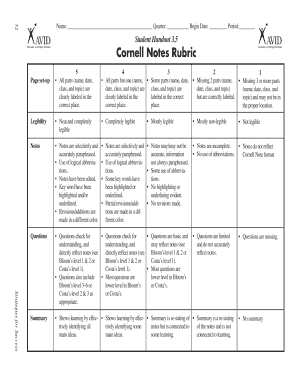
Cornell Notes Rubric Form


What is the Cornell Notes Rubric
The Cornell Notes Rubric is a structured tool designed to evaluate the effectiveness of notes taken using the Cornell note-taking system. This system divides a page into three sections: cues, notes, and summary. The rubric assesses various elements such as clarity, organization, and completeness of the notes. It serves as a guide for students and educators to enhance the quality of note-taking, ensuring that important information is captured and easily retrievable.
How to use the Cornell Notes Rubric
To effectively use the Cornell Notes Rubric, begin by reviewing the criteria outlined in the rubric. Each section of the Cornell notes should be evaluated based on specific standards. For example, check if the notes are well-organized and if key concepts are highlighted in the cues section. After completing the evaluation, provide feedback based on the rubric's scoring system, which can help improve future note-taking practices.
Key elements of the Cornell Notes Rubric
Key elements of the Cornell Notes Rubric include clarity, organization, completeness, and relevance of the notes. Clarity refers to how understandable the notes are, while organization assesses the logical flow of information. Completeness evaluates whether all essential topics are covered, and relevance determines if the notes align with the subject matter. Each of these elements plays a crucial role in ensuring that the notes serve their intended purpose effectively.
Steps to complete the Cornell Notes Rubric
Completing the Cornell Notes Rubric involves several steps. First, gather the notes that need evaluation. Next, review each section of the notes against the rubric criteria. Assign scores based on how well the notes meet each criterion. After scoring, summarize the strengths and weaknesses of the notes. Finally, provide constructive feedback that can guide improvements in future note-taking sessions.
Legal use of the Cornell Notes Rubric
The legal use of the Cornell Notes Rubric primarily pertains to its application in educational settings. When used as a formal assessment tool, it must comply with institutional guidelines and educational standards. Additionally, if the rubric is part of a larger educational program, it should align with relevant regulations governing educational assessments to ensure its validity and reliability.
Examples of using the Cornell Notes Rubric
Examples of using the Cornell Notes Rubric can be found in various educational contexts. For instance, a teacher may use the rubric to evaluate students' notes after a lecture, providing insights into their understanding of the material. Additionally, students can self-assess their notes using the rubric before submitting them for review, fostering a habit of self-reflection and improvement in their note-taking skills.
Quick guide on how to complete cornell notes rubric
Finish Cornell Notes Rubric effortlessly on any gadget
Digital document management has gained traction among businesses and individuals. It serves as an ideal eco-friendly alternative to traditional printed and signed documents, allowing you to find the appropriate form and securely save it online. airSlate SignNow equips you with all the essential tools to create, modify, and eSign your documents swiftly without holdups. Manage Cornell Notes Rubric on any device with airSlate SignNow Android or iOS applications and simplify any document-related task today.
How to edit and eSign Cornell Notes Rubric with ease
- Obtain Cornell Notes Rubric and then click Get Form to begin.
- Utilize the tools we provide to fill out your form.
- Emphasize important sections of your documents or obscure sensitive information with features that airSlate SignNow provides specifically for that purpose.
- Generate your eSignature using the Sign tool, which takes just a few seconds and holds the same legal validity as a conventional wet ink signature.
- Review the information and then click the Done button to save your modifications.
- Select how you wish to share your form, whether by email, SMS, or invite link, or download it to your computer.
Say goodbye to lost or misplaced documents, tedious form searching, or errors that necessitate printing new copies. airSlate SignNow addresses all your document management needs in just a few clicks from any device of your choosing. Edit and eSign Cornell Notes Rubric and ensure outstanding communication at every step of your form preparation with airSlate SignNow.
Create this form in 5 minutes or less
Create this form in 5 minutes!
How to create an eSignature for the cornell notes rubric
How to create an electronic signature for a PDF online
How to create an electronic signature for a PDF in Google Chrome
How to create an e-signature for signing PDFs in Gmail
How to create an e-signature right from your smartphone
How to create an e-signature for a PDF on iOS
How to create an e-signature for a PDF on Android
People also ask
-
What is the Cornell notes rubric and how can it improve my note-taking?
The Cornell notes rubric is a structured framework designed to enhance your note-taking skills by encouraging organization and retention. It divides notes into key points, cues, and summaries, ensuring that you grasp the material effectively. By utilizing a Cornell notes rubric, you can signNowly improve your study habits and overall academic performance.
-
How does airSlate SignNow integrate with the Cornell notes rubric?
While airSlate SignNow primarily focuses on electronic signatures and document management, you can incorporate the Cornell notes rubric when creating and sharing educational materials. Users can easily develop templates that follow the Cornell system, ensuring all notes are organized. This seamless integration allows for efficient documentation and collaboration on learning materials.
-
Is there a cost associated with using the Cornell notes rubric feature in airSlate SignNow?
The Cornell notes rubric itself is a conceptual framework and is free to use in your note-taking. However, airSlate SignNow offers various pricing plans that include features for document creation and sharing, which can complement your use of the Cornell notes rubric effectively. It’s recommended to review our pricing page for more information.
-
Can the Cornell notes rubric be customized in airSlate SignNow?
Yes, you can customize your documents to incorporate the Cornell notes rubric using airSlate SignNow's features. This allows you to create tailored templates that fit your personal or educational requirements while utilizing the structure of the Cornell notes method. Customization helps ensure that the output meets your unique learning or teaching needs.
-
What are the benefits of using the Cornell notes rubric with airSlate SignNow?
Using the Cornell notes rubric in conjunction with airSlate SignNow provides an organized approach to your notes, which can enhance retention and comprehension. The platform allows for easy sharing and collaboration on these notes, facilitating group studies or discussions. This combination maximizes your learning potential and streamlines communication.
-
Can I collaborate with others on notes using the Cornell notes rubric in airSlate SignNow?
Absolutely! airSlate SignNow facilitates collaboration by allowing multiple users to access and edit documents that follow the Cornell notes rubric. This makes it an excellent tool for study groups or educational settings, enabling real-time contributions and feedback while promoting effective learning.
-
Are there any templates for the Cornell notes rubric available on airSlate SignNow?
airSlate SignNow does not specifically offer templates exclusively for the Cornell notes rubric, but you can easily create your own using its document editing tools. Design your notes according to the Cornell method and save your template for future use, allowing for efficient and consistent documentation.
Get more for Cornell Notes Rubric
- Erosion and sediment control inspection report form opkansas
- The carroll and milton petrie foundation student emergency mec cuny form
- 1134987907 form
- Aamc budget worksheet form
- Application for city provided utility service water form
- Disconnection of city provided utility service form
- Public works department 1000 municipal drive brandon form
- Government of the district of columbia administrative form
Find out other Cornell Notes Rubric
- Sign Texas Insurance Business Plan Template Later
- Sign Ohio Legal Last Will And Testament Mobile
- Sign Ohio Legal LLC Operating Agreement Mobile
- Sign Oklahoma Legal Cease And Desist Letter Fast
- Sign Oregon Legal LLC Operating Agreement Computer
- Sign Pennsylvania Legal Moving Checklist Easy
- Sign Pennsylvania Legal Affidavit Of Heirship Computer
- Sign Connecticut Life Sciences Rental Lease Agreement Online
- Sign Connecticut Life Sciences Affidavit Of Heirship Easy
- Sign Tennessee Legal LLC Operating Agreement Online
- How To Sign Tennessee Legal Cease And Desist Letter
- How Do I Sign Tennessee Legal Separation Agreement
- Sign Virginia Insurance Memorandum Of Understanding Easy
- Sign Utah Legal Living Will Easy
- Sign Virginia Legal Last Will And Testament Mobile
- How To Sign Vermont Legal Executive Summary Template
- How To Sign Vermont Legal POA
- How Do I Sign Hawaii Life Sciences Business Plan Template
- Sign Life Sciences PPT Idaho Online
- Sign Life Sciences PPT Idaho Later