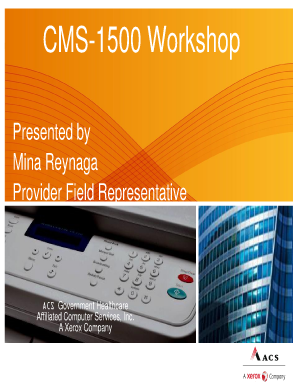
Cms 1500 Form Black and White


What is the CMS 1500 Form Black and White
The CMS 1500 form black and white is a standardized document used primarily for billing purposes in the healthcare industry. It is specifically designed for healthcare providers to submit claims for reimbursement from Medicare, Medicaid, and private insurance companies. The form captures essential patient and provider information, including diagnosis codes, procedure codes, and billing details. Its black and white format ensures clarity and compliance with submission standards, making it a critical tool for healthcare professionals.
How to Use the CMS 1500 Form Black and White
Using the CMS 1500 form black and white involves several steps to ensure accurate completion and submission. First, gather all necessary patient information, including demographics, insurance details, and relevant medical history. Next, accurately fill in the required fields on the form, ensuring that all codes and descriptions align with the services provided. Once completed, review the form for accuracy and compliance with payer requirements before submitting it electronically or via mail. Proper use of this form is essential for timely reimbursement and avoiding claim denials.
Steps to Complete the CMS 1500 Form Black and White
Completing the CMS 1500 form black and white requires attention to detail. Follow these steps:
- Enter the patient's personal information, including name, address, and date of birth.
- Provide the insurance policy details, including the policy number and group number.
- Fill in the provider's information, including National Provider Identifier (NPI) and address.
- List the services provided, including dates of service, procedure codes, and diagnosis codes.
- Include any additional information required by the specific insurance company.
- Review all entries for accuracy before submission.
Legal Use of the CMS 1500 Form Black and White
The CMS 1500 form black and white is legally recognized for the submission of healthcare claims. Compliance with federal regulations, such as HIPAA, is essential when using this form. It must be completed accurately to ensure that claims are processed without delays or denials. Additionally, healthcare providers must maintain records of submitted forms for auditing purposes and to comply with legal requirements. Understanding the legal implications of using this form helps protect both providers and patients.
Key Elements of the CMS 1500 Form Black and White
Several key elements are crucial for the effective use of the CMS 1500 form black and white:
- Patient Information: Accurate demographic details are essential for claim processing.
- Provider Information: Includes the provider's NPI and contact details.
- Insurance Details: Necessary for determining coverage and reimbursement.
- Service Codes: CPT and ICD codes that describe the medical services provided.
- Signature: Required for the patient to authorize the release of medical information.
Filing Deadlines / Important Dates
Filing deadlines for the CMS 1500 form black and white can vary based on the payer. Typically, claims should be submitted within a specific timeframe after the date of service, often within thirty to ninety days. It is important to check with each insurance provider for their specific deadlines to avoid claim denials. Keeping track of these dates ensures timely reimbursement and compliance with billing regulations.
Quick guide on how to complete cms 1500 form black and white
Complete Cms 1500 Form Black And White seamlessly on any device
Digital document management has gained traction with companies and individuals. It serves as an ideal eco-friendly substitute for traditional printed and signed contracts, enabling you to access the correct form and securely save it online. airSlate SignNow provides you with all the tools necessary to create, edit, and eSign your documents quickly and efficiently. Manage Cms 1500 Form Black And White on any platform using the airSlate SignNow Android or iOS applications and enhance any document-based task today.
The easiest way to edit and eSign Cms 1500 Form Black And White with minimal effort
- Obtain Cms 1500 Form Black And White and click Get Form to begin.
- Utilize the tools we provide to fill out your form.
- Emphasize pertinent sections of the documents or obscure sensitive information with the tools that airSlate SignNow specifically provides for that purpose.
- Generate your eSignature using the Sign tool, which takes mere seconds and carries the same legal authority as a traditional wet ink signature.
- Review all the details and click the Done button to save your modifications.
- Choose how you wish to send your form, whether by email, text message (SMS), invitation link, or download it to your computer.
Say goodbye to lost or misplaced documents, cumbersome form navigation, or mistakes that necessitate printing new copies. airSlate SignNow meets your document management needs in just a few clicks from any device of your preference. Modify and eSign Cms 1500 Form Black And White and ensure excellent communication at every stage of your form preparation process with airSlate SignNow.
Create this form in 5 minutes or less
Create this form in 5 minutes!
How to create an eSignature for the cms 1500 form black and white
How to create an electronic signature for a PDF online
How to create an electronic signature for a PDF in Google Chrome
How to create an e-signature for signing PDFs in Gmail
How to create an e-signature right from your smartphone
How to create an e-signature for a PDF on iOS
How to create an e-signature for a PDF on Android
People also ask
-
What is the cms 1500 form black and white used for?
The cms 1500 form black and white is primarily used for submitting medical claims to insurance payers. This standardized form facilitates the processing of claims for healthcare services provided to patients, ensuring that providers receive timely reimbursements.
-
How can airSlate SignNow help with the cms 1500 form black and white?
airSlate SignNow provides an efficient solution for electronically signing and sending the cms 1500 form black and white. Our platform allows healthcare providers to quickly complete, sign, and dispatch the form securely, streamlining the entire claims process.
-
Is there a cost associated with using airSlate SignNow for the cms 1500 form black and white?
Yes, there is a cost associated with using airSlate SignNow, but it is designed to be cost-effective, especially for businesses that handle a high volume of cms 1500 form black and white submissions. We provide various pricing plans that cater to different business needs, making it accessible for small to large organizations.
-
What features does airSlate SignNow offer for completing the cms 1500 form black and white?
airSlate SignNow offers a range of features for managing the cms 1500 form black and white, including customizable templates, easy electronic signatures, and secure document storage. These features simplify the claim submission process, allowing healthcare professionals to focus more on patient care.
-
Can I integrate airSlate SignNow with other applications for handling the cms 1500 form black and white?
Absolutely! airSlate SignNow offers seamless integrations with various applications, such as CRM systems and practice management software. This functionality enhances workflow efficiency, helping users manage the cms 1500 form black and white alongside other essential tasks.
-
How does using airSlate SignNow improve the efficiency of submitting the cms 1500 form black and white?
Using airSlate SignNow signNowly improves the efficiency of submitting the cms 1500 form black and white by automating the signature process and reducing paperwork. This leads to quicker claim processing times and minimizes the chances of errors, which ultimately enhances cash flow for healthcare providers.
-
Are there any security measures in place for the cms 1500 form black and white when using airSlate SignNow?
Yes, security is a top priority for airSlate SignNow. When handling the cms 1500 form black and white, our platform employs industry-standard encryption, secure storage, and user authentication to ensure that sensitive patient information remains protected throughout the document lifecycle.
Get more for Cms 1500 Form Black And White
Find out other Cms 1500 Form Black And White
- Can I eSignature Louisiana Courts Document
- How To Electronic signature Arkansas Banking Document
- How Do I Electronic signature California Banking Form
- How Do I eSignature Michigan Courts Document
- Can I eSignature Missouri Courts Document
- How Can I Electronic signature Delaware Banking PDF
- Can I Electronic signature Hawaii Banking Document
- Can I eSignature North Carolina Courts Presentation
- Can I eSignature Oklahoma Courts Word
- How To Electronic signature Alabama Business Operations Form
- Help Me With Electronic signature Alabama Car Dealer Presentation
- How Can I Electronic signature California Car Dealer PDF
- How Can I Electronic signature California Car Dealer Document
- How Can I Electronic signature Colorado Car Dealer Form
- How To Electronic signature Florida Car Dealer Word
- How Do I Electronic signature Florida Car Dealer Document
- Help Me With Electronic signature Florida Car Dealer Presentation
- Can I Electronic signature Georgia Car Dealer PDF
- How Do I Electronic signature Georgia Car Dealer Document
- Can I Electronic signature Georgia Car Dealer Form