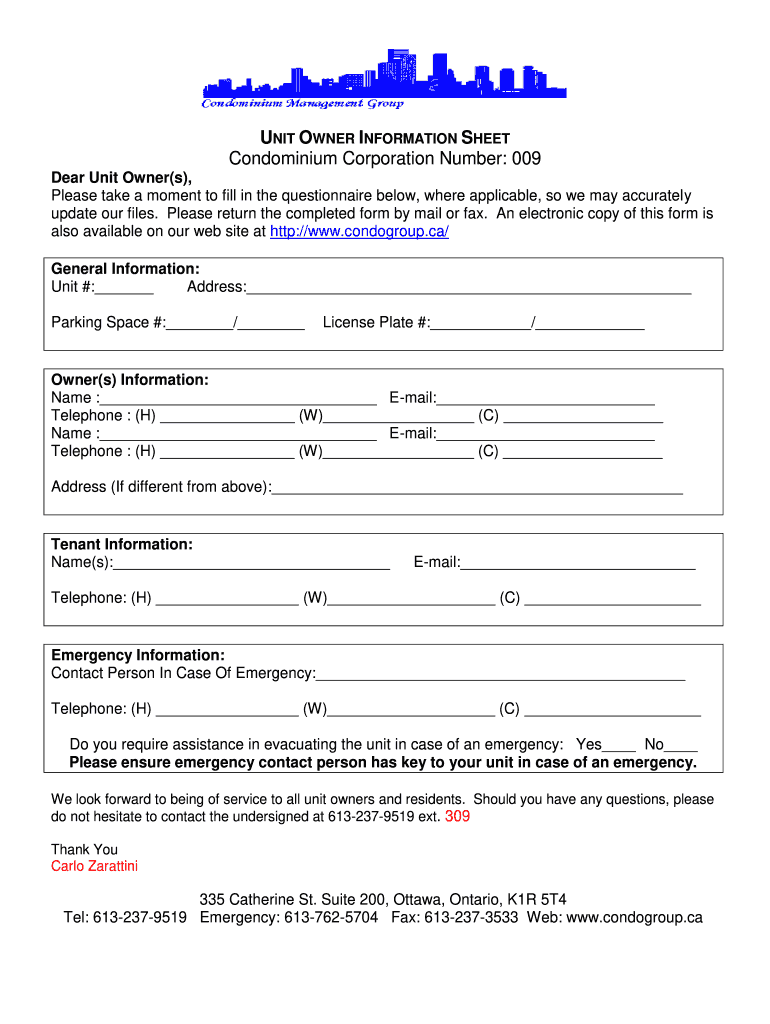
UNIT OWNER INFORMATION SHEET Condominium Corporation Clubcitadelle


What is the unit owner information sheet for condominium corporations?
The unit owner information sheet is a crucial document for condominium corporations, specifically designed to collect essential details about unit owners. This form typically includes information such as the owner's name, contact information, and the unit number. It serves as a foundational resource for managing the condominium community, ensuring that the corporation has accurate records for communication and governance. This document is vital for maintaining transparency and accountability within the community.
Steps to complete the unit owner information sheet
Completing the unit owner information sheet involves several straightforward steps:
- Gather necessary information, including your full name, unit number, and contact details.
- Review any specific requirements outlined by your condominium corporation.
- Fill out the form accurately, ensuring all fields are completed.
- Double-check the information for accuracy to avoid any potential issues.
- Submit the completed form as directed, either electronically or through physical mail.
Legal use of the unit owner information sheet
The unit owner information sheet is legally binding when filled out correctly and submitted in accordance with the condominium corporation's guidelines. It is important to ensure compliance with local regulations governing condominium management. This document helps protect the rights of both the owners and the corporation, establishing a clear record of ownership and contact information that can be referenced in legal matters if necessary.
Key elements of the unit owner information sheet
Several key elements must be included in the unit owner information sheet to ensure its effectiveness:
- Owner's full name: Essential for identifying the individual associated with the unit.
- Unit number: Indicates the specific property within the condominium.
- Contact information: Necessary for communication regarding community matters.
- Emergency contact: Provides an additional layer of communication in urgent situations.
- Signature: Confirms the accuracy of the information provided.
How to obtain the unit owner information sheet
Obtaining the unit owner information sheet is typically straightforward. Most condominium corporations provide this form through their official website or directly from the property management office. Additionally, owners may request a copy via email or phone. It is advisable to ensure that you are using the most current version of the form to avoid any discrepancies.
Examples of using the unit owner information sheet
The unit owner information sheet can be utilized in various scenarios, including:
- Updating contact information when moving or changing phone numbers.
- Registering for community events or meetings.
- Facilitating communication between the condominium board and unit owners.
- Providing necessary information for insurance purposes.
Form submission methods
Submitting the unit owner information sheet can be done through multiple methods, depending on the condominium corporation's policies:
- Online submission: Many corporations offer a digital platform for submitting forms securely.
- Mail: Owners can print the form and send it via postal service.
- In-person: Submissions can often be made directly at the management office.
Quick guide on how to complete unit owner information sheet condominium corporation clubcitadelle
Effortlessly Prepare UNIT OWNER INFORMATION SHEET Condominium Corporation Clubcitadelle on Any Device
Digital document management has gained popularity among organizations and individuals. It offers an excellent eco-friendly substitute for traditional printed and signed documents, allowing you to locate the necessary form and securely store it online. airSlate SignNow provides all the resources you need to create, edit, and electronically sign your documents rapidly without issues. Manage UNIT OWNER INFORMATION SHEET Condominium Corporation Clubcitadelle on any device with airSlate SignNow's Android or iOS applications and simplify your document-related processes today.
The easiest way to edit and electronically sign UNIT OWNER INFORMATION SHEET Condominium Corporation Clubcitadelle with ease
- Obtain UNIT OWNER INFORMATION SHEET Condominium Corporation Clubcitadelle and then click Get Form to begin.
- Utilize the tools available to complete your form.
- Emphasize important sections of your documents or obscure sensitive information with the tools that airSlate SignNow offers specifically for that purpose.
- Generate your electronic signature using the Sign feature, which takes just seconds and holds the same legal value as a conventional handwritten signature.
- Review the information and then click the Done button to finalize your changes.
- Choose how you would like to send your form—by email, SMS, invite link, or download it to your computer.
Forget about lost or misplaced documents, tiring form searches, or errors that require printing new document copies. airSlate SignNow caters to your document management needs in just a few clicks from any device you prefer. Edit and electronically sign UNIT OWNER INFORMATION SHEET Condominium Corporation Clubcitadelle and ensure excellent communication at every stage of your form preparation process with airSlate SignNow.
Create this form in 5 minutes or less
Create this form in 5 minutes!
How to create an eSignature for the unit owner information sheet condominium corporation clubcitadelle
How to create an electronic signature for a PDF online
How to create an electronic signature for a PDF in Google Chrome
How to create an e-signature for signing PDFs in Gmail
How to create an e-signature right from your smartphone
How to create an e-signature for a PDF on iOS
How to create an e-signature for a PDF on Android
People also ask
-
What is an owner information form and how is it used?
An owner information form is a document used to collect relevant details about property owners or entities. This form can be utilized in various transactions, ensuring all stakeholder information is correctly recorded. airSlate SignNow simplifies the process of collecting owner information by allowing you to eSign and send documents securely.
-
How does airSlate SignNow help with creating owner information forms?
With airSlate SignNow, creating owner information forms is effortless. Users can customize templates to fit their needs, ensuring all necessary fields for information are included. The platform’s intuitive interface allows you to easily drag and drop elements, streamlining the document creation process.
-
What are the benefits of using airSlate SignNow for owner information forms?
Using airSlate SignNow for owner information forms offers numerous benefits, including enhanced security and automated workflows. This platform allows you to track document status in real time, ensuring you receive all required information promptly. Additionally, the eSigning feature eliminates the need for printing and scanning, saving time and resources.
-
Is there a free trial available for airSlate SignNow?
Yes, airSlate SignNow typically offers a free trial that allows you to explore the full capabilities of the platform. During the trial, you can create, send, and eSign owner information forms without any obligation. This is a great way to determine if the solution fits your business needs before committing to a paid plan.
-
What pricing plans are available for airSlate SignNow?
airSlate SignNow offers several pricing plans to cater to various business needs. These plans provide a range of features for creating and managing documents, including owner information forms. You can choose a plan that aligns with your budget and the scale of your operations, ensuring you only pay for what you need.
-
Can I integrate airSlate SignNow with other applications?
Absolutely! airSlate SignNow offers robust integrations with various applications, including CRM systems, project management tools, and cloud storage solutions. This capability ensures that you can seamlessly manage your owner information forms and other documents across different platforms, enhancing overall productivity.
-
How secure is my data when using airSlate SignNow?
airSlate SignNow places a high priority on security and employs advanced encryption methods to protect your data. When filling out and submitting owner information forms, you can rest assured that sensitive information is safeguarded against unauthorized access. Regular security audits and compliance with industry standards further enhance the platform's commitment to data protection.
Get more for UNIT OWNER INFORMATION SHEET Condominium Corporation Clubcitadelle
Find out other UNIT OWNER INFORMATION SHEET Condominium Corporation Clubcitadelle
- Can I Electronic signature Missouri Real Estate Quitclaim Deed
- Electronic signature Arkansas Sports LLC Operating Agreement Myself
- How Do I Electronic signature Nevada Real Estate Quitclaim Deed
- How Can I Electronic signature New Jersey Real Estate Stock Certificate
- Electronic signature Colorado Sports RFP Safe
- Can I Electronic signature Connecticut Sports LLC Operating Agreement
- How Can I Electronic signature New York Real Estate Warranty Deed
- How To Electronic signature Idaho Police Last Will And Testament
- How Do I Electronic signature North Dakota Real Estate Quitclaim Deed
- Can I Electronic signature Ohio Real Estate Agreement
- Electronic signature Ohio Real Estate Quitclaim Deed Later
- How To Electronic signature Oklahoma Real Estate Business Plan Template
- How Can I Electronic signature Georgia Sports Medical History
- Electronic signature Oregon Real Estate Quitclaim Deed Free
- Electronic signature Kansas Police Arbitration Agreement Now
- Electronic signature Hawaii Sports LLC Operating Agreement Free
- Electronic signature Pennsylvania Real Estate Quitclaim Deed Fast
- Electronic signature Michigan Police Business Associate Agreement Simple
- Electronic signature Mississippi Police Living Will Safe
- Can I Electronic signature South Carolina Real Estate Work Order