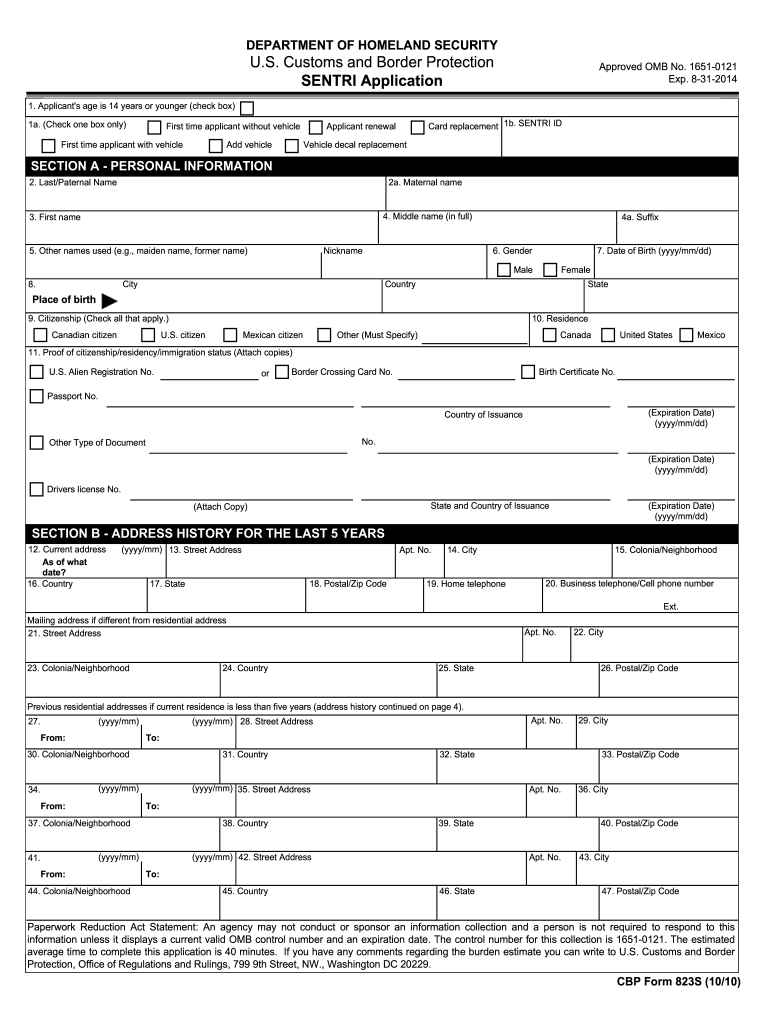
Sentri Application Form


What is the Sentri Application
The Sentri application is a program designed to expedite border crossings between the United States and Mexico for pre-approved, low-risk travelers. It provides members with access to dedicated lanes at border crossings, allowing for a more efficient travel experience. The application process involves submitting personal information, undergoing a background check, and an interview with U.S. Customs and Border Protection (CBP) officials. Successful applicants receive a Sentri pass, which is valid for five years and can be renewed upon expiration.
Steps to complete the Sentri Application
Completing the Sentri application involves several key steps:
- Online Registration: Begin by creating an account on the CBP Trusted Traveler Programs website. Fill out the online application form with accurate personal information.
- Payment: Pay the non-refundable application fee, which covers the processing of your application.
- Background Check: CBP will conduct a thorough background check to assess your eligibility. This may involve reviewing your criminal history and immigration status.
- Interview: If your application is conditionally approved, schedule an interview at a designated enrollment center. Bring required documents, including identification and proof of residency.
- Receive Your Sentri Pass: Upon successful completion of the interview and approval, you will receive your Sentri pass, granting you access to expedited lanes.
Eligibility Criteria
To apply for the Sentri program, applicants must meet specific eligibility criteria:
- Must be a U.S. citizen or a lawful permanent resident, or a citizen of Mexico or other eligible countries.
- Must not have any criminal convictions or pending criminal charges.
- Must not have violated any customs, immigration, or agriculture laws.
- Must be able to provide valid identification and proof of residency.
Required Documents
When applying for the Sentri pass, applicants need to prepare several documents to support their application:
- Proof of Citizenship: A valid U.S. passport, permanent resident card, or other acceptable identification.
- Proof of Residency: Documents such as a utility bill, bank statement, or lease agreement showing your current address.
- Application Fee Payment Receipt: Confirmation of the payment made during the online application process.
- Additional Identification: Depending on your status, additional IDs may be required, such as a driver's license or government-issued ID.
Legal use of the Sentri Application
The Sentri application is legally binding once the applicant is approved by CBP. The pass allows for expedited processing at designated border crossings, but it is essential to adhere to all regulations and guidelines set forth by CBP. Misuse of the Sentri pass, such as allowing unauthorized individuals to use it or providing false information during the application process, can lead to revocation of the pass and potential legal consequences.
Application Process & Approval Time
The application process for the Sentri pass typically takes several weeks to complete. After submitting your online application, the background check may take up to 30 days. If conditionally approved, scheduling and completing the interview can add additional time. Overall, applicants should expect the entire process to take anywhere from a few weeks to a couple of months, depending on individual circumstances and CBP processing times.
Quick guide on how to complete sentri application
Easily prepare Sentri Application on any device
Managing documents online has gained signNow traction among businesses and individuals. It serves as a perfect environmentally friendly alternative to traditional printed and signed documents, allowing you to locate the correct form and securely store it online. airSlate SignNow provides you with all the necessary tools to create, modify, and electronically sign your documents quickly without any delays. Manage Sentri Application on any device using the airSlate SignNow Android or iOS applications and enhance any document-related operation today.
How to modify and electronically sign Sentri Application effortlessly
- Obtain Sentri Application and click Get Form to begin.
- Utilize the tools at your disposal to complete your document.
- Emphasize relevant sections of the documents or obscure sensitive information using tools that airSlate SignNow specifically offers for that purpose.
- Create your electronic signature using the Sign tool, which takes a matter of seconds and holds the same legal validity as a conventional wet ink signature.
- Review all the details and click the Done button to save your modifications.
- Select how you would like to share your form, via email, SMS, or invitation link, or download it to your computer.
Say goodbye to lost or misplaced files, tedious document searches, or errors requiring new document copies. airSlate SignNow meets all your document management requirements in a few clicks from any device you choose. Modify and electronically sign Sentri Application and ensure outstanding communication at every stage of your form preparation journey with airSlate SignNow.
Create this form in 5 minutes or less
Create this form in 5 minutes!
How to create an eSignature for the sentri application
How to create an electronic signature for a PDF online
How to create an electronic signature for a PDF in Google Chrome
How to create an e-signature for signing PDFs in Gmail
How to create an e-signature right from your smartphone
How to create an e-signature for a PDF on iOS
How to create an e-signature for a PDF on Android
People also ask
-
What is the sentri application and how does it work?
The sentri application is a digital tool designed to streamline the process of sending and electronically signing documents. By leveraging the airSlate SignNow platform, users can quickly create, send, and manage documents, ensuring a seamless signing experience for all parties involved.
-
How much does the sentri application cost?
The pricing for the sentri application varies based on the chosen plan and features. airSlate SignNow offers flexible pricing options that cater to different business needs, including monthly and annual subscriptions, which allow you to choose a plan that fits your budget.
-
What features does the sentri application offer?
The sentri application comes equipped with a range of features, including customizable templates, advanced security settings, and real-time tracking of document status. These features are designed to enhance efficiency and ensure that your documents are securely handled throughout the signing process.
-
What are the benefits of using the sentri application?
Using the sentri application provides numerous benefits, including faster turnaround times for document signing and reduced paper usage. Additionally, it enhances collaboration among team members and clients, resulting in a more streamlined workflow and improved productivity.
-
Can the sentri application integrate with other software?
Yes, the sentri application is designed to integrate seamlessly with various software solutions, including CRM and project management tools. This allows businesses to maintain their existing workflows while enhancing their document management capabilities through airSlate SignNow.
-
Is the sentri application secure for sensitive documents?
Absolutely! The sentri application employs advanced security measures, including encryption and secure access controls, to protect sensitive documents. airSlate SignNow prioritizes data security to ensure that your information remains confidential and secure throughout the signing process.
-
How can businesses benefit from the sentri application?
Businesses can signNowly benefit from the sentri application by reducing the time and cost associated with traditional document signing. This application enhances operational efficiency, reduces errors, and improves customer satisfaction through a quicker, more reliable process.
Get more for Sentri Application
- Notice of claim onondaga county form
- Texas certified moped list form
- City of lighthouse point structural addendum form
- Body wrap intake form my vida spa
- Texas hhsc form 4108 pna
- How to file a complaint against a dentist in texas form
- Transcript request form hawkeye community college
- Federation festivals rating sheet jr 3 9 form
Find out other Sentri Application
- How To Sign Ohio Government Form
- Help Me With Sign Washington Government Presentation
- How To Sign Maine Healthcare / Medical PPT
- How Do I Sign Nebraska Healthcare / Medical Word
- How Do I Sign Washington Healthcare / Medical Word
- How Can I Sign Indiana High Tech PDF
- How To Sign Oregon High Tech Document
- How Do I Sign California Insurance PDF
- Help Me With Sign Wyoming High Tech Presentation
- How Do I Sign Florida Insurance PPT
- How To Sign Indiana Insurance Document
- Can I Sign Illinois Lawers Form
- How To Sign Indiana Lawers Document
- How To Sign Michigan Lawers Document
- How To Sign New Jersey Lawers PPT
- How Do I Sign Arkansas Legal Document
- How Can I Sign Connecticut Legal Document
- How Can I Sign Indiana Legal Form
- Can I Sign Iowa Legal Document
- How Can I Sign Nebraska Legal Document