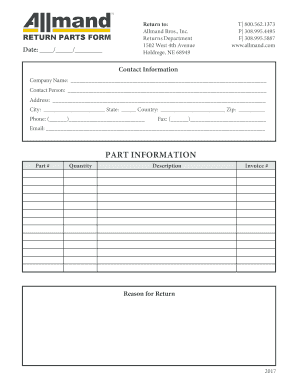
Parts Return Form


What is the Parts Return Form
The parts return form is a document used by businesses and individuals to facilitate the return of products or components. This form typically captures essential information such as the customer's details, the items being returned, the reason for the return, and any relevant order or invoice numbers. By standardizing the return process, the parts return form helps ensure that returns are processed efficiently and accurately.
How to use the Parts Return Form
Using the parts return form involves several straightforward steps. First, gather all necessary information, including your order number and details about the items you wish to return. Next, fill out the form completely, ensuring that you provide accurate information regarding the items and the reason for the return. Once completed, submit the form as per the instructions provided, which may include mailing, emailing, or submitting it through an online portal.
Steps to complete the Parts Return Form
Completing the parts return form requires attention to detail. Follow these steps:
- Begin by entering your personal information, including your name, address, and contact details.
- Provide the order number associated with the purchase of the items being returned.
- List the items you are returning, including item descriptions and quantities.
- Indicate the reason for the return, such as defective items or incorrect orders.
- Sign and date the form to confirm that the information provided is accurate.
Legal use of the Parts Return Form
The parts return form must be completed in compliance with applicable laws and regulations to be considered legally valid. This includes providing truthful information and adhering to any specific return policies set forth by the issuing company. A properly filled-out form can serve as a record of the transaction and may be required for warranty claims or disputes.
Key elements of the Parts Return Form
Several key elements should be included in the parts return form to ensure its effectiveness:
- Customer Information: Name, address, and contact details.
- Order Number: A unique identifier for tracking the purchase.
- Item Details: Descriptions, quantities, and conditions of the items being returned.
- Return Reason: A clear explanation of why the items are being returned.
- Signature: A confirmation of the accuracy of the information provided.
Form Submission Methods
The parts return form can typically be submitted through various methods, depending on the company's policies. Common submission methods include:
- Online Submission: Many companies offer a digital platform for submitting the form.
- Email: You may be able to send the completed form via email to the designated return department.
- Mail: Some companies require physical copies to be mailed to a specific address.
- In-Person: Returns may also be accepted in person at designated locations.
Quick guide on how to complete parts return form
Effortlessly complete Parts Return Form on any device
Digital document management has become increasingly favored by businesses and individuals. It offers a superb eco-friendly alternative to conventional printed and signed paperwork, allowing you to access the right form and securely store it online. airSlate SignNow provides you with all the necessary tools to create, edit, and electronically sign your documents quickly and without delays. Manage Parts Return Form on any device using airSlate SignNow's Android or iOS applications and simplify your document-related tasks today.
How to edit and eSign Parts Return Form with ease
- Locate Parts Return Form and click Get Form to begin.
- Utilize the tools we offer to fill out your document.
- Emphasize relevant sections of the documents or obscure sensitive details using tools that airSlate SignNow provides specifically for this purpose.
- Create your eSignature with the Sign feature, which takes mere seconds and holds the same legal significance as a traditional handwritten signature.
- Review all the details and click on the Done button to save your changes.
- Select how you wish to distribute your form, whether by email, text message (SMS), or invitation link, or download it to your computer.
Eliminate the worry of lost or misplaced documents, tedious form searching, or errors that necessitate printing new copies. airSlate SignNow fulfills your document management needs in just a few clicks from any device you choose. Edit and eSign Parts Return Form and ensure excellent communication at every stage of the document preparation process with airSlate SignNow.
Create this form in 5 minutes or less
Create this form in 5 minutes!
How to create an eSignature for the parts return form
How to create an electronic signature for a PDF online
How to create an electronic signature for a PDF in Google Chrome
How to create an e-signature for signing PDFs in Gmail
How to create an e-signature right from your smartphone
How to create an e-signature for a PDF on iOS
How to create an e-signature for a PDF on Android
People also ask
-
What is a parts return form?
A parts return form is a document used to initiate the return of parts to a manufacturer or supplier. This form typically includes details such as the part number, reason for return, and customer information. Using a parts return form streamlines the return process, ensuring that all necessary information is collected and processed efficiently.
-
How do I access the parts return form through airSlate SignNow?
You can easily access the parts return form by logging into your airSlate SignNow account and navigating to the templates section. From there, you can either create a new parts return form or modify an existing one to better suit your needs. The platform's user-friendly interface makes it simple to manage your forms.
-
Can I customize the parts return form in airSlate SignNow?
Yes, the airSlate SignNow platform allows full customization of your parts return form. You can add your company logo, adjust fields, and include specific instructions for return processes. This flexibility helps ensure that your parts return form meets your business requirements.
-
Is there a cost associated with using the parts return form in airSlate SignNow?
Using the parts return form in airSlate SignNow is part of the subscription plan you choose. Pricing varies depending on the features and level of service you require. airSlate SignNow offers various pricing tiers to accommodate businesses of all sizes.
-
What are the benefits of using the parts return form with eSignature?
Integrating eSignature capabilities into your parts return form offers numerous benefits, such as enhanced security and faster processing times. It allows for immediate authorization from relevant stakeholders, reducing the turnaround time for returns. Additionally, electronically signed forms eliminate the need for physical paperwork.
-
Can the parts return form be integrated with other software systems?
Yes, airSlate SignNow supports integrations with various software systems, making it easy to connect your parts return form with platforms like CRM and ERP systems. This integration helps streamline your workflow, allowing data from the parts return form to be automatically updated in your existing business systems.
-
How secure is the parts return form when using airSlate SignNow?
The security of your parts return form is a top priority for airSlate SignNow. The platform employs bank-level encryption and secure server protocols to protect your information. Rest assured, your confidential data within the parts return form is handled with the highest security standards.
Get more for Parts Return Form
- Waiver softball form 497427162
- Waiver and release from liability for minor child for softball field form
- Waiver liability church form 497427164
- Waiver and release from liability for minor child for church function form
- Waiver and release from liability for adult for field hockey form
- Waiver and release from liability for minor child for field hockey form
- Waiver entertainment form
- Waiver and release from liability for adult for handball courts form
Find out other Parts Return Form
- eSignature New Jersey Plumbing Business Plan Template Fast
- Can I eSignature California Real Estate Contract
- eSignature Oklahoma Plumbing Rental Application Secure
- How Can I eSignature Connecticut Real Estate Quitclaim Deed
- eSignature Pennsylvania Plumbing Business Plan Template Safe
- eSignature Florida Real Estate Quitclaim Deed Online
- eSignature Arizona Sports Moving Checklist Now
- eSignature South Dakota Plumbing Emergency Contact Form Mobile
- eSignature South Dakota Plumbing Emergency Contact Form Safe
- Can I eSignature South Dakota Plumbing Emergency Contact Form
- eSignature Georgia Real Estate Affidavit Of Heirship Later
- eSignature Hawaii Real Estate Operating Agreement Online
- eSignature Idaho Real Estate Cease And Desist Letter Online
- eSignature Idaho Real Estate Cease And Desist Letter Simple
- eSignature Wyoming Plumbing Quitclaim Deed Myself
- eSignature Colorado Sports Living Will Mobile
- eSignature Iowa Real Estate Moving Checklist Simple
- eSignature Iowa Real Estate Quitclaim Deed Easy
- eSignature Real Estate Form Louisiana Simple
- eSignature Louisiana Real Estate LLC Operating Agreement Myself