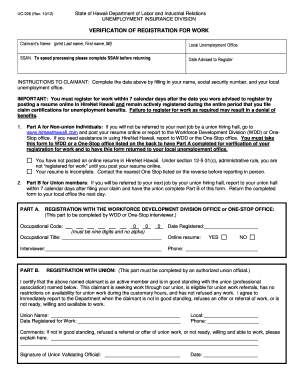
Uc 266 Form


What is the Uc 266 Form
The Uc 266 Form is a document used in the context of unemployment claims in the United States. It serves as a formal request for unemployment benefits, allowing individuals to report their eligibility and circumstances. This form is essential for those seeking financial assistance after losing their job, as it helps to determine the benefits they may qualify for based on their previous employment history and current situation.
How to use the Uc 266 Form
To effectively use the Uc 266 Form, individuals must first ensure they meet the eligibility criteria for unemployment benefits. Once eligibility is confirmed, the form should be completed with accurate personal information, including employment details and reasons for unemployment. After filling out the form, it can be submitted electronically or via mail, depending on state-specific guidelines. Proper completion and timely submission are crucial for receiving benefits without delays.
Steps to complete the Uc 266 Form
Completing the Uc 266 Form involves several key steps:
- Gather necessary documentation, such as your Social Security number, employment history, and any relevant separation notices.
- Fill out personal information accurately, including your name, address, and contact details.
- Provide details about your previous employment, including employer names, dates of employment, and reasons for leaving.
- Review the form for any errors or omissions to ensure all information is accurate.
- Submit the form through the appropriate channel—either online or by mailing it to the designated unemployment office.
Legal use of the Uc 266 Form
The Uc 266 Form must be used in compliance with state laws governing unemployment benefits. It is important to provide truthful information, as any discrepancies or fraudulent claims can lead to penalties, including denial of benefits or legal action. Understanding the legal implications of submitting this form is essential for maintaining eligibility and ensuring that the application process is conducted fairly and transparently.
Key elements of the Uc 266 Form
Several key elements are crucial for the Uc 266 Form:
- Personal Information: Name, address, and Social Security number.
- Employment History: Details about past employers and job titles.
- Reason for Unemployment: Explanation of why employment ended.
- Signature: A declaration affirming the accuracy of the information provided.
Form Submission Methods
The Uc 266 Form can typically be submitted through various methods, depending on state regulations. Common submission methods include:
- Online: Many states offer an online portal for electronic submission.
- Mail: Completed forms can be sent to the designated unemployment office via postal service.
- In-Person: Some individuals may choose to submit the form directly at local unemployment offices.
Quick guide on how to complete uc 266 form
Complete Uc 266 Form effortlessly on any device
Online document management has become increasingly preferred by organizations and individuals alike. It serves as an ideal environmentally friendly substitute for traditional printed and signed documents, allowing you to locate the appropriate form and securely store it online. airSlate SignNow equips you with all the necessary tools to create, modify, and electronically sign your documents rapidly without delays. Manage Uc 266 Form on any device using airSlate SignNow's Android or iOS applications and simplify any document-related process today.
How to alter and eSign Uc 266 Form with ease
- Locate Uc 266 Form and then click Get Form to begin.
- Utilize the tools we provide to fill out your form.
- Highlight pertinent sections of the documents or obscure sensitive information using the tools that airSlate SignNow offers specifically for that purpose.
- Create your signature with the Sign tool, which takes mere seconds and carries the same legal validity as a traditional wet ink signature.
- Review all the information and then click on the Done button to save your modifications.
- Choose how you wish to send your form, whether by email, text message (SMS), invitation link, or download it to your computer.
Eliminate concerns about lost or misplaced files, tedious form searching, or errors requiring the printing of new document copies. airSlate SignNow addresses your document management needs in just a few clicks from any device of your choice. Modify and eSign Uc 266 Form and ensure exceptional communication at every step of the form preparation process with airSlate SignNow.
Create this form in 5 minutes or less
Create this form in 5 minutes!
How to create an eSignature for the uc 266 form
How to create an electronic signature for a PDF online
How to create an electronic signature for a PDF in Google Chrome
How to create an e-signature for signing PDFs in Gmail
How to create an e-signature right from your smartphone
How to create an e-signature for a PDF on iOS
How to create an e-signature for a PDF on Android
People also ask
-
What is the Uc 266 Form?
The Uc 266 Form is a vital document used for unemployment claims processing. By utilizing airSlate SignNow, you can easily fill out and eSign your Uc 266 Form, ensuring a seamless submission process.
-
How does airSlate SignNow simplify the completion of the Uc 266 Form?
airSlate SignNow simplifies the completion of the Uc 266 Form by providing an intuitive interface that guides you through the necessary fields. With pre-made templates and eSignature options, you can fill out and send your form quickly and efficiently.
-
Is there a cost associated with using airSlate SignNow to submit the Uc 266 Form?
Yes, there is a cost associated with using airSlate SignNow, but it offers flexible pricing plans tailored to fit various business needs. The investment ensures you have access to a robust platform for managing the Uc 266 Form and other essential documents.
-
Can I integrate airSlate SignNow with other applications while working on the Uc 266 Form?
Absolutely! airSlate SignNow integrates seamlessly with various applications, allowing you to streamline your workflow while working on the Uc 266 Form. Popular integrations include Google Drive, Microsoft Office, and Salesforce, enhancing your document management processes.
-
What are the key benefits of using airSlate SignNow for the Uc 266 Form?
Using airSlate SignNow for the Uc 266 Form offers several key benefits, including increased efficiency, reduced errors, and faster processing times. The platform's eSignature capabilities also enhance legality and security, giving you peace of mind.
-
Is it easy to track the status of the Uc 266 Form with airSlate SignNow?
Yes, tracking the status of your Uc 266 Form is straightforward with airSlate SignNow. The platform provides real-time updates and notifications, so you always know where your document stands in the signing process.
-
How does airSlate SignNow ensure the security of the Uc 266 Form?
airSlate SignNow employs state-of-the-art encryption and authentication protocols to ensure the security of your Uc 266 Form. This robust security framework protects your sensitive information throughout the signing process.
Get more for Uc 266 Form
- Spinal screening form 46378942
- Semi annual contact form dhs michigan
- Bivariate data worksheets pdf form
- Application form for hostel accommodation
- Application for civilian base access form
- Pdf roof inspection affidavit this form may be completed by an
- Congressman mario diaz balart service academy nomination form
- Fccs after school enrichment class enrollment form
Find out other Uc 266 Form
- How To Electronic signature Michigan Real Estate Form
- How To Electronic signature Arizona Police PDF
- Help Me With Electronic signature New Hampshire Real Estate PDF
- Can I Electronic signature New Hampshire Real Estate Form
- Can I Electronic signature New Mexico Real Estate Form
- How Can I Electronic signature Ohio Real Estate Document
- How To Electronic signature Hawaii Sports Presentation
- How To Electronic signature Massachusetts Police Form
- Can I Electronic signature South Carolina Real Estate Document
- Help Me With Electronic signature Montana Police Word
- How To Electronic signature Tennessee Real Estate Document
- How Do I Electronic signature Utah Real Estate Form
- How To Electronic signature Utah Real Estate PPT
- How Can I Electronic signature Virginia Real Estate PPT
- How Can I Electronic signature Massachusetts Sports Presentation
- How To Electronic signature Colorado Courts PDF
- How To Electronic signature Nebraska Sports Form
- How To Electronic signature Colorado Courts Word
- How To Electronic signature Colorado Courts Form
- How To Electronic signature Colorado Courts Presentation