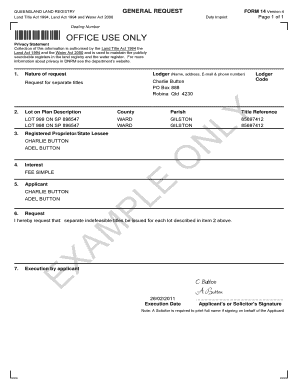
Form 14 Change of Name


What is the Form 14 Change Of Name
The Form 14 Change of Name is a legal document used in the United States to formally request a change of name. This form is typically submitted to the appropriate government office, such as the titles office, to ensure that the name change is recognized legally. The form may be required for various reasons, including marriage, divorce, or personal preference. Understanding the purpose and implications of this form is essential for individuals seeking to change their name officially.
How to use the Form 14 Change Of Name
Using the Form 14 Change of Name involves several steps to ensure that the request is processed smoothly. First, obtain the form from the relevant titles office or download it from a trusted source. Next, fill out the form accurately, providing all required personal information and the reason for the name change. After completing the form, review it for any errors before submission. Finally, submit the form according to the specified methods, which may include online submission, mailing, or in-person delivery to the titles office.
Steps to complete the Form 14 Change Of Name
Completing the Form 14 Change of Name involves a systematic approach to ensure accuracy and compliance. Follow these steps:
- Obtain the Form 14 Change of Name from the titles office or an official website.
- Fill in your current name, the desired new name, and any other required personal details.
- Provide a valid reason for the name change, such as marriage or personal choice.
- Review the form for completeness and accuracy, ensuring all fields are filled out correctly.
- Submit the form through the designated method, ensuring you keep a copy for your records.
Legal use of the Form 14 Change Of Name
The Form 14 Change of Name holds legal significance as it serves as an official request for a name change. When submitted correctly, it can lead to the legal recognition of the new name, which is crucial for various personal and professional purposes. Compliance with state laws and regulations is essential to ensure that the name change is valid. The form must be filled out accurately, and any required supporting documents should be included to avoid delays or complications.
Required Documents
When submitting the Form 14 Change of Name, certain documents may be required to support your application. Commonly required documents include:
- A copy of your identification, such as a driver's license or passport.
- Proof of the reason for the name change, such as a marriage certificate or divorce decree.
- Any additional documents specified by the titles office or relevant authority.
It is important to check with the specific titles office for any unique requirements that may apply in your state.
Form Submission Methods (Online / Mail / In-Person)
The Form 14 Change of Name can typically be submitted through various methods, depending on the regulations of your state. Common submission methods include:
- Online: Many titles offices offer online submission options through their official websites.
- Mail: You can print the completed form and send it via postal mail to the appropriate titles office.
- In-Person: Submitting the form in person allows for immediate processing and confirmation of receipt.
Choosing the right submission method can help ensure that your request is processed efficiently.
Quick guide on how to complete form 14 general request change of name
Complete form 14 general request change of name effortlessly on any device
Managing documents online has become increasingly popular among businesses and individuals. It offers an ideal eco-friendly substitute for traditional printed and signed paperwork, as you can access the proper form and securely store it online. airSlate SignNow equips you with all the necessary tools to create, edit, and eSign your documents swiftly without delays. Handle form 14 general request on any platform using airSlate SignNow's Android or iOS applications and enhance any document-based task today.
The easiest way to edit and eSign general request form 14 without the hassle
- Find titles office form 14 and click Get Form to begin.
- Utilize the tools we provide to fill out your form.
- Highlight important sections of your documents or redact sensitive information with tools that airSlate SignNow provides specifically for that purpose.
- Create your eSignature using the Sign feature, which takes just seconds and carries the same legal validity as a conventional wet ink signature.
- Review all the details and click the Done button to save your changes.
- Select how you want to send your form, via email, SMS, or invitation link, or download it to your computer.
Say goodbye to lost or misplaced documents, tedious form hunting, or errors that require printing new document copies. airSlate SignNow meets your document management needs in just a few clicks from any device you choose. Edit and eSign form 14 titles office and ensure outstanding communication throughout your form preparation process with airSlate SignNow.
Create this form in 5 minutes or less
Related searches to general request form 14
Create this form in 5 minutes!
How to create an eSignature for the titles office form 14
How to create an electronic signature for a PDF online
How to create an electronic signature for a PDF in Google Chrome
How to create an e-signature for signing PDFs in Gmail
How to create an e-signature right from your smartphone
How to create an e-signature for a PDF on iOS
How to create an e-signature for a PDF on Android
People also ask form 14 general request change of name
-
What is a form 14 general request?
A form 14 general request is a standard document used to initiate various requests in legal and administrative processes. Businesses across different industries utilize this form to ensure clear communication and compliance. Understanding how to properly fill out and submit a form 14 general request can streamline your operations signNowly.
-
How can airSlate SignNow help with the form 14 general request?
airSlate SignNow simplifies the process of managing your form 14 general requests. With its eSignature capabilities, you can easily send, sign, and store these documents securely. The platform ensures that your requests are handled efficiently, reducing the turnaround time signNowly.
-
Is airSlate SignNow cost-effective for handling form 14 general requests?
Yes, airSlate SignNow offers competitive pricing that makes it a cost-effective solution for managing form 14 general requests. With various pricing plans available, businesses can choose an option that fits their budget while enjoying robust features. This investment pays off by saving time and enhancing document management efficiency.
-
What features should I look for in a platform for form 14 general requests?
When selecting a platform for managing form 14 general requests, consider features like eSigning, automated workflows, and secure document storage. airSlate SignNow encompasses all these features, making it a comprehensive solution. Additionally, the user-friendly interface helps ensure that your team can adopt the system quickly.
-
Can I integrate airSlate SignNow with other software for my form 14 general requests?
Absolutely! airSlate SignNow offers seamless integrations with various software, enhancing your workflow for form 14 general requests. Whether you're using CRM tools, cloud storage, or project management applications, you can easily connect them to improve efficiency. This flexibility allows you to streamline your business processes effectively.
-
What are the benefits of using airSlate SignNow for businesses?
Using airSlate SignNow for your form 14 general requests provides numerous benefits, including faster turnaround times and improved compliance. The platform’s robust security ensures that your documents are safe while enabling easy access for team members. Additionally, the convenience of eSigning eliminates the need for printing and scanning, thus saving time and resources.
-
Is there customer support available while using airSlate SignNow for form 14 general requests?
Yes, airSlate SignNow offers comprehensive customer support to assist you with any inquiries related to your form 14 general requests. Their support team can guide you through the features and functionality of the platform. Whether you need help with setup or troubleshooting, support is readily available to ensure a smooth experience.
Get more for form 14 change of name
- Experimental studies certificate application form for a veterinary drug
- Motive fuel amp fuel oil application government of nova scotia gov ns form
- Annex b primary caregiver or their spouse andor custodial form
- Railway s2 form in pdf
- Cpf nomination form download
- Form 6a 1 cash
- Cpf nomination form pdf
- Direct credit authorisation dca form ecitizen ecitizen gov
Find out other form 14 qld
- How To Electronic signature Kentucky Rental lease agreement
- Can I Electronic signature New Hampshire Rental lease agreement forms
- Can I Electronic signature New Mexico Rental lease agreement forms
- How Can I Electronic signature Minnesota Rental lease agreement
- Electronic signature Arkansas Rental lease agreement template Computer
- Can I Electronic signature Mississippi Rental lease agreement
- Can I Electronic signature Missouri Rental lease contract
- Electronic signature New Jersey Rental lease agreement template Free
- Electronic signature New Jersey Rental lease agreement template Secure
- Electronic signature Vermont Rental lease agreement Mobile
- Electronic signature Maine Residential lease agreement Online
- Electronic signature Minnesota Residential lease agreement Easy
- Electronic signature Wyoming Rental lease agreement template Simple
- Electronic signature Rhode Island Residential lease agreement Online
- Electronic signature Florida Rental property lease agreement Free
- Can I Electronic signature Mississippi Rental property lease agreement
- Can I Electronic signature New York Residential lease agreement form
- eSignature Pennsylvania Letter Bankruptcy Inquiry Computer
- Electronic signature Virginia Residential lease form Free
- eSignature North Dakota Guarantee Agreement Easy