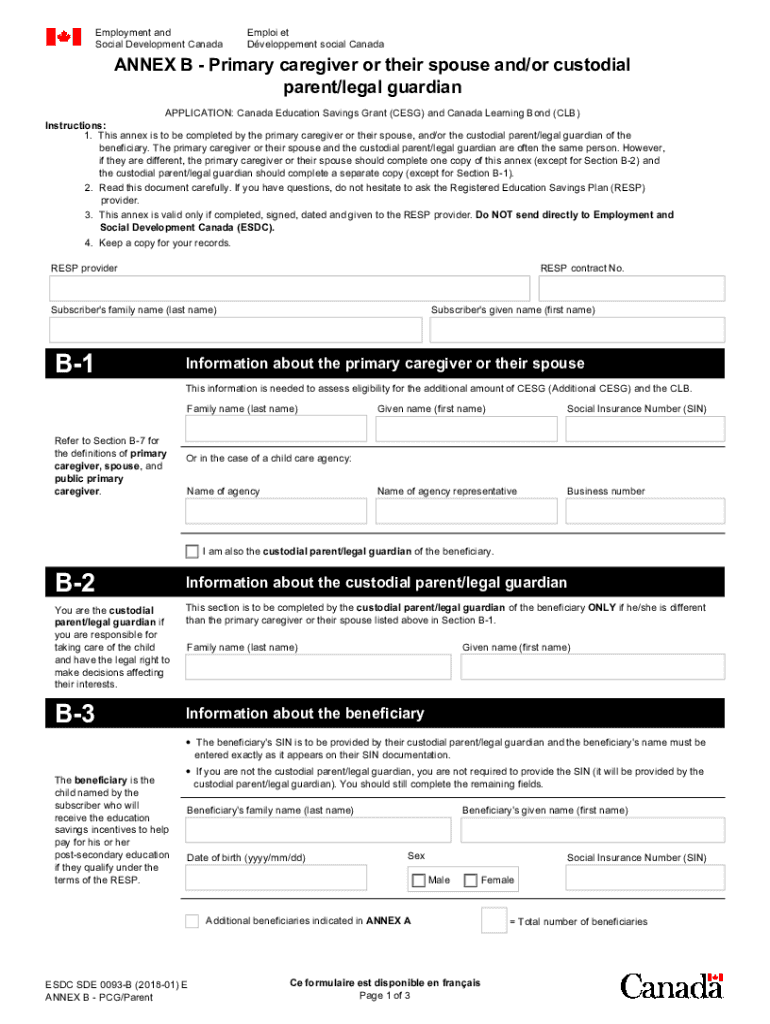
ANNEX B Primary Caregiver or Their Spouse Andor Custodial 2018-2026


Understanding the Annex B Primary Caregiver Form
The Annex B Primary Caregiver form is a crucial document for individuals applying for the Canada Education Savings Grant (CESG) on behalf of a child. This form is specifically designed for primary caregivers or their spouses and custodians to provide necessary information regarding the child's education savings plan. It ensures that the appropriate grants are allocated based on the eligibility of the caregiver and the child. Understanding the details of this form is essential for a smooth application process.
Steps to Complete the Annex B Primary Caregiver Form
Completing the Annex B Primary Caregiver form involves several key steps to ensure accuracy and compliance. Begin by gathering all necessary personal information, including the child's details and the caregiver's identification. Next, fill out the form carefully, ensuring that all sections are completed. Pay special attention to the eligibility criteria, as inaccuracies can lead to delays or denials. Once the form is filled out, review it thoroughly before submission to confirm that all information is correct and complete.
Key Elements of the Annex B Primary Caregiver Form
The Annex B Primary Caregiver form includes several important elements that must be addressed. These elements typically consist of the caregiver's name, relationship to the child, and contact information. Additionally, the form requires details about the child's education savings plan, including the plan number and financial institution. It is also essential to provide any supporting documentation that verifies the caregiver's status and eligibility for the grant.
Legal Use of the Annex B Primary Caregiver Form
The legal use of the Annex B Primary Caregiver form is governed by regulations surrounding the Canada Education Savings Grant. This form must be filled out accurately and submitted within the specified timelines to ensure that the caregiver receives the grants they are entitled to. Failure to comply with these regulations can result in penalties or a loss of eligibility for the grant. Therefore, understanding the legal implications of this form is vital for all applicants.
Eligibility Criteria for the Annex B Primary Caregiver Form
To qualify for the benefits associated with the Annex B Primary Caregiver form, certain eligibility criteria must be met. The primary caregiver must be a resident of Canada and be responsible for the child's care. Additionally, the child must be under a specific age and enrolled in an eligible education savings plan. Meeting these criteria is essential for a successful application and to ensure that the caregiver can access the available grants.
Form Submission Methods for the Annex B Primary Caregiver Form
The Annex B Primary Caregiver form can be submitted through various methods to accommodate different preferences. Applicants can choose to submit the form online through designated government portals, which often provide a faster processing time. Alternatively, the form can be mailed to the appropriate government office or submitted in person at local service centers. Each submission method has its own requirements and timelines, so it is important to select the one that best suits your needs.
Quick guide on how to complete annex b primary caregiver or their spouse andor custodial
Complete ANNEX B Primary Caregiver Or Their Spouse Andor Custodial effortlessly on any device
Digital document management has become increasingly popular among businesses and individuals. It offers an ideal environmentally friendly alternative to traditional printed and signed papers, allowing you to find the right form and securely store it online. airSlate SignNow provides all the resources you need to create, modify, and eSign your documents swiftly without delays. Handle ANNEX B Primary Caregiver Or Their Spouse Andor Custodial on any platform with airSlate SignNow Android or iOS applications and enhance any document-centric operation today.
The easiest way to modify and eSign ANNEX B Primary Caregiver Or Their Spouse Andor Custodial without any hassle
- Find ANNEX B Primary Caregiver Or Their Spouse Andor Custodial and click on Get Form to begin.
- Utilize the tools we offer to fill out your document.
- Emphasize important sections of your documents or redact sensitive information with features that airSlate SignNow provides specifically for that purpose.
- Create your signature with the Sign tool, which takes just seconds and carries the same legal validity as a conventional wet ink signature.
- Verify all the details and click on the Done button to save your changes.
- Choose how you would like to send your form, via email, text message (SMS), or invitation link, or download it to your computer.
Say goodbye to lost or misplaced documents, tedious form searches, or errors that require printing new document copies. airSlate SignNow meets your document management needs in just a few clicks from any device of your choice. Modify and eSign ANNEX B Primary Caregiver Or Their Spouse Andor Custodial and ensure excellent communication at every stage of the form preparation process with airSlate SignNow.
Create this form in 5 minutes or less
Find and fill out the correct annex b primary caregiver or their spouse andor custodial
Create this form in 5 minutes!
How to create an eSignature for the annex b primary caregiver or their spouse andor custodial
The best way to create an eSignature for your PDF in the online mode
The best way to create an eSignature for your PDF in Chrome
The best way to generate an electronic signature for putting it on PDFs in Gmail
The best way to make an eSignature right from your smart phone
The way to generate an electronic signature for a PDF on iOS devices
The best way to make an eSignature for a PDF on Android OS
People also ask
-
What is annex b resp in the context of airSlate SignNow?
Annex b resp refers to specific requirements or features related to document signing within the airSlate SignNow platform. It helps organizations meet regulatory standards while ensuring secure and efficient eSigning processes. Understanding annex b resp is crucial for compliance and operational efficiency.
-
How does airSlate SignNow ensure compliance with annex b resp?
airSlate SignNow incorporates various security and compliance measures that align with annex b resp standards. Our platform is designed to protect sensitive data through encryption and secure storage. Additionally, we offer audit trails to maintain transparency and meet legal requirements.
-
What are the pricing options available for airSlate SignNow related to annex b resp?
We offer flexible pricing plans for airSlate SignNow that can accommodate different business needs, including features aligned with annex b resp compliance. Pricing tiers are designed to be cost-effective, ensuring businesses of all sizes can effectively manage their document signing processes.
-
What features does airSlate SignNow provide that cater to annex b resp requirements?
airSlate SignNow includes features such as secure eSignature, customizable workflows, and compliance tracking tools that align with annex b resp requirements. These features enhance document security and streamline the signing process, making it easier for businesses to follow compliance guidelines.
-
Can airSlate SignNow integrate with other applications while adhering to annex b resp?
Yes, airSlate SignNow offers integrations with various applications while ensuring that all processes comply with annex b resp. Our platform can seamlessly connect with CRM, HR, and project management tools to enhance workflow efficiency without compromising security.
-
How does airSlate SignNow benefit businesses that need to adhere to annex b resp?
By utilizing airSlate SignNow, businesses can streamline their document workflows while ensuring compliance with annex b resp. This helps reduce the time spent on manual processes and minimizes the risk of errors, resulting in higher productivity and better regulatory adherence.
-
Is there a trial period for airSlate SignNow regarding annex b resp features?
Yes, we offer a trial period for prospective users to explore the full capabilities of airSlate SignNow, including annex b resp features. This allows businesses to assess how our platform can support their compliance needs and enhance their document signing processes before making a commitment.
Get more for ANNEX B Primary Caregiver Or Their Spouse Andor Custodial
- Bizfile sos ca gov form
- Handicap form for dmv az
- Copy of kansas tax exemption certificate form
- Application for life time fishing linces for over 65 form
- 51a260 form
- The state of oregon follows the social security administration ssa guidelines for the filing of w 2 wage and form
- Or form or tm instructions 2019 fill out tax template
- Get the complete the fedex express pn transmission form using
Find out other ANNEX B Primary Caregiver Or Their Spouse Andor Custodial
- How Can I Sign Alabama Personal loan contract template
- Can I Sign Arizona Personal loan contract template
- How To Sign Arkansas Personal loan contract template
- Sign Colorado Personal loan contract template Mobile
- How Do I Sign Florida Personal loan contract template
- Sign Hawaii Personal loan contract template Safe
- Sign Montana Personal loan contract template Free
- Sign New Mexico Personal loan contract template Myself
- Sign Vermont Real estate contracts Safe
- Can I Sign West Virginia Personal loan contract template
- How Do I Sign Hawaii Real estate sales contract template
- Sign Kentucky New hire forms Myself
- Sign Alabama New hire packet Online
- How Can I Sign California Verification of employment form
- Sign Indiana Home rental application Online
- Sign Idaho Rental application Free
- Sign South Carolina Rental lease application Online
- Sign Arizona Standard rental application Now
- Sign Indiana Real estate document Free
- How To Sign Wisconsin Real estate document