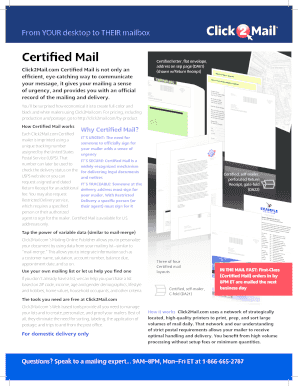
Certified Letter Template Form


What is the certified letter template?
A certified letter template is a structured document designed to facilitate the creation of certified letters, which serve as proof of delivery and receipt. These letters are often used in legal and formal communications, ensuring that the sender has a verifiable record of the correspondence. The template typically includes essential components such as the sender's and recipient's information, a clear subject line, and a detailed message body. Using a certified letter template helps streamline the process, ensuring that all necessary elements are included for legal validity.
How to use the certified letter template
To effectively use a certified letter template, follow these steps:
- Begin by filling in your name and address at the top of the letter.
- Include the recipient's name and address below your information.
- Write a clear subject line that indicates the purpose of the letter.
- Compose the body of the letter, ensuring to include all relevant details and a formal closing.
- Sign the letter in the designated area to authenticate it.
Once completed, the letter can be printed, signed, and sent via certified mail to ensure it is tracked and acknowledged upon receipt.
Steps to complete the certified letter template
Completing a certified letter template involves several key steps:
- Download the certified letter template in a Word format.
- Open the template and customize the fields with your information.
- Ensure that the date is current and accurately reflects when the letter is sent.
- Review the content for clarity and completeness, making sure all necessary information is included.
- Print the letter and sign it in the appropriate section.
- Prepare the envelope for certified mailing, including the return receipt option if needed.
Following these steps ensures that your certified letter is properly formatted and legally binding.
Key elements of the certified letter template
When using a certified letter template, several key elements must be included to ensure its effectiveness:
- Sender's Information: Your name, address, and contact details.
- Recipient's Information: The name and address of the person or entity receiving the letter.
- Date: The date on which the letter is sent.
- Subject Line: A brief statement indicating the purpose of the letter.
- Body: A clear and concise message detailing the reason for the correspondence.
- Signature: Your handwritten signature to authenticate the letter.
Including these elements ensures that the certified letter meets legal standards and serves its intended purpose.
Legal use of the certified letter template
The legal use of a certified letter template is crucial for ensuring that the document holds up in court or other formal settings. Certified letters are often used to provide notice for legal actions, such as evictions, contract breaches, or other significant communications. To be legally binding, the letter must be sent through a recognized postal service that offers certified mailing options. This provides proof of delivery and receipt, which can be essential in legal disputes. Additionally, the content of the letter should be factual and precise to avoid any potential legal repercussions.
Examples of using the certified letter template
Certified letters can serve various purposes, including:
- Notifying a tenant of lease violations or eviction proceedings.
- Communicating important changes in business agreements or contracts.
- Providing formal notice of a debt or payment due.
- Requesting information or action from government agencies.
Each of these examples illustrates the importance of using a certified letter template to ensure proper documentation and legal compliance in formal communications.
Quick guide on how to complete certified letter template
Handle Certified Letter Template seamlessly on any device
Managing documents online has gained traction among businesses and individuals alike. It offers an excellent environmentally friendly substitute for traditional printed and signed papers, as you can easily locate the right form and securely keep it online. airSlate SignNow equips you with all the resources necessary to create, modify, and eSign your documents swiftly without any hold-ups. Manage Certified Letter Template on any device with airSlate SignNow's Android or iOS applications and simplify any document-related task today.
The simplest way to modify and eSign Certified Letter Template effortlessly
- Locate Certified Letter Template and click Get Form to begin.
- Utilize the features we offer to complete your document.
- Emphasize important sections of your documents or redact sensitive information with tools that airSlate SignNow offers specifically for those needs.
- Create your eSignature with the Sign tool, which takes moments and has the same legal validity as a conventional wet ink signature.
- Review the information and press the Done button to save your modifications.
- Choose your preferred delivery method for your form, whether by email, text message (SMS), an invitation link, or to download it to your computer.
Say goodbye to lost or misplaced documents, tedious form searches, or errors that necessitate reprinting new copies. airSlate SignNow meets your needs in document management in just a few clicks from any device you prefer. Edit and eSign Certified Letter Template and ensure excellent communication at any stage of the form preparation workflow with airSlate SignNow.
Create this form in 5 minutes or less
Create this form in 5 minutes!
How to create an eSignature for the certified letter template
How to create an electronic signature for a PDF online
How to create an electronic signature for a PDF in Google Chrome
How to create an e-signature for signing PDFs in Gmail
How to create an e-signature right from your smartphone
How to create an e-signature for a PDF on iOS
How to create an e-signature for a PDF on Android
People also ask
-
What is a certified letter template?
A certified letter template is a pre-designed document format that allows you to create official correspondence that can be tracked and verified. Using a certified letter template ensures that your messages have legal significance, and it is crucial for important communications.
-
How can airSlate SignNow help with certified letter templates?
airSlate SignNow provides customizable certified letter templates that streamline the process of creating and sending certified letters. This feature simplifies the workflow, ensuring that all necessary information is included, and allows for efficient eSigning and document management.
-
Are there any costs associated with using certified letter templates on airSlate SignNow?
Yes, airSlate SignNow offers a variety of pricing plans that include access to certified letter templates and other features. You can choose a plan that fits your needs, ensuring that you get the best value for managing your documents and communications.
-
Can I integrate airSlate SignNow with other software for certified letter templates?
Absolutely! airSlate SignNow allows you to integrate with various third-party applications, making it easy to use certified letter templates alongside your existing software stack. This interoperability enhances your workflow by ensuring your data is synchronized across platforms.
-
What are the benefits of using a certified letter template?
The benefits of using a certified letter template include saving time, ensuring accuracy, and maintaining a professional standard in your communications. They also provide legal evidence of sending and receiving important documents, enhancing your overall business credibility.
-
Is it easy to create a certified letter template on airSlate SignNow?
Yes, creating a certified letter template on airSlate SignNow is simple and user-friendly. The platform provides intuitive tools that allow you to design and customize your templates quickly, ensuring you can send certified letters without hassle.
-
What types of certified letters can I create with airSlate SignNow?
With airSlate SignNow, you can create various types of certified letters, including legal notices, employment verifications, and official correspondence. The flexibility of the certified letter templates allows you to adapt them for various business needs and situations.
Get more for Certified Letter Template
- Notice of intent to enforce forfeiture provisions of contact for deed virginia form
- Final notice of forfeiture and request to vacate property under contract for deed virginia form
- Buyers request for accounting from seller under contract for deed virginia form
- Buyers notice of intent to vacate and surrender property to seller under contract for deed virginia form
- Va notice form
- Virginia seller form
- Sellers disclosure of financing terms for residential property in connection with contract or agreement for deed aka land 497427933 form
- Contract for deed sellers annual accounting statement virginia form
Find out other Certified Letter Template
- How To eSign Michigan Car Dealer Document
- Can I eSign Michigan Car Dealer PPT
- How Can I eSign Michigan Car Dealer Form
- Help Me With eSign Kansas Business Operations PPT
- How Can I eSign Mississippi Car Dealer Form
- Can I eSign Nebraska Car Dealer Document
- Help Me With eSign Ohio Car Dealer Document
- How To eSign Ohio Car Dealer Document
- How Do I eSign Oregon Car Dealer Document
- Can I eSign Oklahoma Car Dealer PDF
- How Can I eSign Oklahoma Car Dealer PPT
- Help Me With eSign South Carolina Car Dealer Document
- How To eSign Texas Car Dealer Document
- How Can I Sign South Carolina Courts Document
- How Do I eSign New Jersey Business Operations Word
- How Do I eSign Hawaii Charity Document
- Can I eSign Hawaii Charity Document
- How Can I eSign Hawaii Charity Document
- Can I eSign Hawaii Charity Document
- Help Me With eSign Hawaii Charity Document