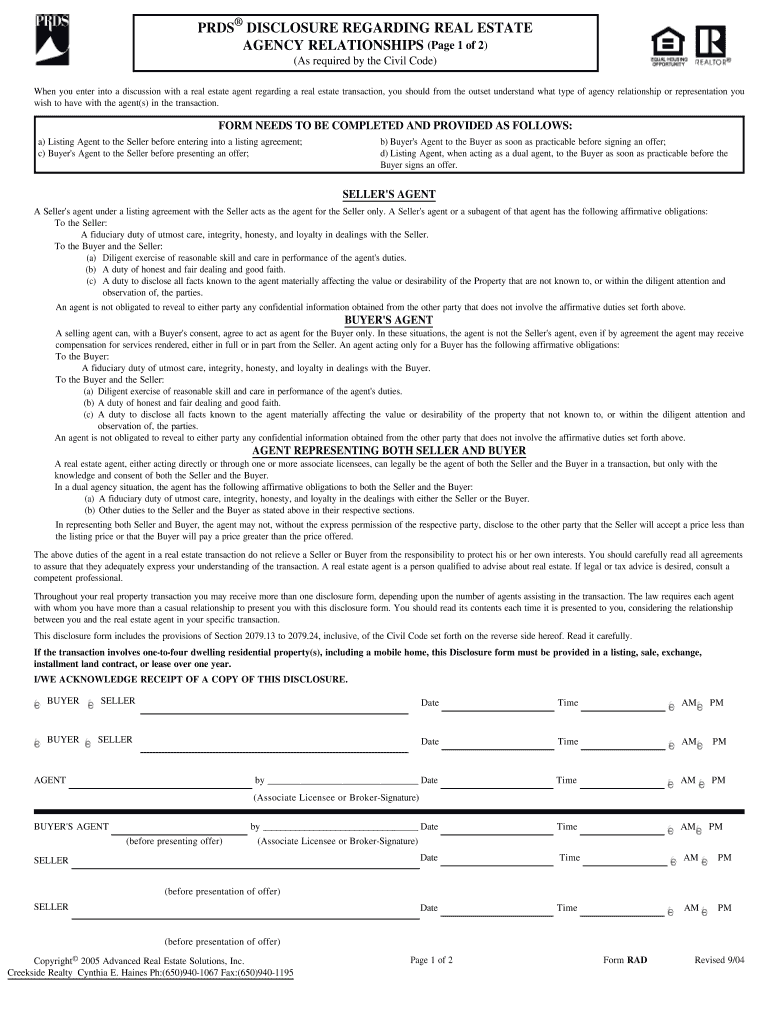
Prds Forms


What is the PRDS Form?
The PRDS form, or Personal Relationship Disclosure Statement, is a document used to outline and clarify the terms of a personal relationship, often in contexts such as cohabitation or shared financial responsibilities. This form can help establish mutual understanding and expectations between parties, making it a valuable tool for couples or individuals entering into significant commitments. It is particularly relevant for those who wish to formalize their relationship dynamics without the complexities of legal marriage.
How to Use the PRDS Form
Using the PRDS form involves a few straightforward steps. First, both parties should review the document to understand its purpose and implications. Next, they can fill out the form together, ensuring that all relevant sections are completed. This may include personal information, relationship details, and specific agreements regarding shared responsibilities. Once filled out, both parties should sign the form to acknowledge their agreement. It is advisable to keep a copy for personal records.
Steps to Complete the PRDS Form
Completing the PRDS form requires careful attention to detail. Here are the essential steps:
- Gather necessary personal information, such as full names and addresses.
- Discuss and agree on the terms that will be included in the form, such as financial responsibilities and household duties.
- Fill out the form accurately, ensuring that all sections are completed.
- Review the completed form together to confirm mutual understanding.
- Sign and date the form to make it official.
Legal Use of the PRDS Form
The PRDS form can serve as a legally binding document if it meets certain requirements. For it to hold legal weight, both parties must voluntarily sign the form, and it should clearly outline the terms agreed upon. While it may not carry the same legal implications as a marriage certificate, it can still be used in legal contexts, such as disputes regarding shared assets or responsibilities. It is essential to ensure compliance with local laws to maximize its effectiveness.
Key Elements of the PRDS Form
Several key elements are crucial for the PRDS form to be effective and clear. These include:
- Personal Information: Full names, addresses, and contact information of both parties.
- Relationship Details: Duration of the relationship and the nature of the commitment.
- Agreements: Specific terms regarding financial responsibilities, property ownership, and other shared obligations.
- Signatures: Both parties must sign the document to validate the agreement.
Examples of Using the PRDS Form
The PRDS form can be utilized in various scenarios. For instance, couples who are moving in together may use it to outline shared expenses and responsibilities. Similarly, individuals entering into a long-term relationship may use the form to clarify expectations around financial contributions and household duties. This can help prevent misunderstandings and foster a healthy partnership.
Quick guide on how to complete prds forms
Accomplish Prds Forms effortlessly on any device
Digital document management has gained popularity among businesses and individuals. It offers an ideal eco-friendly substitute for traditional printed and signed documents, as you can access the accurate form and securely retain it online. airSlate SignNow provides you with all the tools necessary to create, modify, and electronically sign your documents quickly without any holdups. Manage Prds Forms on any platform using airSlate SignNow's Android or iOS applications and enhance any document-related task today.
The most efficient way to modify and electronically sign Prds Forms with ease
- Obtain Prds Forms and click Get Form to begin.
- Leverage the tools we provide to finalize your form.
- Emphasize signNow portions of the documents or redact sensitive information with tools specifically available from airSlate SignNow.
- Generate your eSignature using the Sign tool, which takes mere seconds and carries the same legal validity as a conventional handwritten signature.
- Review all the details and click the Done button to save your changes.
- Choose how you wish to send your form, whether by email, SMS, invite link, or download it to your computer.
Eliminate concerns about lost or misplaced documents, tedious form searching, or errors that require printing new document copies. airSlate SignNow fulfills all your document management requirements in just a few clicks from any device you prefer. Modify and electronically sign Prds Forms while ensuring outstanding communication at every stage of the form preparation process with airSlate SignNow.
Create this form in 5 minutes or less
Create this form in 5 minutes!
How to create an eSignature for the prds forms
How to create an electronic signature for a PDF online
How to create an electronic signature for a PDF in Google Chrome
How to create an e-signature for signing PDFs in Gmail
How to create an e-signature right from your smartphone
How to create an e-signature for a PDF on iOS
How to create an e-signature for a PDF on Android
People also ask
-
What are prds forms and how do they work with airSlate SignNow?
PRDS forms are forms designed for streamlined document management, allowing businesses to create, send, and eSign their documents efficiently. With airSlate SignNow, users can easily generate prds forms, integrate them into their workflows, and achieve faster turnaround times for approvals and signatures.
-
How can I create prds forms using airSlate SignNow?
Creating prds forms with airSlate SignNow is straightforward. Simply log into your account, navigate to the form builder, and choose your preferred template. You can customize the fields and layout to fit your business needs and save it for future use.
-
Are there any pricing plans available for prds forms in airSlate SignNow?
Yes, airSlate SignNow offers various pricing plans tailored to different business needs. Each plan provides access to prds forms and other features, ensuring you get the functionality you require at a cost-effective price. You can explore the pricing page for more detailed information.
-
What features does airSlate SignNow offer for prds forms?
AirSlate SignNow offers a multitude of features for prds forms, including customizable templates, automated workflows, and real-time tracking of document status. These features enhance efficiency and streamline the eSigning process, empowering your team to work smarter.
-
How do prds forms benefit my business?
Utilizing prds forms through airSlate SignNow can signNowly benefit your business by reducing paperwork, speeding up the signing process, and improving overall communication. This leads to enhanced productivity and allows your team to focus on more critical tasks.
-
Can I integrate prds forms with other applications using airSlate SignNow?
Yes, airSlate SignNow supports numerous integrations with popular applications, allowing you to connect your prds forms with tools you already use. This makes it easier to manage and automate your workflows across different platforms.
-
Is it secure to use airSlate SignNow for prds forms?
Absolutely. AirSlate SignNow employs robust security measures, including encryption and secure access protocols, to protect your prds forms and sensitive data. You can trust that your documents will be safe while being signed and stored.
Get more for Prds Forms
Find out other Prds Forms
- Help Me With eSign South Carolina Plumbing Promissory Note Template
- How To eSign South Dakota Plumbing Quitclaim Deed
- How To eSign South Dakota Plumbing Affidavit Of Heirship
- eSign South Dakota Plumbing Emergency Contact Form Myself
- eSign Texas Plumbing Resignation Letter Free
- eSign West Virginia Orthodontists Living Will Secure
- Help Me With eSign Texas Plumbing Business Plan Template
- Can I eSign Texas Plumbing Cease And Desist Letter
- eSign Utah Plumbing Notice To Quit Secure
- eSign Alabama Real Estate Quitclaim Deed Mobile
- eSign Alabama Real Estate Affidavit Of Heirship Simple
- eSign California Real Estate Business Plan Template Free
- How Can I eSign Arkansas Real Estate Promissory Note Template
- eSign Connecticut Real Estate LLC Operating Agreement Later
- eSign Connecticut Real Estate LLC Operating Agreement Free
- eSign Real Estate Document Florida Online
- eSign Delaware Real Estate Quitclaim Deed Easy
- eSign Hawaii Real Estate Agreement Online
- Help Me With eSign Hawaii Real Estate Letter Of Intent
- eSign Florida Real Estate Residential Lease Agreement Simple