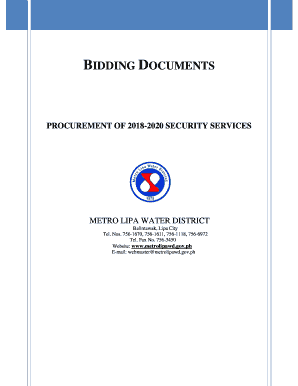
Metro Lipa Water District Online Payment Form


What is the Metro Lipa Water District Online Payment
The Metro Lipa Water District online payment system allows customers to pay their water bills conveniently through digital platforms like GCash. This service is designed to streamline the payment process, making it easier for residents to manage their water bills without the need to visit payment centers physically. By using this online payment method, customers can avoid long queues and make payments from the comfort of their homes.
How to use the Metro Lipa Water District Online Payment
To utilize the Metro Lipa Water District online payment system through GCash, customers need to follow a few simple steps. First, ensure that you have a registered GCash account. Next, open the GCash app and navigate to the "Pay Bills" section. From there, select "Water Utilities" and choose "Metro Lipa Water District." Enter your account number and the amount you wish to pay, then confirm the transaction. A confirmation message will be sent to your GCash app, indicating that your payment has been processed successfully.
Steps to complete the Metro Lipa Water District Online Payment
Completing your payment through the Metro Lipa Water District online system involves several straightforward steps:
- Open the GCash app on your mobile device.
- Select "Pay Bills" from the main menu.
- Choose "Water Utilities" and then select "Metro Lipa Water District."
- Input your Metro Lipa Water District account number.
- Enter the payment amount you wish to settle.
- Review the details and confirm the transaction.
- Wait for the confirmation notification to ensure your payment was successful.
Key elements of the Metro Lipa Water District Online Payment
When using the Metro Lipa Water District online payment system, several key elements are essential for a successful transaction:
- Account Number: Ensure you have your Metro Lipa Water District account number handy, as this is crucial for processing your payment.
- Payment Amount: Double-check the amount you intend to pay to avoid any discrepancies.
- GCash Account: You must have a registered and funded GCash account to complete the payment.
- Confirmation: Always wait for a confirmation message after completing the transaction to verify that your payment has been processed.
Legal use of the Metro Lipa Water District Online Payment
The Metro Lipa Water District online payment system complies with legal standards for electronic payments. This ensures that all transactions are secure and that customer data is protected. By using this system, customers can be confident that their payments are processed in accordance with applicable laws and regulations, providing an added layer of trust and reliability.
Quick guide on how to complete metro lipa water district online payment
Complete Metro Lipa Water District Online Payment seamlessly on any device
Web-based document management has gained popularity among enterprises and individuals. It serves as an ideal environmentally friendly alternative to conventional printed and signed papers, as you can easily access the right template and securely store it online. airSlate SignNow provides you with all the tools necessary to create, modify, and eSign your documents quickly and without issues. Manage Metro Lipa Water District Online Payment on any device with airSlate SignNow Android or iOS applications and enhance any document-driven process today.
The easiest way to alter and eSign Metro Lipa Water District Online Payment without struggle
- Find Metro Lipa Water District Online Payment and click Get Form to begin.
- Make use of the tools we offer to fill out your document.
- Emphasize pertinent sections of your documents or redact private details with tools that airSlate SignNow provides specifically for that purpose.
- Create your signature using the Sign tool, which takes seconds and has the same legal validity as a conventional wet ink signature.
- Review the information and click the Done button to save your changes.
- Select how you wish to share your form, via email, text message (SMS), or invitation link, or download it to your computer.
Eliminate worries about lost or misplaced documents, tedious form searching, or errors that necessitate printing new document copies. airSlate SignNow fulfills all your document management needs in just a few clicks from any device of your preference. Modify and eSign Metro Lipa Water District Online Payment and maintain excellent communication throughout your form preparation process with airSlate SignNow.
Create this form in 5 minutes or less
Create this form in 5 minutes!
How to create an eSignature for the metro lipa water district online payment
How to create an electronic signature for a PDF online
How to create an electronic signature for a PDF in Google Chrome
How to create an e-signature for signing PDFs in Gmail
How to create an e-signature right from your smartphone
How to create an e-signature for a PDF on iOS
How to create an e-signature for a PDF on Android
People also ask
-
What is the metro lipa water district gcash payment process?
The metro lipa water district gcash payment process allows customers to conveniently pay their water bills using the GCash mobile application. Users need to log in to their GCash account, select 'Pay Bills', and then choose 'Metro Lipa Water District' to complete the transaction. This method is efficient, fast, and eliminates the need for physical visits to payment centers.
-
Are there any fees associated with metro lipa water district gcash payment?
When using the metro lipa water district gcash payment option, users may encounter minimal transaction fees depending on the amount being paid and promotional offers. However, GCash often provides campaigns with waived fees or discounted rates to encourage digital payments. Always check the app for the latest updates on fees.
-
What are the benefits of using metro lipa water district gcash payment?
Using the metro lipa water district gcash payment option provides several benefits including convenience, time savings, and real-time payment confirmations. Customers can make payments anytime and anywhere, avoiding long queues at physical locations. Additionally, GCash offers transaction security features that ensure safe payment processing.
-
How do I set up my GCash account for metro lipa water district gcash payment?
To set up your GCash account for metro lipa water district gcash payment, simply download the GCash app and register using a valid mobile number. After completing registration, you need to verify your account by providing necessary identification and linking a payment method. Once set up, you can quickly pay your water bills.
-
Can I schedule recurring payments for metro lipa water district gcash payment?
Yes, the GCash app allows you to set up recurring payments for metro lipa water district gcash payment, making it easier to manage your water bills. By setting a reminder or automatic payment, you can avoid late fees and ensure your bills are paid on time. Check the app for the scheduling options available.
-
What customer support options are available for metro lipa water district gcash payment?
For assistance with metro lipa water district gcash payment, users can contact either GCash support or the Metro Lipa Water District's customer service. GCash provides help via their app, hotline, and social media platforms. The water district also has customer service representatives available to address any specific billing inquiries.
-
Is my payment information secure when using metro lipa water district gcash payment?
Yes, payment information is secure when using metro lipa water district gcash payment as GCash employs advanced encryption and security measures to protect user data. Transactions are processed through secure servers, and users receive notifications for every transaction to monitor all activities. Always ensure that you are using the official GCash app for added security.
Get more for Metro Lipa Water District Online Payment
- Dispossessory proceeding affidavit forsyth county government form
- Boe 345 sp board of equalization state of california boe ca form
- Chp 446f form
- St james academy application form
- 3 day pay rent or vacate notice notice pay rent vacate washington form
- Application form for the post of e district manager on contractual basis
- Video project rubric form
- Tcole petition to correct form
Find out other Metro Lipa Water District Online Payment
- How Do I Sign Nebraska Charity Form
- Help Me With Sign Nevada Charity PDF
- How To Sign North Carolina Charity PPT
- Help Me With Sign Ohio Charity Document
- How To Sign Alabama Construction PDF
- How To Sign Connecticut Construction Document
- How To Sign Iowa Construction Presentation
- How To Sign Arkansas Doctors Document
- How Do I Sign Florida Doctors Word
- Can I Sign Florida Doctors Word
- How Can I Sign Illinois Doctors PPT
- How To Sign Texas Doctors PDF
- Help Me With Sign Arizona Education PDF
- How To Sign Georgia Education Form
- How To Sign Iowa Education PDF
- Help Me With Sign Michigan Education Document
- How Can I Sign Michigan Education Document
- How Do I Sign South Carolina Education Form
- Can I Sign South Carolina Education Presentation
- How Do I Sign Texas Education Form