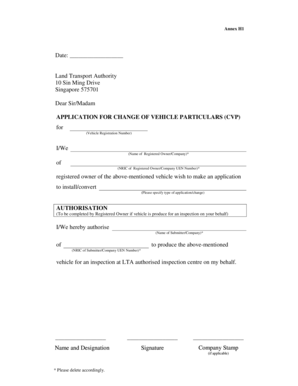
Cvp Form


What is the CVP Form
The change of vehicle particulars (CVP) form is an essential document used in the United States to update the details associated with a vehicle. This form allows vehicle owners to report changes such as ownership transfer, changes in vehicle specifications, or updates to registration information. The CVP form ensures that the vehicle records maintained by the Department of Motor Vehicles (DMV) are accurate and up to date, which is crucial for legal and insurance purposes.
Steps to Complete the CVP Form
Completing the CVP form involves several straightforward steps. First, gather all necessary information, including your vehicle's current registration details and any relevant documentation regarding the change. Next, accurately fill out the form, ensuring that all fields are completed with correct information. Once the form is filled out, review it for any errors or omissions. Finally, submit the form according to your state’s specific guidelines, which may include online submission, mailing, or in-person delivery to your local DMV office.
Required Documents
When submitting the CVP form, certain documents may be required to support your application. Commonly required documents include:
- Current vehicle registration certificate
- Proof of identity, such as a driver’s license
- Documentation related to the change, such as a bill of sale for ownership transfer
- Any applicable fees for processing the change
It is important to check with your local DMV for any additional documents that may be required based on your specific circumstances.
Legal Use of the CVP Form
The CVP form serves a legal purpose in maintaining accurate vehicle records. When properly completed and submitted, it ensures that the information associated with a vehicle is legally recognized by state authorities. This is important for various reasons, including compliance with state laws, ensuring proper insurance coverage, and facilitating the sale or transfer of vehicles. Failure to submit the CVP form when required can lead to penalties or complications in future transactions involving the vehicle.
Form Submission Methods
There are multiple methods available for submitting the CVP form, depending on your state’s regulations. Common submission methods include:
- Online submission through the DMV website
- Mailing the completed form to the appropriate DMV office
- In-person submission at a local DMV branch
Each method may have different processing times, so it is beneficial to choose the one that best fits your needs and timeline.
State-Specific Rules for the CVP Form
Each state in the U.S. may have unique rules and regulations regarding the CVP form. These can include specific requirements for documentation, submission methods, and processing times. It is essential to consult your state’s DMV website or contact their office directly to understand the specific rules that apply to your situation. This ensures compliance and helps avoid any delays in processing your vehicle particulars change.
Quick guide on how to complete cvp form
Prepare Cvp Form effortlessly on any device
Online document management has gained traction among businesses and individuals alike. It serves as an ideal eco-friendly substitute for conventional printed and signed documents, allowing you to locate the appropriate form and securely save it online. airSlate SignNow equips you with all the tools necessary to create, edit, and eSign your documents quickly without delays. Manage Cvp Form on any device using airSlate SignNow Android or iOS applications and enhance any document-related process today.
The simplest method to alter and eSign Cvp Form with ease
- Locate Cvp Form and click on Get Form to begin.
- Utilize the tools we provide to complete your document.
- Emphasize pertinent sections of your documents or redact sensitive information with tools specifically designed for that purpose by airSlate SignNow.
- Create your signature using the Sign functionality, which takes moments and holds the same legal significance as a conventional wet ink signature.
- Review the information and then click on the Done button to preserve your changes.
- Select how you wish to share your form, via email, SMS, or invitation link, or download it to your PC.
Eliminate worries about lost or misplaced documents, tedious form searches, or errors that necessitate reprinting document copies. airSlate SignNow meets your document management needs in a few clicks, from any device you choose. Modify and eSign Cvp Form and ensure outstanding communication at every step of your form preparation process with airSlate SignNow.
Create this form in 5 minutes or less
Create this form in 5 minutes!
How to create an eSignature for the cvp form
How to create an electronic signature for a PDF online
How to create an electronic signature for a PDF in Google Chrome
How to create an e-signature for signing PDFs in Gmail
How to create an e-signature right from your smartphone
How to create an e-signature for a PDF on iOS
How to create an e-signature for a PDF on Android
People also ask
-
What is the process to change vehicle particulars using airSlate SignNow?
Changing vehicle particulars with airSlate SignNow is straightforward. You can upload your documents, apply eSignatures, and send them to relevant parties for approval. This streamlined process helps you efficiently manage your vehicle details without delays.
-
Are there any costs associated with changing vehicle particulars using airSlate SignNow?
Yes, while there are no direct fees for changing vehicle particulars, airSlate SignNow operates on a subscription basis. Depending on the plan you choose, you can access various features that enhance your document management and signing experience.
-
What features does airSlate SignNow offer for changing vehicle particulars?
airSlate SignNow provides features such as document uploads, eSignature capabilities, and cloud storage to facilitate the change of vehicle particulars. Additionally, customizable templates and automated workflows improve the overall efficiency of handling your documents.
-
How secure is the process of changing vehicle particulars with airSlate SignNow?
Security is a top priority for airSlate SignNow. The platform uses advanced encryption and authentication methods to protect your sensitive information during the process of changing vehicle particulars. This ensures that your documents remain confidential and secure.
-
Can I integrate airSlate SignNow with other applications for changing vehicle particulars?
Absolutely! airSlate SignNow offers various integrations with popular applications, allowing for seamless workflow management when changing vehicle particulars. This can enhance your productivity by connecting your eSigning process with tools you already use.
-
What are the benefits of using airSlate SignNow for changing vehicle particulars?
Using airSlate SignNow to change vehicle particulars provides numerous benefits, including faster processing times, reduced paper usage, and improved accuracy. The easy-to-use interface ensures that you can manage all aspects of your document signing needs efficiently.
-
Is there customer support available for help with changing vehicle particulars?
Yes, airSlate SignNow offers dedicated customer support to assist you with any questions or issues regarding the change of vehicle particulars. Their team is available through various channels, ensuring you get the help you need promptly.
Get more for Cvp Form
- Legal last will and testament form for single person with adult children virginia
- Legal last will and testament for married person with minor children from prior marriage virginia form
- Legal last will and testament form for married person with adult children from prior marriage virginia
- Legal last will and testament form for divorced person not remarried with adult children virginia
- Legal last will and testament form for divorced person not remarried with no children virginia
- Legal last will and testament form for divorced person not remarried with minor children virginia
- Legal last will and testament form for divorced person not remarried with adult and minor children virginia
- Mutual wills package with last wills and testaments for married couple with adult children virginia form
Find out other Cvp Form
- How Do I eSign Idaho Finance & Tax Accounting Form
- Can I eSign Illinois Finance & Tax Accounting Presentation
- How To eSign Wisconsin Education PDF
- Help Me With eSign Nebraska Finance & Tax Accounting PDF
- How To eSign North Carolina Finance & Tax Accounting Presentation
- How To eSign North Dakota Finance & Tax Accounting Presentation
- Help Me With eSign Alabama Healthcare / Medical PDF
- How To eSign Hawaii Government Word
- Can I eSign Hawaii Government Word
- How To eSign Hawaii Government Document
- How To eSign Hawaii Government Document
- How Can I eSign Hawaii Government Document
- Can I eSign Hawaii Government Document
- How Can I eSign Hawaii Government Document
- How To eSign Hawaii Government Document
- How To eSign Hawaii Government Form
- How Can I eSign Hawaii Government Form
- Help Me With eSign Hawaii Healthcare / Medical PDF
- How To eSign Arizona High Tech Document
- How Can I eSign Illinois Healthcare / Medical Presentation